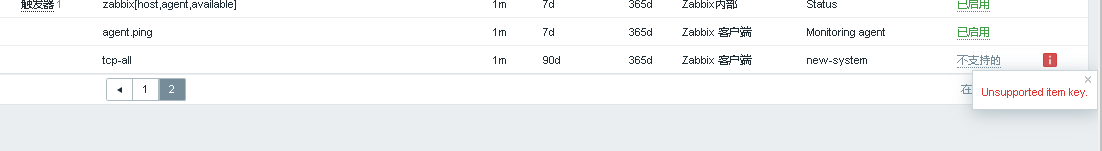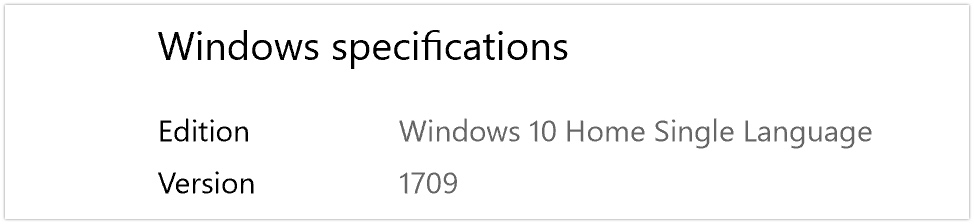在新部署java服务时,启动巡检脚本监测日志时发现时间始终超出阈值,通过查看日志内容,判断java时间晚了8小时。
处理办法
Centos系列
新建或修改/etc/sysconfig/clock配置为如下内容:
# The time zone of the system is defined by the contents of /etc/localtime.
# This file is only for evaluation by system-config-date, do not rely on its
# contents elsewhere.
ZONE="Asia/Shanghai"
UTC=false
ARC=false
Ubuntu系列
如是tomcat则进入bin目录下,修改catalina.sh文件. 在文件头中添加如下配置:
export JAVA_OPTS="$JAVA_OPTS -Duser.timezone=Asia/Shanghai"
如不是tomcat则在java命令中加入-Duser.timezone=Asia/Shanghai即可。
通用
不保证一定有效
echo 'Asia/Shanghai' > /etc/timezone
 51工具盒子
51工具盒子