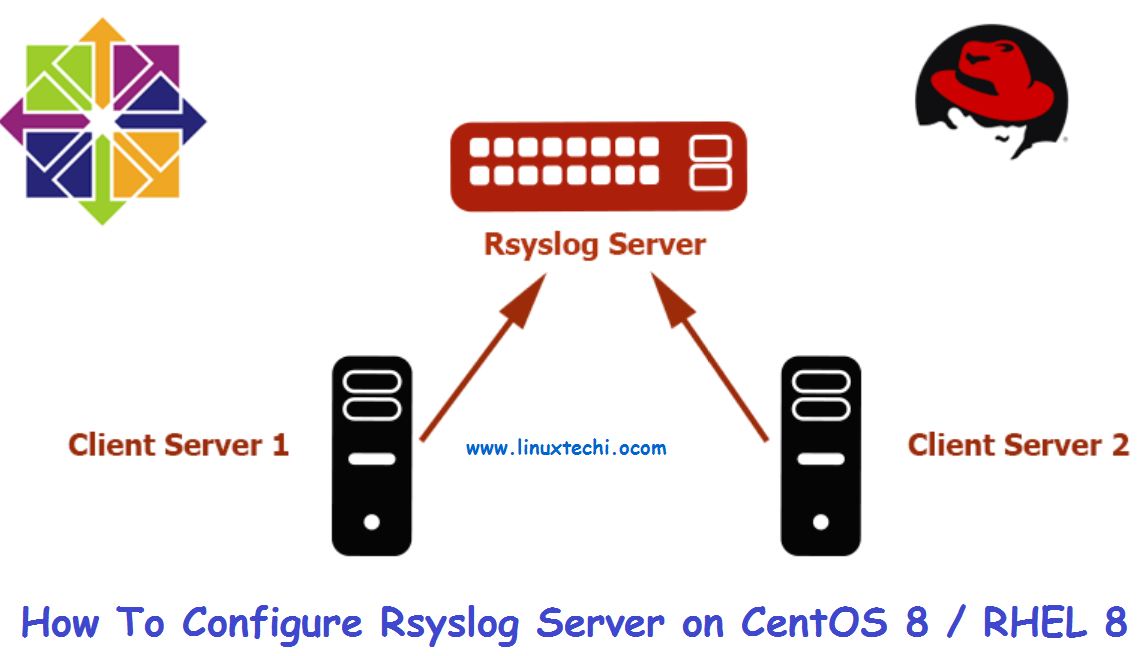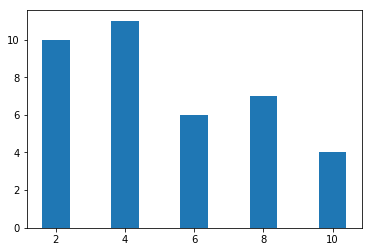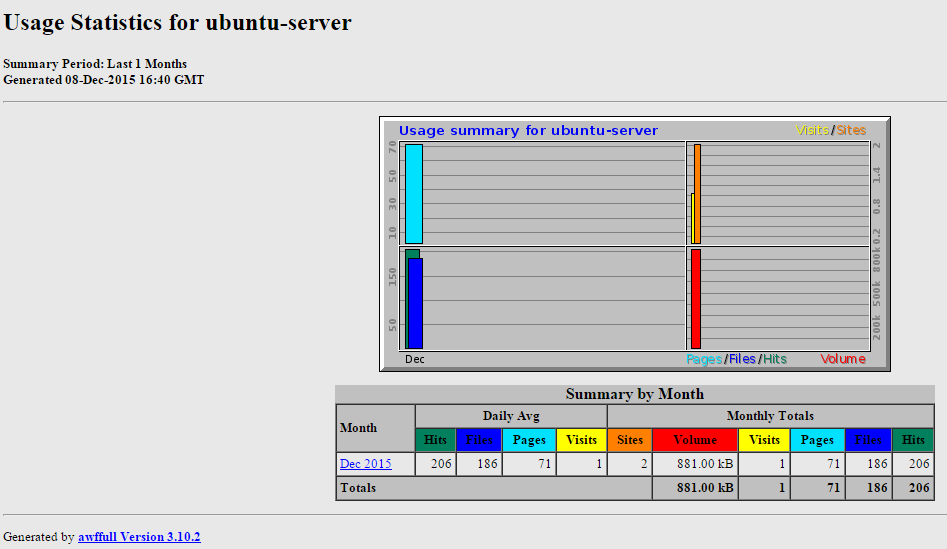1、简介 {#1简介}
在本教程中,我们将学习如何使用 WebClient 从服务器以流式下载一个大文件。我们通过创建一个简单的 Controller 和两个客户端进行演示。最后,我们将了解如何以及何时使用 Spring 的 DataBuffer 和 DataBufferUtils 工具类。
2、服务器 {#2服务器}
创建一个可以下载文件的简单 Controller。
首先,构建一个 FileSystemResource,传递一个文件路径,然后将其封装为 ResponseEntity 的 body:
@RestController
@RequestMapping("/large-file")
public class LargeFileController {
@GetMapping
ResponseEntity<Resource> get() {
return ResponseEntity.ok()
.body(new FileSystemResource(Paths.get("/tmp/large.dat")));
}
}
其次,我们需要生成下载所用的示例文件,文件内容并不重要,所以我们使用 fallocate 在磁盘上生成一个指定大小的"空"内容文件。如下:
fallocate -l 128M /tmp/large.dat
然后就可以开始编写客户端了。
3、WebClient 使用 ExchangeStrategies 处理大文件 {#3webclient-使用-exchangestrategies-处理大文件}
先用一个简单而有限的 WebClient 下载文件。使用 ExchangeStrategies 来提高 exchange() 操作的可用内存限制。这样,就能操作更多字节,但仍受限于 JVM 可用的最大内存。
使用 bodyToMono() 从服务器获取 Mono<byte[]>:
public class LimitedFileDownloadWebClient {
public static long fetch(WebClient client, String destination) {
Mono<byte[]> mono = client.get()
.retrieve()
.bodyToMono(byte[].class);
byte[] bytes = mono.block();
Path path = Paths.get(destination);
Files.write(path, bytes);
return bytes.length;
}
// ...
}
简而言之,上述代码整个响应内容提取到一个 byte[] 中。然后,将这些字节写入 path,并返回写入的字节数量。
创建 main() 方法进行测试:
public static void main(String... args) {
String baseUrl = args[0];
String destination = args[1];
WebClient client = WebClient.builder()
.baseUrl(baseUrl)
.exchangeStrategies(useMaxMemory())
.build();
long bytes = fetch(client, destination);
System.out.printf("downloaded %d bytes", bytes);
}
客户端需要两个命令行参数:下载 URL 和本地保存的目的地。为了避免在客户端中出现 DataBufferLimitException 异常,还需要配置一个 exchange strategy 来限制可加载到内存中的字节数。这里并未指定固定可用内存的大小,而是通过 Runtime 获取为应用程序配置的总内存大小。
注意,不建议这样做,这里只是为了演示。
private static ExchangeStrategies useMaxMemory() {
long totalMemory = Runtime.getRuntime().maxMemory();
return ExchangeStrategies.builder()
.codecs(configurer -> configurer.defaultCodecs()
.maxInMemorySize((int) totalMemory)
)
.build();
}
要说明的是,exchange strategy 自定义了客户端处理请求的方式。在本例中,我们使用的是 builder 中的 codecs() 方法,因此不会覆盖任何其他默认设置。
3.1、调整内存以运行客户端 {#31调整内存以运行客户端}
随后,将把项目打包成一个 jar,放在 /tmp/app.jar 中,并在 localhost:8081 上运行服务器。然后,定义一些变量,并从命令行运行客户端:
limitedClient='com.baeldung.streamlargefile.client.LimitedFileDownloadWebClient'
endpoint='http://localhost:8081/large-file'
java -Xmx256m -cp /tmp/app.jar $limitedClient $endpoint /tmp/download.dat
注意,我们通过 -Xmx 参数指定了应用程序最大的可用内存为 256M。运行程序后,会成功下载到文件,输出如下:
downloaded 134217728 bytes
如果没有分配足够的内存,就会导致 OutOfMemoryError 异常,如下:
$ java -Xmx64m -cp /tmp/app.jar $limitedClient $endpoint /tmp/download.dat
reactor.netty.ReactorNetty$InternalNettyException: java.lang.OutOfMemoryError: Direct buffer memory
这种下载方式有局限性,如果文件大小超出了应用程序的可用内存大小,就会导致内存溢出异常。
4、WebClient 使用 DataBuffer 下载任意大小的文件 {#4webclient-使用-databuffer-下载任意大小的文件}
更安全的方法是使用 DataBuffer 和 DataBufferUtils 进行流式下载,这不会将整个文件加载到内存中。
这次我们使用 bodyToFlux() 来获取一个 Flux<DataBuffer>,将其写入我们的 path,并返回写入的字节数量:
public class LargeFileDownloadWebClient {
public static long fetch(WebClient client, String destination) {
Flux<DataBuffer> flux = client.get()
.retrieve()
.bodyToFlux(DataBuffer.class);
Path path = Paths.get(destination);
DataBufferUtils.write(flux, path)
.block();
return Files.size(path);
}
// ...
}
编写 main 方法,接收命令行参数、创建 WebClient 并下载文件:
public static void main(String... args) {
String baseUrl = args[0];
String destination = args[1];
WebClient client = WebClient.create(baseUrl);
long bytes = fetch(client, destination);
System.out.printf("downloaded %d bytes", bytes);
}
这种下载方式不限制下载文件的大小。现在,我们将最大内存设为 32m 也就是下载文件大小的四分之一,然后再次运行客户端:
client='com.baeldung.streamlargefile.client.LargeFileDownloadWebClient'
java -Xmx32m -cp /tmp/app.jar $client $endpoint /tmp/download.dat
同样,也可以成功下载到完整的文件,并且不会发生异常:
downloaded 134217728 bytes
5、总结 {#5总结}
在本文中,我们学习了如何使用 Webclient 以流式下载大文件。
参考:https://www.baeldung.com/webclient-stream-large-byte-array-to-file
 51工具盒子
51工具盒子