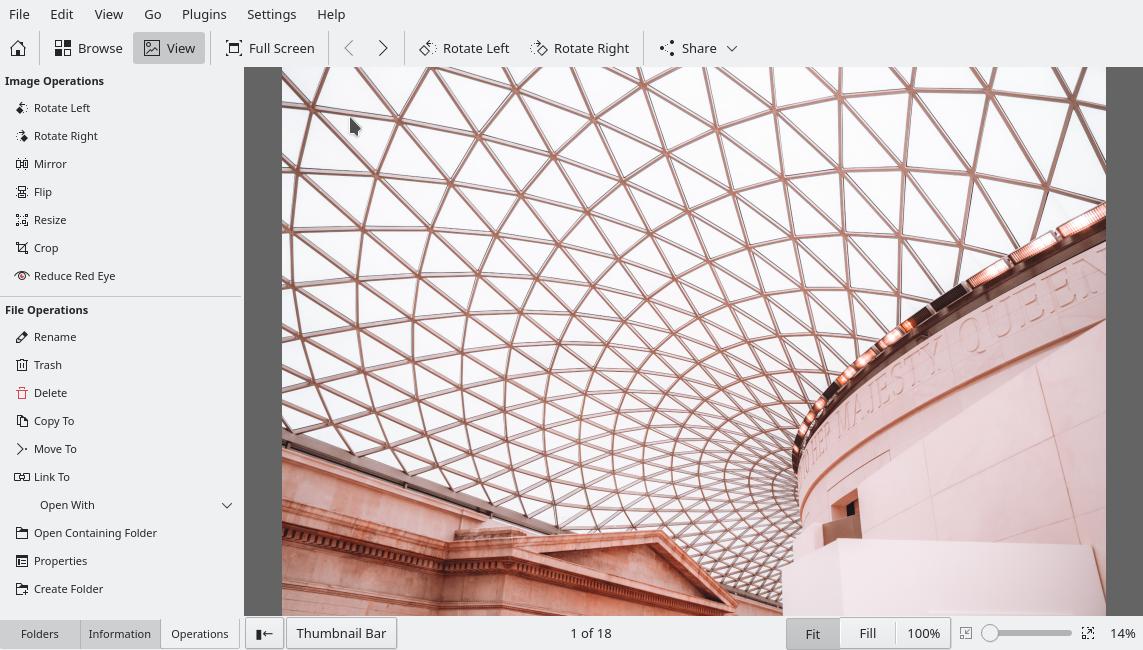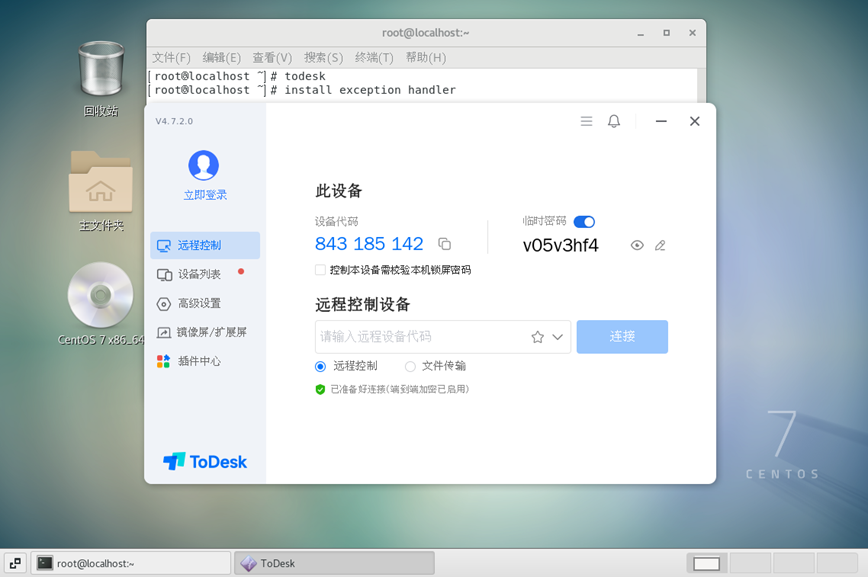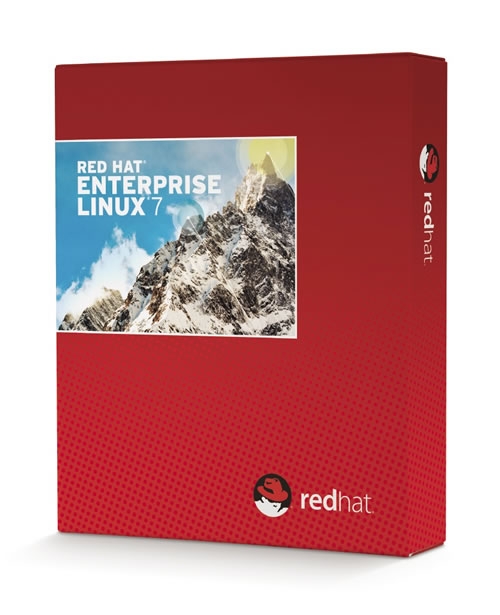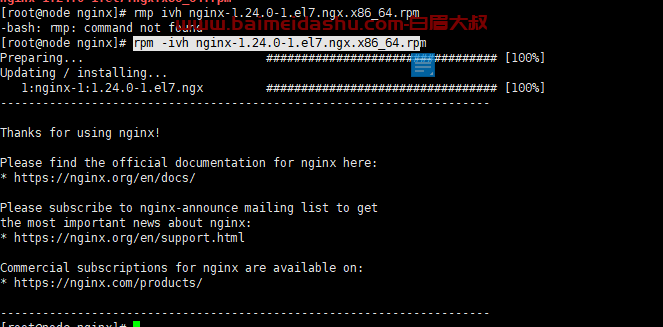文章介绍:快速更改Windows远程桌面端口号 参考链接
一、查看当前端口号 {#一-查看当前端口号}
1.1、打开CMD {#1-1-打开CMD}
Windows+X选择:Windows PowerShell(管理员)(A)

1.2、查看命令 {#1-2-查看命令}
Get-ItemProperty -Path 'HKLM:\SYSTEM\CurrentControlSet\Control\Terminal Server\WinStations\RDP-Tcp' -name "PortNumber"

二、更改端口号 {#二-更改端口号}
更改远程桌面端口为:5200
$portvalue = 5200
Set-ItemProperty -Path 'HKLM:\\SYSTEM\\CurrentControlSet\\Control\\Terminal Server\\WinStations\\RDP-Tcp' -name "PortNumber" -Value $portvalue
`New-NetFirewallRule -DisplayName 'RDPPORTLatest-TCP-In' -Profile 'Public' -Direction Inbound -Action Allow -Protocol TCP -LocalPort $portvalue
New-NetFirewallRule -DisplayName 'RDPPORTLatest-UDP-In' -Profile 'Public' -Direction Inbound -Action Allow -Protocol UDP -LocalPort $portvalue
`

三、查看端口号 {#三-查看端口号}
Get-ItemProperty -Path 'HKLM:\SYSTEM\CurrentControlSet\Control\Terminal Server\WinStations\RDP-Tcp' -name "PortNumber"

四、配置生效 {#四-配置生效}
net stop TermService
net start TermService

 51工具盒子
51工具盒子