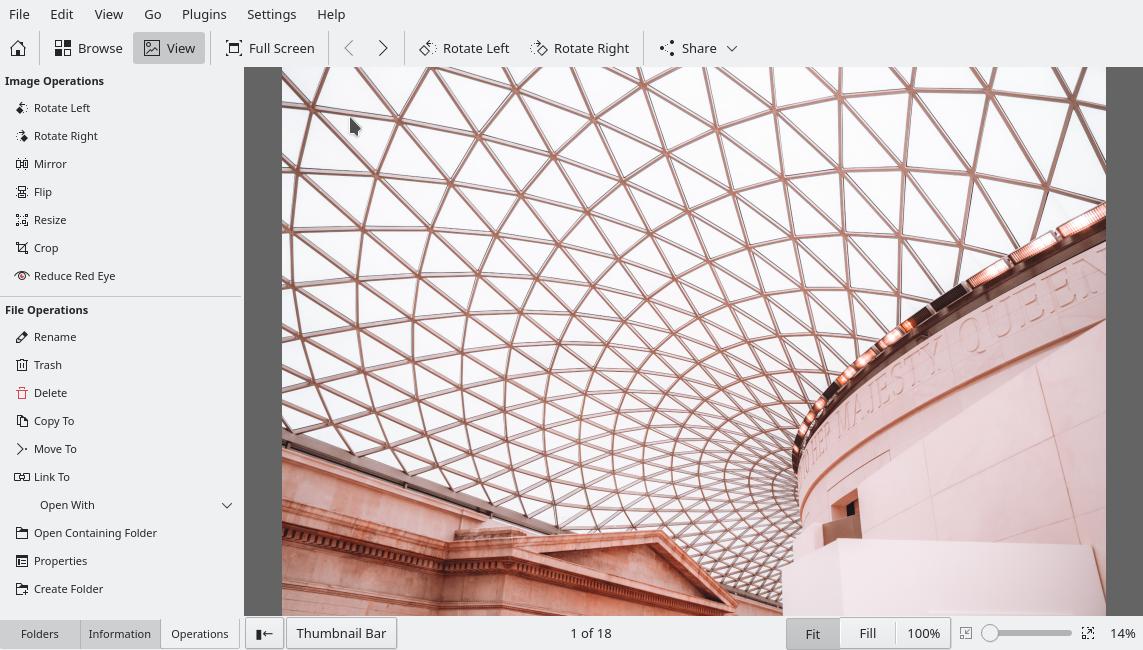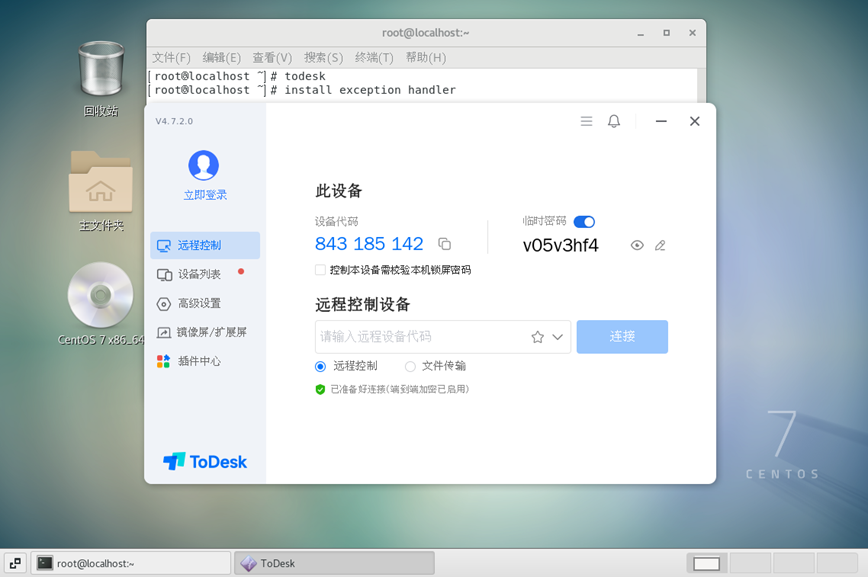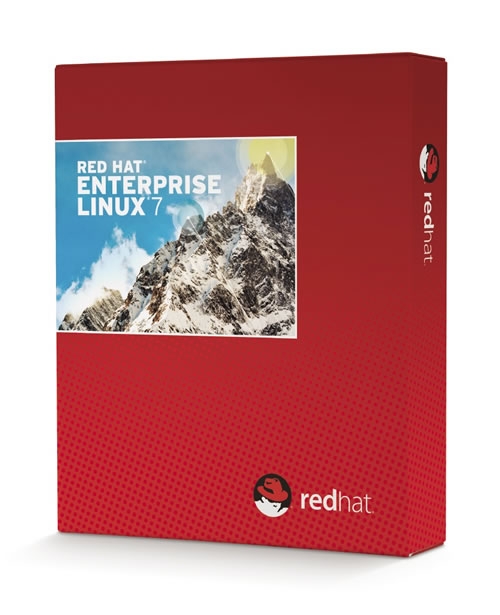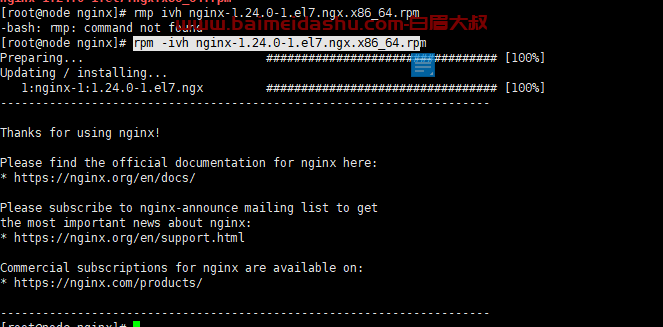C++ 的 shared_ptr 是 C++11 标准引入的智能指针之一,用于管理动态分配的对象的所有权。它允许多个 shared_ptr 实例共享对同一对象的所有权,而不会出现内存泄漏或者悬空指针的情况。shared_ptr 使用引用计数技术来跟踪有多少个 shared_ptr 实例指向同一个对象,并在最后一个实例销毁时自动释放对象。
接下来,主要从以下几个方面来学习:
-
shared_ptr 使用
-
shared_ptr 特性
-
shared_ptr 引用计数
-
shared_ptr 自定义删除器
-
shared_ptr 使用 {#title-0} ===========================
shared_ptr 叫做共享智能指针,其创建和使用语法如下:
#if 0
#include <iostream>
using namespace std;
class Person
{
public:
Person()
{
cout << "无参构造函数" << endl;
}
Person(int, int)
{
cout << "有参构造函数" << endl;
}
~Person()
{
cout << "析构函数" << endl;
}
};
// 1. 创建 shared_ptr 对象
void test01()
{
// 1.1 使用 shared_ptr 的构造函数创建对象
shared_ptr<Person> sp1(new Person(10, 20));
// 1.2 使用 shared_ptr 管理动态对象数组
shared_ptr<Person[]> sp2(new Person[5]);
}
// 2. shared_ptr 操作函数
void test02()
{
shared_ptr<Person> sp1(new Person(10, 20));
shared_ptr<Person> sp2(new Person(100, 200));
// 2.1 get 成员函数可以获得 shared_prt 管理的动态对象指针
Person* person = sp1.get();
// 2.2 swap 成员函数可以交换两个 shared_ptr 管理的动态对象指针
sp1.swap(sp2);
// 2.3 reset 成员函数存在两个重载版本的函数,其作用分别如下:
sp1.reset(); // 释放其管理动态指针,此时 sp1 对象管理的动态指针指向为 nullptr
sp1.reset(new Person(1, 2)); // 释放原来的动态对象,并指向新的动态对象
}
int main()
{
test01();
test02();
return 0;
}
#endif
- shared_ptr 特性 {#title-1} ===========================
shared_ptr 叫做共享智能指针,多个 shared_ptr 对象能够同时持有并管理同一个动态对象。当 shared_ptr 发生对象拷贝、赋值时都会导致多个 shared_ptr 对象持有同一个动态对象,如下代码所示:
#if 1
#include <iostream>
#include <vector>
using namespace std;
class Person
{
public:
Person()
{
cout << "无参构造函数" << endl;
}
~Person()
{
cout << "析构函数" << endl;
}
};
void test()
{
shared_ptr<Person> sp1(new Person);
// 1. 允许对象拷贝、对象赋值
shared_ptr<Person> sp2(sp1);
shared_ptr<Person> sp3;
sp3 = sp1; // 对象赋值
// 2. 允许对象移动拷贝、移动赋值
shared_ptr<Person> sp4 = move(sp3);
shared_ptr<Person> sp5;
sp5 = move(sp1); // 移动赋值
cout << "sp1:" << sp1.get() << endl; // 已被移动
cout << "sp2:" << sp2.get() << endl;
cout << "sp3:" << sp3.get() << endl; // 已被移动
cout << "sp4:" << sp4.get() << endl;
cout << "sp5:" << sp5.get() << endl;
// 允许存储到容器中
vector<shared_ptr<Person>> vec;
vec.push_back(sp2);
vec.push_back(sp4);
vec.push_back(sp5);
}
int main()
{
test();
return 0;
}
#endif
- 引用计数 {#title-2} ==================
有些同学可能想:多个 shared_ptr 管理同一个 Person 对象,当某个 shared_ptr 生命周期结束,不会导致其他的 shared_ptr 管理了无效指针吗?
答案是不会的。这是因为 shared_ptr 是通过引用计数的方式来实现对象共享的。那么,什么是引用计数呢?
在 shared_ptr 对象的内部维护了两个非常重要的内容:
- 动态创建对象
- 引用计数对象
请看下面的示例代码:
#if 1
#include <iostream>
using namespace std;
struct Person
{
Person()
{
cout << "Person 构造函数" << endl;
}
~Person()
{
cout << "Person 析构函数" << endl;
}
};
void test()
{
// 初始化智能指针,引用计数为 0
shared_ptr<Person> sp1(new Person);
cout << "sp1:" << sp1.use_count() << endl;
// 发生拷贝,引用计数 +1
shared_ptr<Person> sp2(sp1);
cout << "sp2:" << sp2.use_count() << endl;
// 发生赋值,引用计数 + 1
shared_ptr<Person> sp3;
sp3 = sp2;
cout << "sp3:" << sp3.use_count() << endl;
// 判断是否独占资源
cout << "sp1 是否独占资源:" << sp1.unique() << endl;
// sp2 释放资源所有权,通过该对方访问的引用次数为 0
sp2.reset();
cout << "sp2:" << sp2.use_count() << endl;
// sp1 和 sp2 引用计数为 2
cout << "sp1:" << sp1.use_count() << endl;
cout << "sp3:" << sp3.use_count() << endl;
}
int main()
{
test();
return 0;
}
#endif
Person 构造函数
sp1:1
sp2:2
sp3:3
sp1 是否独占资源:0
sp2:0
sp1:2
sp3:2
Person 析构函数
- shared_ptr 自定义删除器 {#title-3} ===============================
shared_ptr 和 unique_ptr 一样,并不仅仅管理 new 出来的动态对象,但是,智能指针默认使用 delete、delete[] 来释放被管理的对象。
此时,如果被管理的对象并不是 new、new[] 出来的,需要自定义删除器。其删除器可以是以下任何一种形式:
- 普通函数
- 函数对象
- lambda 匿名函数对象
请看下面的示例代码:
#if 1
#define _CRT_SECURE_NO_WARNINGS
#include <iostream>
#include <memory>
using namespace std;
void my_deleter(FILE* fp)
{
cout << "文件自动关闭" << endl;
fclose(fp);
fp = nullptr;
}
struct MyDeleter
{
void operator()(FILE* fp)
{
cout << "文件自动关闭" << endl;
fclose(fp);
fp = nullptr;
}
};
void test()
{
// 1. 使用普通函数作为自定义删除器
shared_ptr<FILE> sp1(fopen("./demo.txt", "w"), my_deleter);
// 2. 使用函数对象作为自定义删除器
shared_ptr<FILE> sp2(fopen("./demo.txt", "w"), MyDeleter());
// 3. 使用 lambda 匿名函数对象作为自定义删除器
shared_ptr<FILE> sp3(fopen("./demo.txt", "w"), [](FILE* fp) {
cout << "文件自动关闭" << endl;
fclose(fp);
fp = nullptr;
});
}
int main()
{
test();
return 0;
}
#endif
至此,shared_ptr 智能指针讲解完毕,希望对你有所帮助!
 51工具盒子
51工具盒子