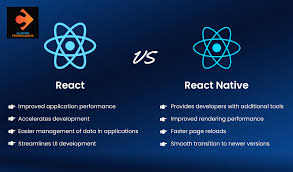问题:
Xshell、xftp启动报错:由于找不到mfc110u.dll,无法继续执行代码。重新安装程序可能会解决此问题
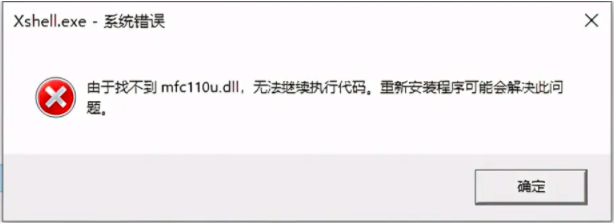
环境:
Windows 10 专业版, Windows Feature Experience Pack 120.2212.3920.0
xshell version:Xshell.6.0.0117 portable
xftp version: Xftp.6.0.0111 portable
解决办法:
进入下载:Download Visual C++ Redistributable for Visual Studio 2012 Update 4 from Official Microsoft Download Center
下载地址:https://www.microsoft.com/zh-CN/download/details.aspx?id=30679
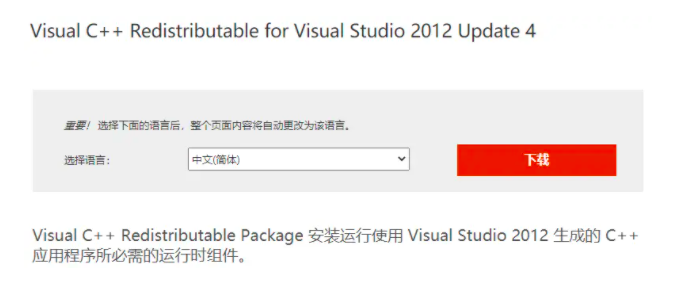

注意:64位系统要同时安装x86和x64才可以
最终下载安装执行2个文件:
1, vcredist_x86.exe
2, vcredist_x64.exe
感谢下载 Visual C++ Redistributable for Visual Studio 2012 Update 4
结果:
再次运行xshell、xftp,成功。
 51工具盒子
51工具盒子