接下来就是测试: **参考图像:** 《龙珠》里的小悟空站着,一脸严肃,手里拿着一根棍子 "Dragon Ball" character little Goku Standing, With a serious face and a stick in his hand --ar 3:4 --niji 6  **仅保留角色面部和头发,进行重绘:** 《龙珠》里的小悟空骑在摩托车上,表情得意,穿着皮夹克,拿着手枪 "Dragon Ball" character little Goku is riding a motorcycle with a smug expression, wearing a leather jacket and holding a pistol in hand --cref https://s.mj.run/IgA_s0th06k --cw 0 --ar 3:4 --niji 6  **参考图像:** 两个美丽的年轻亚洲女人坐在一起,风格朋克摇滚美学,快照美学,Oshare Kei风格,皮革/厚皮,商朝,官方艺术,浅白色和深黑色 two beautiful young asian women sitting next to each other, in the style of punk rock aesthetic, snapshot aesthetic, oshare kei, leather/hide, shang dynasty, official art, light white and dark black --ar 103:128 --stylize 750 --v 6.0  **仅保留角色面部** ,进行重绘\*\* :\*\* 两个美丽的年轻亚洲女人在中国上海街道上逛街,黑色长发,穿着保守的外套夹克,蓝色和白色 Two beautiful young Asian women are shopping on the streets of Shanghai, China, with long black hair, wearing conservative outerwear jackets, blue and white --cref https://s.mj.run/HzxZxnu8ZSc --cw 0 --ar 1:1 --stylize 750 --v 6.0  **参考图像:** 泰勒·斯威夫特站在舞台上 Taylor Swift stand on a stage --v 6.0  **仅保留角色面部** ,进行重绘\*\* :\*\* 一位天使展开翅膀,悬浮在空中,她的身体闪耀白光,下方是虔诚的信徒在膜拜 An angel spreads her wings and floats in the air, her body shining white, as devotional worshippers worship below --cref https://s.mj.run/3tktNlBo60g --cw 50 --ar 1:1 --v 6.0  **参考图像:** 一个漂亮的中国女孩在教室里用手机自拍的照片,普通数学课,发在微博上 pretty chinese girl phone photo selfie in a classroom, Normal math class, posted on weibo --ar 3:4 --style raw --stylize 0  这里测试的目标,是将同一角色放在不同场景下: **一个漂亮的中国女孩在停车场里自拍的照片** pretty chinese girl phone photo selfie in a parking lot --cref https://s.mj.run/iV9sPyza5jc --ar 3:4 --v 6.0  **一个漂亮的中国女孩在家里坐在沙发上自拍的照片** pretty chinese girl phone photo selfie,sitting on the sofa at home --cref https://s.mj.run/iV9sPyza5jc --ar 3:4 --v 6.0  **一个漂亮的中国女孩在酒吧里一边跳舞一边自拍的照片** pretty chinese girl phone photo selfie dancing in a bar while taking a selfie --cref https://s.mj.run/iV9sPyza5jc --ar 3:4 --v 6.0  综合来看,表现算是比较理想! 接下来测试"引用"真人照片,这里用某老师的照片,但改换不同的服装和场景:  **一个漂亮的女人穿着汉服,留着金色短发,站在春天的花园里** A beautiful woman in a Hanfu with short blond hair was standing in a spring garden --cref https://s.mj.run/HgAkfyXuSTY --cw 0 --ar 3:4 --v 6.0  可以看到,引用真人照片,多数的绘制结果有点似是而非。好不容易挑到一张比较像的,手部又有点僵硬。  但先别急,我们多放几张老师的照片,供AI参考:  **一个漂亮的女人穿着汉服,留着金色短发,站在春天的花园里** A beautiful woman in a Hanfu with short blond hair was standing in a spring garden --cref https://s.mj.run/HgAkfyXuSTY https://s.mj.run/KMW9xVvKNeU https://s.mj.run/iVlJFmBFU24 https://s.mj.run/wI1yvliCPwQ --cw 0 --ar 3:4 --v 6.0  结果仍不完美,但比刚才确实有所改善。 最后,测试一下同时使用"角色引用"和"风格引用"的效果,角色依然以上面的老师为参考,画面风格则参考电视剧《繁花》的剧照:  **一个漂亮的女人穿着汉服,留着金色短发,站在霓虹闪烁的上海街头** A beautiful woman in Hanfu with short blond hair stands on a neon Shanghai street --sref https://s.mj.run/xiuogzTSZZI --cref https://s.mj.run/HgAkfyXuSTY https://s.mj.run/KMW9xVvKNeU https://s.mj.run/iVlJFmBFU24 https://s.mj.run/wI1yvliCPwQ --cw 0 --ar 3:4 --v 6.0  于是,一群神似老师的"繁花"女子就诞生了。这可太棒了!  根据说明档,新功能在Midjourney alpha官网也可以使用,方法是直接将图片拖到提示词框下方,此时有三个按钮可选,分别是:风格引用、角色引用、图片引用: 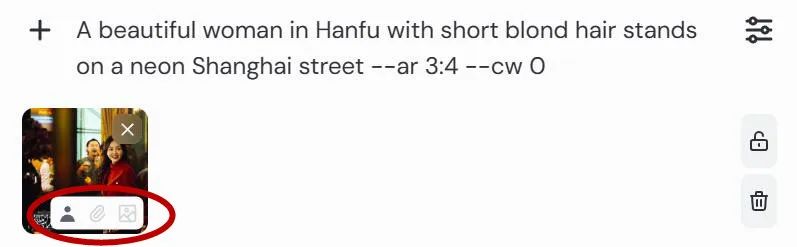 如果要同时选中多个按钮,可用Shift+鼠标点击: 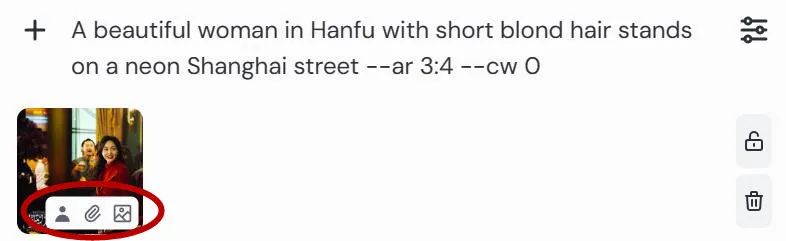 官方对"角色引用"功能的几点说明: * 针对Midjourney绘制的角色时,效果最佳 * 该功能并不是为真人/照片设计的,如果尝试,图像可能会扭曲 * "角色引用"的工作原理与常规图像提示类似,只是"专注"于角色特征 * 这种技术精度有限,不能精确复制酒窝、雀斑、T恤标志等特征 * "角色引用"适用于Niji和普通MJ模型,并且可以与之前推出的"风格引用"(--sref指令)结合使用 * 可以引用多个图像网址,以混合多个图像的特征,例如:--cref \[图像网址1\] \[图像网址2\] 角色保持一致,对于AI绘画来说意义重大,**尤其是制作带有故事情节的AI影片,将更加方便**! *** ** * ** ***
**文章提到的相关工具网址:** Midjourney(Discord频道) https://discord.com/channels/662267976984297473/952771221915840552 Midjourney Alpha(官网) https://alpha.midjourney.com *** ** * ** ***
这是本公众号第二十六篇推文,今后将长期分享AI聊天、AI绘画、AI资讯,欢迎大家交流!
也可长按下方图片,关注我在其它社交网站的帐号: 
 51工具盒子
51工具盒子






