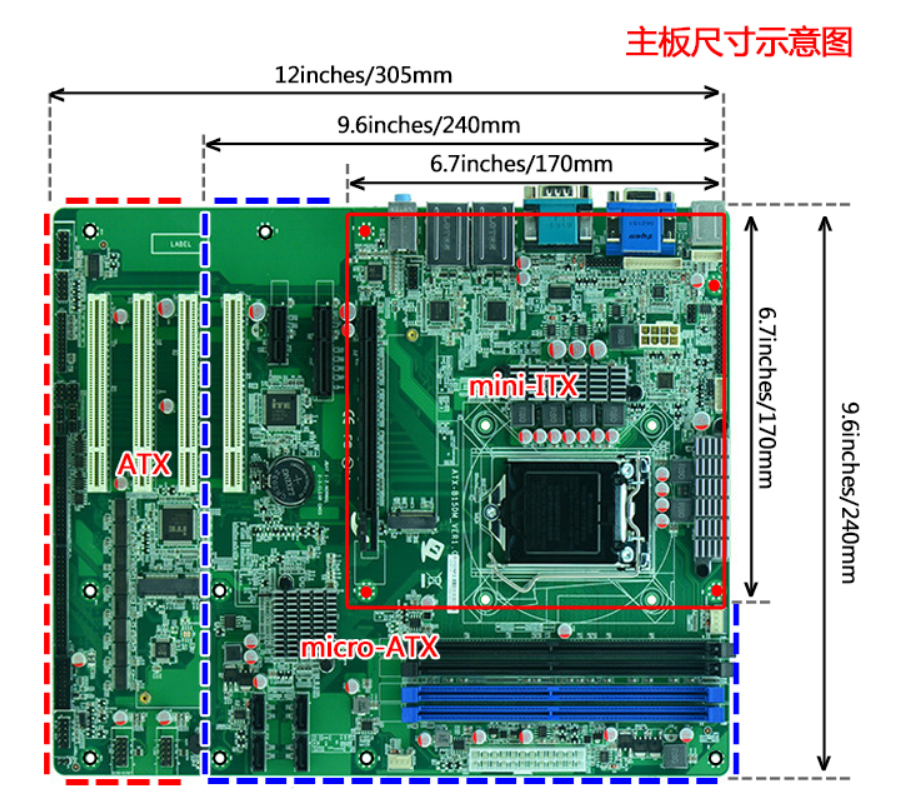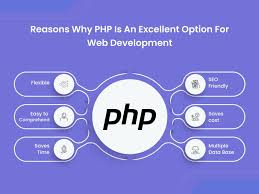1、概览 {#1概览}
当我们在执行 Spring Boot JAR 文件时候,可能会遇到 "jar中没有主清单属性"(no main manifest attribute)错误。这是因为我们在 MANIFEST.MF 文件中缺少了 Main-Class 元数据属性的声明,该文件位于 META-INF 文件夹下。
在本教程中,我们将重点介绍造成这一问题的原因以及如何解决。
TL;DR
出现这个问题的原因,八成是你忘记在
pom.xml中添加spring-boot-maven-plugin插件了,添加即可。如下:<build> <plugins> <plugin> <groupId>org.springframework.boot</groupId> <artifactId>spring-boot-maven-plugin</artifactId> </plugin> </plugins> </build>
2、问题的出现 {#2问题的出现}
一般来说,从 Spring Initializr 获取 pom.xml 不会有任何问题。不过,如果我们是手动创建项目,自己在 pom.xml 中添加 spring-boot-starter-parent 依赖,可能会遇到这个问题。
我们可以尝试以 mvn clean package 的方式来构建应用,以重现这个问题:
$ mvn clean package
运行 jar 时,我们会遇到错误:
$ java -jar target\spring-boot-artifacts-2.jar
no main manifest attribute, in target\spring-boot-artifacts-2.jar
在此示例中,MANIFEST.MF 文件的内容为:
Manifest-Version: 1.0
Archiver-Version: Plexus Archiver
Created-By: Apache Maven 3.6.3
Built-By: Baeldung
Build-Jdk: 11.0.13
3、使用 Maven Plugin 修复 {#3使用-maven-plugin-修复}
3.1、添加插件 {#31添加插件}
在这种情况下,最常见的问题是我们没有在 pom.xml 文件中添加 spring-boot-maven-plugin 声明。
在 pom.xml 中添加 plugin 标签,并在 plugin 下声明 Main-Class:
<plugins>
<plugin>
<groupId>org.springframework.boot</groupId>
<artifactId>spring-boot-maven-plugin</artifactId>
<configuration>
<mainClass>com.baeldung.demo.DemoApplication</mainClass>
<layout>JAR</layout>
</configuration>
</plugin>
</plugins>
不过,这可能还不足以解决问题。重新构建,运行 jar 后,仍可能然会遇到 "no main manifest attribute" 问题。
让我们看看还有哪些配置和替代方案可以解决这个问题。
3.2、Maven Plugin Execution Goal {#32maven-plugin-execution-goal}
在 spring-boot-maven-plugin 的 configuration 标签下添加 repackage goal:
<executions>
<execution>
<goals>
<goal>repackage</goal>
</goals>
</execution>
</executions>
3.3、Maven properties 和内联命令 Execution Goal {#33maven-properties-和内联命令-execution-goal}
在 pom.xml 文件的 properties 标签中添加 start-class 属性,可以让构建过程更加灵活:
<properties>
<start-class>com.baeldung.demo.DemoApplication</start-class>
</properties>
现在,我们需要使用 Maven 内联命令 spring-boot:repackage 来构建 jar:
$ mvn package spring-boot:repackage
4、查看 MANIFEST.MF 文件内容 {#4查看-manifestmf-文件内容}
应用此解决方案后,构建 jar,然后查看 MANIFEST.MF 文件。
其中已经有 Main-Class 和 Start-Class 属性了:
Manifest-Version: 1.0
Archiver-Version: Plexus Archiver
Created-By: Apache Maven 3.6.3
Built-By: Baeldung
Build-Jdk: 11.0.13
Main-Class: org.springframework.boot.loader.JarLauncher
Start-Class: com.baeldung.demo.DemoApplication
Spring-Boot-Version: 2.7.5
Spring-Boot-Classes: BOOT-INF/classes/
Spring-Boot-Lib: BOOT-INF/lib/
Spring-Boot-Classpath-Index: BOOT-INF/classpath.idx
Spring-Boot-Layers-Index: BOOT-INF/layers.idx
现在执行 jar,"no main manifest attribute" 异常不再出现,应用程序能正常运行。
5、总结 {#5总结}
在本文中,我们学习了如何解决在执行 Spring Boot jar 时出现 "no main manifest attribute" 异常的问题。
我们还了解了导致这一问题的原因,以及如何添加和配置 Spring Maven Plugin 来解决这一问题。
参考:https://www.baeldung.com/spring-boot-fix-the-no-main-manifest-attribute
 51工具盒子
51工具盒子