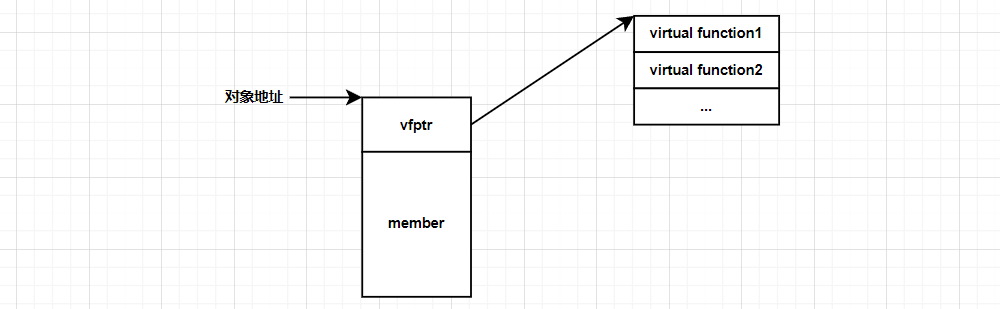1、简介 {#1简介}
在本文中,我们将学习如何给 Feign Client 接口设置目标 URL。
2、概览 {#2概览}
为了快速入门,我们将使用 JSONPlaceholder 网站中 Album(相册)、Post(帖子)和 Todo 对象的模拟响应。
Album 类如下:
public class Album {
private Integer id;
private Integer userId;
private String title;
// get、set 方法省略
}
Post 类如下:
public class Post {
private Integer id;
private Integer userId;
private String title;
private String body;
//get、set 方法省略
}
Todo 类如下:
public class Todo {
private Integer id;
private Integer userId;
private String title;
private Boolean completed;
// get、set 方法省略
}
3、在注解中添 Base URL {#3在注解中添-base-url}
我们可以在客户端接口的 @FeignClient 注解中的 url 属性中设置 base URL。然后,我们用相关 HTTP 动词注解方法,并添加所需的端点:
@FeignClient(name = "albumClient", url = "https://jsonplaceholder.typicode.com/albums/")
public interface AlbumClient {
@GetMapping(value = "/{id}")
Album getAlbumById(@PathVariable(value = "id") Integer id);
}
们添加一个 REST controller 来测试 client:
@RestController
public class ConfigureFeignUrlController {
private final AlbumClient albumClient;
// 省略构造方法
@GetMapping(value = "albums/{id}")
public Album getAlbumById(@PathVariable(value = "id") Integer id) {
return albumClient.getAlbumById(id);
}
// 其他 controller 方法
}
如果目标 URL 在整个应用程序生命周期内都是静态的,则此选项非常有用。
4、使用配置属性 {#4使用配置属性}
另外,对于 Spring Cloud 版本 2022.0.1 或更高版本,我们可以在 application.properties 中设置 Feign 客户端接口的 URL。使用属性 spring.cloud.openfeign.client.config.<interface-name>.url 来实现。这里的 <interface-name> 是我们在 @FeignClient 注解中提供的 name 属性的值。
@FeignClient(name = "postClient")
public interface PostClient {
@GetMapping(value = "/{id}")
Post getPostById(@PathVariable(value = "id") Integer id);
}
在 application.properties 中添加 base URL:
spring.cloud.openfeign.client.config.postClient.url=https://jsonplaceholder.typicode.com/posts/
对于低于 2022.0.1 的 Spring Cloud 版本,我们可以为 @FeignClient 设置 url 取值表达式属性,以从 application.properties 中读取值:
@FeignClient(name = "postClient", url = "${spring.cloud.openfeign.client.config.postClient.url}")
接下来,让我们将该客户端注入到之前创建的 controller 中:
@RestController
public class FeignClientController {
private final PostClient postClient;
// 其他属性 & 构造函数
@GetMapping(value = "posts/{id}")
public Post getPostById(@PathVariable(value = "id") Integer id) {
return postClient.getPostById(id);
}
// 其他 controller 方法
}
如果目标 URL 因应用程序的环境而异,则此选项会非常有用。例如,我们可能在开发环境中使用模拟服务器,而在生产环境中使用实际服务器。
5、使用 @RequestLine {#5使用-requestline}
Spring Cloud 提供了一种功能,我们可以在运行时覆盖目标 URL 或直接提供 URL。这是通过使用 @RequestLine 注解和使用 Feign Builder API 手动创建 feign 客户端来实现的:
@FeignClient(name = "todoClient")
public interface TodoClient {
@RequestLine(value = "GET")
Todo getTodoById(URI uri);
}
我们需要在 controller 中手动创建这个 feign 客户端:
@RestController
@Import(FeignClientsConfiguration.class)
public class FeignClientController {
private final TodoClient todoClient;
// 其他属性
public FeignClientController(Decoder decoder, Encoder encoder) {
this.todoClient = Feign.builder().encoder(encoder).decoder(decoder).target(Target.EmptyTarget.create(TodoClient.class));
// 其他初始化操作
}
@GetMapping(value = "todo/{id}")
public Todo getTodoById(@PathVariable(value = "id") Integer id) {
return todoClient.getTodoById(URI.create("https://jsonplaceholder.typicode.com/todos/" + id));
}
// 其他 controller 方法
}
在这里,我们首先通过 FeignClientsConfiguration.class 导入默认的 feign 客户端配置。Feign.Builder 用于自定义 API 接口的这些属性。我们可以配置 encoder、decoder、connectTimeout、readTimeout、authentication 等属性。
target 属性定义了这些属性将应用于哪个接口。该接口有两种实现方式: EmptyTarget 和 HardCodedTarget。EmptyTarget 类在编译时不需要 URL,而 HardCodedTarget 则需要。
注意,作为参数提供的 URI 参数将覆盖 @FeignClient 注解中提供的 URL 和配置属性中的 URL。同样地,@FeignClient 注解中提供的 URL 将覆盖 properties 文件中提供的 URL。
6、使用 RequestInterceptor {#6使用-requestinterceptor}
在运行时提供目标 URL 的另一种方法是向 Feign.Builder 提供自定义 RequestInterceptor。在这里,我们将覆盖 RestTemplate 的 target 属性,将 URL 更新为通过 requestInterceptor 提供给 Feign.Builder 的 URL:
public class DynamicUrlInterceptor implements RequestInterceptor {
private final Supplier<String> urlSupplier;
// 构造器省略
@Override
public void apply(RequestTemplate template) {
String url = urlSupplier.get();
if (url != null) {
template.target(url);
}
}
}
在 AlbumClient.java 中添加另一个方法:
@GetMapping(value = "/{id}")
Album getAlbumByIdAndDynamicUrl(@PathVariable(name = "id") Integer id);
我们要在 ConfigureFeignUrlController 的方法中使用 Builder 来创建 AlbumClient 的实例,而不是在构造函数中使用 Builder:
@RestController
@Import(FeignClientsConfiguration.class)
public class ConfigureFeignUrlController {
private final ObjectFactory<HttpMessageConverters> messageConverters;
private final ObjectProvider<HttpMessageConverterCustomizer> customizers;
// 省略其他属性,构造函数和 controller 方法
@GetMapping(value = "/dynamicAlbums/{id}")
public Album getAlbumByIdAndDynamicUrl(@PathVariable(value = "id") Integer id) {
AlbumClient client = Feign.builder()
.requestInterceptor(new DynamicUrlInterceptor(() -> "https://jsonplaceholder.typicode.com/albums/"))
.contract(new SpringMvcContract())
.encoder(new SpringEncoder(messageConverters))
.decoder(new SpringDecoder(messageConverters, customizers))
.target(Target.EmptyTarget.create(AlbumClient.class));
return client.getAlbumByIdAndDynamicUrl(id);
}
}
在这里,我们添加了上文创建的 DynamicUrlInterceptor,它可接受 URL 以覆盖 AlbumClient 的默认 URL。我们还配置客户端使用 SpringMvcContract、SpringEncoder 和 SpringDecoder。
当我们需要在应用程序中为 Webhook 提供支持时,后两个选项将非常有用,因为每个客户端的目标 URL 都会不同。
7、总结 {#7总结}
在本文中,我们学习了如何以不同方式配置 Feign Client 接口的目标 URL。
参考:https://www.baeldung.com/spring-cloud-feignclient-url
 51工具盒子
51工具盒子