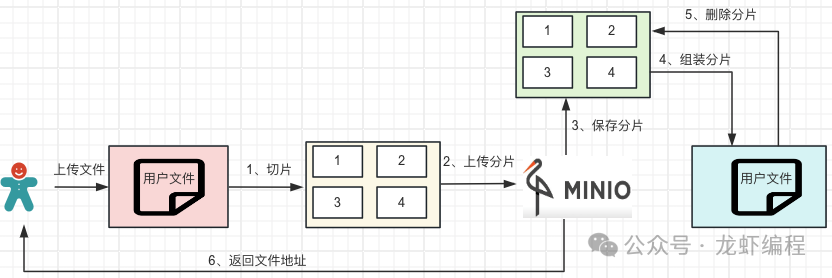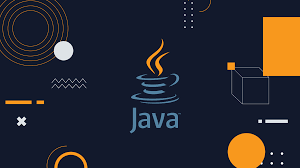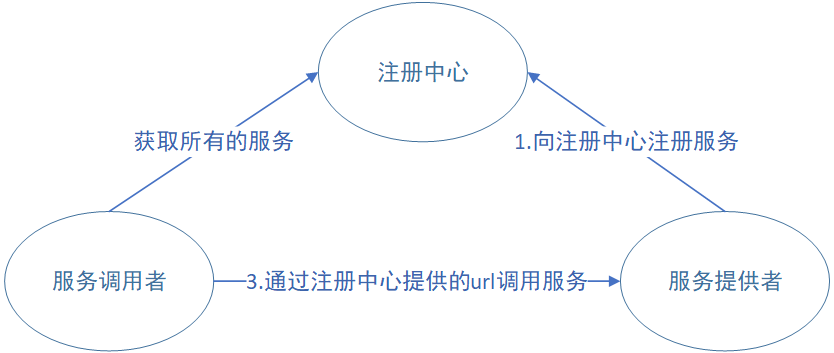1、概览 {#1概览}
文档是构建 REST API 的重要组成部分。在本教程中,我们将介绍 Spring Doc,它可简化 API 文档的生成和维护,这些文档基于 OpenAPI 3 规范,适用于 Spring Boot 3.x 应用程序。
2、设置 springdoc-openapi {#2设置-springdoc-openapi}
Spring Boot 3.x 要求使用 springdoc-openapi version 2:
<dependency>
<groupId>org.springdoc</groupId>
<artifactId>springdoc-openapi-starter-webmvc-ui</artifactId>
<version>2.1.0</version>
</dependency>
2.1、 OpenAPI 描述的路径 {#21-openapi-描述的路径}
正确设置依赖后,我们就可以运行应用程序,并在 /v3/api-docs 路径访问 OpenAPI 描述,这是默认路径:
http://localhost:8080/v3/api-docs
此外,我们还可以使用 springdoc.api-docs 属性在 application.properties 中自定义描述的路径。例如,我们可以将路径设置为 /api-docs:
springdoc.api-docs.path=/api-docs
然后,我们就可以通过以下网址访问文档描述:
http://localhost:8080/api-docs
OpenAPI 描述定义默认为 JSON 格式。对于 yaml 格式,我们可以从以下网址获取定义:
http://localhost:8080/api-docs.yaml
3、整合 Swagger UI {#3整合-swagger-ui}
除了生成 OpenAPI 3 规范之外,我们还可以将 springdoc-openapi 与 Swagger UI 集成,以与我们的 API 规范进行交互并测试端点。
Springdoc-openapi 依赖项中已经包含了 Swagger UI,因此我们可以通过如下路径访问 API 文档:
http://localhost:8080/swagger-ui/index.html
3.1、对 swagger-ui properties 的支持 {#31对-swagger-ui-properties-的支持}
springdoc-openapi 库还支持 swagger-ui properties。这些属性可作为 Spring Boot 属性使用,前缀为 springdoc.swagger-ui。
例如,我们可以通过更改 application.properties 文件中的 springdoc.swagger-ui.path 属性,自定义 API 文档的路径:
springdoc.swagger-ui.path=/swagger-ui-custom.html
现在我们的 API 文档可以通过 http://localhost:8080/swagger-ui-custom.html 访问。
再比如,我们可以使用 springdoc.swagger-ui.operationsSorter 属性根据 HTTP 方法对 API 路径进行排序:
springdoc.swagger-ui.operationsSorter=method
3.2、示例 API {#32示例-api}
假设我们的应用程序有一个管理 Book 的 controller:
@RestController
@RequestMapping("/api/book")
public class BookController {
@Autowired
private BookRepository repository;
@GetMapping("/{id}")
public Book findById(@PathVariable long id) {
return repository.findById(id)
.orElseThrow(() -> new BookNotFoundException());
}
@GetMapping("/")
public Collection<Book> findBooks() {
return repository.getBooks();
}
@PutMapping("/{id}")
@ResponseStatus(HttpStatus.OK)
public Book updateBook(
@PathVariable("id") final String id, @RequestBody final Book book) {
return book;
}
}
然后,当我们运行应用程序时,就可以在以下位置查看文档:
http://localhost:8080/swagger-ui-custom.html

让我们深入到 /api/book 端点,查看其请求和响应的详细信息:

4、整合 springdoc-openapi 与 Spring WebFlux {#4整合-springdoc-openapi-与-spring-webflux}
我们还可以在 Spring WebFlux 应用上轻松整合 springdoc-openapi 和 Swagger UI(springdoc.swagger-ui properties 也可用)。只需要在 pom.xml 文件中添加 springdoc-openapi-webflux-ui 依赖:
<dependency>
<groupId>org.springdoc</groupId>
<artifactId>springdoc-openapi-starter-webflux-ui</artifactId>
<version>2.1.0</version>
</dependency>
5、显示分页信息 {#5显示分页信息}
Spring Data JPA 与 Spring MVC 无缝集成。例如,对 Pageable 的支持:
@GetMapping("/filter")
public Page<Book> filterBooks(@ParameterObject Pageable pageable) {
return repository.getBooks(pageable);
}
自 springdoc-openapi v1.6.0 起,Pageable 支持已开箱即用。page、size 和 sort 查询参数会添加到生成的文档中:

6、使用 springdoc-openapi Maven 插件 {#6使用-springdoc-openapi-maven-插件}
springdoc-openapi 库提供了一个 Maven 插件 springdoc-openapi-maven-plugin,可生成 JSON 和 YAML 格式的 OpenAPI 描述。
springdoc-openapi-maven-plugin 插件与 spring-boot-maven 插件配合使用。Maven 会在 integration-test 阶段运行 openapi 插件。
让我们看看如何在 pom.xml 中配置插件:
<plugin>
<groupId>org.springframework.boot</groupId>
<artifactId>spring-boot-maven-plugin</artifactId>
<version>2.3.3.RELEASE</version>
<executions>
<execution>
<id>pre-integration-test</id>
<goals>
<goal>start</goal>
</goals>
</execution>
<execution>
<id>post-integration-test</id>
<goals>
<goal>stop</goal>
</goals>
</execution>
</executions>
</plugin>
<plugin>
<groupId>org.springdoc</groupId>
<artifactId>springdoc-openapi-maven-plugin</artifactId>
<version>1.4</version>
<executions>
<execution>
<phase>integration-test</phase>
<goals>
<goal>generate</goal>
</goals>
</execution>
</executions>
</plugin>
我们还可以对插件进行配置,以使用自定义值:
<plugin>
<executions>
.........
</executions>
<configuration>
<apiDocsUrl>http://localhost:8080/v3/api-docs</apiDocsUrl>
<outputFileName>openapi.json</outputFileName>
<outputDir>${project.build.directory}</outputDir>
</configuration>
</plugin>
插件配置的参数如下:
apiDocsUrl:访问 JSON 格式文档的 URL,默认为http://localhost:8080/v3/api-docsoutputFileName:存储定义的文件名;默认为openapi.jsonoutputDir:文档存储目录的绝对路径;默认为${project.build.directory}
7、使用 JSR-303 Bean Validation 自动生成文档 {#7使用-jsr-303-bean-validation-自动生成文档}
当我们的 model 包含 JSR-303 Bean 验证注解(如 @NotNull、@NotBlank、@Size、@Min 和 @Max)时,springdoc-openapi 库会使用它们为相应的约束生成额外的 schema 文档。
让我们用图书 Book bean 来举个例子:
public class Book {
private long id;
@NotBlank
@Size(min = 0, max = 20)
private String title;
@NotBlank
@Size(min = 0, max = 30)
private String author;
}
现在,为 Book Bean 生成的文档信息量更大了:

8、使用 @ControllerAdvice 和 @ResponseStatus 生成文档 {#8使用-controlleradvice-和-responsestatus-生成文档}
在 @RestControllerAdvice 类中的方法上使用 @ResponseStatus 会自动为 response code 生成文档。在这个 @RestControllerAdvice 类中,两个方法都注解了 @ResponseStatus:
@RestControllerAdvice
public class GlobalControllerExceptionHandler {
@ExceptionHandler(ConversionFailedException.class)
@ResponseStatus(HttpStatus.BAD_REQUEST)
public ResponseEntity<String> handleConversion(RuntimeException ex) {
return new ResponseEntity<>(ex.getMessage(), HttpStatus.BAD_REQUEST);
}
@ExceptionHandler(BookNotFoundException.class)
@ResponseStatus(HttpStatus.NOT_FOUND)
public ResponseEntity<String> handleBookNotFound(RuntimeException ex) {
return new ResponseEntity<>(ex.getMessage(), HttpStatus.NOT_FOUND);
}
}
因此,我们现在可以看到 response code 400 和 404 的文档:

9、使用 @Operation 和 @ApiResponses 生成文档 {#9使用-operation-和-apiresponses-生成文档}
接下来,让我们看看如何使用几个 OpenAPI 专用注解 为我们的 API 添加一些说明。
我们使用 @Operation 和 @ApiResponses 对 controller 的 /api/book/{id} 端点进行注解:
@Operation(summary = "Get a book by its id")
@ApiResponses(value = {
@ApiResponse(responseCode = "200", description = "Found the book",
content = { @Content(mediaType = "application/json",
schema = @Schema(implementation = Book.class)) }),
@ApiResponse(responseCode = "400", description = "Invalid id supplied",
content = @Content),
@ApiResponse(responseCode = "404", description = "Book not found",
content = @Content) })
@GetMapping("/{id}")
public Book findById(@Parameter(description = "id of book to be searched")
@PathVariable long id) {
return repository.findById(id).orElseThrow(() -> new BookNotFoundException());
}
效果如下:

我们可以看到,我们添加到 @Operation 中的文本被置于 API 操作层。同样,在 @ApiResponses 容器注解中添加到各种 @ApiResponse 元素中的说明也在这里可见,从而为我们的 API 响应增添了意义。
我们没有为上述 400 和 404 响应定义任何 schema。由于我们为它们定义了一个空 @Content,因此只显示了它们的描述。
11、对 Kotlin 的支持 {#11对-kotlin-的支持}
Spring Boot 2.x 起,就为 Kotlin 提供了一流的支持。由于我们使用的是 Spring Boot 3.x 版本,因此 SpringDoc 支持用 Kotlin 编写的应用程序。
我们将在 Kotlin 中创建一个简单的 Foo API,以了解其实际效果。
完成初始设置后,我们将添加一个 data class 和一个 controller。我们将把它们添加到 Boot 应用程序的一个子包中,这样当程序运行时,它就会同时加载我们的 FooController 和之前的 BookController:
@Entity
data class Foo(
@Id
val id: Long = 0,
@NotBlank
@Size(min = 0, max = 50)
val name: String = ""
)
@RestController
@RequestMapping("/")
class FooController() {
val fooList: List = listOf(Foo(1, "one"), Foo(2, "two"))
@Operation(summary = "Get all foos")
@ApiResponses(value = [
ApiResponse(responseCode = "200", description = "Found Foos", content = [
(Content(mediaType = "application/json", array = (
ArraySchema(schema = Schema(implementation = Foo::class)))))]),
ApiResponse(responseCode = "400", description = "Bad request", content = [Content()]),
ApiResponse(responseCode = "404", description = "Did not find any Foos", content = [Content()])]
)
@GetMapping("/foo")
fun getAllFoos(): List = fooList
}
现在,当我们点击 API 文档 URL 时,也会看到 Foo API:

为了增强对 Kotlin 类型的支持,我们可以添加此依赖项:
<dependency>
<groupId>org.springdoc</groupId>
<artifactId>springdoc-openapi-starter-common</artifactId
<version>2.1.0</version>
</dependency>
之后,我们的 Foo schema 显示的信息更加详细,就像我们添加 JSR-303 Bean Validation 时一样:

11、总结 {#11总结}
在本文中,我们学习了在项目中设置 springdoc-openapi。然后,我们了解了如何将 springdoc-openapi 与 Swagger UI 集成。最后,我们还了解了如何在 Spring Webflux 项目中实现这一功能。
接下来,我们使用 springdoc-openapi Maven 插件为我们的 API 生成 OpenAPI 定义,并了解了如何从 Spring Data 公开分页和排序信息。之后,我们了解了 springdoc-openapi 如何使用 JSR 303 Bean validation 注解和 @ControllerAdvice 类中的 @ResponseStatus 注解自动生成文档。
我们还学习了如何使用一些 OpenAPI 特有的注解为我们的 API 添加说明。最后,我们还了解了 OpenAPI 对 Kotlin 的支持。
Springdoc-openapi 可根据 OpenAPI 3 规范生成 API 文档。此外,它还为我们处理了 Swagger UI 配置,使 API 文档的生成变得相当简单。
参考:https://www.baeldung.com/spring-rest-openapi-documentation
 51工具盒子
51工具盒子