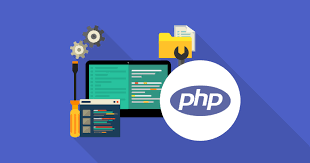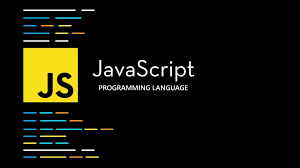git init/add/status/diff/commit/status/add/commit/log/diff {#menu_index_1}
初始化仓库 {#menu_index_2}
$ cd ~/Desktop
$ mkdir notes
$ cd notes
$ git init
Initialized empty Git repository in /Users/yangxijie/Desktop/notes/.git/
添加一个文件 {#menu_index_3}
$ touch markdown_learn.md
$ vim markdown_learn.md
$ cat markdown_learn.md
# Markdown Note
# Grammar
`#`: title
![]() : add image
: add image
查看状态 {#menu_index_4}
$ git status
On branch main
No commits yet
Untracked files:
(use "git add <file>..." to include in what will be committed)
markdown_learn.md
nothing added to commit but untracked files present (use "git add" to track)
添加文件到暂存区 {#menu_index_5}
$ git add markdown_learn.md
$ git status
On branch main
No commits yet
Changes to be committed:
(use "git rm --cached <file>..." to unstage)
new file: markdown_learn.md
再添加一篇文件 {#menu_index_6}
$ touch git_learn.md
$ vim git_learn.md
$ cat git_learn.md
# Git Note
# About Git
Git is a free and open source distributed version control system designed to handle everything from small to very large projects with speed and efficiency.
Git Commands
git add <file>
git commit -m "<msg>"
查看状态 {#menu_index_7}
$ git status
On branch main
No commits yet
Changes to be committed:
(use "git rm --cached <file>..." to unstage)
new file: markdown_learn.md
Untracked files:
(use "git add <file>..." to include in what will be committed)
git_learn.md
修改文件 {#menu_index_8}
$ vim markdown_learn.md
# Markdown Note
# Grammar
`#`: title
![]() : add image
: add image
bold_text
italic_text
再次查看状态 {#menu_index_9}
$ git status
On branch main
No commits yet
Changes to be committed:
(use "git rm --cached <file>..." to unstage)
new file: markdown_learn.md
Changes not staged for commit:
(use "git add <file>..." to update what will be committed)
(use "git restore <file>..." to discard changes in working directory)
modified: markdown_learn.md
Untracked files:
(use "git add <file>..." to include in what will be committed)
git_learn.md
添加gitignore {#menu_index_10}
我们希望一次添加这两个文件,在这之前先创建.gitignore:
$ touch .gitignore
$ echo ".DS_Store" >> .gitignore
$ git add .
$ git status
On branch main
No commits yet
Changes to be committed:
(use "git rm --cached <file>..." to unstage)
new file: .gitignore
new file: git_learn.md
new file: markdown_learn.md
提交 {#menu_index_11}
$ git commit -m "add two notes"
[main (root-commit) bdf79c8] add two notes
3 files changed, 19 insertions(+)
create mode 100644 .gitignore
create mode 100644 git_learn.md
create mode 100644 markdown_learn.md
查看状态 {#menu_index_12}
$ git status
On branch main
nothing to commit, working tree clean
添加和提交 {#menu_index_13}
$ vim git_learn.md
$ cat git_learn.md
# Git Note
# About Git
Git is a free and open source distributed version control system designed to handle everything from small to very large projects with speed and efficiency.
Git Commands
git add <file>
git commit -m "<msg>"
git status
$ git add .
$ git commit -m "add new git commands"
[main c874462] add new git commands
1 file changed, 1 insertion(+)
查看log {#menu_index_14}
$ git log
commit c874462dba874eb098a4445f8ff6a15b2e381fc7 (HEAD -> main)
Author: yxj <564197835@qq.com>
Date: Thu May 20 20:42:43 2021 +0800
add new git commands
commit bdf79c8b45ebdd1e7644d0a19b47b8c4cba84f9a
Author: yxj <564197835@qq.com>
Date: Thu May 20 20:40:03 2021 +0800
add two notes
比较差异 {#menu_index_15}
比较两次commit的差异(其中前面有加号的是第二次提交添加的,剩下的信息并不那么重要):
$ git diff bdf79c c87446
diff --git a/git_learn.md b/git_learn.md
index 575b88e..1b60d22 100644
--- a/git_learn.md
+++ b/git_learn.md
@@ -5,3 +5,4 @@ Git is a free and open source distributed version control system designed to han
# Git Commands
`git add <file>`
`git commit -m "<msg>"`
+`git status`
git restore {#menu_index_16}
TODO
git brancn/switch {#menu_index_17}
新建仓库 {#menu_index_18}
$ cd ~/Desktop
$ mkdir teamwork
$ cd teamwork
$ git init
添加文件在main分支至少有一次commit {#menu_index_19}
$ touch README.md
$ echo 'This is our teamwork!' >> README.md
$ cat README.md
This is our teamwork!
$ git add README.md
$ git commit -m "add README"
[main (root-commit) 605051f] add README
1 file changed, 1 insertion(+)
create mode 100644 README.md
在sayHello分支上写代码 {#menu_index_20}
$ git branch -c sayHello
$ git switch sayHello
Switched to branch 'sayHello'
$ touch sayHello.swift
$ vim sayHello.swift
$ cat sayHello.swift
func sayHello(name: String) {
print("Hello, \(name).")
}
$ git add sayHello.swift
$ git commit -m "add func sayHello"
[sayHello e30ff7a] add func sayHello
1 file changed, 3 insertions(+)
create mode 100644 sayHello.swift
回到main分支进行合并 {#menu_index_21}
$ git switch main
Switched to branch 'main'
$ git merge sayHello
Updating 605051f..e30ff7a
Fast-forward
sayHello.swift | 3 +++
1 file changed, 3 insertions(+)
create mode 100644 sayHello.swift
$ git log
Untracked files:
commit e30ff7a9797f9577b056c91cdbc46b37bff71168 (HEAD -> main, sayHello)
Author: yxj <564197835@qq.com>
Date: Fri May 21 18:37:09 2021 +0800
add func sayHello
commit 605051f10e676b477d5f101dca5828cf34165ab6
Author: yxj <564197835@qq.com>
Date: Fri May 21 18:30:57 2021 +0800
add README
在goodMorning分支上写代码 {#menu_index_22}
同上述在sayHello分支上写代码的内容,之后也是回到main分支进行合并
向GitHub上的开源项目提交代码 {#menu_index_23}
TODO
 51工具盒子
51工具盒子