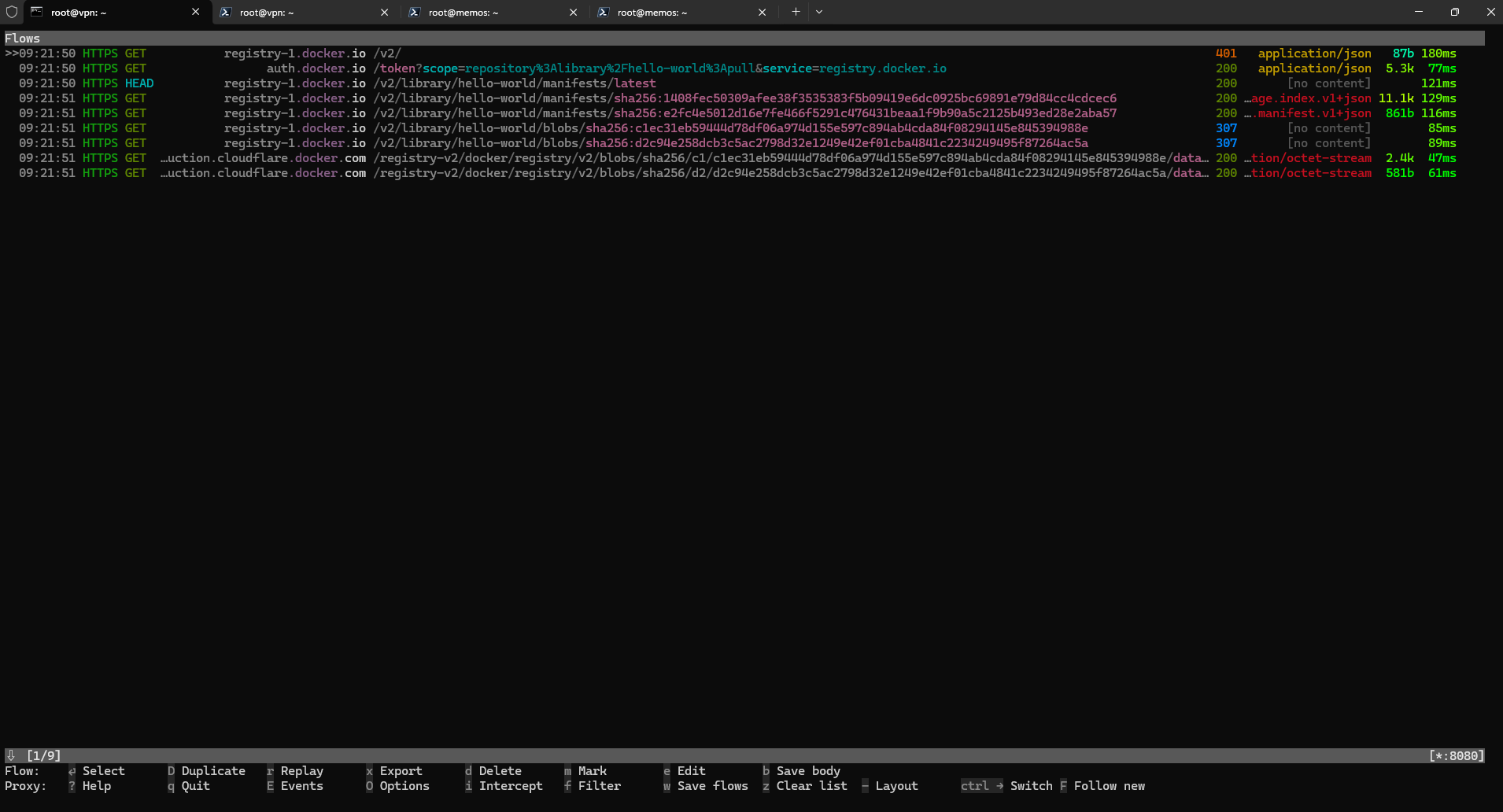Linux系统:Centos 6 x64
Nginx版本:1.13.3
第一步
安装相关依赖和库文件
[root@localhost ~]# yum -y install gcc gcc-c++ autoconf automake //gcc、gcc-c++的库文件
[root@localhost ~]# yum -y install pcre pcre-devel //安装Nginx依赖包
[root@localhost ~]# yum -y install zlib zlib-devel
第二步
在Centos中下载nginx-1.13.3并解压
[root@localhost ~]# wget http://nginx.org/download/nginx-1.13.3.tar.gz
[root@localhost ~]# tar zxf nginx-1.13.3.tar.gz
第三步
在解压包中运行./configure并安装
[root@localhost ~]# cd /usr/local/nginx-1.13.3/
[root@localhost nginx-1.13.3]# ./configure
[root@localhost nginx-1.13.3]# make
[root@localhost nginx-1.13.3]# make install //安装
第四步
启动nginx
[root@localhost sbin]# ./nginx
至此Nginx的安装完成!
附:重启或关闭进程:
[root@localhost ~]# /usr/local/nginx/sbin/nginx -s reload
[root@localhost ~]# /usr/local/nginx/sbin/nginx -s stop
检测是否安装成功
[root@localhost ~]# cd /usr/local/nginx/sbin
[root@localhost sbin]# ./nginx -t
出现如下所示提示,表示安装成功
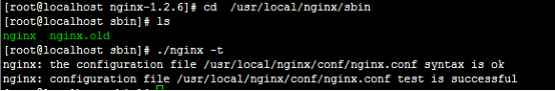
查看端口
[root@localhost sbin]# netstat -ntlp
结果如下
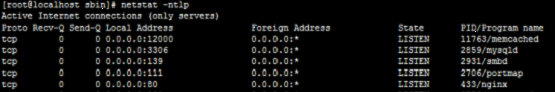
因为具体的配置在nginx.conf中,不建议直接在nginx.conf中修改,可以做备份处理
[root@localhost ~]# cp nginx.conf nginx.conf_bak
Nginx的配置vi nginx.conf对比一下代码修改
#设置低权限用户,为了安全而设置的
user nobody;
#工作衍生进程数
worker_processes 4;
#设置错误文件存放路径
#error_log logs/error.log;
#error_log logs/error.log notice;
#error_log logs/error.log info;
#设置pid存放路径(pid是控制系统中重要文件)
#pid logs/nginx.pid;
#设置最大连接数
events{
worker_connections 1024;
}
http{
#主要是用于设置一组可以在proxy_pass和fastcgi_pass指令中使用额代理服务器,默认负载均衡方式为轮询
upstream tomcat_client {
#设置同一个cookie的两次/多次请求,请求的是同一台服务器
ip_hash;
#weight权重,默认1,权重越大访问概率越大,backup备用服务器,服务器全部崩溃后启动
server 192.168.2.21:8080 weight=5;
server 192.168.2.22:8080 weight=5;
server 192.168.2.23:8080 weight=5 backup;
}
#开启gzip压缩,开启后,访问网页会自动压缩
#gzip on;
#指定服务器的名称和参数
server {
listen 80;
server_name test.nginxtest.net;
#设置字符
#charset koi8-r;
#location / 指用根目录做负载均衡
location / {
proxy_pass http://tomcat_client;
proxy_redirect default;
#设置代理
proxy_set_header Host $host;
proxy_set_header X-Real-IP $remote_addr;
}
}
}
 51工具盒子
51工具盒子