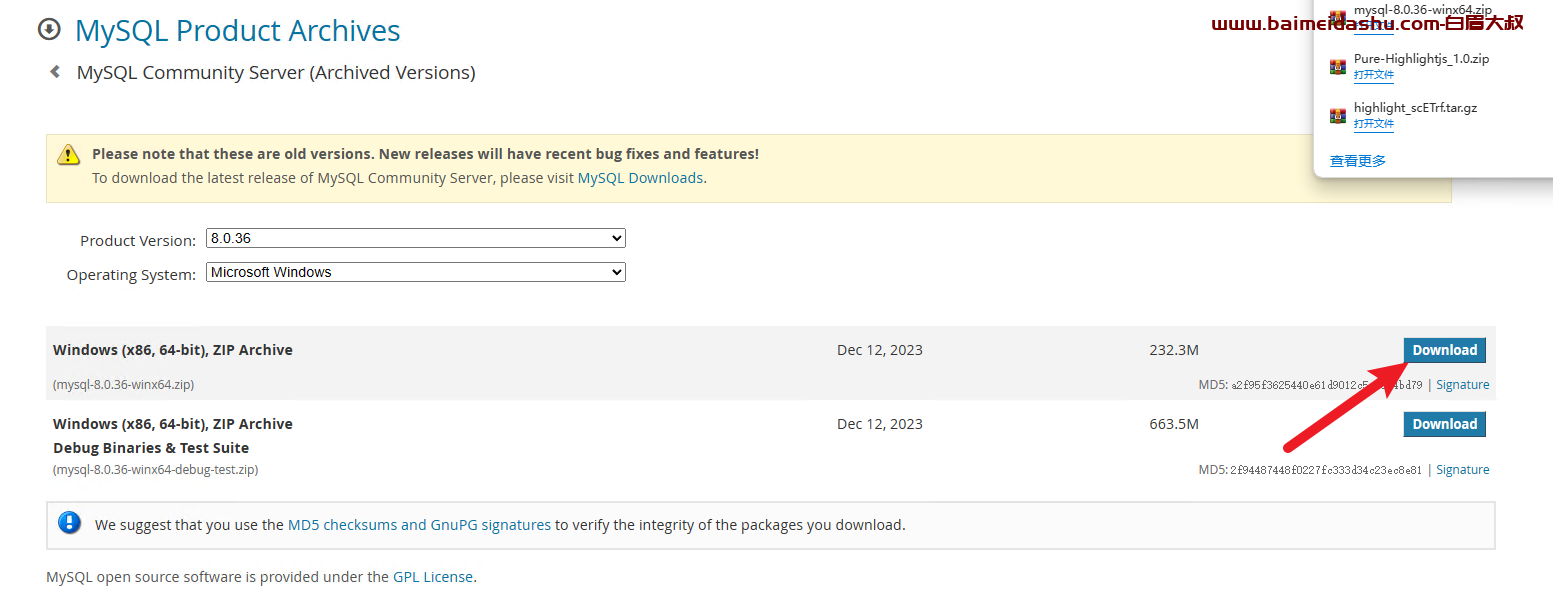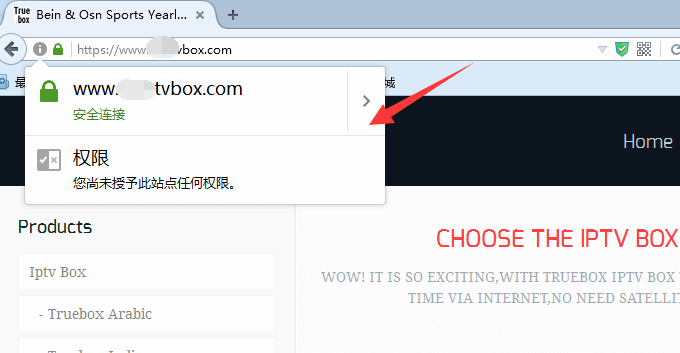在做一个用vite构建的vue3项目时,动态拉取菜单导入页面,然后一直报错,偶尔可以,偶尔不行。

问题描述
原错代码:
menu.forEach((item) => {
if (item.children) {
item.children = item.children.map((item) => {
let url = `../views/${item.url}.vue`;
item.component = () => import(url);
return item;
});
menuArray.push(...item.children);
} else {
let url = `../views/${item.url}.vue`;
item.component = () => import(url);
menuArray.push(item);
}
});
报错信息:
16:40:30 [vite] page reload src/store/index.js
16:40:30 [vite] warning:
E:/manage-app/src/store/index.js
48 | return item;
49 | });
50 | menuArray.push(...item.children);
| ^
51 | } else {
52 | let url = `../views/${item.url}.vue`;
The above dynamic import cannot be analyzed by Vite.
See https://github.com/rollup/plugins/tree/master/packages/dynamic-import-vars#limitations for supported dynamic import formats. If this is intended to be left as-is, you can use the /* @vite-ignore */ comment inside the import() call to suppress this warning.
Plugin: vite:import-analysis
File: E:/manage-app/src/store/index.js
解决方案
报错提示让我们使用:@rollup/plugin-dynamic-import-vars这个插件。
Vite官方文档说需要使用Glob 导入形式,然后看了一个Glob的文档,解决了这个问题。

首先需要使用特殊的import.meta.glob函数从文件系统导入多个模块:
const modules = import.meta.glob('../views/*/*.vue');
他会匹配并导入所有相关的组件:
// vite 生成的代码
const modules = {
'./views/foo.vue': () => import('./views/foo.vue'),
'./views/bar.vue': () => import('./views/bar.vue')
}
然后修正代码即可:
menu.forEach((item) => {
if (item.children) {
item.children = item.children.map((item) => {
let url = `../views/${item.url}.vue`;
item.component = modules[url];
return item;
});
menuArray.push(...item.children);
} else {
let url = `../views/${item.url}.vue`;
item.component = modules[url];
menuArray.push(item);
}
});
 51工具盒子
51工具盒子