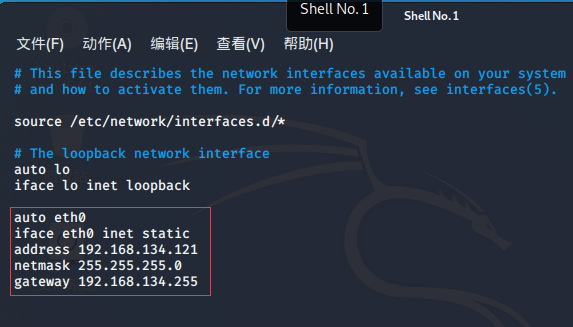引言 {#引言}
提到随机网页跳转,大家就想到hexo-generator-random,我之前也是使用这个插件来做随机网页,这个插件的原理是生成一个html,只要访问这个html就可以进入随机的文章,但是这种方法有问题。
- 开启pjax的小伙伴由于random.html不支持pjax,导致中间页会重新加载两次
- 进入随机页面之后无法使用后退回到上个页面。
那么为什么不能用Hexo函数生成js直接通过函数跳转呢?
说干就干。
创建文件 {#创建文件}
创建themes/butterfly/scripts/helpers/random.js文件
|---------------------------------|---------------------------------------------------------------------------------------------------------------------------------------------------------------------------------------------------------------------------------------------------------------------------------------------------------------------------------------------------------------------------------------------------------------------|
| 1 2 3 4 5 6 7 8 9 10 11 | hexo.extend.generator.register('random', function (locals) { const config = hexo.config.random || {} const posts = [] for (const post of locals.posts.data) { if (post.random !== false) posts.push(post.path) } return { path: config.path || 'js/random.js', data: `var posts=${JSON.stringify(posts)};function toRandomPost(){pjax.loadUrl('/'+posts[Math.floor(Math.random() * posts.length)]);};` } }) |
如果你没有开启pjax用下面的代码:
|---------------------------------|----------------------------------------------------------------------------------------------------------------------------------------------------------------------------------------------------------------------------------------------------------------------------------------------------------------------------------------------------------------------------------------------------------------------------|
| 1 2 3 4 5 6 7 8 9 10 11 | hexo.extend.generator.register('random', function (locals) { const config = hexo.config.random || {} const posts = [] for (const post of locals.posts.data) { if (post.random !== false) posts.push(post.path) } return { path: config.path || 'js/random.js', data: `var posts=${JSON.stringify(posts)};function toRandomPost(){window.open('/'+posts[Math.floor(Math.random() * posts.length)],"_self");};` } }) |
在主题配置文件引入themes/butterfly/_config.yml,inject的bottom里添加
|-----------|-----------------------------------------------|
| 1 | <script src="/js/random.js"></script> |
调用 {#调用}
在需要调用的位置执行toRandomPost()函数即可。
比如任意dom添加onclick="toRandomPost()"
例如在配置文件导航栏中需要的位置添加,随机文章: javascript:toRandomPost() || fas fa-bus
参考链接:https://blog.zhheo.com/p/c116857c.html
 51工具盒子
51工具盒子