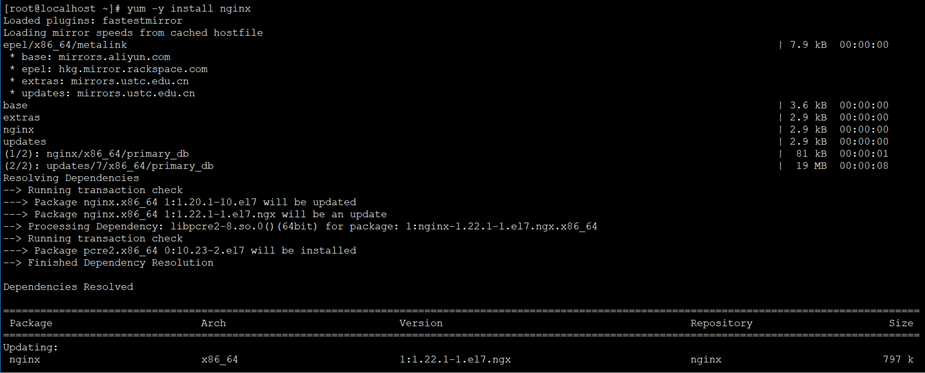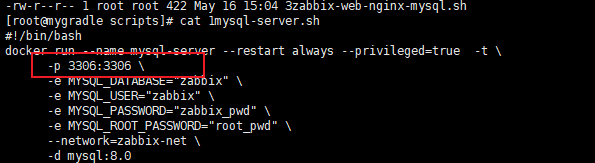前言 {#前言}
可以在切换至其他网页时动态修改网站的标题,引起访问者的注意,当再次回来时修改网站标题表示欢迎:)
操作方法 {#操作方法}
新建脚本文件 {#新建脚本文件}
ROOT\source\js\title.js,写入以下内容:
|---------------------------------------------------|--------------------------------------------------------------------------------------------------------------------------------------------------------------------------------------------------------------------------------------------------------------------------------------------------------------------------------------------------------------------------------|
| 1 2 3 4 5 6 7 8 9 10 11 12 13 14 15 16 17 | //动态标题 var OriginTitile = document.title; var titleTime; document.addEventListener('visibilitychange', function () { if (document.hidden) { //离开当前页面时标签显示内容 document.title = '?不要走嘛~'; clearTimeout(titleTime); } else { //返回当前页面时标签显示内容 document.title = '?欢迎你回来~'; //两秒后变回正常标题 titleTime = setTimeout(function () { document.title = OriginTitile; }, 2000); } }); |
引用脚本文件 {#引用脚本文件}
在主题配置文件_config.butterfly.yml引入该文件:
|---------------|---------------------------------------------------------------------------|
| 1 2 3 | inject: bottom: + - <script async src="/js/title.js"></script> |
查看和验证效果 {#查看和验证效果}
|---------------|-------------------------------|
| 1 2 3 | hexo cl hexo g hexo s |
参考链接:https://www.fomal.cc/posts/d1927166.html
 51工具盒子
51工具盒子