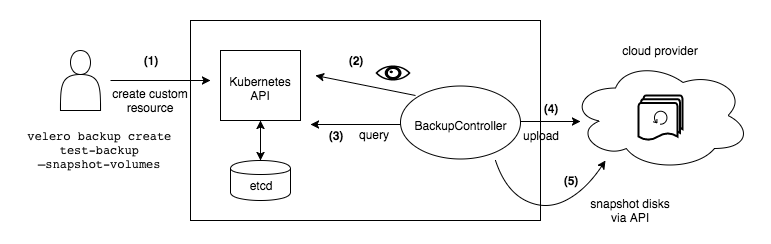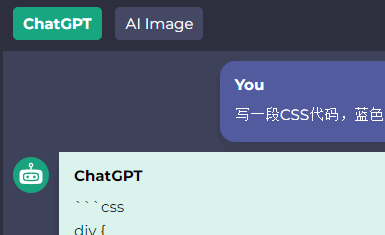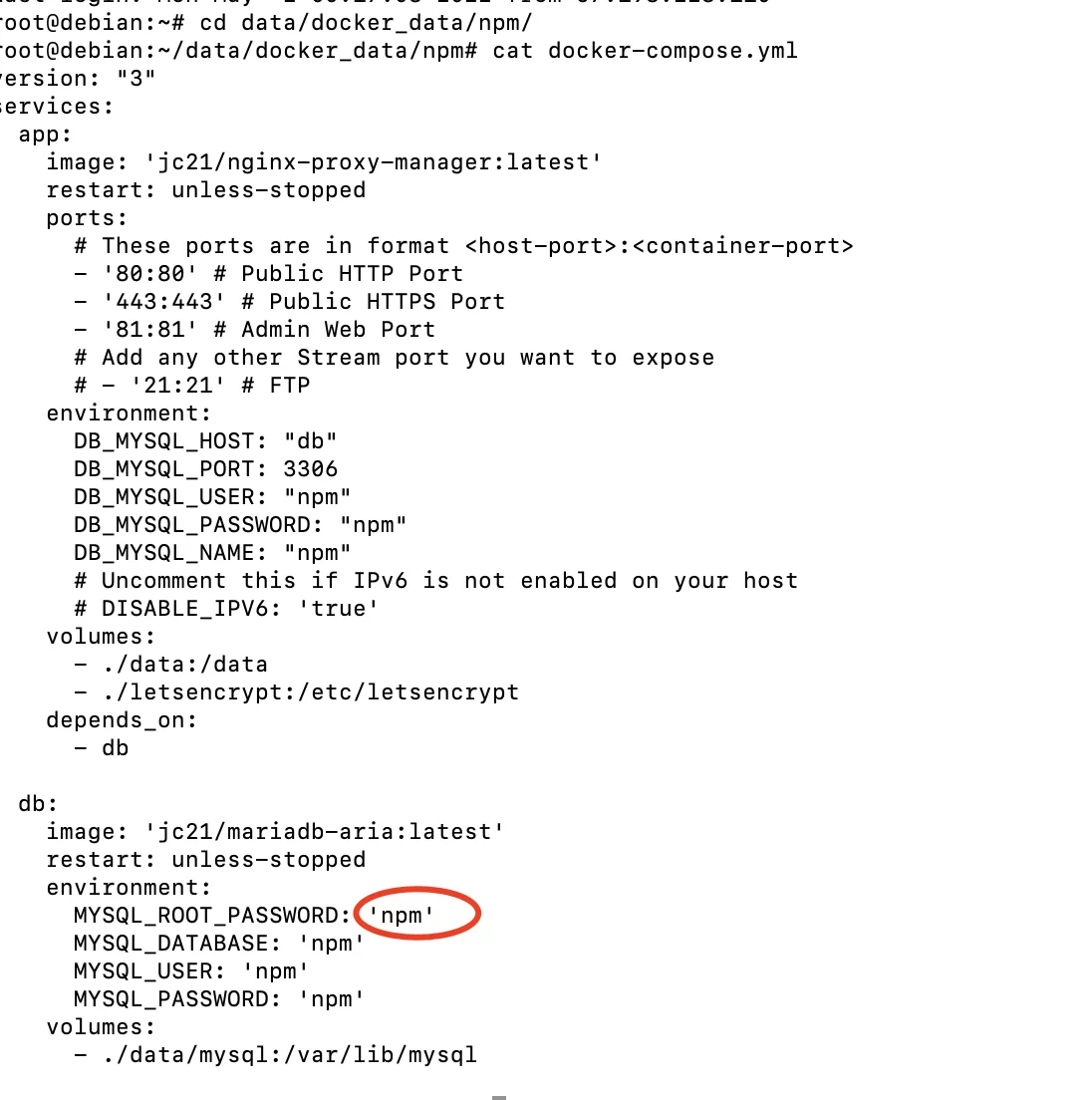引言 {#引言}
Markdown 速查表提供了所有 Markdown 语法元素的基本解释。如果你想了解某些语法元素的更多信息,请参阅更详细的 基本语法 和 扩展语法。
基本语法 {#基本语法}
这些是 John Gruber 的原始设计文档中列出的元素。所有 Markdown 应用程序都支持这些元素。
| 元素 | Markdown 语法 |
|------------------------------------------------------------------------------------|--------------------------------------------|
| 标题(Heading) | # H1 ## H2 ### H3 |
| 粗体(Bold) | bold text |
| 斜体(Italic) | italicized text |
| 引用块(Blockquote) | > blockquote |
| 有序列表(Ordered List) | 1. First item 2. Second item 3. Third item |
| 无序列表(Unordered List) | - First item - Second item - Third item |
| 代码(Code) | `code` |
| 分隔线(Horizontal Rule) | --- |
| 链接(Link) | [title](https://www.example.com) |
| 图片(Image) |  |
扩展语法 {#扩展语法}
这些元素通过添加额外的功能扩展了基本语法。但是,并非所有 Markdown 应用程序都支持这些元素。
| 元素 | Markdown 语法 |
|-------------------------------------------------------------------------------------------|-----------------------------------------------------------------------------------------------------------------|
| 表格(Table) | | Syntax | Description | | ------------ | ------------ | | Header | Title | | Paragraph | Text | |
| 代码块(Fenced Code Block) | ``` { "firstName": "John", "lastName": "Smith", "age": 25 } ``` |
| 脚注(Footnote) | Here's a sentence with a footnote. [^1] [^1]: This is the footnote. |
| 标题编号(Heading ID) | ### My Great Heading {#custom-id} |
| 定义列表(Definition List) | term : definition |
| 删除线(Strikethrough) | ~~The world is flat.~~ |
| 任务列表(Task List) | - [x] Write the press release - [ ] Update the website - [ ] Contact the media |
 51工具盒子
51工具盒子