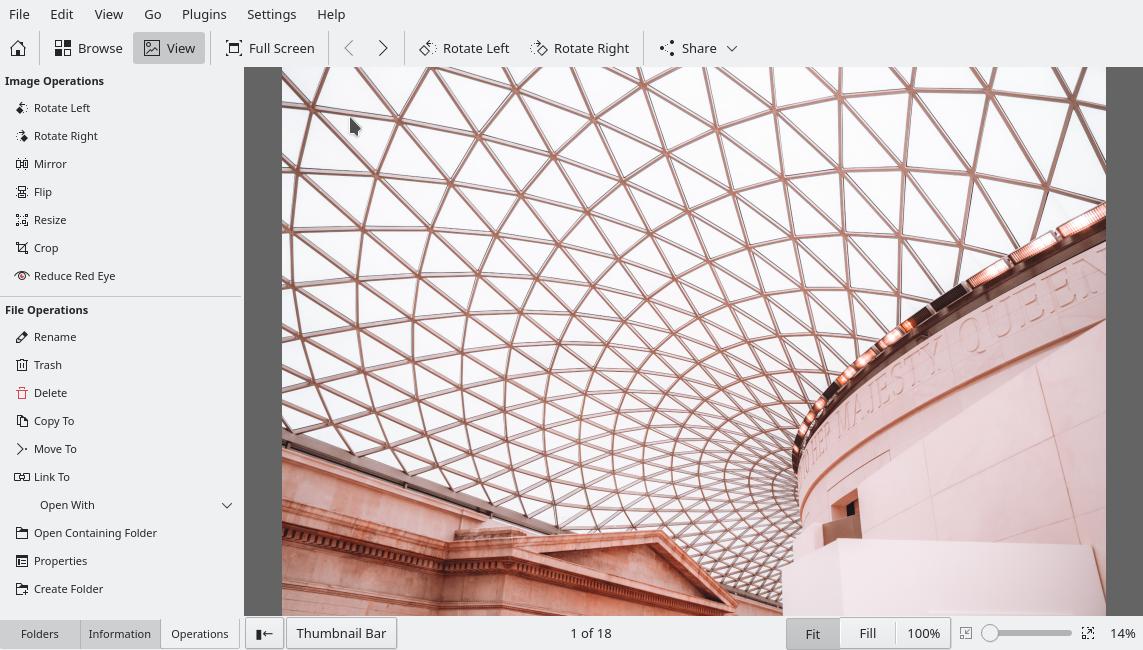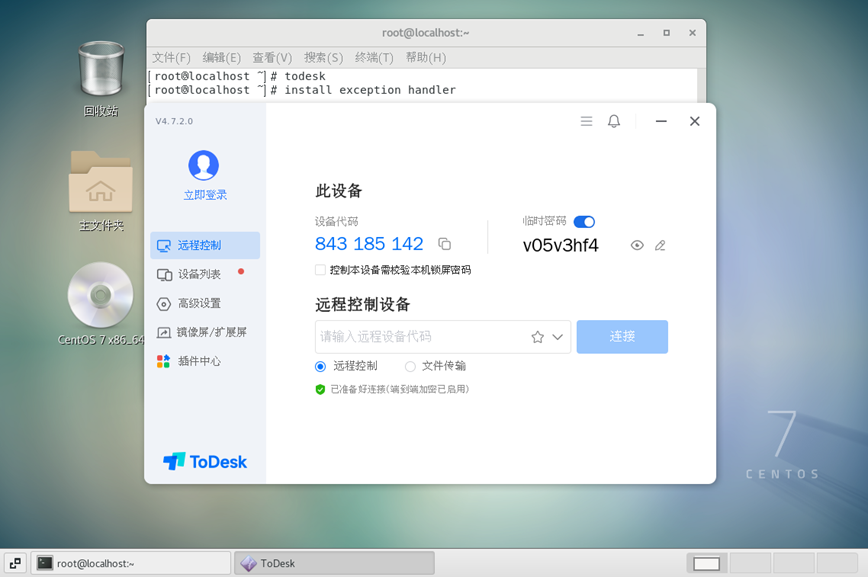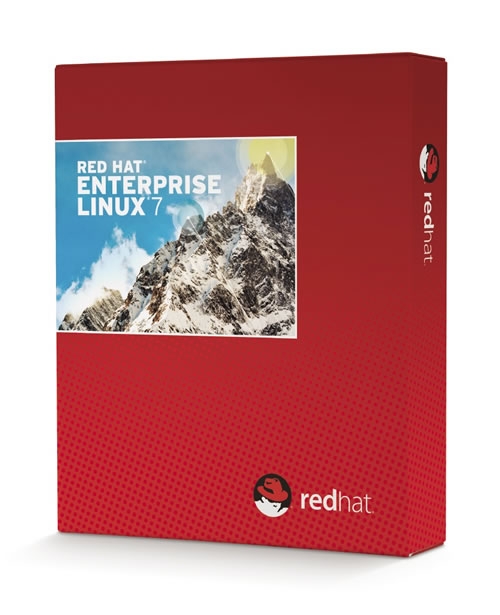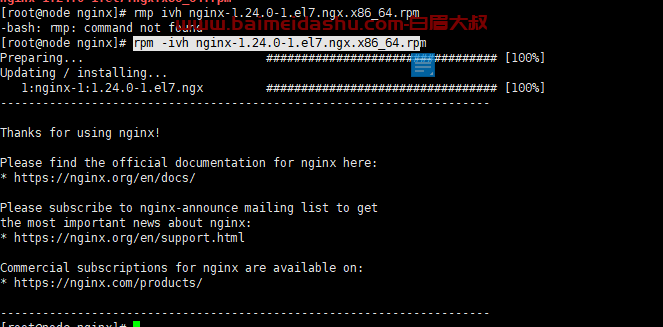# charles常见问题及解决 {#charles常见问题及解决}
# Mac安装和破解激活Charles {#mac安装和破解激活charles}
# 安装 {#安装}
- 官网下载地址 (opens new window)
- 安装很简单,一直下一步即可
# 破解 {#破解}
- 破解地址 (opens new window)
- 进入上面的网站,随意输入一个Registered Name,点击「生成」
- 打开charles-help-register,输入刚刚生成的,然后就激活成功啦
# Mac版本charles安装报错 {#mac版本charles安装报错}
错误信息:
Charles cannot configure your proxy settings while it is on a read-only volume. Perhaps you are running Charles from the disk image? If so, please copy Charles to the Applications folder and run it again. Otherwise please ensure that Charles is writable by the current user and try again.
解决方案:
sudo chown -R root "/Applications/Charles.app/Contents/Resources"
sudo chmod -R u+s "/Applications/Charles.app/Contents/Resources"
 51工具盒子
51工具盒子