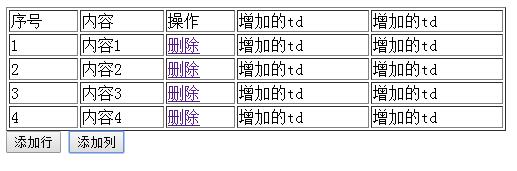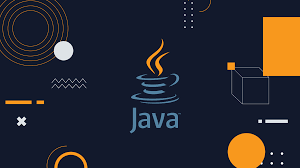# linux awk的用法 {#linux-awk的用法}
本文讲述linux awk命令的用法。awk用于对文件列的处理,即纵向处理,区别于sed(用于文件行,即横向处理)。可以对列实现切割,可以自定义分割字符,且可以在某些列之间插入自定义字符串。
# 根据给定对照关系生成mysql语句 {#根据给定对照关系生成mysql语句}
我们可能有时候会遇到这类需求: 将数据库表中的某个字段的值改成另一个值,现在分别给了原值(存于file1文件)和新值(存于file2文件),要求生成mysql更新语句。
# 1. 准备file1和file2 {#_1-准备file1和file2}
file1内容:
(py3.6) wangshibiao@wangshibiao:~/test/test_paste$ cat ./file1
2416
2417
2418
2419
2420
2421
2422
2423
2426
2427
2428
2457
2458
2459
2460
2461
2462
2463
2464
2465
2466
2467
2475
2476
2477
2478
2480
2485
2486
2488
2489
2490
2491
2492
2493
2494
2495
(py3.6) wangshibiao@wangshibiao:~/test/test_paste$
file2内容:
(py3.6) wangshibiao@wangshibiao:~/test/test_paste$ cat ./file2
3206
3207
3208
3209
3210
3211
3212
3213
3214
3215
3216
3217
3218
3219
3220
3221
3222
3223
3224
3225
3226
3227
3228
3229
3230
3231
3232
3233
3234
3235
3236
3237
3238
3239
3240
3241
3242
(py3.6) wangshibiao@wangshibiao:~/test/test_paste$
# 2. 合并2个文件的列,生成对应关系到文件result {#_2-合并2个文件的列-生成对应关系到文件result}
(py3.6) wangshibiao@wangshibiao:~/test/test_paste$ paste ./file2_ ./file1_ > ./result
(py3.6) wangshibiao@wangshibiao:~/test/test_paste$ cat ./result
3206 2416
3207 2417
3208 2418
3209 2419
3210 2420
3211 2421
3212 2422
3213 2423
3214 2426
3215 2427
3216 2428
3217 2457
3218 2458
3219 2459
3220 2460
3221 2461
3222 2462
3223 2463
3224 2464
3225 2465
3226 2466
3227 2467
3228 2475
3229 2476
3230 2477
3231 2478
3232 2480
3233 2485
3234 2486
3235 2488
3236 2489
3237 2490
3238 2491
3239 2492
3240 2493
3241 2494
3242 2495
(py3.6) wangshibiao@wangshibiao:~/test/test_paste$
# 3. 生成mysql语句 {#_3-生成mysql语句}
(py3.6) wangshibiao@wangshibiao:~/test/test_paste$ cat ./result | awk '{print "update table1 set rid = "$1, " where rid = "$2}' | xargs -I '{}' echo {}';'
update table1 set rid = 3206 where rid = 2416;
update table1 set rid = 3207 where rid = 2417;
update table1 set rid = 3208 where rid = 2418;
update table1 set rid = 3209 where rid = 2419;
update table1 set rid = 3210 where rid = 2420;
update table1 set rid = 3211 where rid = 2421;
update table1 set rid = 3212 where rid = 2422;
update table1 set rid = 3213 where rid = 2423;
update table1 set rid = 3214 where rid = 2426;
update table1 set rid = 3215 where rid = 2427;
update table1 set rid = 3216 where rid = 2428;
update table1 set rid = 3217 where rid = 2457;
update table1 set rid = 3218 where rid = 2458;
update table1 set rid = 3219 where rid = 2459;
update table1 set rid = 3220 where rid = 2460;
update table1 set rid = 3221 where rid = 2461;
update table1 set rid = 3222 where rid = 2462;
update table1 set rid = 3223 where rid = 2463;
update table1 set rid = 3224 where rid = 2464;
update table1 set rid = 3225 where rid = 2465;
update table1 set rid = 3226 where rid = 2466;
update table1 set rid = 3227 where rid = 2467;
update table1 set rid = 3228 where rid = 2475;
update table1 set rid = 3229 where rid = 2476;
update table1 set rid = 3230 where rid = 2477;
update table1 set rid = 3231 where rid = 2478;
update table1 set rid = 3232 where rid = 2480;
update table1 set rid = 3233 where rid = 2485;
update table1 set rid = 3234 where rid = 2486;
update table1 set rid = 3235 where rid = 2488;
update table1 set rid = 3236 where rid = 2489;
update table1 set rid = 3237 where rid = 2490;
update table1 set rid = 3238 where rid = 2491;
update table1 set rid = 3239 where rid = 2492;
update table1 set rid = 3240 where rid = 2493;
update table1 set rid = 3241 where rid = 2494;
update table1 set rid = 3242 where rid = 2495;
(py3.6) wangshibiao@wangshibiao:~/test/test_paste$
该语句中用到了awk的字符串拼接,且结合了xargs命令(补充mysql语句末尾的分号)。
 51工具盒子
51工具盒子