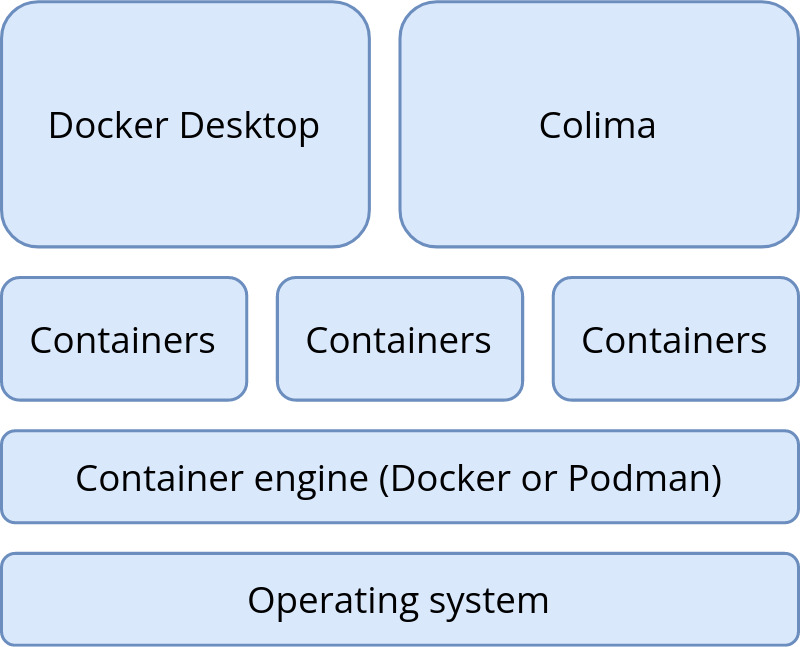# 加速 docker 镜像下载速度 {#加速-docker-镜像下载速度}
本文讲解如何加速 docker 镜像的下载速度。默认情况下 docker 镜像是从官网下载,有些慢,那么我们可以通过配置国内的镜像地址,来加速镜像的下载速度。常用的国内镜像地址有阿里云、网易、七牛云。
注意: 要求 Docker 客户端版本 > 1.10.0
# 1. 准备镜像地址 {#_1-准备镜像地址}
- 网易
http://hub-mirror.c.163.com - 阿里云
https://<你的 ID>.mirror.aliyuncs.com
登录阿里云平台,访问地址https://cr.console.aliyun.com/cn-hangzhou/instances/mirrors即可看到专属加速地址。 - 七牛云
https://reg-mirror.qiniu.com - docker中国 https://registry.docker-cn.com
- 中科大 http://docker.mirrors.ustc.edu.cn
# 2. 配置镜像地址 {#_2-配置镜像地址}
编辑配置文件/etc/docker/daemon.json, 配置镜像地址:
sudo mkdir -p /etc/docker
sudo tee /etc/docker/daemon.json <<-'EOF'
{
"registry-mirrors": ["https://iuq5x200.mirror.aliyuncs.com", "https://registry.docker-cn.com", "http://docker.mirrors.ustc.edu.cn", "http://hub-mirror.c.163.com"]
}
EOF
镜像地址可以配置多个。
# 3. 重启 docker 服务 {#_3-重启-docker-服务}
需要重启 docker 服务,镜像地址的配置才会生效。执行如下命令重启 docker 服务:
[root@VM-0-6-centos dockerfile]# systemctl daemon-reload
[root@VM-0-6-centos dockerfile]# systemctl restart docker
[root@VM-0-6-centos dockerfile]#
# 4. 验证 {#_4-验证}
执行 docker info 可以查看加速镜像地址是否已生效。
验证过程如下:
[root@VM-0-6-centos mysql]# docker info
Client:
Debug Mode: false
Server:
Containers: 1
Running: 1
Paused: 0
Stopped: 0
Images: 30
Server Version: 19.03.13
Storage Driver: overlay2
Backing Filesystem: extfs
Supports d_type: true
Native Overlay Diff: true
Logging Driver: json-file
Cgroup Driver: cgroupfs
Plugins:
Volume: local
Network: bridge host ipvlan macvlan null overlay
Log: awslogs fluentd gcplogs gelf journald json-file local logentries splunk syslog
Swarm: inactive
Runtimes: runc
Default Runtime: runc
Init Binary: docker-init
containerd version: 8fba4e9a7d01810a393d5d25a3621dc101981175
runc version: dc9208a3303feef5b3839f4323d9beb36df0a9dd
init version: fec3683
Security Options:
seccomp
Profile: default
Kernel Version: 4.18.0-193.6.3.el8_2.x86_64
Operating System: CentOS Linux 8 (Core)
OSType: linux
Architecture: x86_64
CPUs: 2
Total Memory: 3.69GiB
Name: VM-0-6-centos
ID: QNXQ:J3EK:5AWG:JNJK:UU4G:AVKL:LYD4:N5JO:NUUD:6AZV:YO7H:GMLY
Docker Root Dir: /data/docker/storage
Debug Mode: false
Registry: https://index.docker.io/v1/
Labels:
Experimental: false
Insecure Registries:
127.0.0.0/8
Live Restore Enabled: false
[root@VM-0-6-centos mysql]# systemctl restart docker
[root@VM-0-6-centos mysql]# docker info
Client:
Debug Mode: false
Server:
Containers: 1
Running: 1
Paused: 0
Stopped: 0
Images: 30
Server Version: 19.03.13
Storage Driver: overlay2
Backing Filesystem: extfs
Supports d_type: true
Native Overlay Diff: true
Logging Driver: json-file
Cgroup Driver: cgroupfs
Plugins:
Volume: local
Network: bridge host ipvlan macvlan null overlay
Log: awslogs fluentd gcplogs gelf journald json-file local logentries splunk syslog
Swarm: inactive
Runtimes: runc
Default Runtime: runc
Init Binary: docker-init
containerd version: 8fba4e9a7d01810a393d5d25a3621dc101981175
runc version: dc9208a3303feef5b3839f4323d9beb36df0a9dd
init version: fec3683
Security Options:
seccomp
Profile: default
Kernel Version: 4.18.0-193.6.3.el8_2.x86_64
Operating System: CentOS Linux 8 (Core)
OSType: linux
Architecture: x86_64
CPUs: 2
Total Memory: 3.69GiB
Name: VM-0-6-centos
ID: QNXQ:J3EK:5AWG:JNJK:UU4G:AVKL:LYD4:N5JO:NUUD:6AZV:YO7H:GMLY
Docker Root Dir: /data/docker/storage
Debug Mode: false
Registry: https://index.docker.io/v1/
Labels:
Experimental: false
Insecure Registries:
127.0.0.0/8
Registry Mirrors:
https://reg-mirror.qiniu.com/
Live Restore Enabled: false
[root@VM-0-6-centos mysql]#
可以看出, docker 镜像加速地址已经配置完毕。
# 5. 下载 docker 镜像 {#_5-下载-docker-镜像}
可以使用docker pull下载 docker 镜像了。
 51工具盒子
51工具盒子