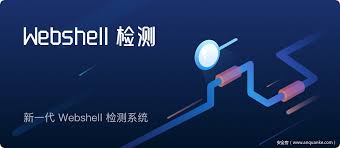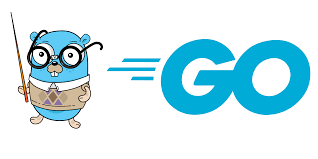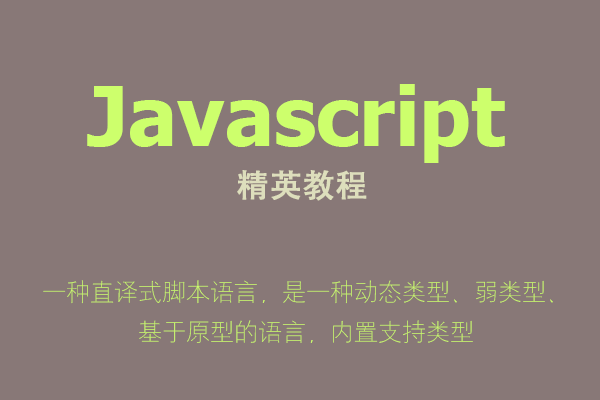基于 Spring Boot3.3 + EasyOCR 实现图片转文字功能
在当今数字化信息时代,图像中的文字信息越来越重要,无论是文档扫描、名片识别,还是车辆牌照的识别,OCR(Optical Character Recognition,光学字符识别)技术都在各个领域发挥着关键作用。本文将介绍如何基于 Spring Boot 框架集成 EasyOCR,实现图片转文字的功能。我们将通过实际的代码示例,详细讲解从前端上传图片、后端处理到最终文字识别的全过程。
运行效果:
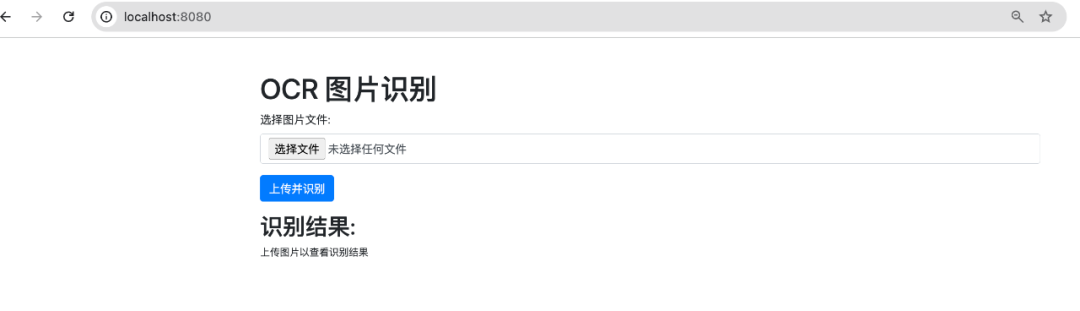
识别效果:

若想获取项目完整代码以及其他文章的项目源码,且在代码编写时遇到问题需要咨询交流,欢迎加入下方的知识星球。
什么是 OCR?
OCR 是一种将图片中的印刷体或手写文本转换为可编辑文本的技术。它广泛应用于文档管理系统、车牌识别、票据处理、身份证识别等领域。传统的 OCR 解决方案通常基于复杂的机器学习算法,需进行大量的数据训练。然而,随着深度学习的快速发展,出现了一些更加灵活且易于使用的 OCR 框架,其中 EasyOCR 就是一个突出的代表。
EasyOCR 框架简介
EasyOCR 简介
EasyOCR 是一个由 Jaided AI 开发的开源 OCR 解决方案。它基于 PyTorch 深度学习框架,具有开箱即用、易于集成、支持多语言等特点。与传统的 OCR 工具相比,EasyOCR 不仅识别速度快,还能处理各种复杂的文本图像,如弯曲的文本、不同字体、各种语言混合的文本等。
EasyOCR 的特性
-
多语言支持:EasyOCR 支持 80 多种语言,包括中英双语、日语、韩语、阿拉伯语等,特别适合需要处理多语言文本的场景。
-
开源免费:EasyOCR 完全开源,并且在 GitHub 上持续维护和更新,开发者可以免费使用并进行二次开发。
-
易于集成:只需简单几行代码,即可将 EasyOCR 集成到现有项目中。其 API 设计简单明了,非常适合快速开发和部署。
-
高准确率:基于深度学习的模型,EasyOCR 在复杂场景下的文本识别准确率较高,能够应对弯曲文本、复杂背景等难题。
-
轻量级:与其他基于深度学习的 OCR 解决方案相比,EasyOCR 更加轻量级,占用资源少,适合嵌入式设备和服务器应用。
环境准备
-
Python 环境:EasyOCR 是基于 Python 的,因此需要在系统中安装 Python。
-
EasyOCR 安装:使用 pip 安装 EasyOCR。
pip install easyocr
Spring Boot 项目:我们将创建一个 Spring Boot 项目,并通过 HTTP 请求将图片传递给 Python 脚本进行 OCR 处理。
项目结构
easyocr
|-- src
| |-- main
| |-- java
| |-- com
| |-- icoderoad
| |-- easyocr
| |-- EasyOcrApplication.java
| |-- controller
| |-- OcrController.java
|-- resources
| |-- application.yml
|-- pom.xml
|-- ocr_script.py
Python OCR 脚本
首先,我们编写一个 Python 脚本 ocr_script.py,用于接收图像文件并使用 EasyOCR 进行文字识别。
import easyocr
import sys
def extract_text_from_image(image_path):
# 初始化 EasyOCR Reader,支持中文和英文
reader = easyocr.Reader(['ch_sim', 'en']) # 'ch_sim' 用于简体中文,'ch_tra' 用于繁体中文
results = reader.readtext(image_path)
text = ""
for result in results:
text += result[1] + "\n"
return text
if name == "main":
image_path = sys.argv[1] # 从命令行参数获取图片路径
text = extract_text_from_image(image_path)
print(text) # 输出识别结果
Spring Boot 配置
pom.xml 配置
添加 spring-boot-starter-web 和 commons-io 依赖,用于创建 REST API 和处理文件操作。
<dependencies>
<dependency>
<groupId>org.springframework.boot</groupId>
<artifactId>spring-boot-starter-web</artifactId>
</dependency>
<dependency>
<groupId>commons-io</groupId>
<artifactId>commons-io</artifactId>
<version>2.11.0</version>
</dependency>
</dependencies>
application.yml 配置
配置文件上传的临时存储路径。
server:
port: 8080
spring:
servlet:
multipart:
max-file-size: 10MB
max-request-size: 10MB
ocr:
python-path: /path/python/bin/python
script-path: /path/to/ocr_script.py
upload-dir: /tmp/uploads/
EasyOcrApplication.java
Spring Boot 启动类。
package com.icoderoad.easyocr;
import org.springframework.boot.SpringApplication;
import org.springframework.boot.autoconfigure.SpringBootApplication;
@SpringBootApplication
public class EasyocrApplication {
public static void main(String[] args) {
SpringApplication.run(EasyocrApplication.class, args);
}
}
创建配置类
使用 @ConfigurationProperties 注解创建一个配置类,以便将 YAML 文件中的配置注入到 Spring Boot 应用中。
OcrProperties.java
package com.icoderoad.easyocr.config;
import org.springframework.boot.context.properties.ConfigurationProperties;
import org.springframework.stereotype.Component;
@Component
@ConfigurationProperties(prefix = "ocr")
public class OcrProperties {
private String pythonPath;
private String scriptPath;
private String uploadDir;
public String getPythonPath() {
return pythonPath;
}
public void setPythonPath(String pythonPath) {
this.pythonPath = pythonPath;
}
public String getScriptPath() {
return scriptPath;
}
public void setScriptPath(String scriptPath) {
this.scriptPath = scriptPath;
}
public String getUploadDir() {
return uploadDir;
}
public void setUploadDir(String uploadDir) {
this.uploadDir = uploadDir;
}
}
OcrController.java
控制器用于处理文件上传和调用 Python 脚本。
package com.icoderoad.easyocr.controller;
import java.io.File;
import java.io.IOException;
import org.apache.commons.io.FileUtils;
import org.springframework.beans.factory.annotation.Autowired;
import org.springframework.ui.Model;
import org.springframework.web.bind.annotation.GetMapping;
import org.springframework.web.bind.annotation.PostMapping;
import org.springframework.web.bind.annotation.RequestMapping;
import org.springframework.web.bind.annotation.RequestParam;
import org.springframework.web.bind.annotation.RestController;
import org.springframework.web.multipart.MultipartFile;
import com.icoderoad.easyocr.config.OcrProperties;
@RestController
@RequestMapping("/api/ocr")
public class OcrController {
@Autowired
private OcrProperties ocrProperties;
@PostMapping("/extract")
public String extractText(@RequestParam("file") MultipartFile file) {
try {
// 保存上传的文件
File tempFile = new File(ocrProperties.getUploadDir() + file.getOriginalFilename());
FileUtils.writeByteArrayToFile(tempFile, file.getBytes());
// 调用 Python 脚本
ProcessBuilder processBuilder = new ProcessBuilder(ocrProperties.getPythonPath(), ocrProperties.getScriptPath(), tempFile.getAbsolutePath());
Process process = processBuilder.start();
process.waitFor();
// 读取输出
String output = new String(process.getInputStream().readAllBytes());
return output;
} catch (IOException | InterruptedException e) {
e.printStackTrace();
return "OCR 识别失败";
}
}
}
前端示例
使用 Thymeleaf 模板、Bootstrap 和 JavaScript 创建一个简单的前端页面,允许用户上传图片并查看 OCR 结果。
src/main/resources/templates/index.html
<!DOCTYPE html>
<html lang="en">
<head>
<meta charset="UTF-8">
<meta name="viewport" content="width=device-width, initial-scale=1.0">
<title>OCR 图片识别</title>
<link rel="stylesheet" href="https://maxcdn.bootstrapcdn.com/bootstrap/4.0.0/css/bootstrap.min.css">
</head>
<body>
<div class="container">
<h1 class="mt-5">OCR 图片识别</h1>
<form id="uploadForm">
<div class="form-group">
<label for="fileInput">选择图片文件:</label>
<input type="file" class="form-control" id="fileInput" name="file" required>
</div>
<button type="submit" class="btn btn-primary">上传并识别</button>
</form>
<div class="mt-3">
<h2>识别结果:</h2>
<pre id="result">上传图片以查看识别结果</pre>
</div>
</div>
<script src="https://code.jquery.com/jquery-3.3.1.min.js"></script>
<script src="/js/app.js"></script>
</body>
</html>
src/main/resources/static/js/app.js
$(document).ready(function() {
$('#uploadForm').on('submit', function(event) {
event.preventDefault();
// 获取文件输入
var fileInput = $('#fileInput')[0].files[0];
// 检查是否选择了文件
if (!fileInput) {
alert("请选择一个文件");
return;
}
// 创建 FormData 对象
var formData = new FormData();
formData.append('file', fileInput);
// 使用 jQuery 的 AJAX 发送 POST 请求
$.ajax({
url: '/api/ocr/extract',
type: 'POST',
data: formData,
contentType: false, // 不设置内容类型,让浏览器自动处理
processData: false, // 不处理数据,让它保持原样
success: function(result) {
// 在页面上显示识别结果
$('#result').text(result);
},
error: function(xhr, status, error) {
console.error('Error:', error);
alert('识别失败,请稍后重试。');
}
});
});
});
总结
在这篇文章中,我们展示了如何使用 EasyOCR 与 Spring Boot 集成实现图片文字识别。通过 Python 脚本处理 OCR 任务,并在 Spring Boot 应用中处理文件上传和调用 OCR 脚本,最终将识别结果返回给前端页面。这种方法结合了 EasyOCR 强大的文字识别能力与 Spring Boot 灵活的 Web 开发特性,为大家提供了一个完整的解决方案。
 51工具盒子
51工具盒子