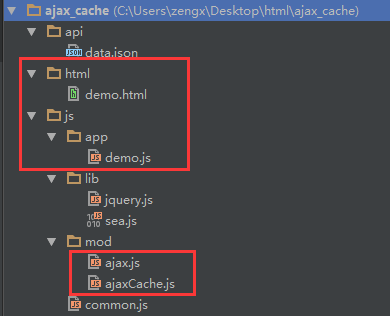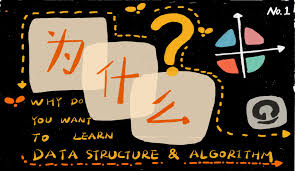一、使用AI工具生成生活短句
使用的AI工具是智谱清言智能体 "生活短句生成助手"(链接:https://chatglm.cn/main/gdetail/6698d1abad3a9f1aede0550c)

打开网站后,在对话框中输入"开始",智能体就为我们生成了10条生活短句。
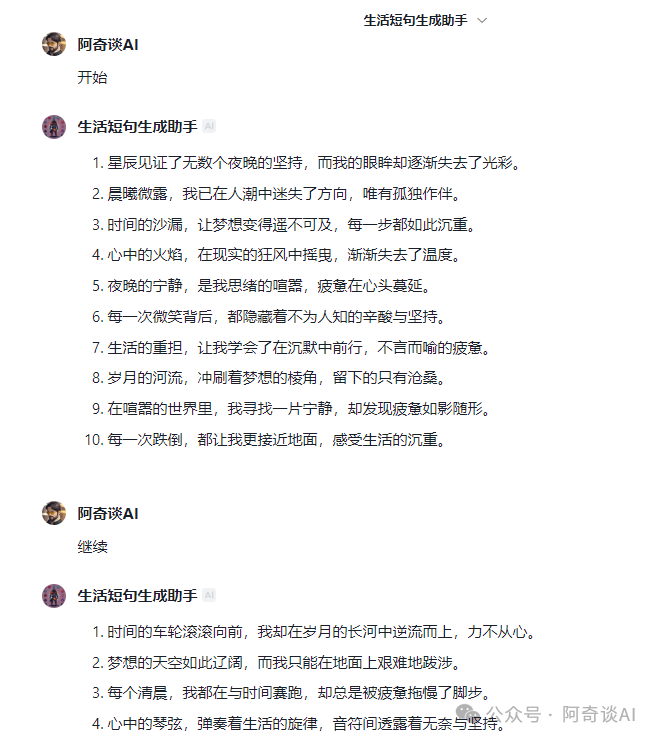
如果这10条不满意,可以在对话框中输入"继续",智能体又为我们生成了10条生活短句。可以这样一直生成N多条,如果有重复,在输入继续的时候,加上"不能重复"。
我在生成的这20条生活短句中选择了10条作为例子,为方便后面生成语音,我把它贴在下面:
"1、晨曦微露,我已在人潮中迷失了方向,唯有孤独作伴。
2、 每个清晨,我都在与时间赛跑,却总是被疲惫拖慢了脚步。
3、每一次微笑背后,都隐藏着不为人知的辛酸与坚持。
4、每一次跌倒,都让我更接近地面,感受生活的沉重。
5、梦想的天空如此辽阔,而我只能在地面上艰难地跋涉。
6、在喧嚣的城市中,我是一片落叶,随风飘荡,寻找归宿。
7、星空下的梦想,如此璀璨,而我只能脚踏实地,一步步前行。
8、每一次日落,都是我对明天的一次期待,也是对今天疲惫的一次释放。
9、星辰见证了无数个夜晚的坚持,而我的眼眸却逐渐失去了光彩。
10、夜晚的宁静,是我思绪的喧嚣,疲惫在心头蔓延。"
二、使用AI配音工具生成配音
把上一步生成的10个生活短句用AI配音工具生成配音。我使用的AI配音工具是:Clipchamp(https://app.clipchamp.com)。
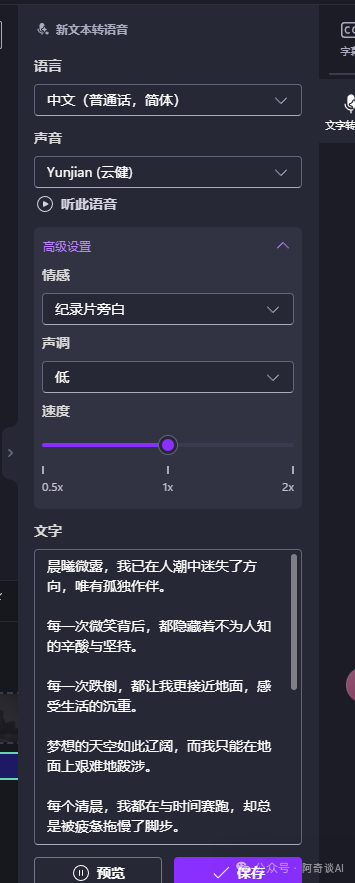
三、使用AI语言大模型生成10个工作场景
1、使用的AI工具是百度旗下的"橙篇AI"(https://cp.baidu.com)。让它为我们生成10个建筑工人工作场景(角色:拟人大熊猫),并且要和第一步生成的短句相匹配。
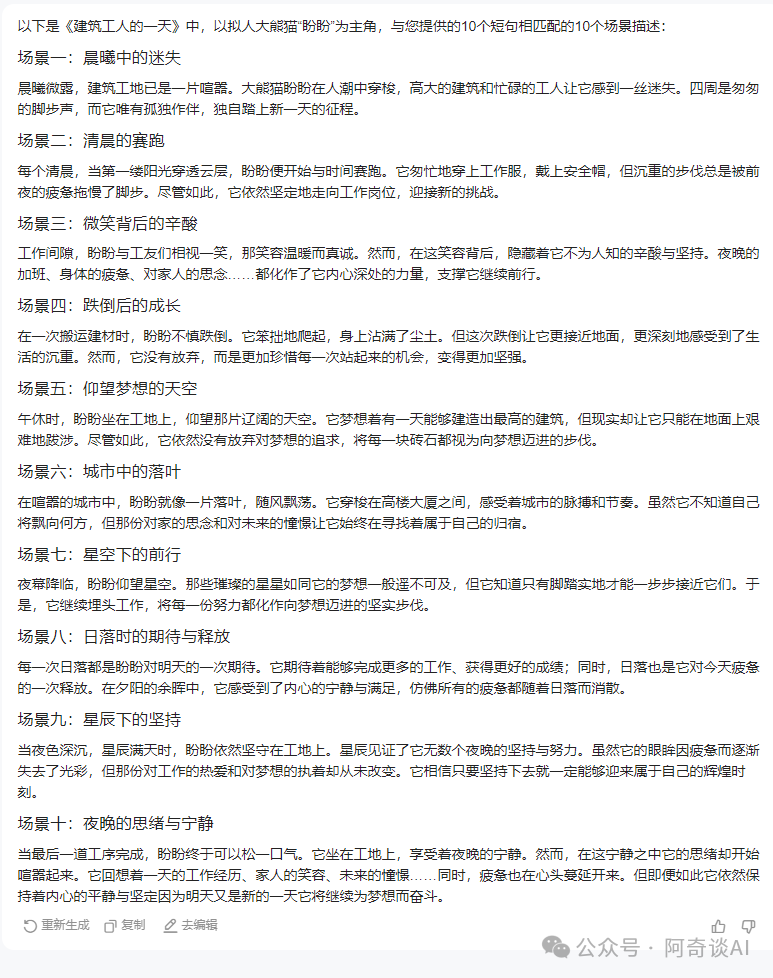
2、根据场景描述生成MJ绘图提示词:
"场景一:晨曦中的迷失,绘图提示词:Dawn at a construction site, a life-sized panda navigating through crowds, towering buildings, and busy workers, feeling lost and alone, realistic style, cool color palette, morning light effects, medium focal length, high detail.
场景二:清晨的赛跑,绘图提示词:Early morning scene with a panda dressed in work attire and a safety helmet, racing against time, determined yet tired, soft sunlight streaming in, realistic style, warm color tones, medium focal length, high detail.
场景三:微笑背后的辛酸,绘图提示词:A giant panda sharing a warm, sincere smile with coworkers during a break at work, the smile hiding untold struggles and perseverance, realistic style, warm and cool color contrasts, medium focal length, high detail.
场景四:跌倒后的成长,绘图提示词:A giant panda slipping while carrying construction materials, clumsily getting up covered in dust, the fall bringing a deeper sense of life's weight, yet not giving up, treasuring each opportunity to stand, realistic style, earthy tones, medium focal length, high detail.
场景五:仰望梦想的天空,绘图提示词:A giant panda sitting at a construction site during lunch break, gazing up at the vast sky, dreaming of building the tallest building, realistic style, warm afternoon tones, wide-angle view, high detail.
场景六:城市中的落叶,绘图提示词:A giant panda drifting like a leaf in the bustling city, navigating between skyscrapers, feeling the city's pulse and rhythm, unsure of its destination, missing home, hopeful for the future, realistic style, urban colors, wide-angle view, high detail.
场景七:星空下的前行,绘图提示词:A giant panda gazing at the starry sky as night falls, the brilliant stars symbolizing distant dreams, understanding that only through hard work can it get closer, realistic style, deep night tones, wide-angle view, high detail.
场景八:日落时的期待与释放,绘图提示词:A giant panda anticipating tomorrow with each sunset, hoping to achieve more and excel, the sunset also a release from the day's exhaustion, realistic style, warm sunset hues, wide-angle view, high detail.
场景九:星辰下的坚持,绘图提示词:A giant panda tirelessly working at the construction site under a star-filled night sky, the stars witnesses to its countless nights of perseverance, eyes tired yet filled with passion for work and dreams, realistic style, deep night tones, medium focal length, high detail.
场景十:夜晚的思绪与宁静,绘图提示词:A giant panda finally relaxing after the last task at the construction site, sitting amidst the night's tranquility, thoughts racing from the day's work to family smiles and future dreams, realistic style, deep night tones, medium focal length, high detail.
四、使用AI绘图工具把场景描述生成图片
因为这里涉及到了角色一致性。所以,我们要么用MJ ,要么用即梦AI 。MJ有角色一致性命令,即梦AI有图片参考功能,都可以生成角色一致的图片。
1、使用AI绘图工具生成角色IP
例:拟人大熊猫建筑工
提示词:White background, anthropomorphic giant panda body, confident smile, looking towards the camera, delicate face, electric work clothes, blue safety helmet, bubble mart color matching, pop mart production, smooth and delicate, clay material, octane rendering, super details, 8k, 16k, ultra clear details, model photography, clean background, bright colors, vivid expressions, rich details, digital art, creative design, lighting effects, childlike emotions. Full body character facing up.(白色背景,拟人大熊猫全身,自信笑容,看向镜头,精致脸部,建筑工人工作服,蓝色安全帽,泡泡玛特配色,pop mart制作,光滑细腻,黏土材料,辛烷值渲染,超细节,8k,16k,超清晰细节,模型摄影,干净背景,明亮色彩,生动表情,细节丰富,数字艺术,创意设计,灯光效果,童真情感。 全身角色,正视。)

2、使用AI绘图工具生成10个场景图
使用即梦AI, 利用导入参考图功能,参考"角色特征"。生成的10个场景图如下:










五、使用AI图生视频工具把工作场景图生成视频
使用的AI视频生成工具是可灵AI。把上一步生成的工作场景图用可灵AI的图生视频功能生成视频。

六、使用AI工具把视频高清增强
使用的视频高清增强工具 是:Topaz Video Enhance AI ,可以把视频转化为超清视频。在我的小报童专栏**《AI绘图与视频实操手册》**中有该软件的下载地址和免费使用方法。
七、视频剪辑
把上面生成的配音和视频导入到剪映中进行剪辑。加入转场、背景乐、片头片尾。制作好的视频如下,供大家参考:
 51工具盒子
51工具盒子