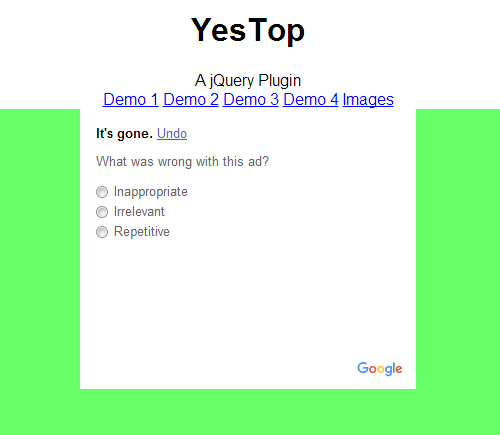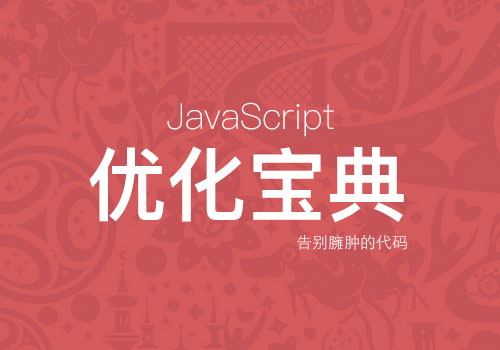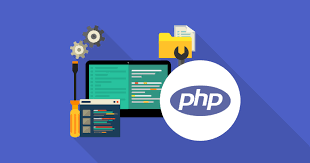首先需要澄清的是,Python没有内置的数据类型叫做char。在Python中,字符串类型是由单个字符或多个字符组成的文本序列。(str)来表达。这就是Python和其他语言(如C语言)的区别。在C语言中,单个字符使用char类型,而字符串是多个char的数组。字符串和字符串
在Python中,字符串是一个不可变的序列,可以存储Unicode字符。创建一个字符串非常简单,只需将字符放在引号中即可。单引号(')、双引号(")和三引号('''或"")都可用于创建字符串。
# 单字字符串
char_a = 'a'
# 由多个字符组成的字符串
string_hello = "hello"
# 多行字符串
multi_line_string = """
This is a multi-line
string example.
"""
即便是单个字符,也被认为是长度为1的字符串。
# 单个字符的验证也是字符串
single_char = 'x'
print(type(single_char)) # 输出:
访问字符串中的字符
虽然Python中没有char类型,但是你可以很容易地访问字符串中的单个字符或子字符串。字符串中指定位置的字符可以通过使用索引来获得。
example_string = "Python"
# 获得第一个字符
first_char = example_string[0]
print(first_char) # 输出: P
# 得到最后一个字符
last_char = example_string[-1]
print(last_char) # 输出: n
在Python中,索引始于0,而负索引始于字符串的末尾。遍历字符串
字符串可循环遍历,每一次迭代都能得到字符串中的一个字符。
for char in "Python":
print(char)
这个代码将分别打印出'P'、'y'、't'、'h'、'o'、'n'。字符串方法
Python的字符串对象为字符串处理提供了大量的方法。这类方法包括大小写转换、分割合并、搜索替换等。
# 大小写转换
upper_string = "python".upper()
print(upper_string) # 输出: PYTHON
# 找出字符的位置
position = "hello".find('e')
print(position) # 输出: 1
# 替换字符串
replaced_string = "hello world".replace('world', 'Python')
print(replaced_string) # 输出: hello Python
Python标准库还提供了许多额外的文本处理功能。字符串格式化
字符串格式化是编程中经常使用的功能,特别是当字符串内容需要动态生成和修改时。Python提供了几种格式化的字符串方法,包括传统的%操作符、format函数和format函数-strings。
# 使用%操作符
name = 'World'
formatted_string = 'Hello, %s!' % name
print(formatted_string) # 输出: Hello, World!
# 使用format函数函数
formatted_string = 'Hello, {}!'.format(name)
print(formatted_string) # 输出: Hello, World!
# 使用f-strings (Python 3.6+)
formatted_string = f'Hello, {name}!'
print(formatted_string) # 输出: Hello, World!
字符串格式化不仅可以简化代码的编写,而且可以提供更好的可读性。转义字符
对字符串进行处理时,可采用反斜线(\)对某些特殊字符进行转义,以便正确表示或避免混淆。
# 使用转义字符
escaped_string = "He said, \"Python is awesome!\""
print(escaped_string) # 输出: He said, "Python is awesome!"
# 路径中的转义
file_path = "C:\\Users\\Admin\\Desktop\\file.txt"
print(file_path) # 输出: C:\Users\Admin\Desktop\file.txt
在字符串转换为python代码行时,转义字符使字符串能够包含具有特殊意义的符号。字符串和代码
字符串在Python中与它们的代码密切相关。Python 在后续版本中,默认编码为UTF-8,这意味着Python字符串可以很好地支持国际化和本地化。
# 字节编码字符串
encoded_string = “这是中文”.encode('utf-8')
print(encoded_string) # 输出: b'\xe8\xbf\x99\xe6\x98xaf\xe4\xb8\\\\\\\xad\xe6\x96\x87
# 字节解码为字符串
decoded_string = encoded_string.decode('utf-8')
print(decoded_string) # 输出: 这是中文
对网络传输和文件处理来说,编码和解码的概念尤为重要。
在Python中,字符串是一种非常灵活和强大的数据类型。尽管Python没有特殊的char类型,但在Python中,单个字符仍可作为长度为1的字符串进行处理。在Python编程中,字符串处理通过丰富的方法和方便的语法特性,变得简单而高效。
 51工具盒子
51工具盒子