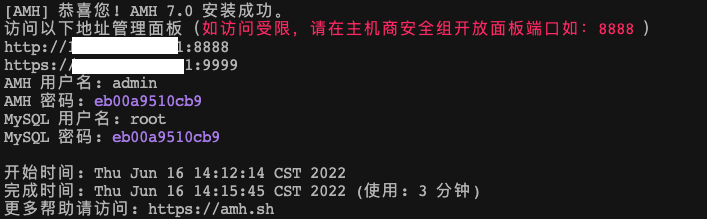1. 项目初始化
如果你问研发同学,在开发过程中最讨厌、最痛苦的事情是什么?大部分同学会告诉环境,环境,还是环境。
我带你走一趟你就知道环境搭建是多么头疼的事情了。
在开发一个新项目之前,先下载IDE,光是IDE这个事情,可能就折腾半天。为啥要折腾这么久呢,下载倒是非常快,可现在的IDE基本上都收费,所以网上就出现了各种破解软件,有每30天需要激活一次的,有各种lisence的,总之这些方法在你尝试了很多次之后,基本无一奏效,jetBrains是靠这个挣钱的,如果大家都破解了,人家怎么生存?找各种方法破解,最终都是浪费时间。
为啥大家喜欢用盗版呀,不是喜欢,有免费的会用收费的吗?这是一种心理。说起用盗版这个成因可能就比较复杂了,大部分程序员是随着免费环境成长起来的,一说到收费,第一反应是很难适应的,还记得Mp3吗?刚开始的时候大家都免费下载MP3,但后来因为版权问题开始收费了,下载量跌了50%。
可能还有另外一个原因,作为程序员还不能找一个破解的方法?虽然你道高一尺,但我魔高一丈。
除此之外,大家觉得收费并不便宜,所以望而却步了。
虽然有诸多限制,但IDE必须还得用啊,官方提供了社区版,很多同学用着社区版,还有一部分同学继续走着破解之路。接下来咱们先看看如何用IDE创建springboot项目,然后一路next就行了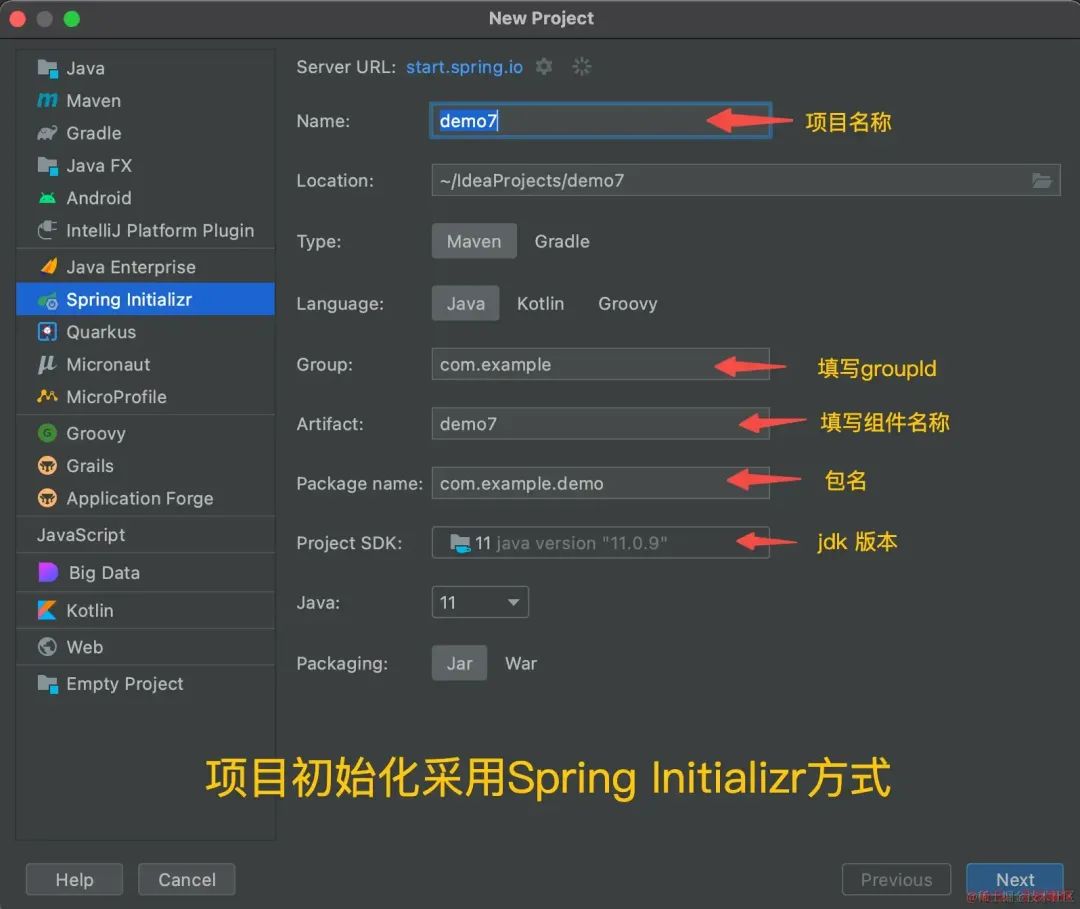
这就是刚创建好的项目,新鲜出炉,有启动类、配置文件、测试启动类。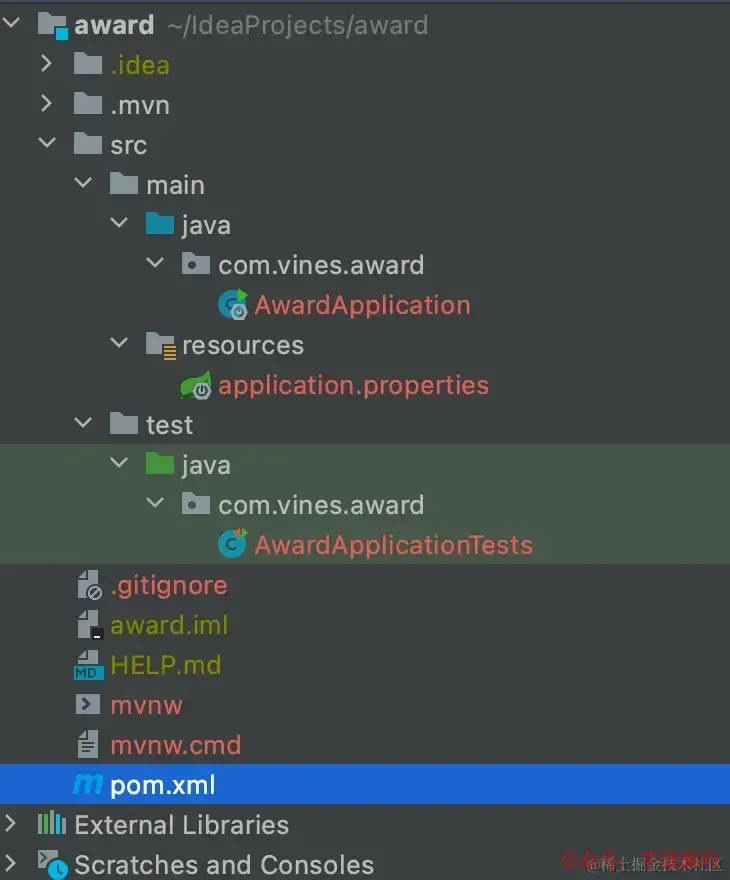 基于 Spring Boot + MyBatis Plus + Vue & Element 实现的后台管理系统 + 用户小程序,支持 RBAC 动态权限、多租户、数据权限、工作流、三方登录、支付、短信、商城等功能
基于 Spring Boot + MyBatis Plus + Vue & Element 实现的后台管理系统 + 用户小程序,支持 RBAC 动态权限、多租户、数据权限、工作流、三方登录、支付、短信、商城等功能
项目地址:https://github.com/YunaiV/ruoyi-vue-pro
视频教程:https://doc.iocoder.cn/video/
2. 版本管理
咱们的项目就这么轻松的创建成功了,是不是可以上手开发了,先别着急。先给你看个东西。
这是springCloud和springboot版本之间的对应关系:
https://spring.io/projects/spring-cloud
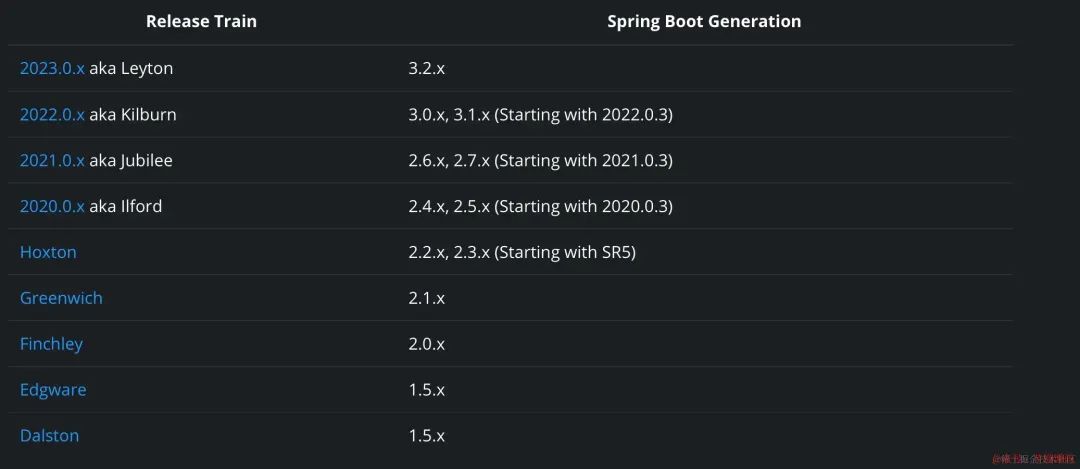
这是springboot和kafka的版本对应关系:
https://spring.io/projects/spring-kafka

很复杂吧,瞬间就想骂娘了?
我先给你讲个最近发生的故事,让你平复一下心情。我最近就在spring-kakfa版本上面栽了跟头
事情是这样的:我们生产环境用的kafka-server是0.11版本的,但我们的客户端用的是3.0.4版本,我的springboot用的是2.7.x版本,从上边表中看到springboot的版本和kafka-client的版本是适配的,但kafka-client的版本和server的版本是不适配的
这是当时的报错信息
?,?:Exception thrown when sending a message with key='null' and payload='byte[205]' to topic notify org.apache.kafka.common.errors.UnsupportedVersionException: Attempting to use idempotence with a broker which does not support the required message format (v2). The broker must be version * 0.11* or later.
你可能会问这是非常容易发现的问题呀,也很容易测试出来呀,对,问题很容易复现
关键就是生产环境的版本和测试环境的server版本不一样,不一样,不一样,真是没想到啊,所以就栽了跟头。
有一款神器不是叫Maven吗,这个不就是解决版本之间的依赖关系吗?
在说maven之前,先简单说一下springboot的自动配置,在springboot出来之前,大家依赖关系都是通过手动添加,springboot的autoconfiuration功能解决了包之间依赖关系,至少让研发的开发效率提升了50%,但有些场景下依赖的冲突还是未能解决。
https://maven.apache.org/index.html
Apache Maven is a software project management and comprehension tool
我们最常用的maven命令是build,package,在构建上真的是一把利器,maven确实提升了研发的效率。
基于 Spring Cloud Alibaba + Gateway + Nacos + RocketMQ + Vue & Element 实现的后台管理系统 + 用户小程序,支持 RBAC 动态权限、多租户、数据权限、工作流、三方登录、支付、短信、商城等功能
项目地址:https://github.com/YunaiV/yudao-cloud
视频教程:https://doc.iocoder.cn/video/
3. 废话不多说,直接看脚手架

接下来我们来看看都有哪些核心类,我把代码贴到下方。
全局异常处理
@RestControllerAdvice
@ResponseBody
@Slf4j
public class GlobalExceptionHandler {
@ExceptionHandler(value = {MethodArgumentNotValidException.class})
public ResponseResult<String> handleValidException(MethodArgumentNotValidException ex, HttpServletResponse httpServletResponse) {
log.error("[GlobalExceptionHandler][handleValidException] 参数校验exception", ex);
return wrapperBindingResult(ex.getBindingResult(), httpServletResponse);
}
private ResponseResult<String> wrapperBindingResult(BindingResult bindingResult, HttpServletResponse httpServletResponse) {
StringBuilder errorMsg = new StringBuilder();
for (ObjectError error : bindingResult.getAllErrors()) {
if (error instanceof FieldError) {
errorMsg.append(((FieldError) error).getField()).append(": ");
}
errorMsg.append(error.getDefaultMessage() == null ? "" : error.getDefaultMessage());
}
httpServletResponse.setStatus(HttpStatus.BAD_REQUEST.value());
return ResponseResult.failed(ResultCode.FAILED.getCode(),null);
}
日志处理
@Aspect
@Slf4j
@Component
public class WebLogAspect {
@Pointcut("@within(org.springframework.stereotype.Controller) || @within(org.springframework.web.bind.annotation.RestController)")
public void cutController() {
}
@Before("cutController()")
public void doBefore(JoinPoint point) {
//获取拦截方法的参数
HttpServletRequest request = ((ServletRequestAttributes) RequestContextHolder.getRequestAttributes()).getRequest();
String url = request.getRequestURL().toString();
List<Object> list = Lists.newArrayList();
for (Object object : point.getArgs()) {
if (object instanceof MultipartFile || object instanceof HttpServletRequest || object instanceof HttpServletResponse || object instanceof BindingResult) {
continue;
}
list.add(object);
}
log.info("请求 uri:[{}],params:[{}]", url, StringUtils.join(list, ","));
}
/**
* 返回通知:
* 1. 在目标方法正常结束之后执行
* 1. 在返回通知中补充请求日志信息,如返回时间,方法耗时,返回值,并且保存日志信息
*
* @param response
* @throws Throwable
*/
@AfterReturning(returning = "response", pointcut = "cutController()")
public void doAfterReturning(Object response) {
if (response != null) {
log.info("请求返回result:[{}]", JSONUtil.toJsonStr(response));
}
}
}
跨域类
@Configuration
public class GlobalCorsConfig {
/**
* 允许跨域调用的过滤器
*/
@Bean
public CorsFilter corsFilter() {
CorsConfiguration config = new CorsConfiguration();
//允许所有域名进行跨域调用
config.setAllowedOrigins(Lists.newArrayList("*"));
//允许跨越发送cookie
config.setAllowCredentials(true);
//放行全部原始头信息
config.addAllowedHeader("*");
//允许所有请求方法跨域调用
config.addAllowedMethod("*");
UrlBasedCorsConfigurationSource source = new UrlBasedCorsConfigurationSource();
source.registerCorsConfiguration("/**", config);
return new CorsFilter(source);
}
}
@Configuration
@EnableOpenApi
public class SwaggerConfig {
@Bean
public Docket docket() {
return new Docket(DocumentationType.OAS_30)
.apiInfo(apiInfo()).enable(true)
.select()
//apis: 添加swagger接口提取范围
.apis(RequestHandlerSelectors.basePackage("com.vines.controller"))
//.apis(RequestHandlerSelectors.withMethodAnnotation(ApiOperation.class))
.paths(PathSelectors.any())
.build();
}
private ApiInfo apiInfo() {
return new ApiInfoBuilder()
.title("项目描述")
.description("基础服务项目描述")
.contact(new Contact("作者", "作者URL", "作者Email"))
.version("1.0")
.build();
}
}
响应体
@Data
public class ResponseResult<T> {
private int code;
private String message;
private T data;
public static <T> ResponseResult<T> success(T data){
ResponseResult<T> responseResult=new ResponseResult<>();
responseResult.setCode(ResultCode.SUCCESS.getCode());
responseResult.setMessage(ResultCode.SUCCESS.getMessage());
responseResult.setData(data);
return responseResult;
}
public static <T> ResponseResult<T> success(){
ResponseResult<T> responseResult=new ResponseResult<>();
responseResult.setCode(ResultCode.SUCCESS.getCode());
responseResult.setMessage(ResultCode.SUCCESS.getMessage());
return responseResult;
}
public static <T> ResponseResult failed(int code,String message){
ResponseResult<T> responseResult=new ResponseResult<>();
responseResult.setCode(code);
responseResult.setMessage(message);
return responseResult;
}
public static boolean isSucceed(ResponseResult responseResult){
return responseResult.getCode()==ResultCode.SUCCESS.getCode();
}
}
3.1 常用工具
除了这些基本的工具之外,我再推荐几款我们项目中常用的工具
我们项目常常依赖中间件,比如mysql,kafka,redis等,如果要单元测试,我们通常的做法是在dev环境部署一套项目中依赖的中间件,非常麻烦,而且数据还不容易隔离,所以内存版的中间件就是来解决这个问题的。
内存版Redis:
https://github.com/kstyrc/embedded-redis
内存版DB:
https://github.com/mariadb
内存版kafka,springboot提供了测试依赖,直接引入starter即可
<groupId>org.springframework.kafka</groupId>
<artifactId>spring-kafka</artifactId>
hutool:
https://hutool.cn/
mybatis plus:
https://baomidou.com/
mapStruct:
https://mapstruct.org/
redisson:
https://github.com/redisson/redisson
总结
在真实的工作中,IDE的配置工作其实不是最麻烦的和最浪费的时间的,有一件事情更加浪费时间,每次搞的我都特别的崩溃,这件事情也和环境相关,同时也和其他人相关。你们猜猜是什么事情呢?
 51工具盒子
51工具盒子