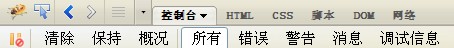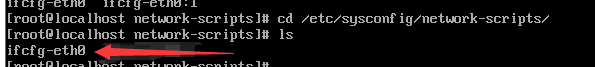使用Python调用企业微信机器人webhook地址发送消息
企业微信群机器人使用指南和python示例_企微机器人语法-CSDN博客
使用Python调用企业微信机器人webhook地址发送消息_企业微信webhook-CSDN博客
curl 示例:
curl 'https://qyapi.weixin.qq.com/cgi-bin/webhook/send?key=6e82e102-641b-41d9-a179-e6795ff0c8d6' -H 'Content-Type: application/json' -d '{"msgtype": "text","text": {"content": "hello world ", "mentioned_list": ["zhaozhiyong","@all"]}}'
python 示例
import requests
def sendAll(message:str):
# url = "机器人webhook地址"
url = "https://qyapi.weixin.qq.com/cgi-bin/webhook/send?key=8b47af31-e289-47e5-88eb-8923e01738fd"
headers = {
"Content-Type": "application/json"
}
data = {
"msgtype": "text",
"text": {
"content": message,
# "mentioned_list": ["@all"]
# "mentioned_list": ["@zhaozhiyong"]
"mentioned_list": ["zhaozhiyong", "@all"],
}
}
response = requests.post(url, headers=headers, json=data)
records = response.json()
return records
if name == 'main':
sendAll("baimeidashu测试 sendAll")
备注
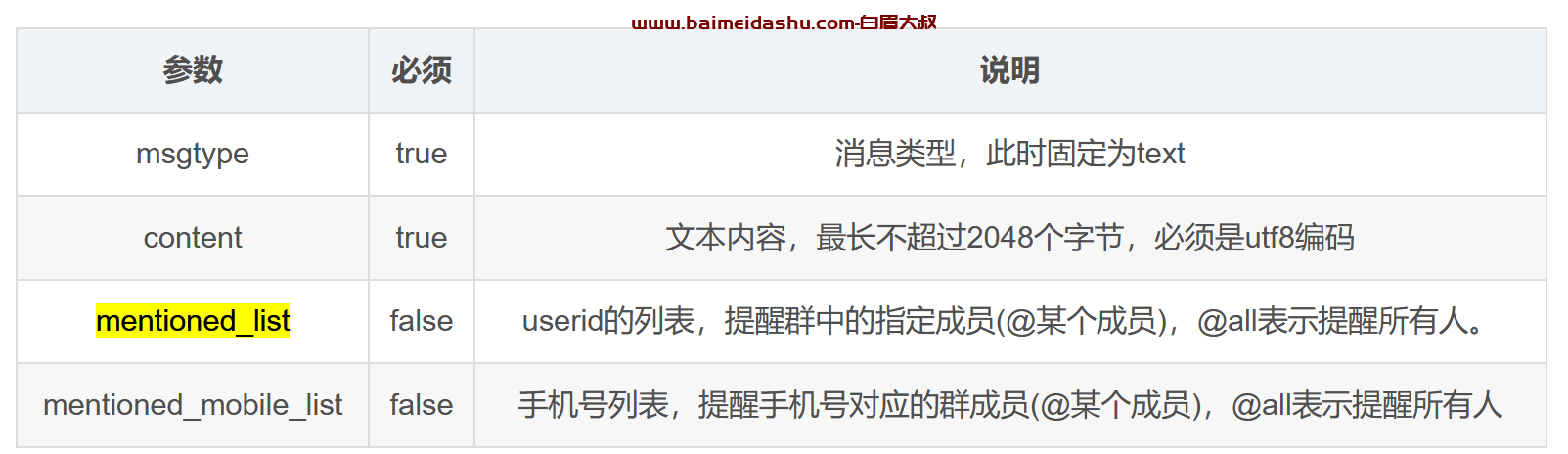
消息内容:
makdown形式
{
"msgtype": "markdown",
"markdown": {
"content": "实时新增用户反馈<font color=\"warning\">132例</font>,请相关同事注意。\n
>类型:<font color=\"comment\">用户反馈</font> \n
>普通用户反馈:<font color=\"comment\">117例</font> \n
>VIP用户反馈:<font color=\"comment\">15例</font>"
}
}
文本类型
{
"msgtype": "text",
"text": {
"content": "广州今日天气:29度,大部分多云,降雨概率:60%",
"mentioned_list":["wangqing","@all"],
"mentioned_mobile_list":["13800001111","@all"]
}
}
图文类型
{
"msgtype": "news",
"news": {
"articles" : [
{
"title" : "中秋节礼品领取",
"description" : "今年中秋节公司有豪礼相送",
"url" : "URL",
"picurl" : "http://res.mail.qq.com/node/ww/wwopenmng/images/independent/doc/test_pic_msg1.png"
}
]
}
}

 51工具盒子
51工具盒子