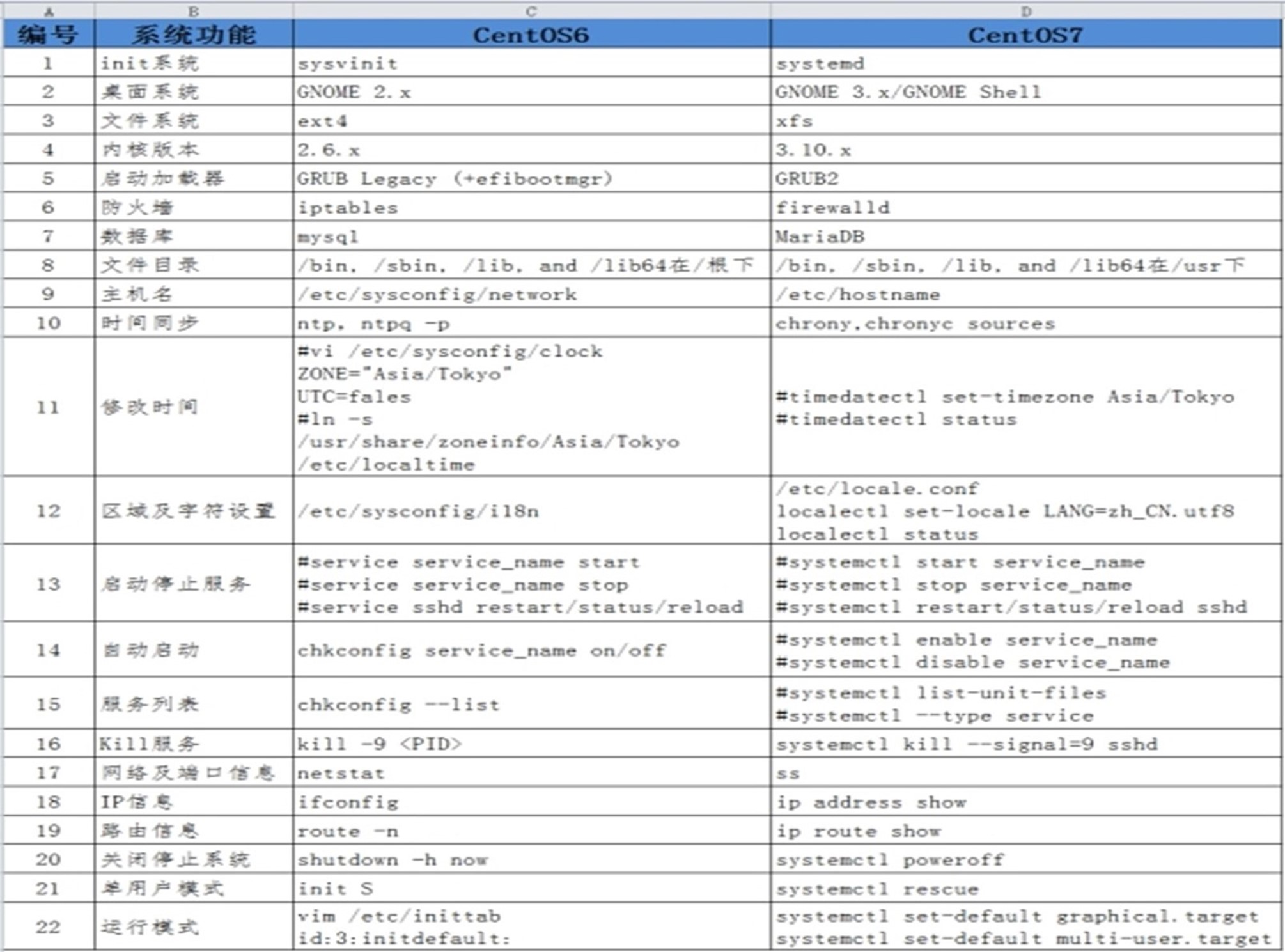mac上我选择 war包方式安装jenkins
原因如下
如果是按照官方说的 用
Jenkins can be installed using the Homebrew package manager. Homebrew formula: jenkins-lts This is a package supported by a third party which may be not as frequently updated as packages supported by the Jenkins project directly.
Sample commands:
Install the latest LTS version: brew install jenkins-lts
Start the Jenkins service: brew services start jenkins-lts
Restart the Jenkins service: brew services restart jenkins-lts
Update the Jenkins version: brew upgrade jenkins-lts
After starting the Jenkins service, browse to http://localhost:8080 and follow the instructions to complete the installation. Also see the external materials for installation guidelines. For example, this blogpost describes the installation process.
这种方式比较麻烦:
因为mac 依赖很多包 比如 brew 这个工具,就需要去 下载很多依赖, 有的用到github 还访问不了。
所以这个方式对小白不太友好。
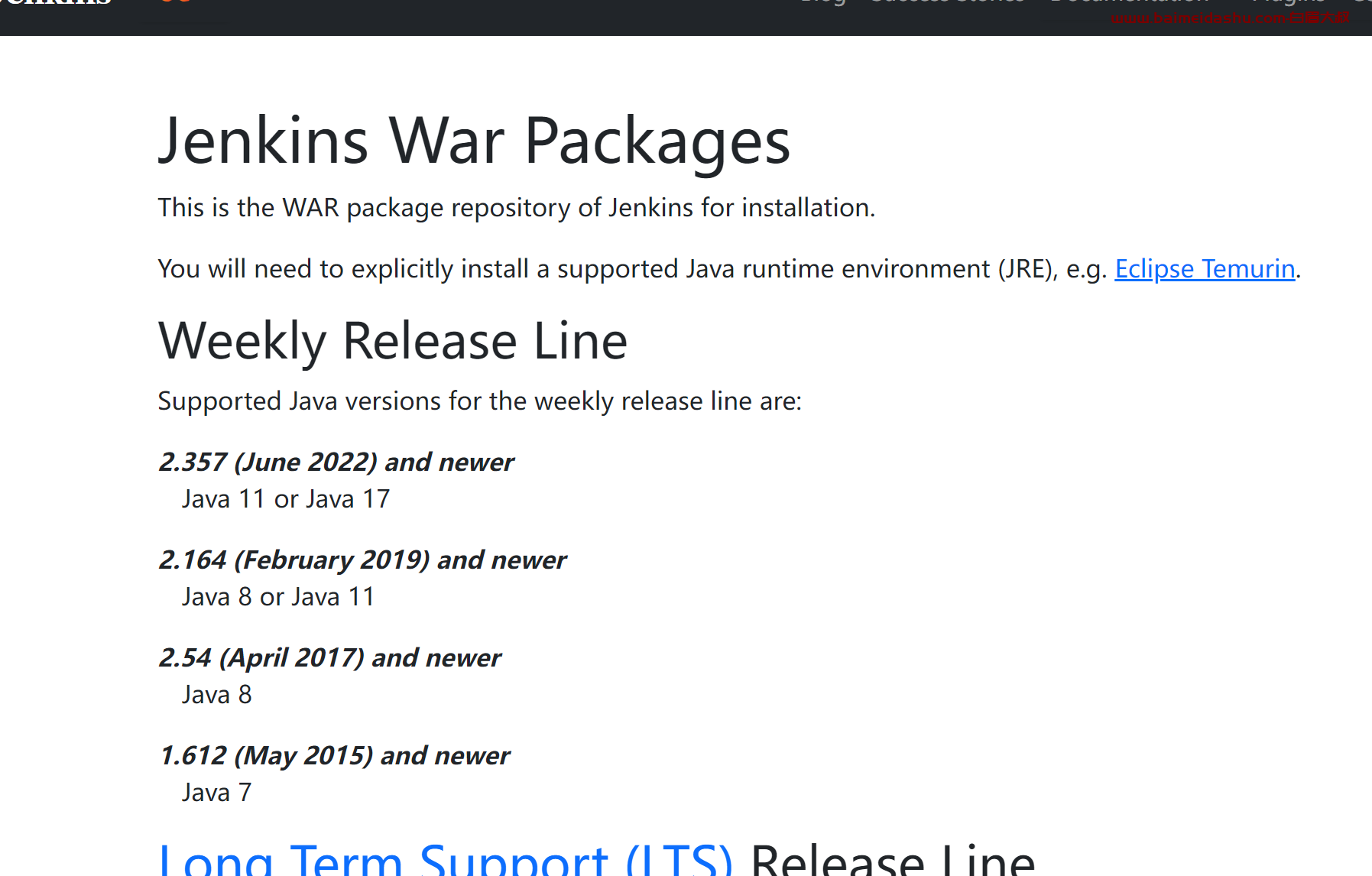
 51工具盒子
51工具盒子