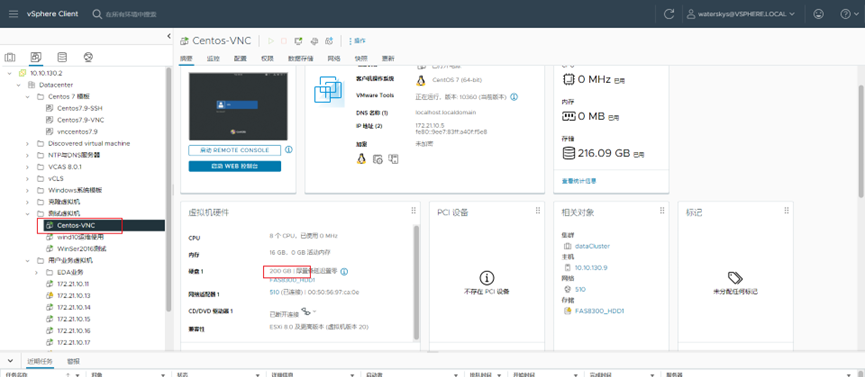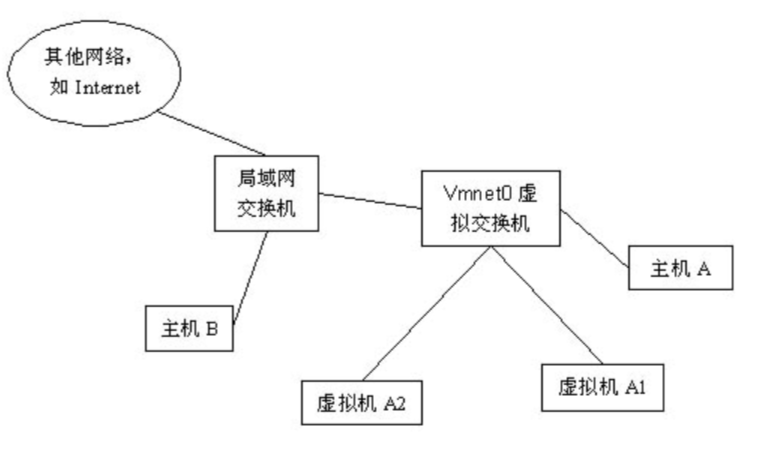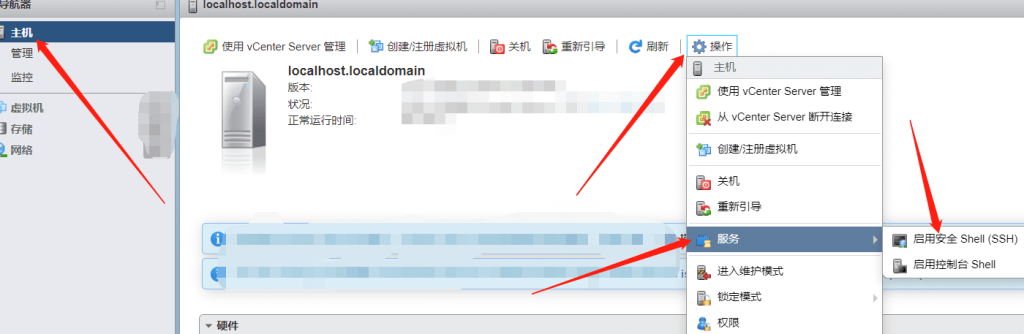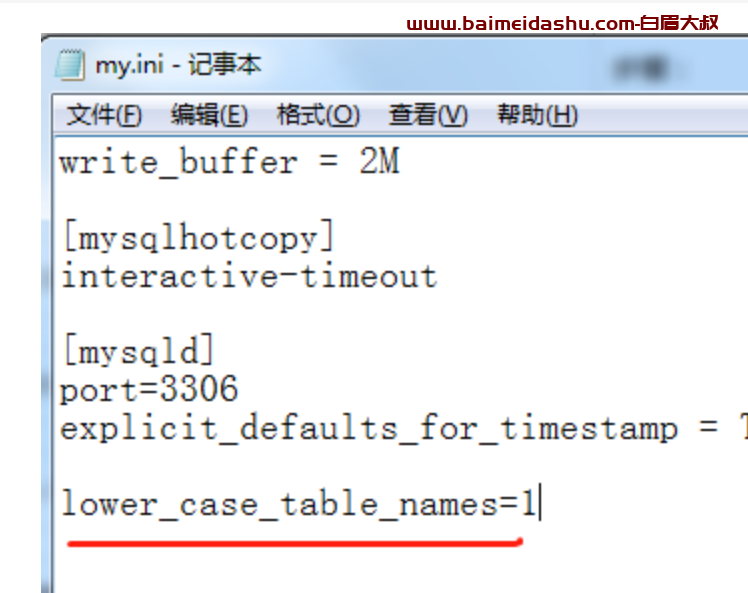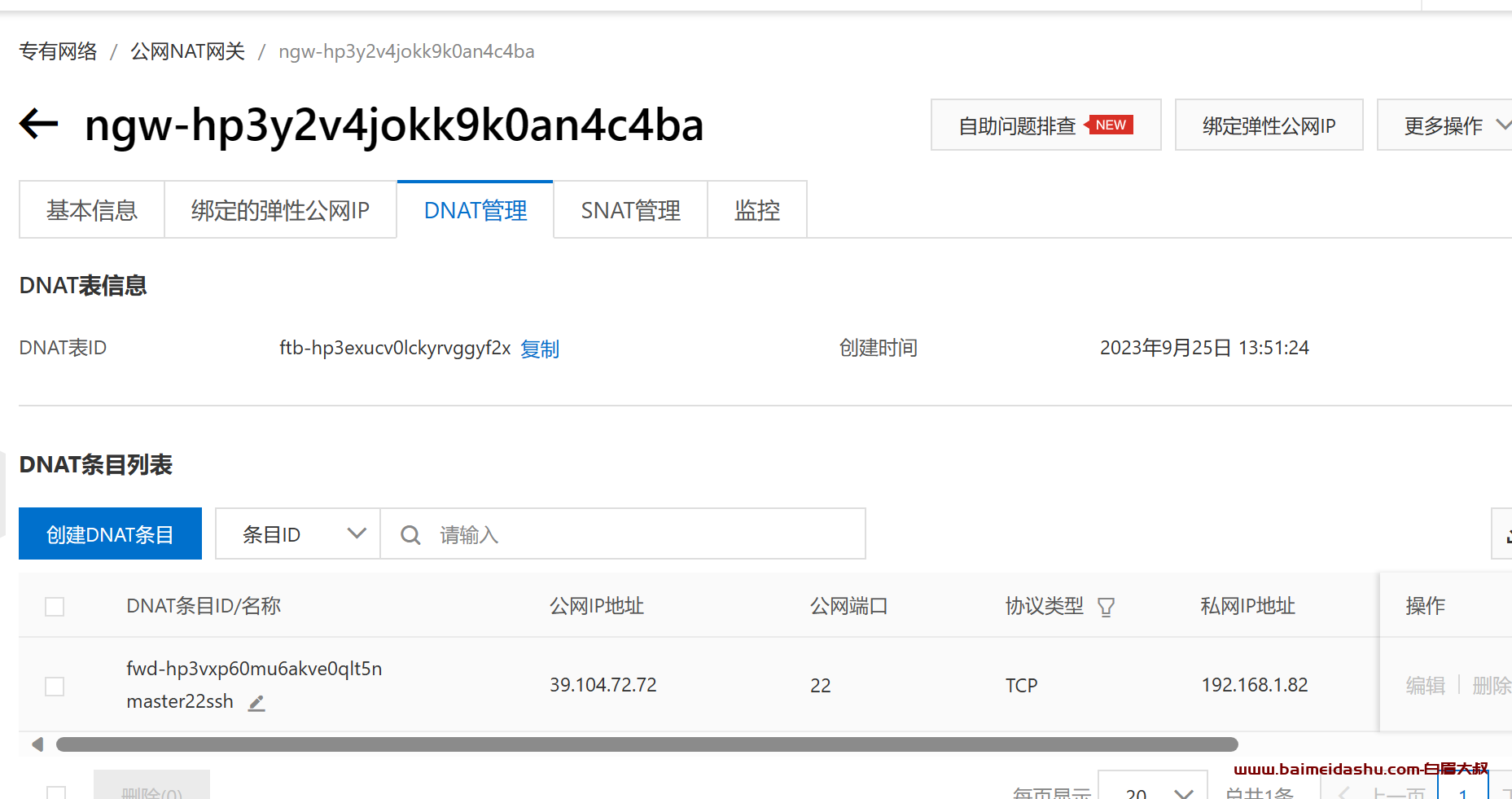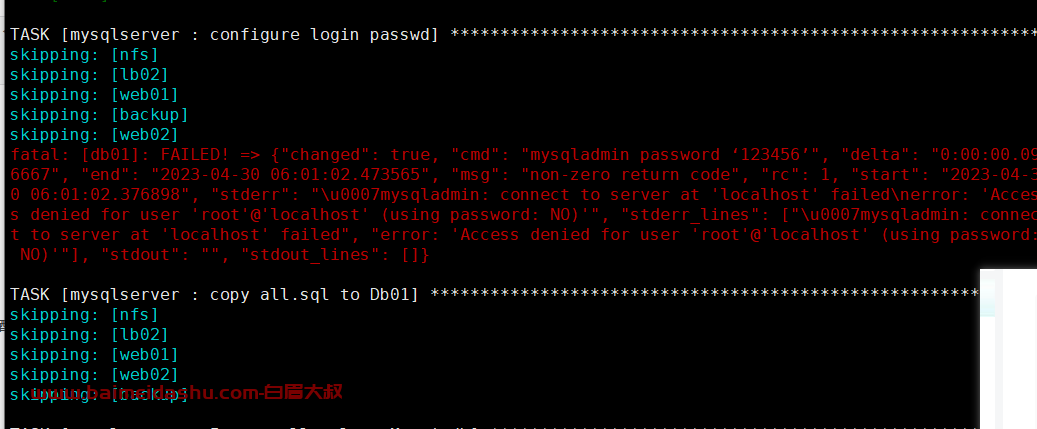langfuse 安装
github地址:
https://github.com/langfuse/langfuse/pkgs/container/langfuse
2024年4月8日 版本: 2.17
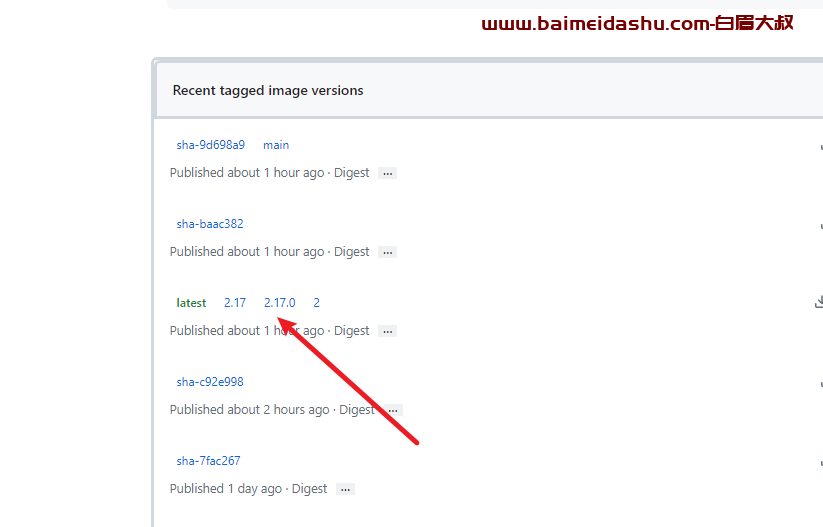
依赖 postgres
先安装 postgres 我用的 kubesphere 来管理k8s 的。
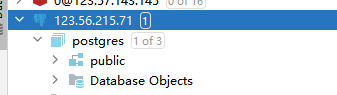
db:
image: postgres
restart: always
environment:
- POSTGRES_USER=postgres
- POSTGRES_PASSWORD=postgres
- POSTGRES_DB=postgres
ports:
- 5432:5432
volumes:
- database_data:/var/lib/postgresql/data
在来部署langfuse
services:
langfuse-server:
image: ghcr.io/langfuse/langfuse:latest
depends_on:
- db
ports:
- "3000:3000"
environment:
- NODE_ENV=production
- DATABASE_URL=postgresql://postgres:postgres@db:5432/postgres
- DATABASE_URL=postgresql://postgres.langfuse@db:5432/postgres
- NEXTAUTH_SECRET=mysecret
- SALT=mysalt
- NEXTAUTH_URL=http://localhost:3000
- TELEMETRY_ENABLED=${TELEMETRY_ENABLED:-true}
- NEXT_PUBLIC_SIGN_UP_DISABLED=${NEXT_PUBLIC_SIGN_UP_DISABLED:-false}
- LANGFUSE_ENABLE_EXPERIMENTAL_FEATURES=${LANGFUSE_ENABLE_EXPERIMENTAL_FEATURES:-false}
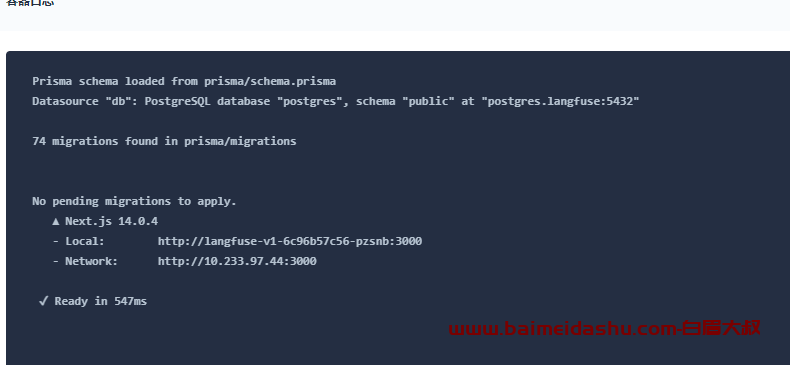

env:
- name: NODE_ENV
value: production
- name: DATABASE_URL
value: 'postgresql://postgres:postgres@postgres.langfuse:5432/postgres'
- name: NEXTAUTH_SECRET
value: mysecret
- name: SALT
value: mysalt
- name: TELEMETRY_ENABLED
value: 'true'
- name: NEXT_PUBLIC_SIGN_UP_DISABLED
value: 'false'
- name: LANGFUSE_ENABLE_EXPERIMENTAL_FEATURES
value: 'false'
- name: NEXTAUTH_URL
value: 'http://172.16.0.91:3000'
 51工具盒子
51工具盒子