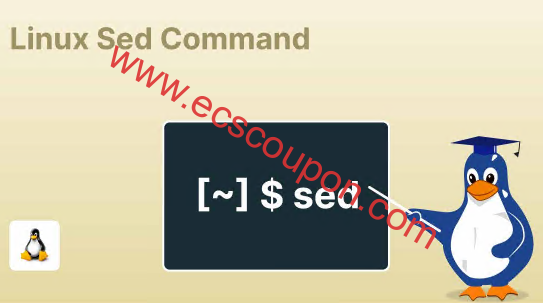修改日志数据保留天数
- 如何将日志存储改为外部 Elasticsearch 并关闭内部 Elasticsearch
- 如何在启用 X-Pack Security 的情况下将日志存储改为 Elasticsearch
- 如何修改日志数据保留期限
- 无法使用工具箱找到某些节点上工作负载的日志
- 工具箱中的日志查询页面在加载时卡住
- 工具箱显示今天没有日志记录
- 在工具箱中查看日志时,报告内部服务器错误
- 如何让 KubeSphere 只收集指定工作负载的日志
- 在查看容器实时日志的时候,控制台上看到的实时日志要比 kubectl log -f xxx 看到的少
https://www.kubesphere.io/zh/docs/v3.4/faq/observability/logging/
1.执行以下命令
kubectl edit cc -n kubesphere-system ks-installer
2.将 status.logging 的注释取消,将
es.logMaxAge 的值
设置为所需保留期限(默认为 7 天)。。
图示例供您参考:
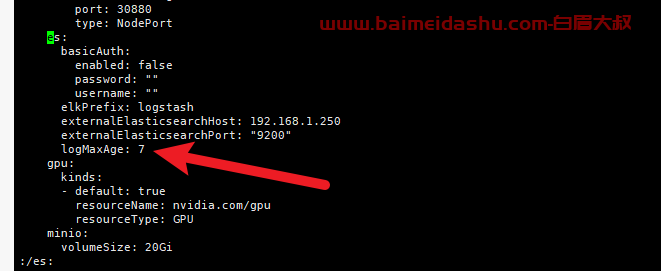
3.重新运行 ks-installer。
kubectl rollout restart deploy -n kubesphere
system ks-installer
如何让 KubeSphere 只收集指定工作负载的日志
KubeSphere 的日志代理由 Fluent Bit 所提供,您需要更新 Fluent Bit 配置来排除某些工作负载的
日志。若要修改 Fluent Bit 输入配置,请运行以下命令:
kubectl edit input -n kubesphere-logging-system tail
更新 Input.Spec.Tail.ExcludePath 字段。例如,将路径设置为 /var/log/containers/*_kube*-
system_*.log,以排除系统组件的全部日志。
 51工具盒子
51工具盒子