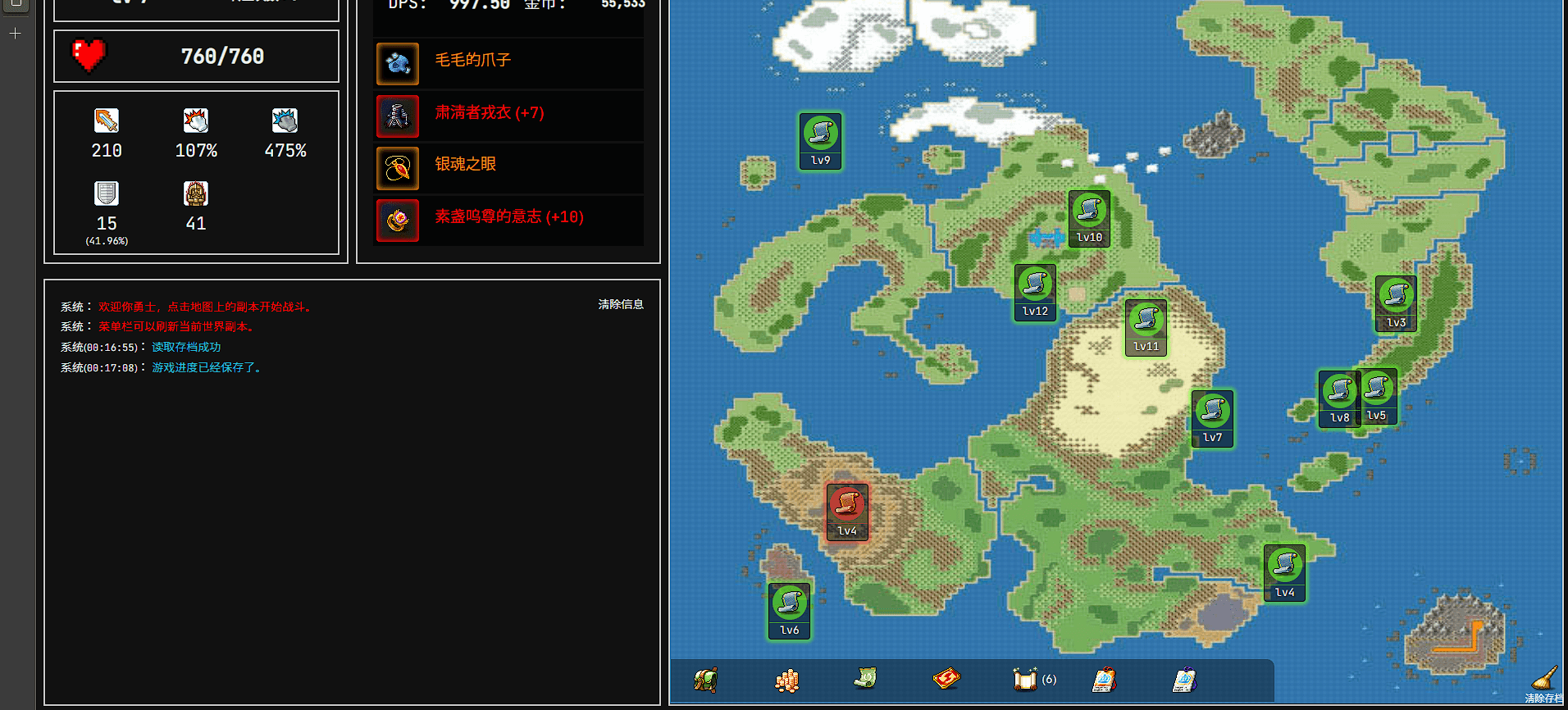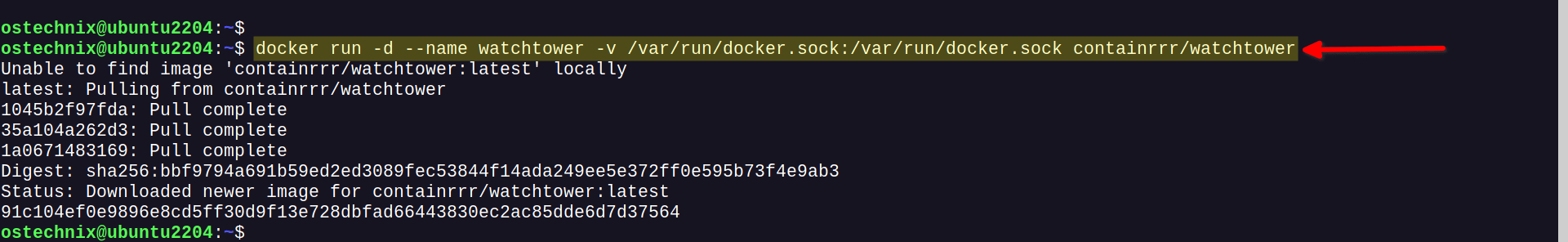zabbix 监控 windows系统 公司有几台阿里云的 windows server
想着也进行一个监控吧,这样统一在zabbix 管理起来方便一些
zabbix服务端和客户端版本不一样 没有关系 只要版本不是从2.x 到 3.x, 客户端可以不用动
1- 下载 Windows 客户端 Zabbix agent 2
https://cdn.zabbix.com/zabbix/binaries/stable/6.0/6.0.13/zabbix_agent2-6.0.13-windows-amd64-openssl.msi
2.安装客户端,在监控的windows主机上配置
双击客户端软件包开始安装
【Host name】:WIN10-SERVER
【Zabbix server IP/DNS】:192.168.88.50
【Agent listen port】:10050
【Server or Proxy for active checks】:192.168.88.50
勾选 【Add agent location to the PATH】
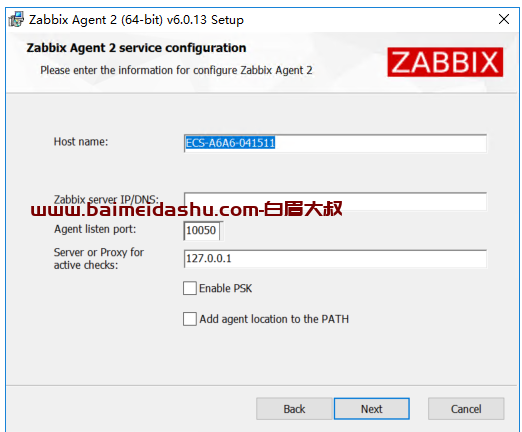
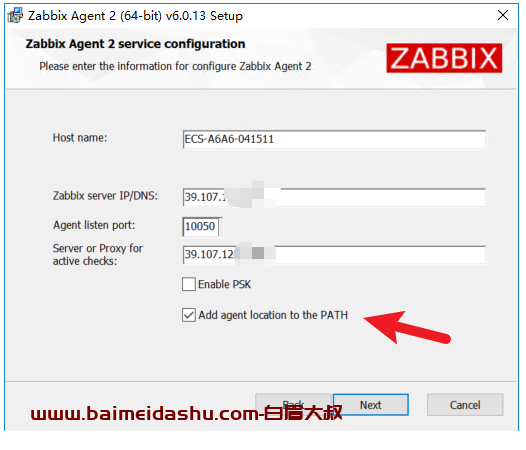
然后 下一步,下一步 安装完成,再配置 服务端
3.在服务端 Web 页面添加主机,关联模板
点击左边菜单栏【配置】中的【主机】,点击【创建主机】
【主机名称】输入 win10-agent01
【可见的名称】输入 win10-agent01-192.168.80.5
【模板】搜索 windows ,选择 Windows by Zabbix agent
【群组】输入 windows ,选择 windows server(新)
【Interfaces】点击添加 客户端,【IP地址】输入 192.168.80.5,【端口】输入 10050
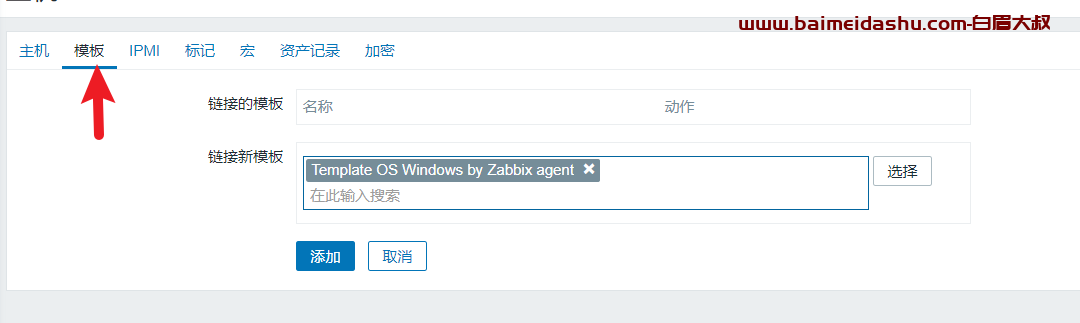
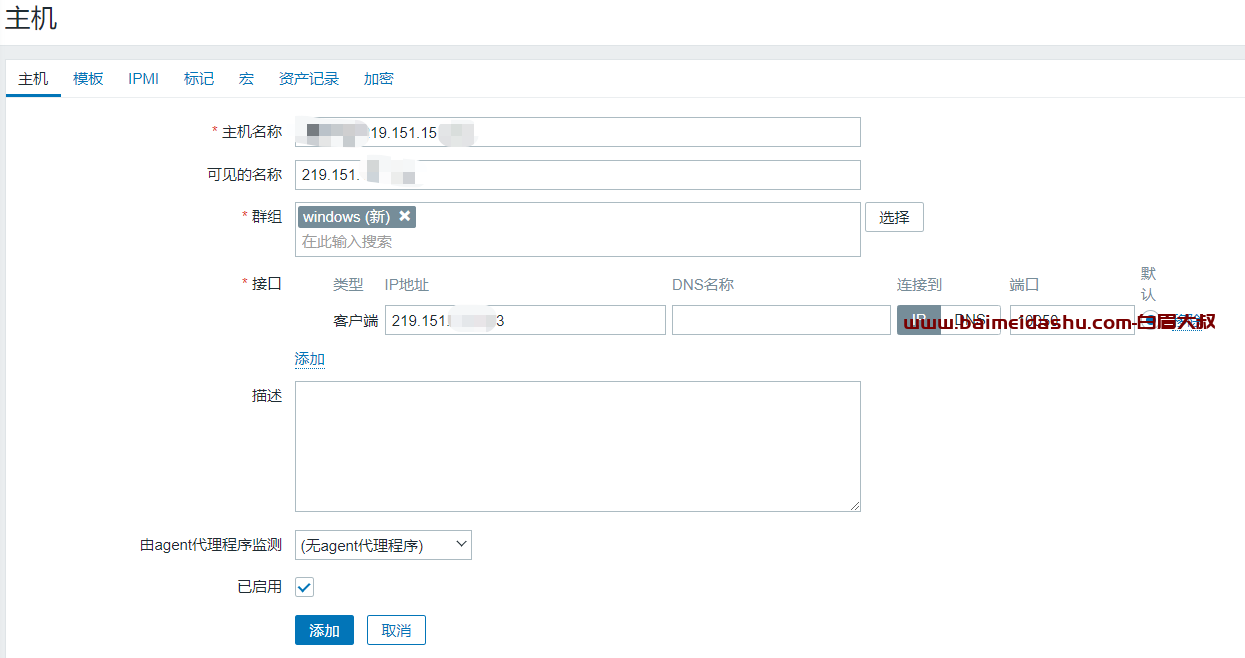
然后等待一会 ,出现 ZBX 变绿后就说明成功了
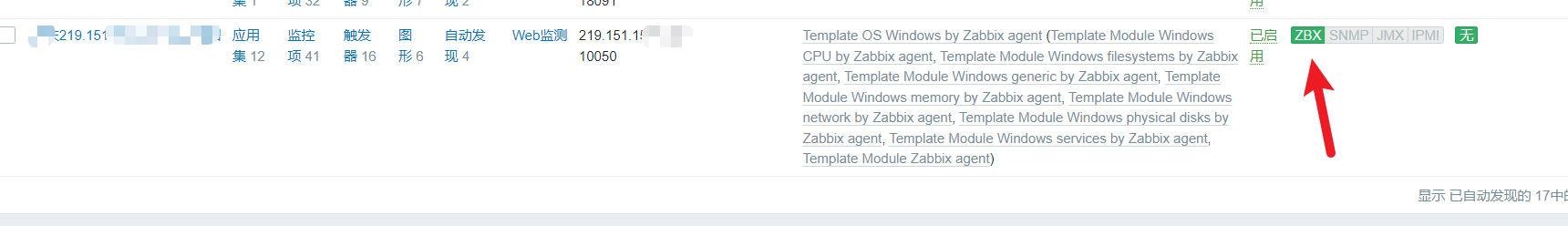
如果不通
尝试修改
C:\Program Files\Zabbix Agent 2\ zabbix_agent2.conf 此文件。
Server=你的服务器地址
ServerActive=你的服务器地址
Hostname=你的客户端名称123456
 51工具盒子
51工具盒子