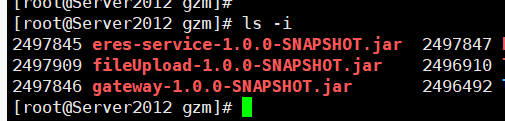2. Using Python on Unix platforms --- Python 3.12.2 documentation
2.5. Custom OpenSSL
-
To use your vendor's OpenSSL configuration and system trust store, locate the directory with openssl.cnf file or symlink in /etc. On most distribution the file is either in /etc/ssl or /etc/pki/tls. The directory should also contain a cert.pem file and/or a certs directory.
$ find /etc/ -name openssl.cnf -printf "%h\n" /etc/ssl -
Download, build, and install OpenSSL. Make sure you use install_sw and not install. The install_sw target does not override openssl.cnf.
$ curl -O https://www.openssl.org/source/openssl-VERSION.tar.gz $ tar xzf openssl-VERSION $ pushd openssl-VERSION $ ./config \ --prefix=/usr/local/custom-openssl \ --libdir=lib \ --openssldir=/etc/ssl $ make -j1 depend $ make -j8 $ make install_sw $ popd -
Build Python with custom OpenSSL (see the configure --with-openssl and --with-openssl-rpath options)
$ pushd python-3.x.x $ ./configure -C \ --with-openssl=/usr/local/custom-openssl \ --with-openssl-rpath=auto \ --prefix=/usr/local/python-3.x.x $ make -j8 $ make altinstall
 51工具盒子
51工具盒子