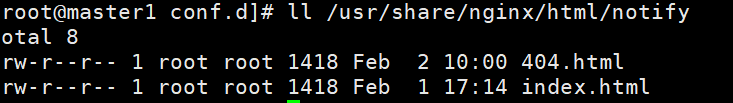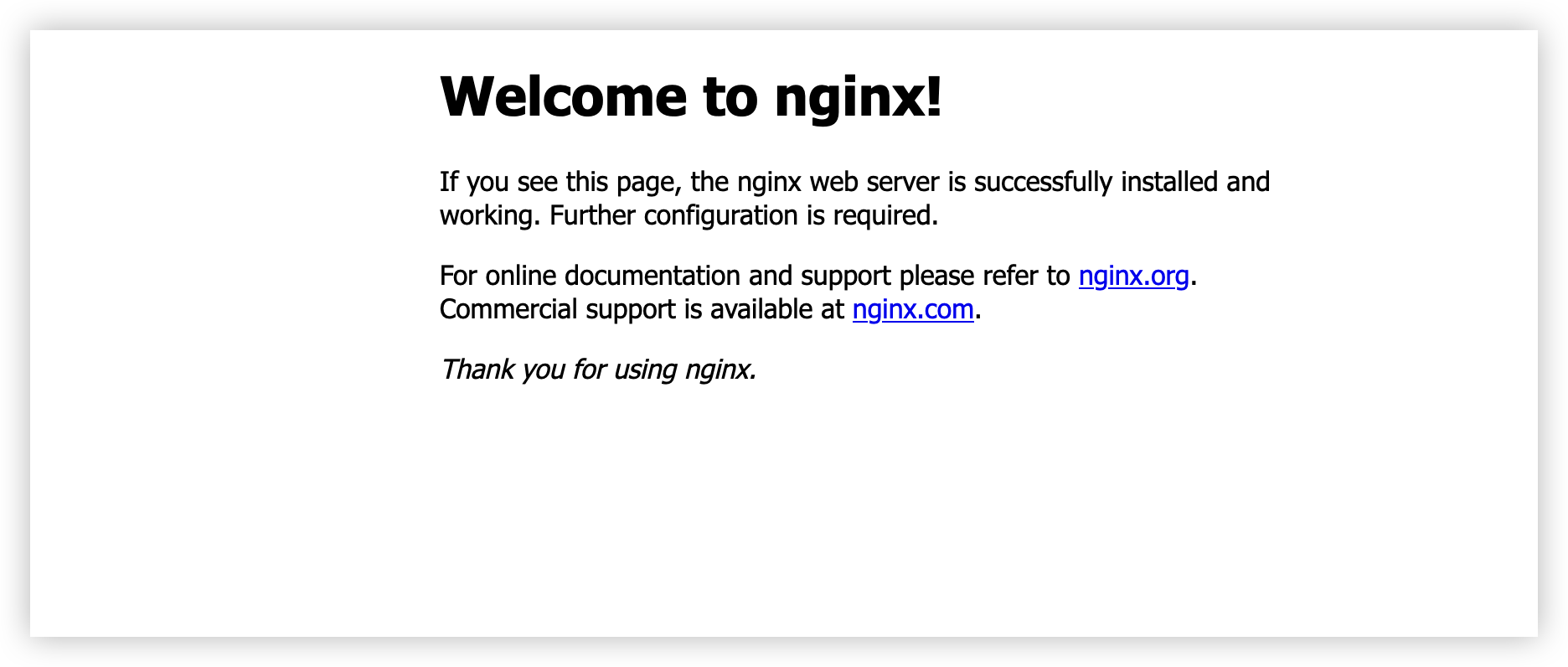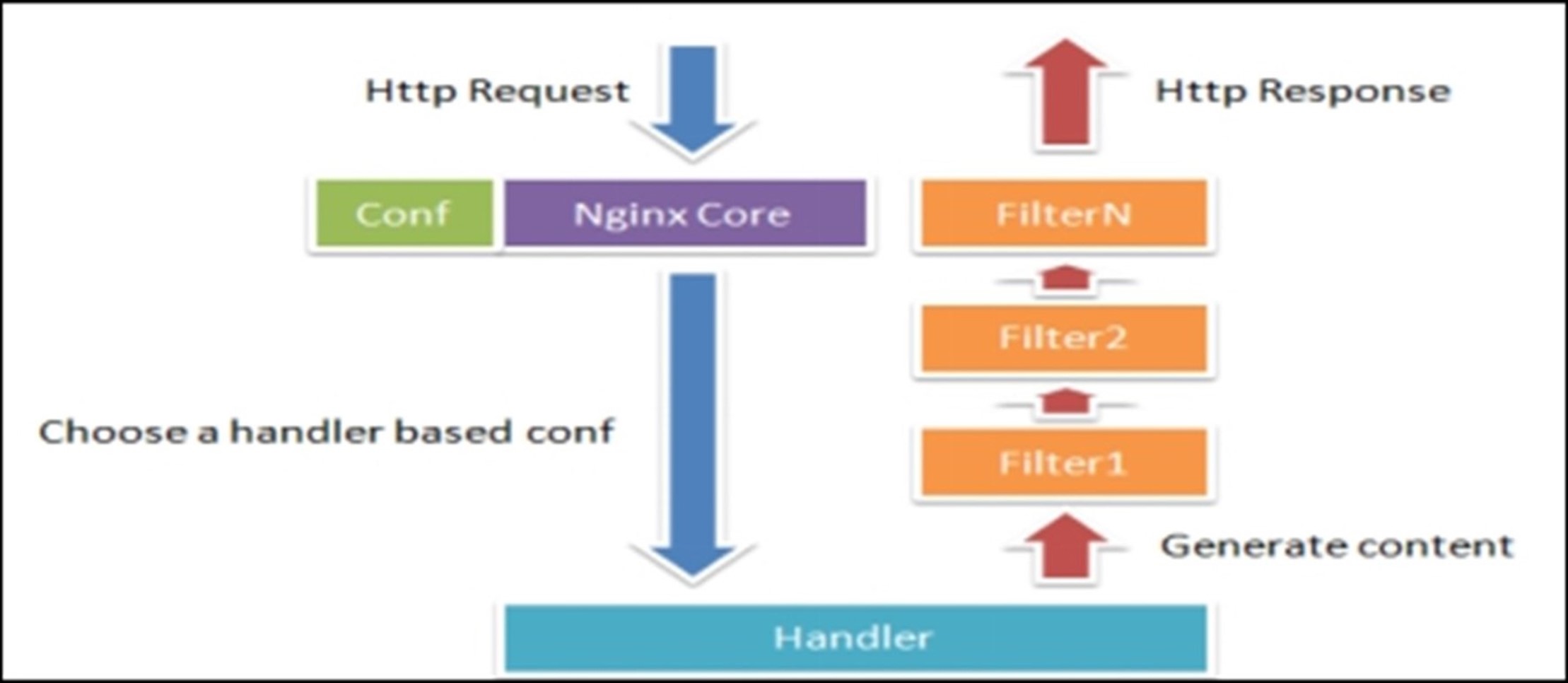nginx $request_time
Nginx - request_time和upstream_response_time详解-CSDN博客
request_time 指的就是从接受用户请求的第一个字节到发送完响应数据的时间,即$request_time包括接收客户端请求数据的时间、后端程序响应的时间、发送响应数据给客户端的时间(不包含写日志的时间)。
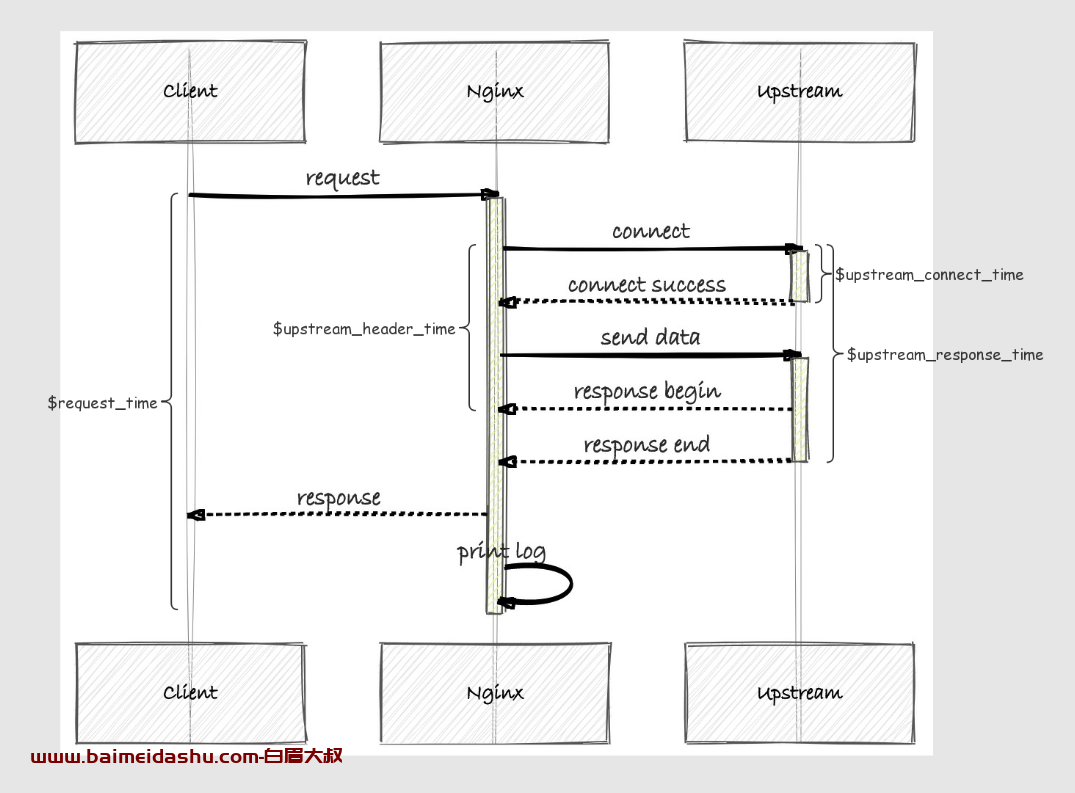
从上图中得出以下结论:
打印日志是在最后一个步骤,也就是说整套请求完毕后,进行打印
请求的整套时间线:
1、客户端-----request---->nginx
2、nginx------connect---->服务端
3、服务端-----connect success---->nginx
4、nginx------send data----->服务端
5、服务端------response begin----->nginx
6、服务端------response end ------->nginx
7、nginx------response----->客户端
8、nginx记录日志
服务端运行时间=$upstream_header_time - $upstream_connect_time
upstream_response_time:从nginx请求到响应结束的时间
$request_time 包含所有内容的时间,包含数据返回时间+日志打印时间
小结:可以通过以上各种时间,来计算每个链路的耗时ÿ
{#more-16804}
Nginx 的日志中并没有直接记录"链接时间"的日志格式,但是可以通过计算两个日志条目之间的时间差来估算连接时间。Nginx 的默认日志格式包含了连接开始的时间,即 $time_local 或 $time_iso8601,以及连接结束的时间戳,即 $upstream_response_time 或 $request_time。
要计算连接时间,你需要首先确保 Nginx 配置文件中的日志格式包含了这些变量。下面是一个配置日志格式的例子:
log_format main '$remote_addr - $remote_user [$time_local] '
'"$request" $status $body_bytes_sent '
'"$http_referer" "$http_user_agent" '
'$request_time';
在这个例子中,$request_time 就是连接从开始到结束的总时间。
接下来,你需要在 nginx.conf 文件中的 access_log 指令中应用这个日志格式:
access_log /var/log/nginx/access.log main;
重启或重新加载 Nginx 以应用更改。
要获取实际的连接时间,你可以使用如下命令(以下假设你使用的是默认的 main 日志格式):
awk '{ print $4 " [" $1 "]" }' /var/log/nginx/access.log
这个命令会打印出日志文件中每个条目的时间和客户端 IP 地址。然后,你可以手动计算两个连续的时间差,从而得到每个连接的时间。
如果你需要自动化这个过程,可以编写一个脚本来读取日志文件,并计算连续条目之间的时间差。以下是一个简单的 Python 脚本示例,它计算连续日志条目之间的时间差:
import sys
import datetime
def calculate_connection_time(log_file):
with open(log_file, 'r') as f:
previous_time = None
for line in f:
time_str = line.split('[', 1)[1].split(']', 1)[0]
try:
current_time = datetime.datetime.strptime(time_str, '%d/%b/%Y:%H:%M:%S %z')
if previous_time:
connection_time = (current_time - previous_time).total_seconds()
print(f"Connection time: {connection_time} seconds")
previous_time = current_time
except ValueError:
Handle any parsing errors, for example, if the log format changes
pass
if name == "main":
calculate_connection_time(sys.argv[1])
使用方法:
python script.py /var/log/nginx/access.log
这个脚本会逐行读取日志文件,并尝试解析时间戳。如果解析成功,并且之前已经有了一个时间戳,它就会计算两者之间的时间差,即连接时间,并打印出来。
 51工具盒子
51工具盒子