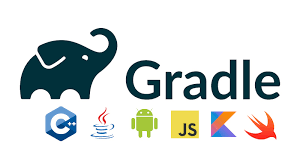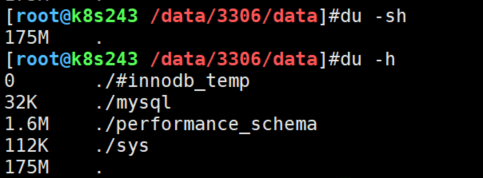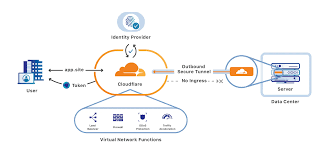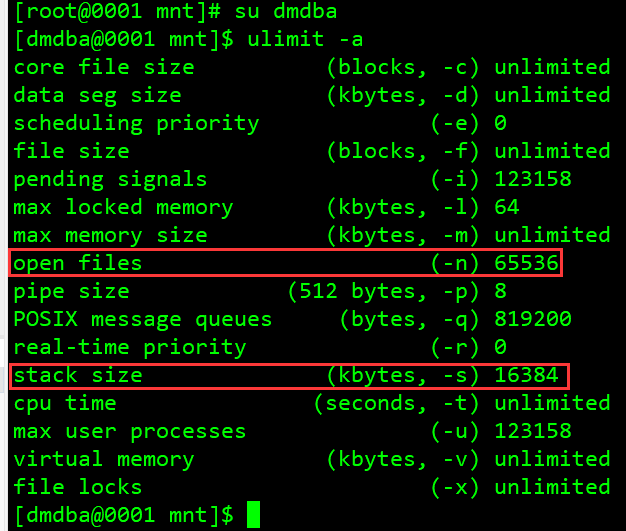一、问题概述 {#一、问题概述}
对于一个Linux上新部署的MySQL数据库,往往在连接的时候有可能会碰到连接不上的问题。我就是在近日,写一篇MySQL数据库迁移到DM数据库的博客时,出奇的发现我博客所用的MySQL数据库居然只能从Linux本地连接。由于对MySQL不熟悉,这个问题困扰了我两三个小时。下面本文就来总结一下,MySQL连接不上可能涉及的一些配置。
二、问题解决 {#二、问题解决}
(1)MySQL的配置文件my.cnf
如果你找不到你的my.cnf文件在哪,或者你的机器上有多个my.cnf文件导致你不清楚哪一个才是当前MySQL用到的my.cnf,可以使用如下命令找到my.cnf文件:
[root@dameng ~]# mysql --help|grep my.cnf
order of preference, my.cnf, $MYSQL_TCP_PORT,
/etc/my.cnf /etc/mysql/my.cnf ~/.my.cnf
可以看到有多个my.cnf文件,先后顺序表明了他们的优先级,所以只需要配置第一个/etc/my.cnf:
## 找到[mysqld],在下方添加 bind-address = 0.0.0.0。没有就自己新增。
[mysqld]
bind-address = 0.0.0.0
找到 skip-networking,将其注释或删除,没有就可以不用管。
------------------------------------
取消注释或删除 skip-networking 以启用网络连接
===============================
`skip-networking`
注意:0.0.0.0 表示任何人都可以连接,如果没有特殊要求,为了安全起见,可以配置成具体的IP。
重启数据库生效
systemctl restart mysqld
(2)配置数据库的用户访问权限
新部署的MySQL数据库,root用户默认是127.0.0.1/localhost,那么这个用户就只能本地访问,其它机器用这个用户访问会提示没有权限,所以要将host改为%,表示允许所有机器访问。
mysql> use mysql;
Reading table information for completion of table and column names
You can turn off this feature to get a quicker startup with -A
Database changed
mysql\> select Host,User from user;
+-----------+------------------+
\| Host \| User \|
+-----------+------------------+
\| localhost \| mysql.infoschema \|
\| localhost \| mysql.session \|
\| localhost \| mysql.sys \|
\| localhost \| root \|
+-----------+------------------+
4 rows in set (0.01 sec)
mysql\> update user set host='%' where host='localhost';
Query OK, 4 rows affected (0.01 sec)
Rows matched: 4 Changed: 4 Warnings: 0
mysql\> commit;
Query OK, 0 rows affected (0.00 sec)
`mysql> flush privileges;
Query OK, 0 rows affected (0.00 sec)`
(3)防火墙firewalld和iptables
由于之前我就将firewalld关闭了,所以这个方面就没有多想。没想到,问题恰恰就出在这里。所以,今后在解决问题的时候一定要认真仔细,才不会疏漏掉任何的细节,才能更准确地定位问题的所在。
关闭firewalld
## 关闭防火墙
systemctl stop firewalld
## 禁用防火墙开机自启
systemctl disable firewalld
我不清楚为什么我的服务器有两个防火墙,firewalld和iptables同时存在,所以导致我漏掉了iptables。而且我从iptables的配置文件/etc/sysconfig/iptables中看到了如下配置:
-A INPUT -p tcp -m tcp --dport 3306 -j DROP
所以我把DROP修改成了ACCEPT,并且新增一行,开启3306端口:
-A INPUT -m state --state NEW -m tcp -p tcp --dport 3306 -j ACCEPT
重启iptables服务
systemctl restart iptables
(4)验证登录-通过网络IP连接
[root@dameng ~]# mysql -h ip -uroot -p
Enter password:
Welcome to the MySQL monitor. Commands end with ; or \g.
Your MySQL connection id is 397
Server version: 8.0.26 Source distribution
Copyright (c) 2000, 2021, Oracle and/or its affiliates.
Oracle is a registered trademark of Oracle Corporation and/or its
affiliates. Other names may be trademarks of their respective
owners.
Type 'help;' or '\\h' for help. Type '\\c' to clear the current input statement.
`mysql> `
登录成功。
三、问题总结 {#三、问题总结}
万事要认真仔细。
 51工具盒子
51工具盒子