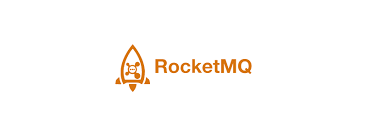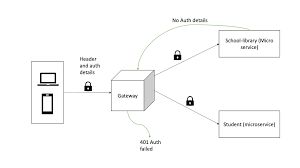今天需要用到 npm 下载一个依赖,突然发现 npm 无法使用,出现冲突
>npm ERR! Cannot read property 'match' of undefined npm` ERR`!` A complete log of this run can be found in: `npm` ERR`!` C:`</span>Users</span>Administrator</span>AppData</span>Roaming</span>npm-cache</span>_logs</span>2020-04-18T06_38_41_399Z-debug.log
查看报错位置日志发现日志全部是
silly saveTree | | +-- has-ansi@2.0.0这种类型的>0 info it worked if it ends with ok 1 verbose cli [ 1 verbose cli 'C:\\Program Files\\nodejs\\node.exe', 1 verbose cli 'C:\\Program Files\\nodejs\\node_modules\\npm\\bin\\npm-cli.js', 1 verbose cli 'i' 1 verbose cli ] 2 info using npm@6.14.4 3 info using node@v12.16.2 4 verbose npm-session d699d05f8d8b58a0 5 silly install runPreinstallTopLevelLifecycles 6 silly preinstall hexo-site@0.0.0 7 info lifecycle hexo-site@0.0.0~preinstall: hexo-site@0.0.0 8 silly install loadCurrentTree 9 silly install readLocalPackageData 10 timing stage:loadCurrentTree Completed in 29ms 17 silly saveTree | | +-- esutils@2.0.3 17 silly saveTree | | `-- to-fast-properties@2.0.0 17 silly saveTree | `-- esutils@2.0.3 17 silly saveTree +-- @babel/runtime@7.7.7 17 silly saveTree | `-- regenerator-runtime@0.13.3 17 silly saveTree +-- babel-core@6.26.3 17 silly saveTree | +-- babel-code-frame@6.26.0 17 silly saveTree | | `-- chalk@1.1.3 17 silly saveTree | | +-- ansi-styles@2.2.1 17 silly saveTree | | +-- escape-string-regexp@1.0.5 17 silly saveTree | | +-- has-ansi@2.0.0 17 silly saveTree | | | `-- ansi-regex@2.1.1 17 silly saveTree | | +-- strip-ansi@3.0.1 17 silly saveTree | | `-- supports-color@2.0.0可能是即将下载的依赖和现有的包内依赖出现版本冲突,知道了原因就好解决了
解决 {#解决}
- 在 hexo 博客内,根目录下会出现一个下载的所有依赖包版本文件
package-lock.json,删掉这个文件即可
{
"name": "hexo-site",
"version": "0.0.0",
"lockfileVersion": 1,
"requires": true,
"dependencies": {
"@babel/code-frame": {
"version": "7.8.3",
"resolved": "https://registry.npm.taobao.org/@babel/code-frame/download/@babel/code-frame-7.8.3.tgz?cache=0&sync_timestamp=1578953126105&other_urls=https%3A%2F%2Fregistry.npm.taobao.org%2F%40babel%2Fcode-frame%2Fdownload%2F%40babel%2Fcode-frame-7.8.3.tgz",
"integrity": "sha1-M+JZA9dIEYFTThLsCiXxa2/PQZ4=",
"requires": {
"@babel/highlight": "^7.8.3"
}
}
- 重新
npm i就好了
 51工具盒子
51工具盒子