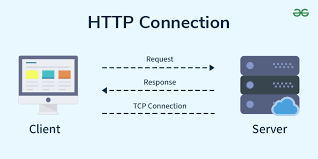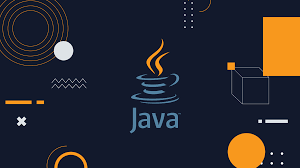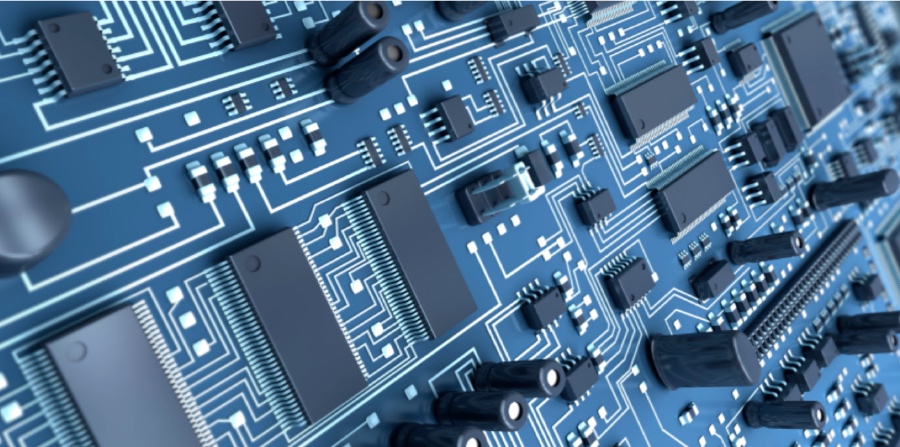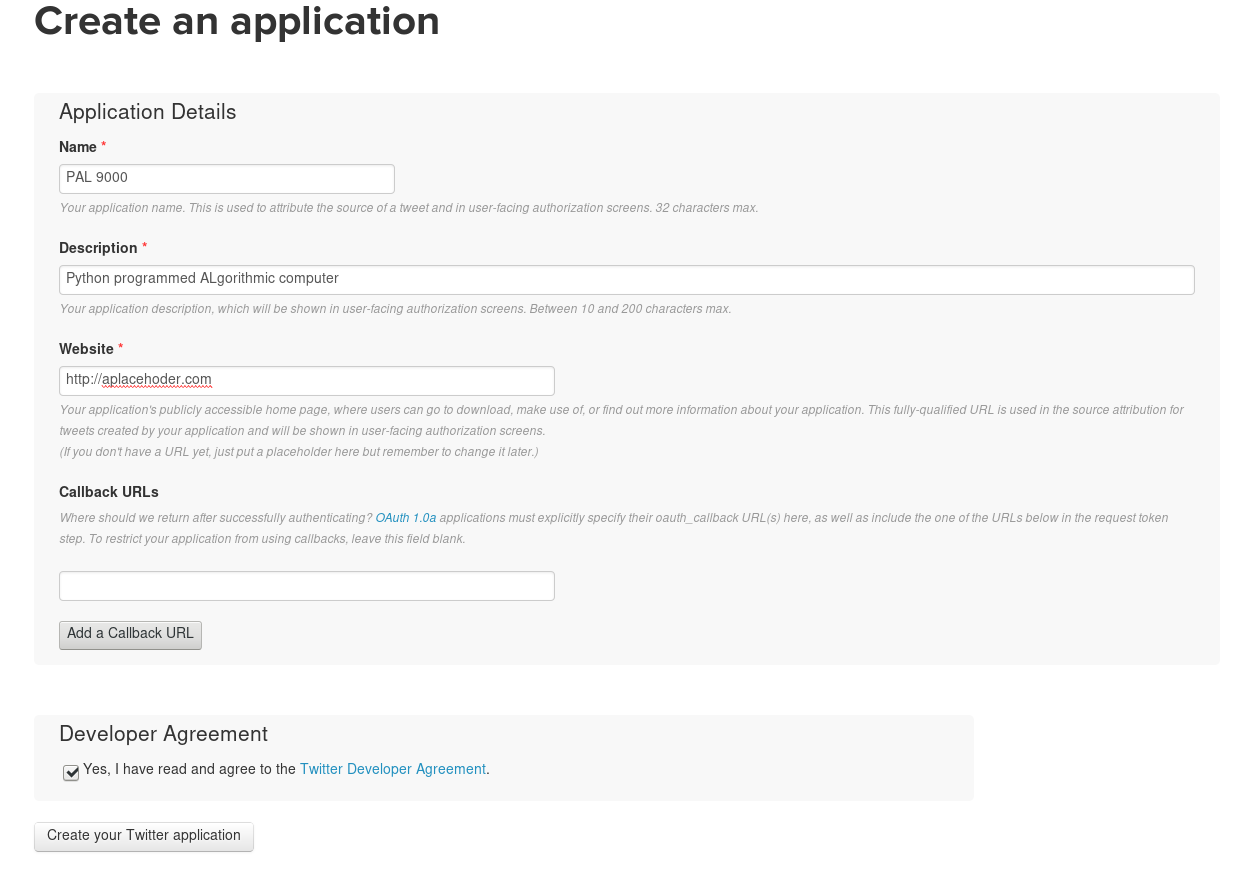一、前言 {#一、前言}
Spring Cloud 原先整合 Zuul 作为网关组件,Zuul 由 Netflix 公司提供的,现在已经不维护了。后面 Netflix 公司又出来了一个 Zuul2.0 网关,但由于一直没有发布稳定版本,所以 Spring Cloud 等不及了就自己推出一个网关,已经不打算整合 zuul2.0 了。
Spring Cloud Gateway 是 Spring 公司基于 Spring 5.0, Spring Boot 2.0 和 Project Reactor 等技术开发的网关,它旨在为微服务架构提供一种简单有效的统一的 API 路由管理方式。它的目标是替代 Netflix Zuul,其不仅提供统一的路由方式,并且基于 Filter 链的方式提供了网关基本的功能,例如:安全,监控和限流。
补充:Spring Cloud Gateway 不属于 Spring Cloud Alibaba 的技术栈,为了该系列的微服务介绍的完整性,故添加此篇章。
二、Gateway 介绍 {#二、Gateway-介绍}
2.1 核心概念 {#2.1-核心概念}
- 路由:网关的基本构建组成,表示一个具体的路由信息载体。它由 ID,目标 URI,谓词集合和过滤器集合定义
- 谓词/断言:Java 8 函数谓词,输入类型是 Spring Framework ServerWebExchange,可以匹配 HTTP 请求中的所有内容,例如请求头或参数
- 过滤器:使用特定工厂构造的 Spring Framework GatewayFilter 实例,可以在发送给下游请求之前或之后修改请求和响应
2.2 执行流程 {#2.2-执行流程}
执行流程大体如下:
- Gateway Client 向 Gateway Server 发送请求
- 请求首先会被 HttpWebHandlerAdapter 进行提取组装成网关上下文
- 然后网关的上下文会传递到 DispatcherHandler,它负责将请求分发给 RoutePredicateHandlerMapping
- RoutePredicateHandlerMapping 负责路由查找,并根据路由断言判断路由是否可用
- 如果过断言成功,由 FilteringWebHandler 创建过滤器链并调用
- 请求会一次经过 PreFilter -> 微服务 -> PostFilter 的方法,最终返回响应
三、环境搭建 {#三、环境搭建}
为了更好的理解上边提到核心概念,我们现用简单的实战案例演示。
| 项目名称 | 端口 | 描述 | |-----------------|------|-------------------| | gateway-test | - | pom 项目,父工厂 | | user-service | 9001 | 用户微服务,服务注册到 nacos | | gateway-service | 9090 | 网关服务,服务注册到 nacos |
注意:搭建项目启动前,必须先开启 Nacos 服务。 不熟悉 Nacos 的读者可以先打开 传送门 浏览相关文章。
3.1 搭建 gateway-test 项目 {#3.1-搭建-gateway-test-项目}
该工程为 pom 项目,只需要添加如下依赖:
|---------------------------------------------------------------------------------------|----------------------------------------------------------------------------------------------------------------------------------------------------------------------------------------------------------------------------------------------------------------------------------------------------------------------------------------------------------------------------------------------------------------------------------------------------------------------------------------------------------------------------------------------------------------------------------------------------------------------------------------------------------------------------------------------------------------------------------|
| 1 2 3 4 5 6 7 8 9 10 11 12 13 14 15 16 17 18 19 20 21 22 23 24 25 26 27 28 29 | <packaging>pom</packaging> <parent> <groupId>org.springframework.boot</groupId> <artifactId>spring-boot-starter-parent</artifactId> <version>2.2.5.RELEASE</version> </parent> <dependencyManagement> <dependencies> <!-- spring cloud 依赖 --> <dependency> <groupId>org.springframework.cloud</groupId> <artifactId>spring-cloud-dependencies</artifactId> <version>Hoxton.SR3</version> <type>pom</type> <scope>import</scope> </dependency> <!-- spring cloud alibaba 依赖--> <dependency> <groupId>com.alibaba.cloud</groupId> <artifactId>spring-cloud-alibaba-dependencies</artifactId> <version>2.2.1.RELEASE</version> <type>pom</type> <scope>import</scope> </dependency> </dependencies> </dependencyManagement> |
3.2 搭建 user-service 项目 {#3.2-搭建-user-service-项目}
该项目为用户微服务,模拟提供用户相关接口。
- 添加依赖:
|---------------------------------------------------------------------|-----------------------------------------------------------------------------------------------------------------------------------------------------------------------------------------------------------------------------------------------------------------------------------------------------------------------------------------------------------------------------------------------------------------------------------------------------------------------------------------------------------------------------------------------------------------------------|
| 1 2 3 4 5 6 7 8 9 10 11 12 13 14 15 16 17 18 19 20 21 22 23 | <dependencies> <dependency> <groupId>org.springframework.boot</groupId> <artifactId>spring-boot-starter-web</artifactId> </dependency> <dependency> <groupId>org.springframework.boot</groupId> <artifactId>spring-boot-starter-test</artifactId> <scope>test</scope> </dependency> <dependency> <groupId>com.alibaba.cloud</groupId> <artifactId>spring-cloud-starter-alibaba-nacos-discovery</artifactId> </dependency> <dependency> <groupId>org.projectlombok</groupId> <artifactId>lombok</artifactId> <optional>true</optional> </dependency> </dependencies> |
- 配置文件(application.yml):
|------------------------------------|---------------------------------------------------------------------------------------------------------------------------------------------------------|
| 1 2 3 4 5 6 7 8 9 10 11 12 | server: port: 9001 spring: application: name: user-service cloud: nacos: discovery: server-addr: 127.0.0.1:8848 username: nacos password: nacos |
- 业务类:
|-------------------------|--------------------------------------------------------------------------------------------------|
| 1 2 3 4 5 6 7 8 | @Data @AllArgsConstructor public class User { private Integer id; private String name; } |
|---------------------------------------------------------|--------------------------------------------------------------------------------------------------------------------------------------------------------------------------------------------------------------------------------------------------------------------------------------------------------------------------------------------------------------------------------------------------------------------|
| 1 2 3 4 5 6 7 8 9 10 11 12 13 14 15 16 17 18 19 | @RestController @RequestMapping("/user") public class UserController { private static Map<Integer, User> userMap; static { userMap = new HashMap<>(); userMap.put(1, new User(1, "张三")); userMap.put(2, new User(2, "李四")); userMap.put(3, new User(3, "王五")); } @RequestMapping("/findById/{id}") public User findById(@PathVariable("id") Integer id) { // 为了测试方便,用此方式模拟用户查询 return userMap.get(id); } } |
- 启动类:
|-------------------------|---------------------------------------------------------------------------------------------------------------------------------------------------------------------------------------|
| 1 2 3 4 5 6 7 8 | @SpringBootApplication @EnableDiscoveryClient public class UserApplication { public static void main(String[] args) { SpringApplication.run(UserApplication.class, args); } } |
启动用户微服务,浏览器输入: http://localhost:9001/user/findById/1 ,结果如下图:
用户微服务正常。
3.3 搭建 gateway-service 项目 {#3.3-搭建-gateway-service-项目}
该服务提供网关功能,核心就是配置路由规则。
- 添加依赖:
|---------------------------------|------------------------------------------------------------------------------------------------------------------------------------------------------------------------------------------------------------------------------------------------------------------------------------------------------------|
| 1 2 3 4 5 6 7 8 9 10 11 | <dependencies> <dependency> <groupId>org.springframework.cloud</groupId> <artifactId>spring-cloud-starter-gateway</artifactId> </dependency> <dependency> <groupId>com.alibaba.cloud</groupId> <artifactId>spring-cloud-starter-alibaba-nacos-discovery</artifactId> </dependency> </dependencies> |
- 配置文件(application.yml):
|---------------------------------------------------|---------------------------------------------------------------------------------------------------------------------------------------------------------------------------------------------------------------------------------|
| 1 2 3 4 5 6 7 8 9 10 11 12 13 14 15 16 17 | server: port: 9090 spring: application: name: gateway-service cloud: nacos: discovery: server-addr: 127.0.0.1:8848 username: nacos password: nacos gateway: discovery: locator: enabled: true # gateway 可以从 nacos 发现微服务 |
我们暂不配置路由规则。
- 启动类:
|-------------------------|---------------------------------------------------------------------------------------------------------------------------------------------------------------------------------------------|
| 1 2 3 4 5 6 7 8 | @EnableDiscoveryClient @SpringBootApplication public class GatewayApplication { public static void main(String[] args) { SpringApplication.run(GatewayApplication.class, args); } } |
启动网关项目,我们试着通过网关请求用户微服务接口。
请求规则:网关地址/微服务应用名/接口
我们在浏览器输入: http://localhost:9090/user-service/user/findById/2 ,结果如下图:
请求成功,网关项目搭建完成。
使用路由规则:
|------------------------------------------------------------------------|-----------------------------------------------------------------------------------------------------------------------------------------------------------------------------------------------------------------------------------------------------------------------------------------------------------------------------------------------------------------------------------------------------------------------------------------------------|
| 1 2 3 4 5 6 7 8 9 10 11 12 13 14 15 16 17 18 19 20 21 22 23 24 | server: port: 9090 spring: application: name: gateway-service cloud: nacos: discovery: server-addr: 127.0.0.1:8848 username: nacos password: nacos gateway: discovery: locator: enabled: true # gateway 可以从 nacos 发现微服务 routes: - id: user_service_route # 路由 id,确定唯一即可 uri: lb://user-service # lb 表示从 nacos 中按照名称获取微服务,并遵循负载均衡策略,user-service 对应用户微服务应用名 predicates: - Path=/user-api/** # 使用断言 filters: - StripPrefix=1 # 使用过滤器 |
其中:
- id: 路由标识符,区别于其他 Route
- uri:路由指向的目的地 uri,即客户端请求最终被转发到的微服务
- predicate:断言,用于条件判断,只有断言都返回真,才会真正的执行路由
- filter:过滤器用于修改请求和响应信息
添加 routes 相关配置,重启网关项目,请求用户微服务接口。
请求规则:网关地址/断言配置的 Path 路径/接口
我们在浏览器输入: http://localhost:9090/user-api/user/findById/3 ,结果如下图:
路由规则生效。
简单的使用了路由规则,下文将具体介绍路由规则的使用方式。
四、断言 {#四、断言}
Predicate(断言, 谓词) 用于进行条件判断,只有断言都返回真,才会真正的执行路由。
SpringCloud Gateway 的断言通过继承 AbstractRoutePredicateFactory 类实现,因此我们可以根据自己的需求自定义断言。
当然,开发团队已为使用者提供了一些内置断言工厂,在开发中已足够使用,请继续阅读下文。
4.1 内置断言 {#4.1-内置断言}
Spring Cloud Gateway 包括 11 种内置的断言工厂,所有这些断言都与 HTTP 请求的不同属性匹配。
补充:断言可以同时使用
- AfterRoutePredicateFactory:接收一个日期参数,判断请求日期是否晚于指定日期
- BeforeRoutePredicateFactory:接收一个日期参数,判断请求日期是否早于指定日期
- BetweenRoutePredicateFactory:接收两个日期参数,判断请求日期是否在指定时间段内
上边三个断言工厂都是根据时间判断。使用方式如下:
|---------------|-----------------------------------------------------------------------------------------------------------------------------------------------------------------------------------|
| 1 2 3 | predicates: - After=2021-10-01T00:00:00.789+08:00[Asia/Shanghai] # - Between=2021-08-01T00:00:00.789+08:00[Asia/Shanghai],2021-10-01T00:00:00.789+08:00[Asia/Shanghai] |
我们设置在 2021年10月01日之后才能访问接口,当前请求时间为 2021年08月12日,请求结果如下图:
请求接口失败。
- CookieRoutePredicateFactory: 接收两个参数,cookie 名字和值。 判断请求 cookie 是否具有给定名称且值与正则表达式匹配。
|-------------|--------------------------------------------|
| 1 2 | predicates: - Cookie=token, 123456 |
其中,token 为 cookie 名称,123456 为 cookie 值。
我们可以支持 curl 的工具测试,键入 curl http://localhost:9090/user-api/user/findById/3 --cookie token=123456,结果如下图:
- HeaderRoutePredicateFactory:接收两个参数,标题名称和正则表达式。 判断请求 Header 是否具有给定名称且值与正则表达式匹配。
|-------------|------------------------------------------------|
| 1 2 | predicates: - Header=X-Request-Id, \d+ |
其中,X-Request-Id 为 header 名称,\d+ 为正则表达式,表示数字。
我们可以支持 curl 的工具测试,键入 curl http://localhost:9090/user-api/user/findById/3 --header "X-Request-Id:9527",结果如下图:
- HostRoutePredicateFactory:接收一个参数,主机名模式。判断请求的 Host 是否满足匹配规则。
|-------------|---------------------------------------------------------------|
| 1 2 | predicates: - Host=**.somehost.org,**.anotherhost.org |
支持 URI 模板变量(例如{sub} .myhost.org),如果请求的主机标头的值为 www.somehost.org 或 beta.somehost.org 或 www.anotherhost.org,则此路由匹配
- MethodRoutePredicateFactory: 接收一个参数,判断请求类型是否跟指定的类型匹配。
|-------------|---------------------------------------|
| 1 2 | predicates: - Method=GET,POST |
如果请求方法是 GET 或 POST,则此路由匹配。
- PathRoutePredicateFactory:接收一个参数,判断请求的 URI 部分是否满足路径规则。
|-------------|-----------------------------------------|
| 1 2 | predicates: - Path=/user-api/** |
这个就是我们在上边配置的断言,请求是 /user-api/ 开头,则路由到用户微服务上。
- QueryRoutePredicateFactory:接收两个参数,请求 param 和正则表达式, 判断请求参数是否具有给定名称且值与正则表达式匹配。
|-------------|-----------------------------------------|
| 1 2 | predicates: - Query=cardId, \d+ |
请求包含名称为 cardId 的参数,且参数值为数字,则匹配路由。
测试如下:
- RemoteAddrRoutePredicateFactory:接收一个 IP 地址段,判断请求主机地址是否在地址段中
|-------------|-------------------------------------------------|
| 1 2 | predicates: - RemoteAddr=192.168.0.1/16 |
其中,192.168.0.1 是 IP 地址,而 16 是子网掩码。当请求的远程地址为该值时,匹配路由。
- WeightRoutePredicateFactory:接收一个[组名,权重], 然后对于同一个组内的路由按照权重转发。
|------------------------------------|-------------------------------------------------------------------------------------------------------------------------------------------------------------------------------------------------|
| 1 2 3 4 5 6 7 8 9 10 11 12 | spring: cloud: gateway: routes: - id: weight_high uri: https://weighthigh.org predicates: - Weight=group1, 8 - id: weight_low uri: https://weightlow.org predicates: - Weight=group1, 2 |
配置多组路由规则时使用。路由会将约 80% 的流量转发至 weighthigh.org,并将约 20% 的流量转发至 weightlow.org。
4.2 自定义断言 {#4.2-自定义断言}
当内置的断言不满足我们的业务需求时,我们可以自定义断言工厂。
比如,我们需要判断请求 url 中传过来的 age 值在 18~60 范围才可正常路由。
- 配置断言:
|-------------|----------------------------------|
| 1 2 | predicates: - Age=18, 60 |
- 我们需要创建一个类继承 AbstractRoutePredicateFactory 类:
注意:自定义类名有格式要求-> 断言名称 + RoutePredicateFactory。此处断言名称为 Age,对应配置文件中的 Age。
|---------------------------------------------------------------------------------------------------------|-----------------------------------------------------------------------------------------------------------------------------------------------------------------------------------------------------------------------------------------------------------------------------------------------------------------------------------------------------------------------------------------------------------------------------------------------------------------------------------------------------------------------------------------------------------------------------------------------------------------------------------------------------------------------------------------------------------------------------------------------------------------------------------------------------------------------------------------------------|
| 1 2 3 4 5 6 7 8 9 10 11 12 13 14 15 16 17 18 19 20 21 22 23 24 25 26 27 28 29 30 31 32 33 34 35 | @Component public class AgeRoutePredicateFactory extends AbstractRoutePredicateFactory<AgeRoutePredicateFactory.Config> { public AgeRoutePredicateFactory() { super(AgeRoutePredicateFactory.Config.class); } @Override public List<String> shortcutFieldOrder() { return Arrays.asList("minAge", "maxAge"); } @Override public Predicate<ServerWebExchange> apply(Config config) { return new Predicate<ServerWebExchange>() { @Override public boolean test(ServerWebExchange serverWebExchange) { // 判断逻辑 String ageStr = serverWebExchange.getRequest().getQueryParams().getFirst("age"); if (ageStr == null || ageStr.length() == 0) { return false; } int age = Integer.parseInt(ageStr); return age > config.getMinAge() && age < config.getMaxAge(); } }; } @Data static class Config { private int minAge; private int maxAge; } } |
- 保存,重启网关项目,测试结果如下:
五、过滤器 {#五、过滤器}
路由过滤器允许以某种方式修改传入的 HTTP 请求或传出的 HTTP 响应。
在 Gateway 中, Filter 的生命周期只有两个: "pre" 和 "post"。
- PRE:这种过滤器在请求被路由之前调用。我们可利用这种过滤器实现身份验证、在集群中选择请求的微服务、记录调试信息等
- POST:这种过滤器在路由到微服务以后执行。这种过滤器可用来为响应添加标准的 HTTP Header、收集统计信息和指标、将响应从微服务发送给客户端等。
根据 Filter 的作用范围可以分成两种:GatewayFilter 与 GlobalFilter。
- GatewayFilter:应用到单个路由或者一个分组的路由上。
- GlobalFilter:应用到所有的路由上。
5.1 局部过滤器 {#5.1-局部过滤器}
局部过滤器是针对单个路由的过滤器。
Spring Cloud Gateway 也提供了 31 种局部的内置 GatewayFilter 工厂。
由于数量较多,笔者只列举部分内置局部过滤器进行展示。
| 过滤器工厂 | 作用 | 参数 | |----------------------|-------------------|----------------------------------------------------------------| | AddRequestHeader | 为原始请求添加Header | Header的名称及值 | | AddRequestParameter | 为原始请求添加请求参数 | 参数名称及值 | | AddResponseHeader | 为原始响应添加Header | Header的名称及值 | | DedupeResponseHeader | 剔除响应头中重复的值 | 需要去重的Header名称及去重策略 | | PrefixPath | 为原始请求路径添加前缀 | 前缀路径 | | RequestRateLimiter | 用于对请求限流, 限流算法为令牌桶 | keyResolver、rateLimiter、statusCode、denyEmptyKey、emptyKeyStatus | | RedirectTo | 将原始请求重定向到指定的URL | http状态码及重定向的url | | StripPrefix | 用于截断原始请求的路径 | 使用数字表示要截断的路径的数量 | | Retry | 针对不同的响应进行重试 | retries、 statuses、methods、 series | | ModifyRequestBody | 在转发请求之前修改原始请求体内容 | 修改后的请求体内容 | | ModifyResponseBody | 修改原始响应体的内容 | 修改后的响应体内容 | | SetStatus | 修改原始响应的状态码 | HTTP 状态码, 可以是数字, 也可以是字符串 |
使用方式:
|---------------------------------------|------------------------------------------------------------------------------------------------------------------------------------------------------------------------------------------------------------------------------------------|
| 1 2 3 4 5 6 7 8 9 10 11 12 13 | spring: gateway: discovery: locator: enabled: true # gateway 可以从 nacos 发现微服务 routes: - id: user_service_route uri: lb://user-service predicates: - Path=/user-api/** # 使用断言 filters: - StripPrefix=1 - SetStatus=2000 # 修改返回状态 |
同样地,当内置的局部过滤器不符合我们的业务需求时,我们也可以自定义过滤器。
比如:我们需要在调用/路由一个接口之前打印一下日志。
- 配置局部过滤器
|-------------|-----------------------------|
| 1 2 | filters: - Log=true |
- 创建一个类继承 AbstractGatewayFilterFactory 类:
注意:自定义类名有格式要求-> 过滤器名称 + GatewayFilterFactory。此处过滤器名称为 Log,对应配置文件中的 Log。
|---------------------------------------------------------------------------------------------------|-----------------------------------------------------------------------------------------------------------------------------------------------------------------------------------------------------------------------------------------------------------------------------------------------------------------------------------------------------------------------------------------------------------------------------------------------------------------------------------------------------------------------------------------------------------------------------------------------------------------------------------------------------|
| 1 2 3 4 5 6 7 8 9 10 11 12 13 14 15 16 17 18 19 20 21 22 23 24 25 26 27 28 29 30 31 32 33 | @Component public class LogGatewayFilterFactory extends AbstractGatewayFilterFactory<LogGatewayFilterFactory.Config> { public LogGatewayFilterFactory() { super(LogGatewayFilterFactory.Config.class); } @Override public List<String> shortcutFieldOrder() { return Arrays.asList("open"); } @Override public GatewayFilter apply(Config config) { return new GatewayFilter() { @Override public Mono<Void> filter(ServerWebExchange exchange, GatewayFilterChain chain) { if (config.open) { // 过滤器逻辑处理 System.out.println("====开启日志===="); } return chain.filter(exchange); } }; } @Data static class Config { private boolean open; } } |
- 保存,重启网关项目,测试结果如下:
5.2 全局过滤器 {#5.2-全局过滤器}
全局过滤器作用于所有路由, 无需配置。通过全局过滤器可以实现对权限的统一校验,安全性验证等功能。
同样地,框架也内置了一些全局过滤器,它们都实现 GlobalFilter 和 Ordered 接口。有兴趣的读者可以自行查看 GlobalFilter 的实现类或浏览下文提供的官方文档获取详细信息。
这里我们主要演示自定义全局过滤器。
比如:我们在接受请求时需要验证 token。
由于是全局过滤器,因此无需修改配置文件,需要定义类实现 GlobalFilter 和 Ordered 接口。
|---------------------------------------------------------------------------------------------|----------------------------------------------------------------------------------------------------------------------------------------------------------------------------------------------------------------------------------------------------------------------------------------------------------------------------------------------------------------------------------------------------------------------------------------------------------------------------------------------------------------------------------------------------------------------------------------------------------------------------------------------------------------------------------------------------------------------------------------------------------------------------------------------------------------------------------------------------------------------------------------------------------------------------------------------------------------|
| 1 2 3 4 5 6 7 8 9 10 11 12 13 14 15 16 17 18 19 20 21 22 23 24 25 26 27 28 29 30 31 | @Component public class TokenGlobalFilter implements GlobalFilter, Ordered { @SneakyThrows @Override public Mono<Void> filter(ServerWebExchange exchange, GatewayFilterChain chain) { String token = exchange.getRequest().getQueryParams().getFirst("token"); if (token == null || token.length() == 0 || !token.equals("123456")) { System.out.println("鉴权失败"); ServerHttpResponse response = exchange.getResponse(); response.setStatusCode(HttpStatus.OK); response.getHeaders().add("Content-Type", "application/json;charset=UTF-8"); // 鉴权失败,返回的数据结构 Map<String, Object> map = new HashMap<>(); map.put("code", HttpStatus.UNAUTHORIZED.value()); map.put("message", HttpStatus.UNAUTHORIZED.getReasonPhrase()); DataBuffer buffer = response.bufferFactory().wrap(new ObjectMapper().writeValueAsBytes(map)); return response.writeWith(Flux.just(buffer)); } return chain.filter(exchange); } @Override public int getOrder() { return 0; } } |
保存,重启网关项目,测试结果如下:
token 验证失败,返回 401,鉴权失败的提示;token 验证成功,返回接口结果。
六、 路由失败处理 {#六、-路由失败处理}
当请求路由地址不匹配或断言为 false 时,Gateway 会默认返回 Whitelabel Error Page 错误页面,这种错误提示不符合我们业务需求。
- 我们可以自定义返回一个较为友好的错误提示,需要创建一个类继承 DefaultErrorWebExceptionHandler 类,重写其方法:
|---------------------------------------------------------------------------------------------------|-------------------------------------------------------------------------------------------------------------------------------------------------------------------------------------------------------------------------------------------------------------------------------------------------------------------------------------------------------------------------------------------------------------------------------------------------------------------------------------------------------------------------------------------------------------------------------------------------------------------------------------------------------------------------------------------------------------------------------------------------------------------------------------------------------------------------------------------------------------------------------------------------------------------------------------------------------------------------------------------------------------------------------------------------------------------------------------------------------------------------------------------------------------------------------------------------------------------------------------------------------------------------------------------------------------------------------------------------------------------------------------|
| 1 2 3 4 5 6 7 8 9 10 11 12 13 14 15 16 17 18 19 20 21 22 23 24 25 26 27 28 29 30 31 32 33 | public class MyErrorWebExceptionHandler extends DefaultErrorWebExceptionHandler { public MyErrorWebExceptionHandler(ErrorAttributes errorAttributes, ResourceProperties resourceProperties, ErrorProperties errorProperties, ApplicationContext applicationContext) { super(errorAttributes, resourceProperties, errorProperties, applicationContext); } @Override protected RouterFunction<ServerResponse> getRoutingFunction(ErrorAttributes errorAttributes) { return RouterFunctions.route(RequestPredicates.all(), this::renderErrorResponse); } @Override protected Mono<ServerResponse> renderErrorResponse(ServerRequest request) { boolean includeStackTrace = isIncludeStackTrace(request, MediaType.ALL); Map<String, Object> errorMap = getErrorAttributes(request, includeStackTrace); int status = Integer.valueOf(errorMap.get("status").toString()); Map<String, Object> response = this.response(status, errorMap.get("error").toString(), errorMap); return ServerResponse.status(status).contentType(MediaType.APPLICATION_JSON) .body(BodyInserters.fromValue(response)); } // 我们希望返回的数据结构 public static Map<String, Object> response(int status, String errorMessage, Map<String, Object> errorMap) { Map<String, Object> map = new HashMap<>(); map.put("code", status); map.put("message", errorMessage); map.put("data", errorMap); return map; } } |
- 配置 Bean 实例:
|------------------------------------------------------------------------------------------------------------------------------|------------------------------------------------------------------------------------------------------------------------------------------------------------------------------------------------------------------------------------------------------------------------------------------------------------------------------------------------------------------------------------------------------------------------------------------------------------------------------------------------------------------------------------------------------------------------------------------------------------------------------------------------------------------------------------------------------------------------------------------------------------------------------------------------------------------------------------------------------------------------------------------------------------------------------------------------------------------------------------------------------------------------------------------------------------------------------------------------------------------------------------------------------------------------------------------------------------------------------------------------------------------------------------------------------------------------------------------------------------------------------------------------------------------------------------------------------------------------------|
| 1 2 3 4 5 6 7 8 9 10 11 12 13 14 15 16 17 18 19 20 21 22 23 24 25 26 27 28 29 30 31 32 33 34 35 36 37 38 39 40 41 42 | @Configuration public class GatewayConfiguration { private final ServerProperties serverProperties; private final ApplicationContext applicationContext; private final ResourceProperties resourceProperties; private final List<ViewResolver> viewResolvers; private final ServerCodecConfigurer serverCodecConfigurer; public GatewayConfiguration(ServerProperties serverProperties, ApplicationContext applicationContext, ResourceProperties resourceProperties, ObjectProvider<List<ViewResolver>> viewResolversProvider, ServerCodecConfigurer serverCodecConfigurer) { this.serverProperties = serverProperties; this.applicationContext = applicationContext; this.resourceProperties = resourceProperties; this.viewResolvers = viewResolversProvider.getIfAvailable(Collections::emptyList); this.serverCodecConfigurer = serverCodecConfigurer; } @Bean("myErrorWebExceptionHandler") @Order(Ordered.HIGHEST_PRECEDENCE) public ErrorWebExceptionHandler myErrorWebExceptionHandler(ErrorAttributes errorAttributes) { MyErrorWebExceptionHandler exceptionHandler = new MyErrorWebExceptionHandler( errorAttributes, this.resourceProperties, this.serverProperties.getError(), this.applicationContext); exceptionHandler.setViewResolvers(this.viewResolvers); exceptionHandler.setMessageWriters(this.serverCodecConfigurer.getWriters()); exceptionHandler.setMessageReaders(this.serverCodecConfigurer.getReaders()); return exceptionHandler; } } |
- 保存后重启网关项目,请求一个错误的接口地址,结果如下:
请求的 url 地址不匹配路由规则返回我们定义的错误提示。
七、跨域问题 {#七、跨域问题}
针对 PC 端的页面请求,如果项目前后端分离,则请求会出现跨域请求问题。为什么呢?接着看。
URL 由协议、域名、端口和路径组成,如果两个 URL 的协议、域名和端口相同,则表示它们同源,否则反之。
浏览器提供同源策略,限制了来自不同源的 document 或脚本,对当前 document 读取或设置某些属性。其目的是为了保证用户信息的安全,防止恶意的网站窃取数据。
下面笔者演示跨域问题,编写一个简单页面:
|---------------------------------------------------------------------|------------------------------------------------------------------------------------------------------------------------------------------------------------------------------------------------------------------------------------------------------------------------------------------------------------------------------------------------------------------------------------------------------------------------------------|
| 1 2 3 4 5 6 7 8 9 10 11 12 13 14 15 16 17 18 19 20 21 22 23 | <!DOCTYPE html> <html lang="zh"> <head> <meta charset="UTF-8"> </head> <body> <button id="sendBtn">发送请求</button> <script src="jquery.min.js"></script> <script type="text/javascript"> $(function() { $("#sendBtn").on("click", function() { $.ajax({ type: "GET", url: "http://localhost:9090/user-api/user/findById/3?token=123456", success: function(resp) { console.log(resp); } }) }); }); </script> </body> </html> |
启动一个服务容器(笔者采用 sublime 的插件),分配了 10800 端口,请求结果如下:
由于请求端的端口与网关端口不一致,不是同源,因此出现跨域问题。
解决方案有两种,如下:
方式一:修改配置文件
|---------------------------|---------------------------------------------------------------------------------------------------------------------------------------|
| 1 2 3 4 5 6 7 8 9 | spring: cloud: gateway: globalcors: cors-configurations: '[/**]': allowedOrigins: "*" allowedMethods: "*" allowedHeaders: "*" |
方式二:配置 CorsWebFilter 过滤器
|---------------------------------------|----------------------------------------------------------------------------------------------------------------------------------------------------------------------------------------------------------------------------------------------------------------------------------------------------------------------------------------------------------------------------------------------------------------------------------------|
| 1 2 3 4 5 6 7 8 9 10 11 12 13 | @Configuration public class CorsConfig { @Bean public CorsWebFilter corsFilter() { CorsConfiguration config = new CorsConfiguration(); config.addAllowedMethod("*"); config.addAllowedOrigin("*"); config.addAllowedHeader("*"); UrlBasedCorsConfigurationSource source = new UrlBasedCorsConfigurationSource(new PathPatternParser()); source.registerCorsConfiguration("/**", config); return new CorsWebFilter(source); } } |
八、整合 Sentinel {#八、整合-Sentinel}
网关作为微服务,我们也可以对其进行限流和降级操作。不熟悉 Sentinel 的读者可以先打开 传送门 浏览相关文章。
注意:配置前记得启动 Sentinel 控制台。
8.1 基础整合 {#8.1-基础整合}
- 添加依赖:
|---------------------------|---------------------------------------------------------------------------------------------------------------------------------------------------------------------------------------------------------------------------------------------------------------------|
| 1 2 3 4 5 6 7 8 9 | <dependency> <groupId>com.alibaba.cloud</groupId> <artifactId>spring-cloud-starter-alibaba-sentinel</artifactId> </dependency> <dependency> <groupId>com.alibaba.csp</groupId> <artifactId>sentinel-spring-cloud-gateway-adapter</artifactId> </dependency> |
- 修改配置文件,连接 Sentinel 控制台:
|---------------------|----------------------------------------------------------------------------------|
| 1 2 3 4 5 6 | spring: cloud: sentinel: transport: port: 8719 dashboard: localhost:8081 |
- 配置 Sentinel Filter 实例
|---------------------------|-------------------------------------------------------------------------------------------------------------------------------------------------------------------|
| 1 2 3 4 5 6 7 8 9 | @Configuration public class GatewayConfiguration { @Bean @Order(-1) public GlobalFilter sentinelGatewayFilter() { return new SentinelGatewayFilter(); } } |
最后,重启网关微服务,在 Sentinel 控制台查看或配置规则即可。
8.2 异常处理器 {#8.2-异常处理器}
在 Sentinel 控制台配置规后,服务出现限流或降级时,我们需要服务端返回友好的异常信息,而不是一个简单的错误页面。
在上篇文章中介绍了自定义异常处理器,即实现 BlockExceptionHandler 接口来完成功能。但是,Gateway 整合 Sentienl 后,该方案就失效了。
我们需要配置 BlockRequestHandler 实例。
|---------------------------------------------------------------------------------------------------------------------------------------------------------------------|---------------------------------------------------------------------------------------------------------------------------------------------------------------------------------------------------------------------------------------------------------------------------------------------------------------------------------------------------------------------------------------------------------------------------------------------------------------------------------------------------------------------------------------------------------------------------------------------------------------------------------------------------------------------------------------------------------------------------------------------------------------------------------------------------------------------------------------------------------------------------------------------------------------------------------------------------------------------------------------------------------------------------------------------------------------------------------------------------------------------------------------------------------------------------------------------------------------------------------------------------------------------------------------------------------------------------------------------------------------------------------------------------------------------------------------------------------------------------------------------------------------------------------------------------------------------------------------------------------------------------------------------------------------------------------------------------------------------------------------------------------------------------------------------------------------------------|
| 1 2 3 4 5 6 7 8 9 10 11 12 13 14 15 16 17 18 19 20 21 22 23 24 25 26 27 28 29 30 31 32 33 34 35 36 37 38 39 40 41 42 43 44 45 46 47 48 49 50 51 52 53 54 55 | @Configuration public class GatewayConfiguration { @Bean @Order(-1) public GlobalFilter sentinelGatewayFilter() { return new SentinelGatewayFilter(); } @Bean(name = "myBlockRequestHandler") public BlockRequestHandler myBlockRequestHandler() { BlockRequestHandler blockRequestHandler = new BlockRequestHandler() { @SneakyThrows @Override public Mono<ServerResponse> handleRequest(ServerWebExchange serverWebExchange, Throwable throwable) { Result result; if (throwable instanceof FlowException) { result = Result.builder().code(100).msg("接口限流了").build(); } else if (throwable instanceof DegradeException) { result = Result.builder().code(101).msg("服务降级了").build(); } else if (throwable instanceof ParamFlowException) { result = Result.builder().code(102).msg("热点参数限流了").build(); } else if (throwable instanceof SystemBlockException) { result = Result.builder().code(103).msg("触发系统保护规则").build(); } else if (throwable instanceof AuthorityException) { result = Result.builder().code(104).msg("授权规则不通过").build(); } else { result = Result.builder().code(105).msg("sentinel 未知异常").build(); } return ServerResponse.status(HttpStatus.BAD_GATEWAY) .contentType(MediaType.APPLICATION_JSON) .body(BodyInserters.fromValue(new ObjectMapper().writeValueAsString(result))); } }; return blockRequestHandler; } @Bean @Order(Ordered.HIGHEST_PRECEDENCE) public SentinelGatewayBlockExceptionHandler sentinelGatewayBlockExceptionHandler(BlockRequestHandler myBlockRequestHandler) { //重定向bloack处理 //GatewayCallbackManager.setBlockHandler(new RedirectBlockRequestHandler("https://www.extlight.com")); //自定义bloack处理 GatewayCallbackManager.setBlockHandler(myBlockRequestHandler); return new SentinelGatewayBlockExceptionHandler(viewResolvers, serverCodecConfigurer); } } |
|-------------------------|--------------------------------------------------------------------------------------|
| 1 2 3 4 5 6 7 8 | @Data @Builder public class Result { private int code; private String msg; } |
注意:当多个 Bean 上都配置 @Order 注解时,要多留意 order 值,否则接口请求后达不到预期效果
 51工具盒子
51工具盒子