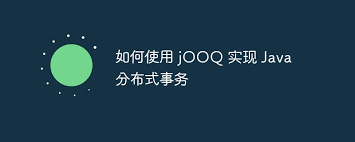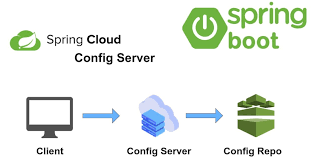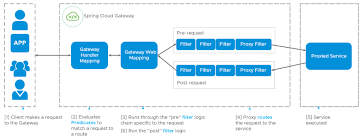一、前言 {#一、前言}
上一篇 《MySQL 实现主从复制》 文章中介绍了 MySQL 主从复制的搭建,为了在项目上契合数据库的主从架构,本篇将介绍在应用层实现对数据库的读写分离。
二、原理 {#二、原理}
配置主从数据源,当接收请求时,执行具体方法之前(拦截),判断请求具体操作(读或写),最终确定从哪个数据源获取连接访问数据库。
在 JavaWeb 开发中,有 3 种方式可以对请求进行拦截:
|---------------|-----------------------------------------------------------------|
| 1 2 3 | filter:拦截所有请求 intercetor:拦截 handler/Action aop 切面:依赖切入点 |
不难看出,使用 AOP 切面进行拦截最合理和灵活,因此本文将介绍使用 AOP 实现读写分离功能。
三、编码 {#三、编码}
本文只张贴关键性代码,详细代码请下载文章末尾源码进行查看。
3.1 代码 {#3.1-代码}
1)DynamicDataSourceHolder 确保线程安全:
|---------------------------------------------------------------------------------------------------------------------------------------------|--------------------------------------------------------------------------------------------------------------------------------------------------------------------------------------------------------------------------------------------------------------------------------------------------------------------------------------------------------------------------------------------------------------------------------------------------------------------------------------------------------------------------------------------------------------------------------------------------------------------------------------------------------------------------------------|
| 1 2 3 4 5 6 7 8 9 10 11 12 13 14 15 16 17 18 19 20 21 22 23 24 25 26 27 28 29 30 31 32 33 34 35 36 37 38 39 40 41 42 43 44 45 46 47 | /** * * 使用ThreadLocal技术来记录当前线程中的数据源的key * */ public class DynamicDataSourceHolder { //写库对应的数据源key private static final String MASTER = "master"; //读库对应的数据源key private static final String SLAVE = "slave"; //使用ThreadLocal记录当前线程的数据源key private static final ThreadLocal<String> holder = new ThreadLocal<String>(); /** * 设置数据源key * @param key */ public static void putDataSourceKey(String key) { holder.set(key); } /** * 获取数据源key * @return */ public static String getDataSourceKey() { return holder.get(); } /** * 标记写库 */ public static void markMaster(){ putDataSourceKey(MASTER); } /** * 标记读库 */ public static void markSlave(){ putDataSourceKey(SLAVE); } } |
2)定义 AOP 切面判断当前线程的读写操作
|---------------------------------------------------------------------------------------------------------|------------------------------------------------------------------------------------------------------------------------------------------------------------------------------------------------------------------------------------------------------------------------------------------------------------------------------------------------------------------------------------------------------------------------------------------------------------------------------------------------------------------------------------------------------------------------------------------------|
| 1 2 3 4 5 6 7 8 9 10 11 12 13 14 15 16 17 18 19 20 21 22 23 24 25 26 27 28 29 30 31 32 33 34 35 | /** * 定义数据源的AOP切面,通过该Service的方法名判断是应该走读库还是写库 * */ public class DataSourceAspect { /** * 在进入Service方法之前执行 * * @param point 切面对象 */ public void before(JoinPoint point) { // 获取到当前执行的方法名 String methodName = point.getSignature().getName(); if (isSlave(methodName)) { // 标记为读库 DynamicDataSourceHolder.markSlave(); } else { // 标记为写库 DynamicDataSourceHolder.markMaster(); } } /** * 判断是否为读库 * * @param methodName * @return */ private Boolean isSlave(String methodName) { // 方法名以query、find、get开头的方法名走从库 return StringUtils.startsWithAny(methodName, "query", "find", "get"); } } |
3)定义动态数据源,确定最终使用的数据源:
|---------------------------------------------------|-------------------------------------------------------------------------------------------------------------------------------------------------------------------------------------------------------------------------------------------------------------------------------------------------------------------------------------------------------------------------------------------------------------------------------------------------------------------------------------------------------------------------------------|
| 1 2 3 4 5 6 7 8 9 10 11 12 13 14 15 16 17 | /** * 定义动态数据源,实现通过集成Spring提供的AbstractRoutingDataSource,只需要实现determineCurrentLookupKey方法即可 * * 由于DynamicDataSource是单例的,线程不安全的,所以采用ThreadLocal保证线程安全,由DynamicDataSourceHolder完成。 * */ public class DynamicDataSource extends AbstractRoutingDataSource{ @Override protected Object determineCurrentLookupKey() { // 使用DynamicDataSourceHolder保证线程安全,并且得到当前线程中的数据源key String dataSourceKey = DynamicDataSourceHolder.getDataSourceKey(); System.out.println("dataSourceKey ======> "+dataSourceKey); return dataSourceKey; } } |
3.2 配置文件 {#3.2-配置文件}
1)jdbc.properties
|---------------------------|------------------------------------------------------------------------------------------------------------------------------------------------------------------------------------------------------------------------------------------------------------------------------------------------------------------------------------------------------------------------------------------------------|
| 1 2 3 4 5 6 7 8 9 | jdbc.driver=com.mysql.jdbc.Driver jdbc.master.url=jdbc:mysql://192.168.2.21/mysql_test?characterEncoding=utf-8&allowMultiQueries=true&serverTimezone=UTC jdbc.master.username=root jdbc.master.password=tiger jdbc.slave01.url=jdbc:mysql://192.168.2.22/mysql_test?characterEncoding=utf-8&allowMultiQueries=true&serverTimezone=UTC jdbc.slave01.username=root jdbc.slave01.password=tiger |
2)applicationContext.xml
|---------------------------------------------------------------------------------------------------------------------------------------------------------------------------------------------------------------------------------------------------------------------------------------------------------------------------------------------|----------------------------------------------------------------------------------------------------------------------------------------------------------------------------------------------------------------------------------------------------------------------------------------------------------------------------------------------------------------------------------------------------------------------------------------------------------------------------------------------------------------------------------------------------------------------------------------------------------------------------------------------------------------------------------------------------------------------------------------------------------------------------------------------------------------------------------------------------------------------------------------------------------------------------------------------------------------------------------------------------------------------------------------------------------------------------------------------------------------------------------------------------------------------------------------------------------------------------------------------------------------------------------------------------------------------------------------------------------------------------------------------------------------------------------------------------------------------------------------------------------------------------------------------------------------------------------------------------------------------------------------------------------------------------------------------------------------------------------------------------------------------------------------------------------------------------------------------------------------------------------------------------------------------------------------------------------------------------------------------------------------------------------------------------------------------------------------------------------------------------------------------------------------------------------------------------------------------------------------------------------------------------------------------------------------------------------------------------------------------------------------------------------------------------------------------------------------------------------------------------------------------------------------------------------------------------------------------------------------------------------------------------------------------------------------------------------------------------------------------------------------------------------------------------------------------------------------------------------------------------------------------------------------------------------------------------------------------------------------------------------------------------------------------------------------------------------------------------------------------------------------------------------------------------------------------------------------------------------------------------------------------------------------------------------------------------------------------------------------------------------------------------------------------------------------------------------------------------------------------------------------------------------------------------------------------------------------------------------------------------------------------------------------------------------------------------------------------------------------------------------------------------------------------------------------------------------------------------------------------------------------------------------------------------------------------------------------------------------------------------------------------------------------------------------------------------------------------------------------------------------------------------------------------------------------------------------------------------------------------------------------------------------------------------------------------------------------------------------------------------------------------------------------------------|
| 1 2 3 4 5 6 7 8 9 10 11 12 13 14 15 16 17 18 19 20 21 22 23 24 25 26 27 28 29 30 31 32 33 34 35 36 37 38 39 40 41 42 43 44 45 46 47 48 49 50 51 52 53 54 55 56 57 58 59 60 61 62 63 64 65 66 67 68 69 70 71 72 73 74 75 76 77 78 79 80 81 82 83 84 85 86 87 88 89 90 91 92 93 94 95 96 97 98 99 100 101 102 103 104 105 106 107 108 | <?xml version="1.0" encoding="UTF-8"?> <beans xmlns="http://www.springframework.org/schema/beans" xmlns:xsi="http://www.w3.org/2001/XMLSchema-instance" xmlns:context="http://www.springframework.org/schema/context" xmlns:tx="http://www.springframework.org/schema/tx" xmlns:aop="http://www.springframework.org/schema/aop" xsi:schemaLocation="http://www.springframework.org/schema/beans http://www.springframework.org/schema/beans/spring-beans-4.0.xsd http://www.springframework.org/schema/context http://www.springframework.org/schema/context/spring-context-4.0.xsd http://www.springframework.org/schema/tx http://www.springframework.org/schema/tx/spring-tx-4.0.xsd http://www.springframework.org/schema/aop http://www.springframework.org/schema/aop/spring-aop-4.0.xsd"> <context:component-scan base-package="com.light.*"> <context:exclude-filter type="annotation" expression="org.springframework.stereotype.Controller"/> </context:component-scan> <context:property-placeholder location="classpath:*.properties"/> <!-- 数据源 --> <bean id="dataSource" class="com.light.dynamicdatasource.DynamicDataSource"> <property name="targetDataSources"> <map key-type="java.lang.String"> <entry key="master" value-ref="masterDataSource"></entry> <entry key="slave" value-ref="slave01DataSource"></entry> </map> </property> <!-- 默认数据源 --> <property name="defaultTargetDataSource" ref="masterDataSource"/> </bean> <!-- 主库数据源 --> <bean id="masterDataSource" class="com.alibaba.druid.pool.DruidDataSource" destroy-method="close"> <property name="url" value="${jdbc.master.url}"/> <property name="username" value="${jdbc.master.username}"/> <property name="password" value="${jdbc.master.password}"/> <property name="driverClassName" value="${jdbc.driver}"/> <property name="initialSize" value="5"/> <property name="minIdle" value="5"/> <property name="maxActive" value="50"/> </bean> <!-- 从库数据源 --> <bean id="slave01DataSource" class="com.alibaba.druid.pool.DruidDataSource" destroy-method="close"> <property name="url" value="${jdbc.slave01.url}"/> <property name="username" value="${jdbc.slave01.username}"/> <property name="password" value="${jdbc.slave01.password}"/> <property name="driverClassName" value="${jdbc.driver}"/> <property name="initialSize" value="5"/> <property name="minIdle" value="5"/> <property name="maxActive" value="50"/> </bean> <bean id="sqlSessionFactory" class="org.mybatis.spring.SqlSessionFactoryBean"> <property name="dataSource" ref="dataSource"></property> <!-- 引入 mybatis 配置文件 --> <property name="configLocation" value="classpath:mybatis/SqlMapConfig.xml"></property> <property name="typeAliasesPackage" value="com.light.domain"></property> <!-- sql配置文件 --> <property name="mapperLocations" value="classpath:mybatis/mapper/*.xml"></property> </bean> <!-- 扫描Mapper --> <bean class="org.mybatis.spring.mapper.MapperScannerConfigurer"> <property name="basePackage" value="com.light.mapper"></property> <property name="sqlSessionFactoryBeanName" value="sqlSessionFactory"></property> </bean> <!-- 事务管理器 --> <bean id="transactionManager" class="org.springframework.jdbc.datasource.DataSourceTransactionManager"> <property name="dataSource" ref="dataSource"/> </bean> <!-- 通知 --> <tx:advice id="txAdvice" transaction-manager="transactionManager"> <tx:attributes> <!-- 传播行为 --> <tx:method name="save*" propagation="REQUIRED"/> <tx:method name="insert*" propagation="REQUIRED"/> <tx:method name="delete*" propagation="REQUIRED"/> <tx:method name="update*" propagation="REQUIRED"/> <tx:method name="find*" propagation="SUPPORTS" read-only="true"/> <tx:method name="get*" propagation="SUPPORTS" read-only="true"/> <tx:method name="query*" propagation="SUPPORTS" read-only="true"/> </tx:attributes> </tx:advice> <!-- 切面 --> <bean id="dataSourceAspect" class="com.light.dynamicdatasource.DataSourceAspect"></bean> <aop:config proxy-target-class="true"> <aop:pointcut id="myPointcut" expression="execution(* com.light.service.*.*(..))" /> <!-- 事务切面 --> <aop:advisor advice-ref="txAdvice" pointcut-ref="myPointcut"/> <!-- 自定义切面 --> <aop:aspect ref="dataSourceAspect" order="-9999"> <aop:before method="before" pointcut-ref="myPointcut" /> </aop:aspect> </aop:config> <tx:annotation-driven transaction-manager="transactionManager"/> </beans> |
四、测试 {#四、测试}
笔者在项目的 web 层写了 UserController 类,里边包含 get 和 delete 两个方法。
正常情况,当访问 get 方法(读操作)时,使用从库数据源,那么控制台应该打印 slave 。
正常情况,当访问 delete 方法(写操作)时,使用主库数据源,那么控制台应该打印 master 。
以下是 2 次测试结果:
get 方法:
delete 方法:
 51工具盒子
51工具盒子