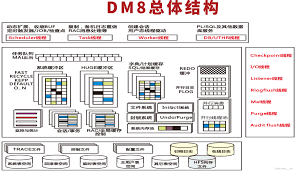此脚本是LAMP环境安装WordPress脚本,有需要朋友可以参考,脚本内容如下:
系统环境:CentOS 7.9
软件版本:
Nginx:1.16.1
Mysql:5.7.29
PHP:7.3.7
WordPress:5.4
[root@localhost ~]# vim auto_install_lnmp_wordpress.sh
#!/bin/bash
#Date:2020-4-13 14:08:55
#Author Blog:
# https://www.yangxingzhen.com
#Author WeChat:
# 微信公众号:小柒博客
#Author mirrors site:
# https://mirrors.yangxingzhen.com
#About the Author
# BY:YangXingZhen
# Mail:xingzhen.yang@yangxingzhen.com
#Auto Install LNMP environment
source /etc/rc.d/init.d/functions
#Define Nginx path variables
NGINX_URL=http://nginx.org/download
NGINX_FILE=nginx-1.16.1.tar.gz
NGINX_FILE_DIR=nginx-1.16.1
NGINX_PREFIX=/usr/local/nginx
#Define Boost path variables
Boost_URL=https://mirrors.yangxingzhen.com/mysql
Boost_File=boost_1_59_0.tar.gz
#Define Mysql path variables
MYSQL_URL=http://mirrors.163.com/mysql/Downloads/MySQL-5.7
MYSQL_FILES=mysql-5.7.29.tar.gz
MYSQL_FILES_DIR=mysql-5.7.29
MYSQL_PREFIX=/usr/local/mysql
MYSQL_DIR=/data/mysql
MYSQL_USER=mysql
#Define PHP path variables
PHP_URL=http://mirrors.sohu.com/php
PHP_FILE=php-7.3.7.tar.gz
PHP_FILE_DIR=php-7.3.7
PHP_PREFIX=/usr/local/php
USER=www
#Define ZIP path variables
ZIP_URL=https://nih.at/libzip
ZIP_FILE=libzip-1.2.0.tar.gz
ZIP_FILE_DIR=libzip-1.2.0
#Define Wordpress path variables
WORD_URL=https://mirrors.yangxingzhen.com/wordpress
WORD_FILES=wordpress-5.4-zh_CN.zip
WORD_FILES_DIR=wordpress
function Install_Nginx() {
#Install Nginx Soft
if \[ ! -d ${NGINX_PREFIX} \];then
yum -y install pcre pcre-devel openssl openssl-devel gcc gcc-c++ wget
cd \~ \&\& wget -c ${NGINX_URL}/${NGINX_FILE}
tar zxf ${NGINX_FILE}
cd ${NGINX_FILE_DIR}
sed -i 's/1.16.1/ /;s/nginx//nginx/' src/core/nginx.h
useradd -s /sbin/nologin www
./configure --prefix=${NGINX_PREFIX}
--user=www
--group=www
--with-http_ssl_module
--with-http_stub_status_module
if \[ $? -eq 0 \];then
make \&\& make install
action "NGINX Install Success..." /bin/true
else
action "NGINX Install Failed..." /bin/false
exit 1
fi
else
echo -e "\\033\[32m Nginx has been installed \\033\[0m"
fi
}
function Install_Mysql() {
if \[ ! -d ${MYSQL_PREFIX} \];then
#Install Package
yum -y install ncurses-devel perl perl-devel cmake wget gcc gcc-c++ bison\* autoconf openssl-devel openssl
#Install Boost
cd \~ \&\& wget -c ${Boost_URL}/${Boost_File}
tar zxf ${Boost_File} -C /usr/local/
#Install MYSQL
cd \~ \&\& wget -c ${MYSQL_URL}/${MYSQL_FILES}
tar zxf ${MYSQL_FILES}
cd ${MYSQL_FILES_DIR}
cmake . -DCMAKE_INSTALL_PREFIX=${MYSQL_PREFIX}
-DMYSQL_UNIX_ADDR=/tmp/mysql.sock
-DMYSQL_DATADIR=${MYSQL_DIR}
-DSYSCONFDIR=/etc
-DEXTRA_CHARSETS=all
-DDEFAULT_CHARSET=utf8
-DDEFAULT_COLLATION=utf8_general_ci
-DWITH_MYISAM_STORAGE_ENGINE=1
-DWITH_INNOBASE_STORAGE_ENGINE=1
-DWITH_MEMORY_STORAGE_ENGINE=1
-DWITH_PARTITION_STORAGE_ENGINE=1
-DDOWNLOAD_BOOST=1
-DWITH_BOOST=/usr/local/boost_1_59_0
-DENABLED_LOCAL_INFILE=1
-DMYSQL_TCP_PORT=3306
-DWITH_READLINE=1
-DMYSQL_USER=${MYSQL_USER}
-DWITH_SSL=yes
if \[ $? -eq 0 \];then
make \&\& make install
action "The MYSQL Install Sussess..." /bin/true
else
action "The MYSQL Install Failed..." /bin/false
exit 1
fi
else
echo -e "\\033\[31mThe MYSQL already Install...\\033\[0m"
exit 1
fi
}
function Install_PHP() {
#Install Libzip
yum --y install wget gcc gcc-c++
cd \~ \&\& wget -c ${ZIP_URL}/${ZIP_FILE}
tar zxf ${ZIP_FILE}
cd ${ZIP_FILE_DIR}
./configure
if \[ $? -eq 0 \];then
make \&\& make install
action "The Libzip Install Sussess..." /bin/true
else
action "The Libzip Install Failed..." /bin/false
exit 1
fi
cat \>/etc/ld.so.conf \<\<EOF
/usr/local/lib64
/usr/local/lib
/usr/lib
/usr/lib64
EOF
ldconfig -v
#Install PHP
if \[ ! -d ${PHP_PREFIX} \];then
#Install Package
yum -y install epel-release
yum -y install wget gcc gcc-c++ pcre pcre-devel openssl openssl-devellibxml2 libxml2-devel bzip2 bzip2-devel libcurl libcurl-devel libjpeg libjpeg-devel libpng libpng-devel freetype freetype-devel gmp gmp-devel libmcrypt libmcrypt-devel readline readline-devel libxslt libxslt-devel cmake
cd \~ \&\& wget -c ${PHP_URL}/${PHP_FILE}
tar zxf ${PHP_FILE}
cd ${PHP_FILE_DIR}
./configure --prefix=${PHP_PREFIX}
--with-config-file-path=/etc
--enable-fpm
--with-fpm-user=${USER}
--with-fpm-group=${USER}
--enable-inline-optimization
--disable-debug
--disable-rpath
--enable-shared
--enable-soap
--with-libxml-dir
--with-xmlrpc
--with-openssl
--with-mhash
--with-pcre-regex
--with-sqlite3
--with-zlib
--enable-bcmath
--with-iconv
--with-bz2
--enable-calendar
--with-curl
--with-cdb
--enable-dom
--enable-exif
--enable-fileinfo
--enable-filter
--with-pcre-dir
--enable-ftp
--with-gd
--with-openssl-dir
--with-jpeg-dir
--with-png-dir
--with-zlib-dir
--with-freetype-dir
--with-gettext
--with-gmp
--with-mhash
--enable-json
--enable-mbstring
--enable-mbregex
--enable-mbregex-backtrack
--with-onig
--enable-pdo
--with-mysqli=mysqlnd
--with-pdo-mysql=mysqlnd
--with-zlib-dir
--with-pdo-sqlite
--with-readline
--enable-session
--enable-shmop
--enable-simplexml
--enable-sockets
--enable-sysvmsg
--enable-sysvsem
--enable-sysvshm
--enable-wddx
--with-libxml-dir
--with-xsl
--enable-zip
--enable-mysqlnd-compression-support
--with-pear
--enable-opcache
if \[ $? -eq 0 \];then
\\cp /usr/local/lib/libzip/include/zipconf.h /usr/local/include/zipconf.h
make \&\& make install
action "The PHP Install Sussess..." /bin/true
else
action "The PHP Install Failed..." /bin/false
exit 1
fi
else
echo -e "\\033\[31mThe PHP already Install...\\033\[0m"
exit 1
fi
}
function LNMP_Config() {
#Nginx config
useradd -s /sbin/nologin ${USER} \>/dev/null 2\>\&1
ln -sf ${NGINX_PREFIX}/sbin/nginx /usr/sbin
cat \>${NGINX_PREFIX}/conf/nginx.conf \<\<EOF
user ${USER} ${USER};
worker_processes auto;
pid logs/nginx.pid;
events {
use epoll;
worker_connections 10240;
multi_accept on;
}
http {
include mime.types;
default_type application/octet-stream;
log_format main '$remote_addr - $remote_user \[$time_local\] "$request" '
'$status $body_bytes_sent "$http_referer" '
'"$http_user_agent" "$http_x_forwarded_for"';
access_log logs/access.log main;
error_log logs/error.log warn;
sendfile on;
tcp_nopush on;
keepalive_timeout 120;
tcp_nodelay on;
server_tokens off;
gzip on;
gzip_min_length 1k;
gzip_buffers 4 64k;
gzip_http_version 1.1;
gzip_comp_level 4;
gzip_types text/plain application/x-javascript text/css application/xml;
gzip_vary on;
client_max_body_size 10m;
client_body_buffer_size 128k;
proxy_connect_timeout 90;
proxy_send_timeout 90;
proxy_buffer_size 4k;
proxy_buffers 4 32k;
proxy_busy_buffers_size 64k;
large_client_header_buffers 4 4k;
client_header_buffer_size 4k;
open_file_cache_valid 30s;
open_file_cache_min_uses 1;
server {
listen 80;
server_name localhost;
location / {
root html/wordpress;
index index.php index.html index.htm;
}
location \~\* .php$ {
root html/wordpress;
fastcgi_connect_timeout 300s;
fastcgi_send_timeout 300s;
fastcgi_read_timeout 300s;
fastcgi_buffer_size 64k;
fastcgi_buffers 4 64k;
fastcgi_busy_buffers_size 128k;
fastcgi_temp_file_write_size 256k;
fastcgi_pass 127.0.0.1:9000;
fastcgi_index index.php;
fastcgi_param SCRIPT_FILENAME $document_root$fastcgi_script_name;
include fastcgi_params;
}
}
}
EOF
#Config PHP
\\cp php.ini-production /etc/php.ini
\\cp ${PHP_PREFIX}/etc/php-fpm.conf.default ${PHP_PREFIX}/etc/php-fpm.conf
\\cp ${PHP_PREFIX}/etc/php-fpm.d/www.conf.default ${PHP_PREFIX}/etc/php-fpm.d/www.conf
\\cp sapi/fpm/php-fpm.service /usr/lib/systemd/system
cat \>/usr/local/php/etc/php-fpm.d/www.conf \<\<EOF
\[www\]
listen = 0.0.0.0:9000
listen.mode = 0666
user = www
group = www
pm = dynamic
pm.max_children = 128
pm.start_servers = 20
pm.min_spare_servers = 5
pm.max_spare_servers = 35
pm.max_requests = 10000
rlimit_files = 1024
slowlog = log/$pool.log.slow
EOF
#Mysql Config
useradd -s /sbin/nlogin mysql \>/dev/null 2\>\&1
mkdir -p ${MYSQL_DIR}
chown -R ${MYSQL_USER}.${MYSQL_USER} ${MYSQL_DIR}
cat \>/etc/my.cnf \<\<EOF
\[mysqld\]
#数据存储目录
datadir = ${MYSQL_DIR}
#socket通信文件
socket = /tmp/mysql.sock
#使用mysql用户启动
user = ${MYSQL_USER}
#MYSQL服务运行的端口号
port = 3306
#开启bin-log日志
log-bin = mysql-bin
#MYSQL服务ID号
server-id = 1
#定义error错误文件
log-error = ${MYSQL_DIR}/mysqld.log
#PID文件路径
pid-file = mysqld.pid
sql_mode=NO_ENGINE_SUBSTITUTION,STRICT_TRANS_TABLES
#设置字符集为utf8
character-set-server = utf8
\[client\]
default-character-set = utf8
port = 3306
socket = /tmp/mysql.sock
\[mysql\]
default-character-set = utf8
EOF
#Initialization Mysql
/usr/local/mysql/bin/mysqld --initialize-insecure --user=mysql --basedir=/data/mysql/ --basedir=/usr/local/mysql
ln -sf ${MYSQL_PREFIX}/bin/\* /usr/bin
\\cp ${MYSQL_PREFIX}/support-files/mysql.server /etc/init.d/mysqld
chmod o+x /etc/init.d/mysqld
#Config iptables(firewalld)、selinux
SYS_VERSION=$(awk -F. '{print $1}' /etc/redhat-release \|awk '{print $NF}')
if \[ ${SYSTEM_VERSION} -eq 6 \];then
service iptables stop
chkconfig iptables off
sed -i "s/SELINUX=enforcing/SELINUX=disabled/g" /etc/selinux/config
setenforce 0
else
systemctl stop firewalld.service
systemctl disable firewalld.service
sed -i "s/SELINUX=enforcing/SELINUX=disabled/g" /etc/selinux/config
setenforce 0
fi
#Start MYSQL、php-fpm、nginx and Add MySQL、php-fpm、nginx boot self start
${NGINX_PREFIX}/sbin/nginx
systemctl start php-fpm
/etc/init.d/mysqld start
grep -qw "${NGINX_PREFIX}" /etc/rc.d/rc.local
if \[ $? -ne 0 \];then
echo "${NGINX_PREFIX}/sbin/nginx" \>\>/etc/rc.d/rc.local
chmod +x /etc/rc.d/rc.local
fi
systemctl enable php-fpm
chkconfig --add mysqld
chkconfig mysqld on
chmod +x /etc/rc.d/rc.local
}
function Install_WordPress (){
#Wordpress Config
cd \~ \&\& wget ${WORD_URL}/${WORD_FILES}
\[ -f /usr/bin/unzip \] \|\| yum -y install unzip
unzip ${WORD_FILES} -d ${NGINX_PREFIX}/html
chown -R www.www ${NGINX_PREFIX}/html/wordpress
mysql -e "create database wordpress charset=utf8;"
mysql -e "grant all on wordpress.\* to wordpress@'localhost' identified by '123456';"
mysql -e "flush privileges"
}
function Main (){
Install_Nginx
Install_Mysql
Install_PHP
LNMP_Config
Install_WordPress
}
Main
脚本执行方式:
[root@localhost ~]# sh auto_install_lnmp_wordpress.sh
继续阅读
历史上的今天
4 月
13
- 2023CentOS 7.9安装Gitlab社区版 Shell最后更新:2024-1-24
 51工具盒子
51工具盒子