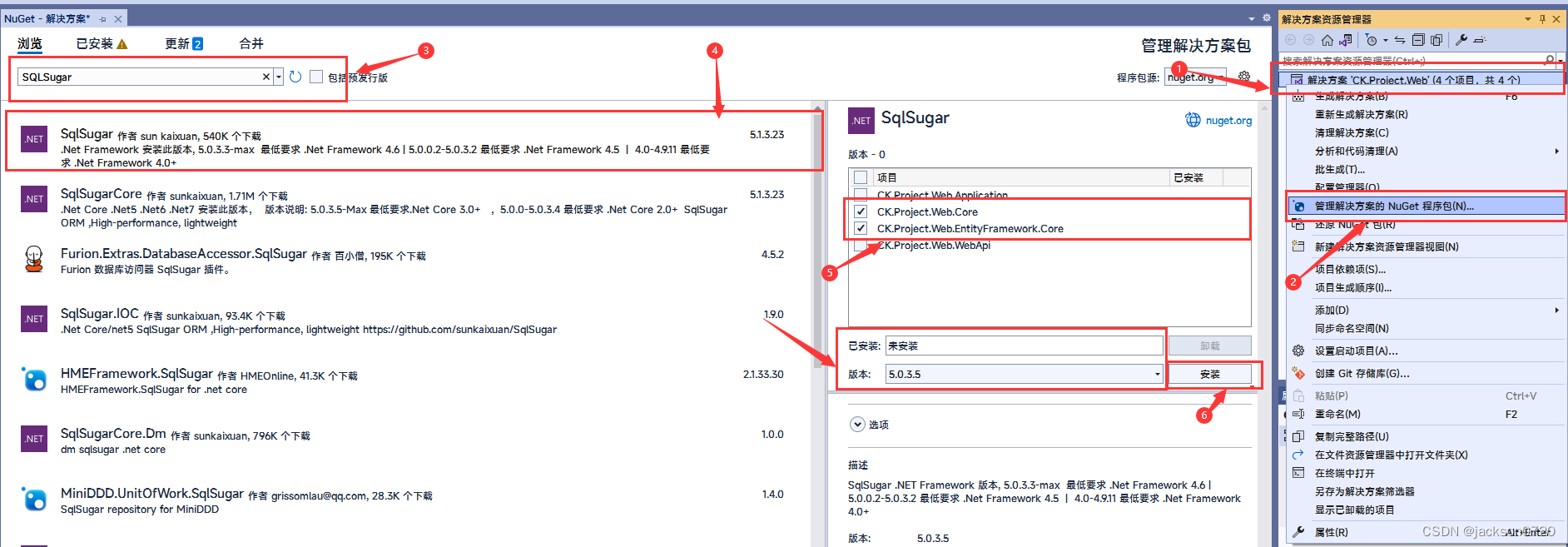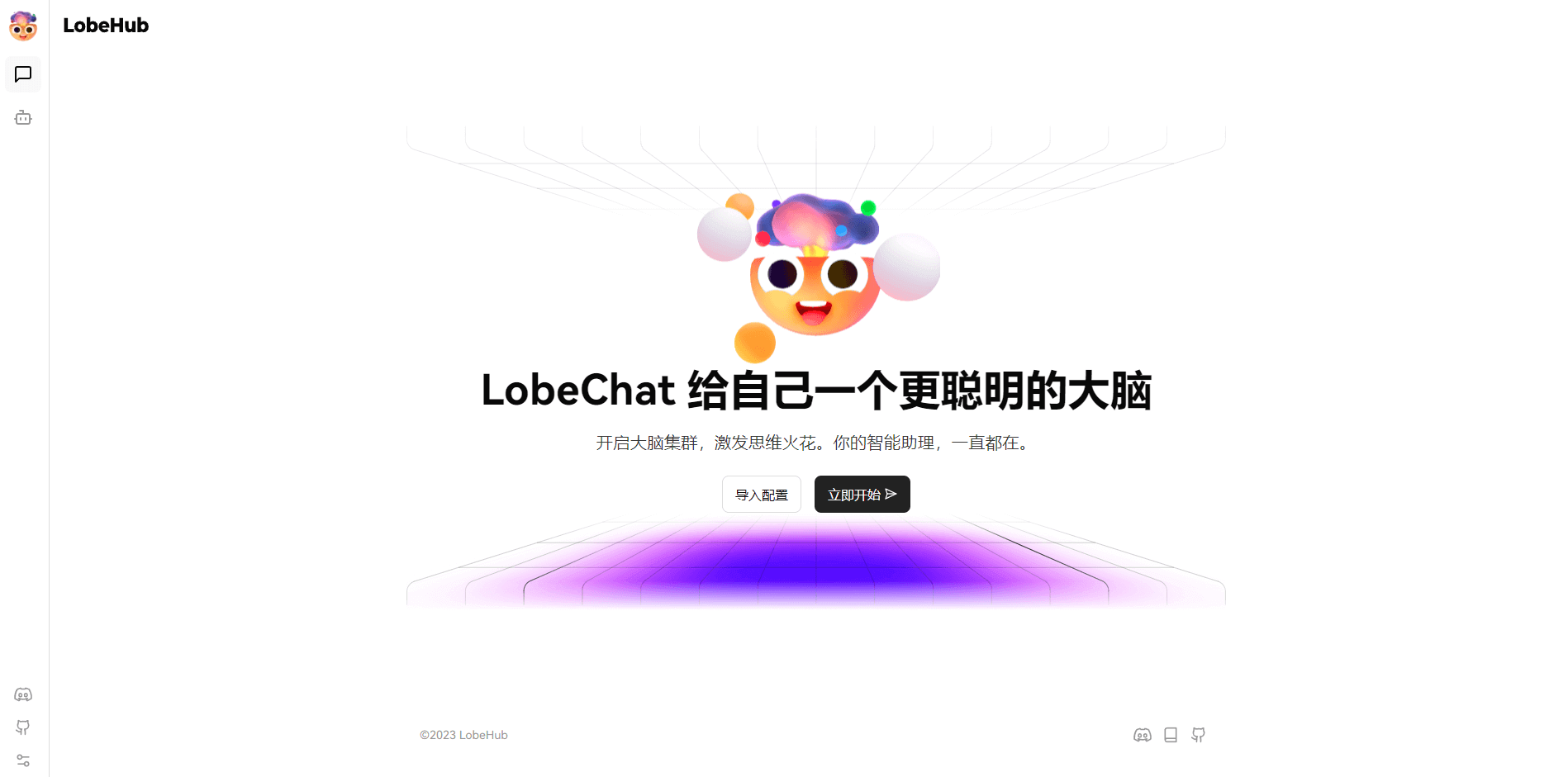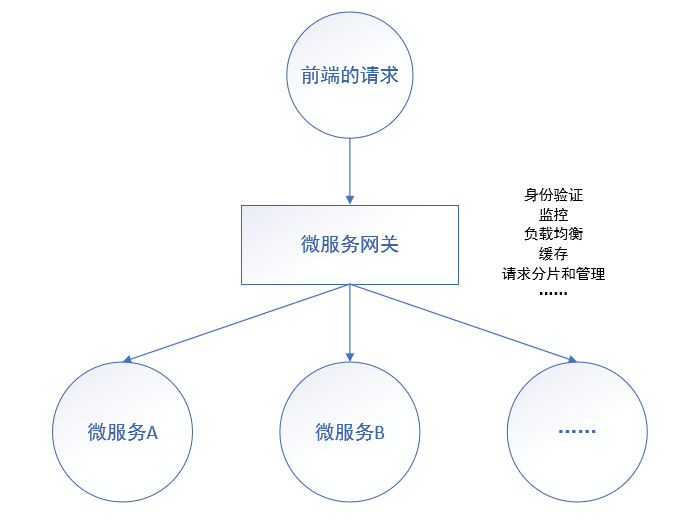一、前言 {#一、前言}
Nginx 是一个高性能的 Web 和反向代理服务器, 它具有有很多非常优越的特性。
1.1 作为 Web 服务器 {#1.1-作为-Web-服务器}
相比 Apache,Nginx 使用更少的资源,支持更多的并发连接,体现更高的效率。能够支持高达 50,000 个并发连接数的响应,其使用 epoll and kqueue 作为开发模型。
1.2 作为负载均衡服务器 {#1.2-作为负载均衡服务器}
Nginx 既可以在内部直接支持 Rails 和 PHP,也可以支持作为 HTTP代理服务器 对外进行服务。Nginx 用 C 编写, 不论是系统资源开销还是 CPU 使用效率都比 Perlbal 要好的多。
Nginx 安装非常的简单,配置文件 非常简洁(还能够支持perl语法),Bugs 非常少的服务器: Nginx 启动特别容易,并且几乎可以做到 7*24 不间断运行,即使运行数个月也不需要重新启动。
二、安装 {#二、安装}
2.1 添加仓库资源 {#2.1-添加仓库资源}
|-----------|-----------------------------------------|
| 1 | vim /etc/yum.repos.d/nginx.repo |
添加如下内容:
|-------------------|------------------------------------------------------------------------------------------------------------|
| 1 2 3 4 5 | [nginx] name=nginx repo baseurl=http://nginx.org/packages/centos/7/$basearch/ gpgcheck=0 enabled=1 |
注意 baseurl=http://nginx.org/packages/OS/OSRELEASE/$basearch/ 中 OS/OSRELEASE 表示系统和版本号,根据自己情况而定。
2.2 查看 yum 资源列表 {#2.2-查看-yum-资源列表}
|-----------|-------------------------------|
| 1 | yum list | grep nginx |
2.3 安装 {#2.3-安装}
|-----------|---------------------------|
| 1 | yum install nginx |
2.4 查看版本 {#2.4-查看版本}
|-----------|----------------------------------------------|
| 1 | nginx -v # 使用 -V 可以查看 nginx 安装时依赖的模块 |
2.5 常用命令 {#2.5-常用命令}
|---------------------------------|------------------------------------------------------------------------------------------------------------------------|
| 1 2 3 4 5 6 7 8 9 10 11 | # 启动 nginx 服务 nginx # 重启 nginx 服务 nginx -s reload # 关闭 nginx 服务 nginx -s quit # 测试 nginx.conf 配置文件合法性 nginx -t |
2.6 信号量 {#2.6-信号量}
|-------------------|--------------------------------------------------------------------------------------------------|
| 1 2 3 4 5 | # 重新加载配置文件 kill HUP `cat /var/run/nginx.pid` # 重读日志文件 kill USR1 `cat /var/run/nginx.pid` |
下图为启动 nginx 服务的默认首页:
三、目录/文件介绍 {#三、目录-文件介绍}
3.1 目录介绍 {#3.1-目录介绍}
日志相关
|-------------|-------------------------------------------------------------------------------------------------------|
| 1 2 | /etc/logrotate.d/nginx # Nginx 日志轮转,用于 logrotate 服务的日志切割 /var/log/nginx # 存放请求日志和错误日志 |
服务配置相关
|-------------|--------------------------------------------------------------------------------------------|
| 1 2 | /etc/nginx/nginx.conf # 主配置文件 /etc/nginx/conf.d/default.conf # 默认加载配置文件 |
编码相关
|---------------|------------------------------------------------------------------|
| 1 2 3 | /etc/nginx/koi-utf /etc/nginx/koi-win /etc/nginx/win-utf |
请求类型相关
|-----------|--------------------------------------------------------------------|
| 1 | /etc/nginx/mime.types # 设置 http 协议的 Content-Type 与扩展名对应关系 |
守护进程相关
|-----------------|-------------------------------------------------------------------------------------------------------------------------------------------|
| 1 2 3 4 | /usr/lib/systemd/system/nginx-debug.service /usr/lib/systemd/system/nginx.service /etc/sysconfig/nginx /etc/sysconfig/nginx-debug |
模块相关
|-------------|-----------------------------------------------------|
| 1 2 | /usr/lib64/nginx/modules /etc/nginx/modules |
命令相关
|-------------|-----------------------------------------------|
| 1 2 | /usr/sbin/nginx /usr/sbin/nginx-debug |
帮助文档
|-----------|-------------------------------------|
| 1 | /usr/share/doc/nginx-1.12.1 |
缓存相关
|-----------|--------------------------|
| 1 | /var/cache/nginx |
3.2 配置文件介绍 {#3.2-配置文件介绍}
以下是主配置文件内容(/etc/nginx/nginx.conf 和 /etc/nginx/conf.d/default.conf),下文介绍的内容基本上都是在配置文件中进行配置。
其中,/etc/nginx/nginx.conf 引用了 /etc/nginx/conf.d/default.conf 内容。
|---------------------------------------------------------------------------------------------------------------------------------------------------------------------------------------------------------------------------------------------------------|-----------------------------------------------------------------------------------------------------------------------------------------------------------------------------------------------------------------------------------------------------------------------------------------------------------------------------------------------------------------------------------------------------------------------------------------------------------------------------------------------------------------------------------------------------------------------------------------------------------------------------------------------------------------------------------------------------------------------------------------------------------------------------------------------------------------------------------------------------------------------------------------------------------------------------------------------------------------------------------------------------------------------------------------------------------------------------------------------------------------------------------------------------------------------------------------------------------------------------------------------------------------------------------------------------------------------------------------------------------------------------------------------------------------------------|
| 1 2 3 4 5 6 7 8 9 10 11 12 13 14 15 16 17 18 19 20 21 22 23 24 25 26 27 28 29 30 31 32 33 34 35 36 37 38 39 40 41 42 43 44 45 46 47 48 49 50 51 52 53 54 55 56 57 58 59 60 61 62 63 64 65 66 67 68 69 70 71 72 73 74 75 76 77 78 79 80 81 82 83 | #运行用户 user nginx; #启动进程,通常设置成和cpu的数量相等 worker_processes 1; #全局错误日志及PID文件 error_log /var/log/nginx/error.log warn; pid /var/run/nginx.pid; #工作模式及连接数上限 events { #epoll是多路复用IO(I/O Multiplexing)中的一种方式, #仅用于linux2.6以上内核,可以大大提高nginx的性能 use epoll; #单个后台worker process进程的最大并发链接数 worker_connections 1024; } http { #设定mime类型,类型由mime.type文件定义 include /etc/nginx/mime.types; default_type application/octet-stream; #设定日志格式 log_format main '$remote_addr - $remote_user [$time_local] "$request" ' '$status $body_bytes_sent "$http_referer" ' '"$http_user_agent" "$http_x_forwarded_for"'; access_log /var/log/nginx/access.log main; #sendfile 指令指定 nginx 是否调用 sendfile 函数(zero copy 方式)来输出文件, #对于普通应用,必须设为 on, #如果用来进行下载等应用磁盘IO重负载应用,可设置为 off, #以平衡磁盘与网络I/O处理速度,降低系统的uptime. sendfile on; #tcp_nopush on; #连接超时时间 keepalive_timeout 65; tcp_nodelay on; #开启gzip压缩 gzip on; gzip_disable "MSIE [1-6]."; #设定请求缓冲 client_header_buffer_size 128k; large_client_header_buffers 4 128k; #设定虚拟主机配置 server { #侦听80端口 listen 80; #定义使用 www.extlight.com访问 server_name www.extlight.com; #设定本虚拟主机的访问日志 access_log logs/nginx.access.log main; #默认请求 location / { #定义服务器的默认网站根目录位置 root /usr/share/nginx/html; #定义首页索引文件的名称 index index.html index.htm; } # 定义错误提示页面 error_page 500 502 503 504 /50x.html; location = /50x.html { root /usr/share/nginx/html; } } } |
四、location 讲解 {#四、location-讲解}
location 用于匹配客户端发送的 url ,从而定位请求资源。
匹配方式大致分成 3 类:
- location = xxx {} # 精准匹配
- location pattern {} # 一般匹配
- location ~ pattern {} # 正则表达式匹配
4.1 案例分析 {#4.1-案例分析}
假设 Nginx 配置文件中有如下配置:
|---------------------------------------------------------|--------------------------------------------------------------------------------------------------------------------------------------------------------------------------|
| 1 2 3 4 5 6 7 8 9 10 11 12 13 14 15 16 17 18 19 | location = / { [ 配置 A ] } location / { [ 配置 B ] } location /documents/ { [ 配置 C ] } location ^~ /images/ { [ 配置 D ] } location ~* \.(gif|jpg|jpeg)$ { [ 配置 E ] } |
当请求 http://192.168.2.25/ 时,会定位到配置 A;
当请求 http://192.168.2.25/index.html 时,会定位到配置 B;
当请求 http://192.168.2.25/documents/document.html 时,会定位到配置 C;
当请求 http://192.168.2.25/images/1.gif 时,会定位到配置 D;
当请求 http://192.168.2.25/documents/1.jpg 时,会定位到配置 E。
五、rewrite 重写 {#五、rewrite-重写}
使用 Nginx 提供的全局变量或自己设置的变量,结合正则表达式和标志位实现 url 重写以及重定向。
rewrite 使用范围:在 server、location 和 if 中。
rewrite 与 location 的区别:rewrite 是在同一域名内更改获取资源的路径,而 location 是对一类路径做控制访问或反向代理。
5.1 rewrite 语法 {#5.1-rewrite-语法}
|-----------|------------------------------------------|
| 1 | rewrite regex replacement [flag] |
语法说明:
|-----------------------|-------------------------------------------------------------------------------------------------------------------------------------------------------------------------------------------|
| 1 2 3 4 5 6 7 | regex:正则表达式 replacement :重定向位置 flag:标志位 last : 相当于Apache的[L]标记,表示完成rewrite break : 停止执行当前虚拟主机的后续rewrite指令集 redirect : 返回302临时重定向,地址栏会显示跳转后的地址 permanent : 返回301永久重定向,地址栏会显示跳转后的地址 |
5.2 if 语法 {#5.2-if-语法}
如果在 if 中执行 rewrite 操作,需要了解如下判断规则:
|-----------|----------------------------|
| 1 | if(condition){...} |
判断规则:
|-----------------------|----------------------------------------------------------------------------------------------------------------------------------------------------------------------------------------------|
| 1 2 3 4 5 6 7 | 当表达式只是一个变量时,如果值为空或任何以 0 开头的字符串都会当做 false 直接比较变量和内容时,使用 = 或 != ~ 正则表达式匹配,~*不区分大小写的匹配,!~ 区分大小写的不匹配 -f 和 !-f 用来判断是否存在文件 -d 和 !-d 用来判断是否存在目录 -e 和 !-e 用来判断是否存在文件或目录 -x 和 !-x 用来判断文件是否可执行 |
5.3 案例介绍 {#5.3-案例介绍}
|------------------------------------------------------------------------|----------------------------------------------------------------------------------------------------------------------------------------------------------------------------------------------------------------------------------------------------------------------------------------------------------------------------------------------------------------------------------------------------------------------------------------------------------------------------------------------------------------------------------------------------------------------------------------------------------------|
| 1 2 3 4 5 6 7 8 9 10 11 12 13 14 15 16 17 18 19 20 21 22 23 24 | if ($http_user_agent ~ MSIE) { rewrite ^(.*)$ /msie/$1 break; # 如果UA包含"MSIE",rewrite请求到/msie/目录下 } if ($http_cookie ~* "id=([^;]+)(?:;|$)") { set $id $1; # 如果cookie匹配正则,设置变量$id等于正则引用部分 } if ($request_method = POST) { return 405; # 如果提交方法为POST,则返回状态405(Method not allowed)。return不能返回301,302 } if ($slow) { limit_rate 10k; # 限速,$slow可以通过 set 指令设置 } if (!-f $request_filename){ break; proxy_pass http://127.0.0.1; # 如果请求的文件名不存在,则反向代理到 localhost 。这里的break也是停止rewrite检查 } if ($args ~ post=140){ rewrite ^ http://example.com/ permanent; # 如果query string中包含"post=140",永久重定向到 example.com } |
常用变量如下:
|---------------------------------------------------------------|----------------------------------------------------------------------------------------------------------------------------------------------------------------------------------------------------------------------------------------------------------------------------------------------------------------------------------------------------------------------------------------------------------------------------------------------------------------------------------------------------------------------------------------------------------------------------------------------------------------------------------------------------------------------------------------------------------------------------------------------------------------------------------------------------------------------------------------------------------------------------------------------------------------------------------|
| 1 2 3 4 5 6 7 8 9 10 11 12 13 14 15 16 17 18 19 20 21 | $args # 这个变量等于请求行中的参数,同 $query_string $content_length # 请求头中的 Content-length 字段。 $content_type # 请求头中的 Content-Type 字段。 $document_root # 当前请求在 root 指令中指定的值。 $host # 请求主机头字段,否则为服务器名称。 $http_user_agent # 客户端 agent 信息 $http_cookie # 客户端 cookie 信息 $limit_rate # 这个变量可以限制连接速率。 $request_method # 客户端请求的动作,通常为 GET 或 POST。 $remote_addr # 客户端的IP地址。 $remote_port # 客户端的端口。 $remote_user # 已经经过 Auth Basic Module 验证的用户名。 $request_filename # 当前请求的文件路径,由 root 或 alias 指令与 URI 请求生成。 $scheme # HTTP 方法(如http,https)。 $server_protocol # 请求使用的协议,通常是 HTTP/1.0 或 HTTP/1.1。 $server_addr # 服务器地址,在完成一次系统调用后可以确定这个值。 $server_name # 服务器名称。 $server_port # 请求到达服务器的端口号。 $request_uri # 包含请求参数的原始URI,不包含主机名,如:"/foo/bar.php?arg=baz"。 $uri # 不带请求参数的当前URI,$uri不包含主机名,如"/foo/bar.html"。 $document_uri # 与 $uri 相同。 |
六、访问控制 {#六、访问控制}
依赖 ngx_http_access_module 模块。
在 /etc/nginx/nginx.conf 文件末尾中,有一行 include /etc/nginx/conf.d/*.conf; 设置,表示该文件会引入 /etc/nginx/conf.d/ 下的 .conf 结尾的文件。
在 /etc/nginx/conf.d/ 下有一个 default.conf 文件,我们修改其部分内容:
|-------------------------|---------------------------------------------------------------------------------------------------------------------------------------|
| 1 2 3 4 5 6 7 8 | server_name access; location / { root /usr/share/nginx/html; deny 192.168.2.2; allow all; index index.html index.htm; } |
在 location 中配置了 deny 和 allow,表示除了 192.168.2.2 的 ip,允许其他 ip 访问 nginx。其中,192.168.2.2 为宿主机 ip 地址。
七、文件压缩 {#七、文件压缩}
依赖 ngx_http_gzip_module 模块。
|---------------------------|--------------------------------------------------------------------------------------------------------------------------------------------------------------------------------------------------------------------------------------------------------------------------------------------|
| 1 2 3 4 5 6 7 8 9 | location ~* \.(jpg|gif|png|txt|xml)$ { gzip on; gzip_http_version 1.1; gzip_comp_level 6; gzip_types text/plain text/css application/json application/x-javascript text/xml application/xml application/xml+rss text/javascript image/jpeg image/gif image/png ; root /opt/test; } |
压缩 /opt/test 目录下的资源。可通过浏览器调试工具查看请求返回加载资源文件的大小。
常用配置说明:
|-------------------------|---------------------------------------------------------------------------------------------------------------------------------------------------------------------------------------------------------------------------------------------------------------------------------------------------------------------------------------------------------------------------------------------------------------------------------------------------------------------------|
| 1 2 3 4 5 6 7 8 | gzip on|off; # 是否开启 gzip,默认值为 off。 gzip_buffers 32 4k|16 8k; # 缓冲,压缩在内存中缓存分成几块,每块大小 gzip_comp_level [1~9]; # 指定 gzip 压缩程度。推荐使用 6。压缩级别越高,越浪费 cpu 计算资源 gzip_disable MSIE [4-6]\.; # 响应 IE4~IE6 浏览器的请求时,不使用 gzip。 gzip_min_length 200; # 大于 200 字节就进行文件压缩 gzip_http_version 1.0|1.1; # 使用 http/1.1 协议才进行文件压缩,默认值为 1.1。 gzip_types mime-type ...; # 设置需要压缩文件的类型,如:text/plain text/css gzip_vary on|off; # 是否传输 gzip 压缩标识,默认值为 off。 |
八、静态资源缓存 {#八、静态资源缓存}
依赖 ngx_http_headers_module 模块。
|-----------------|-------------------------------------------------------------------------------|
| 1 2 3 4 | location ~* \.(jpg|gif|png|txt|xml)$ { expires 24h; root /opt/test; } |
向响应头中添加 Cache-Control,设置缓存时间为 24 小时。
语法:
|-----------------------|------------------------------------------------------------------------------------------|
| 1 2 3 4 5 6 7 | expires 60s; # 60 秒 expires 10m; # 10 分钟 expires 2h; # 2 小时 expires 30d; # 30 天 |
九、跨域 {#九、跨域}
依赖 ngx_http_headers_module 模块。
|------------------------------------------------|--------------------------------------------------------------------------------------------------------------------------------------------------------------------------------------------------------------------------------------------------------------------------------------------------------------------------------------------------------------------------------------------------------------------------------------------------------------------------------------|
| 1 2 3 4 5 6 7 8 9 10 11 12 13 14 15 16 | location ~* \.(jpg|gif|png|txt|xml)$ { gzip on; gzip_http_version 1.1; gzip_comp_level 2; gzip_types text/plain text/css application/json application/x-javascript text/xml application/xml application/xml+rss text/javascript image/jpeg image/gif image/png ; # 设置允许跨域请求 add_header 'Access-Control-Allow-Origin' '*'; add_header 'Access-Control-Allow-Credentials' 'true'; add_header 'Access-Control-Allow-Methods' 'GET, POST,PUT,DELETE, OPTIONS'; root /opt/test; } |
十、防盗链 {#十、防盗链}
依赖 ngx_http_referer_module 模块。
|-------------------------|----------------------------------------------------------------------------------------------------------------------------------|
| 1 2 3 4 5 6 7 8 | location ~* \.(jpg|gif|png|txt|xml)$ { valid_referers none blocked 192.168.2.25; if ($invalid_referer) { return 403; } } |
只允许 192.168.2.25 的服务器请求资源。
十一、反向代理 {#十一、反向代理}
依赖 ngx_http_proxy_module 模块。
|------------------------------------------------------------|-------------------------------------------------------------------------------------------------------------------------------------------------------------------------------------------------------------------------------------------------------------------------------------------------------------------------------------------------------------------------------------------------------------------------------------------------------------|
| 1 2 3 4 5 6 7 8 9 10 11 12 13 14 15 16 17 18 19 20 | listen 80; location / { proxy_pass http://192.168.2.25:8080; proxy_set_header Host $http_host; proxy_set_header X-Real-IP $remote_addr; proxy_set_header X-Forwarded-For $proxy_add_x_forwarded_for; proxy_connect_timeout 30; proxy_send_timeout 30; proxy_read_timeout 30; proxy_buffering on; proxy_buffer_size 32k; proxy_buffers 4 128k; proxy_busy_buffers_size 256k; proxy_temp_file_write_size 128k; proxy_max_temp_file_size 256k; } |
8080 端口为 tomcat 启动端口。浏览器访问 http://192.168.2.25 后会看到 tomcat 首页。
常用配置说明:
|---------------------------------|----------------------------------------------------------------------------------------------------------------------------------------------------------------------------------------------------------------------------------------------------------------------------------------------------------------------------------------------------------------------------------------------------------------------------------------------------------------------------------------------------------------------------------------------------------------------------------------------------------------------------------------------------------------------------------------------------------------------------|
| 1 2 3 4 5 6 7 8 9 10 11 | proxy_pass url; # 被代理服务器地址。如:http://127.0.0.1:8080。 proxy_set_header xx xx; # 更改 Nginx 服务器接收的客户端请求的头信息,然后将新请求头发给后端服务器。 proxy_connect_timeout 30; # Nginx 与后端服务器建立连接超时时间 proxy_send_timeout 30; # Nginx 向后端服务器发送 write 请求后,等待响应的超时时间。 proxy_read_timeout 30; # Nginx 向后端服务器发送 read 请求后,等待响应的超时时间。 proxy_buffering on|off; # 是否开启 Proxy Buffer proxy_buffer_size 32k; # 缓冲区大小 proxy_buffers 4 128k; # 缓冲区数量和大小 proxy_busy_buffers_size 256k; # 设置系统很忙时可以使用的 proxy_buffers的大小,官方推荐位 proxy_buffers * 2 proxy_temp_file_write_size 128k; # 当后端服务器的响应过大时 Nginx 一次性写入临时文件的数据大小 proxy_max_temp_file_size 256k; # 每个请求能用磁盘上临时文件最大大小 |
十二、负载均衡 {#十二、负载均衡}
依赖 ngx_http_upstream_module 模块。
|---------------------------------|-------------------------------------------------------------------------------------------------------------------------------------------------------------------|
| 1 2 3 4 5 6 7 8 9 10 11 | upstream mytomcat { server 192.168.2.25:8081; server 192.168.2.25:8082; server 192.168.2.25:8083; } server { location / { proxy_pass http://mytomcat; } } |
启动 3 个 tomcat 服务。浏览器访问 http://192.168.2.25 ,nginx 默认通过轮询方式将请求转发给 3 个 tomcat 服务。
均衡策略补充:
策略一:轮询(默认),即上述配置。
策略二:最少链接,客户端请求会被转发到连接数最少的服务器上。
|---------------------|-------------------------------------------------------------------------------------------------------------------------|
| 1 2 3 4 5 6 | upstream mytomcat { least_conn; server 192.168.2.25:8081; server 192.168.2.25:8082; server 192.168.2.25:8083; } |
策略三:weight 权重,指定轮询几率,权重越大,请求转发到的几率越大。
|-------------------|-------------------------------------------------------------------------------------------------------------------------------|
| 1 2 3 4 5 | upstream mytomcat { server 192.168.2.25:8081 weight=3; server 192.168.2.25:8082 weight=2; server 192.168.2.25:8083; } |
策略四:ip_hash,每个请求按访问 ip 的 hash 值分配。
|---------------------|----------------------------------------------------------------------------------------------------------------------|
| 1 2 3 4 5 6 | upstream mytomcat { ip_hash; server 192.168.2.25:8081; server 192.168.2.25:8082; server 192.168.2.25:8083; } |
策略五:url_hash(第三方),需要安装 url_hash 模块,按访问 url 的 hash 结果来分配请求。
|---------------------|---------------------------------------------------------------------------------------------------------------------------------|
| 1 2 3 4 5 6 | upstream mytomcat { hash $request_uri; server 192.168.2.25:8081; server 192.168.2.25:8082; server 192.168.2.25:8083; } |
策略六:fair(第三方),需要安装 nginx-upstream-fair 模块,按后端服务器的响应时间来分配请求,响应时间短的优先分配。
|---------------------|-------------------------------------------------------------------------------------------------------------------|
| 1 2 3 4 5 6 | upstream mytomcat { fair; server 192.168.2.25:8081; server 192.168.2.25:8082; server 192.168.2.25:8083; } |
十三、代理缓存 {#十三、代理缓存}
依赖 ngx_http_proxy_module 模块。
|---------------------------------------------------------------|--------------------------------------------------------------------------------------------------------------------------------------------------------------------------------------------------------------------------------------------------------------------------------------------------------------------------------------------------------------------------------------------------------------------------------------------------------------------------------------|
| 1 2 3 4 5 6 7 8 9 10 11 12 13 14 15 16 17 18 19 20 21 | upstream mytomcat { server 192.168.2.25:8081; server 192.168.2.25:8082; server 192.168.2.25:8083; } proxy_cache_path /usr/proxy/cache level=1:2 keys_zone=light_cache:10m max_size=10g inactive=60m use_temp_path=off; server { location / { proxy_pass http://mytomcat; proxy_buffering on; proxy_cache light_cache; proxy_cache_valid 200 304 12h; proxy_cache_valid any 10m; proxy_cache_key $host$uri$is_args$args; add_header Nginx-Cache "$upstream_cache_status"; } } |
Proxy Cache 机制依赖于 Proxy Buffer 机制,因此,只有当 Proxy Buffer 开启时,Proxy Cache 的配置才发挥作用。
常用配置说明:
|-----------------|--------------------------------------------------------------------------------------------------------------------------------------------------------------------------------------------------------------------------------------------------------------------------------|
| 1 2 3 4 | proxy_cache_path xx xx .. # 设置 Nginx 服务器存储缓存数据路径以及缓存索引相关内容 proxy_cache name|off; # name 表示存放缓存索引的内存区域名称,off 表示关闭 Proxy Cache proxy_cache_valid 200 304 12h; # 针对不同的 HTTP 响应状态设置不同的缓存时间 proxy_cache_key xxx; # 设置 Nginx 服务器在内存中为缓存数据建立索引时使用的关键字 |
十四、配置 HTTPS {#十四、配置-HTTPS}
依赖 ngx_http_ssl_module 模块。
需要开发者购买 CA 证书。
|------------------------------|--------------------------------------------------------------------------------------------------------------------------------------------------------------------------------------------|
| 1 2 3 4 5 6 7 8 9 10 | server { listen 443; ssl on; ssl_certificate /etc/nginx/cert/xxx.pem; ssl_certificate_key /etc/nginx/cert/xxx.key; ssl_session_cache shared:SSL:10m; ssl_session_timeout 10m; } |
 51工具盒子
51工具盒子