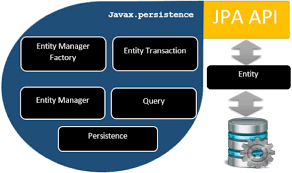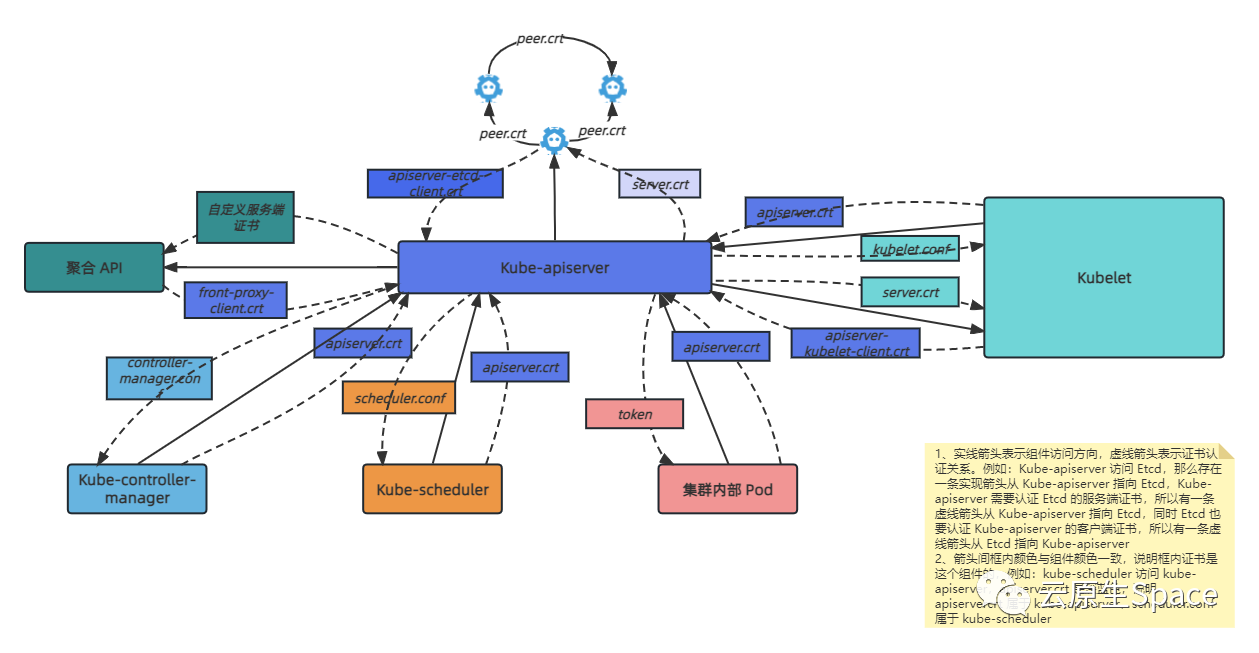Windows 10访问Samba共享出现以下提示:
 文章源自小柒网-https://www.yangxingzhen.cn/9754.html
文章源自小柒网-https://www.yangxingzhen.cn/9754.html
解决方法:
文章源自小柒网-https://www.yangxingzhen.cn/9754.html
1、同时按住键盘上的Windows+R,调出运行窗口。在运行窗口输入gpedit.msc,启动本地组策略编辑器
文章源自小柒网-https://www.yangxingzhen.cn/9754.html
2、鼠标依次点击"计算机配置" - "管理模板" - "网络" - "Lanman工作站",点击右侧的"启用不安全的来宾登录"策略。
文章源自小柒网-https://www.yangxingzhen.cn/9754.html
默认状态是"未配置",修改为"已启用",这时再次打开共享就正常了。
文章源自小柒网-https://www.yangxingzhen.cn/9754.html
 文章源自小柒网-https://www.yangxingzhen.cn/9754.html 文章源自小柒网-https://www.yangxingzhen.cn/9754.html
文章源自小柒网-https://www.yangxingzhen.cn/9754.html 文章源自小柒网-https://www.yangxingzhen.cn/9754.html
历史上的今天
1 月
2
- 2022Prometheus监控Windwos服务器
- 2018Linux批量创建tomcat(多实例)脚本 Samba最后更新:2024-1-25
 51工具盒子
51工具盒子