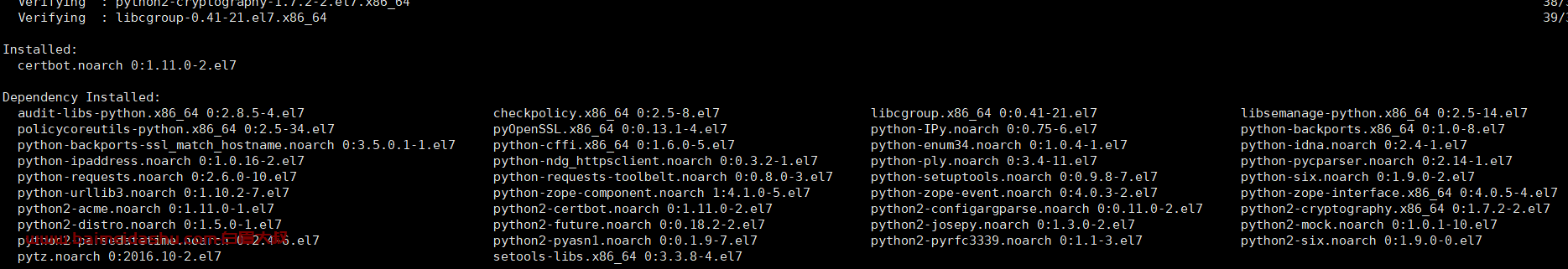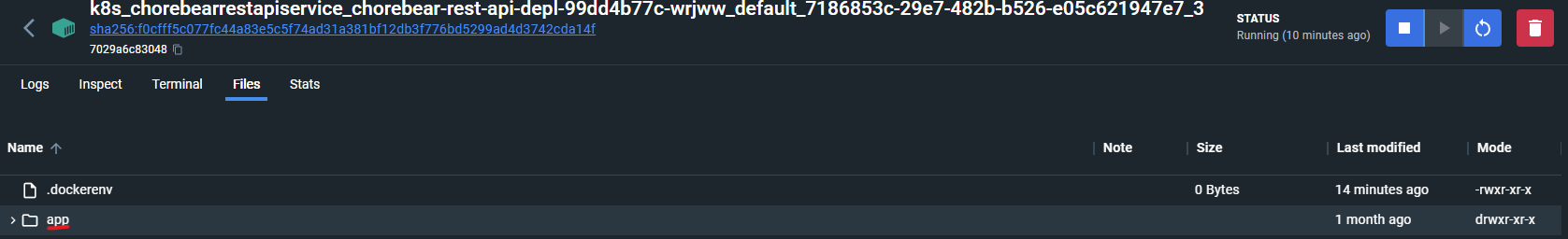公司早期的一台DB服务器装的是Windows Server 2008 R2标准版的操作系统,内存最大支持32G。由于业务调整现在需要48G内存,在物理上已增加了内存的情况下,需要将Windows Server 2008 R2标准版操作系统升级到企业版。
升级前:文章源自小柒网-https://www.yangxingzhen.cn/7978.html
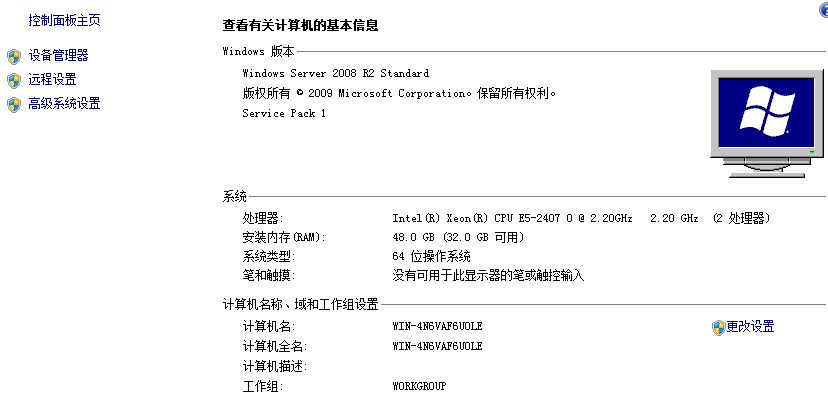 文章源自小柒网-https://www.yangxingzhen.cn/7978.html
文章源自小柒网-https://www.yangxingzhen.cn/7978.html
升级步骤:文章源自小柒网-https://www.yangxingzhen.cn/7978.html
1、获取当前操作系统版本信息文章源自小柒网-https://www.yangxingzhen.cn/7978.html
dism /online /Get-CurrentEdition文章源自小柒网-https://www.yangxingzhen.cn/7978.html
 文章源自小柒网-https://www.yangxingzhen.cn/7978.html
文章源自小柒网-https://www.yangxingzhen.cn/7978.html
2、检查当前操作系统可升级的版本文章源自小柒网-https://www.yangxingzhen.cn/7978.html
dism /online /Get-TargetEditions文章源自小柒网-https://www.yangxingzhen.cn/7978.html
 文章源自小柒网-https://www.yangxingzhen.cn/7978.html
文章源自小柒网-https://www.yangxingzhen.cn/7978.html
3、输入操作系统升级命令,目标版本和序列号。安装完成后第1次重启系统文章源自小柒网-https://www.yangxingzhen.cn/7978.html
dism /online /Set-Edition:ServerEnterprise /productkey:489J6-VHDMP-X63PK-3K798-CPX3Y
输入Y重启计算机
4、重启完成后,登录操作检查操作系统的版本、系统激活状态。
 51工具盒子
51工具盒子