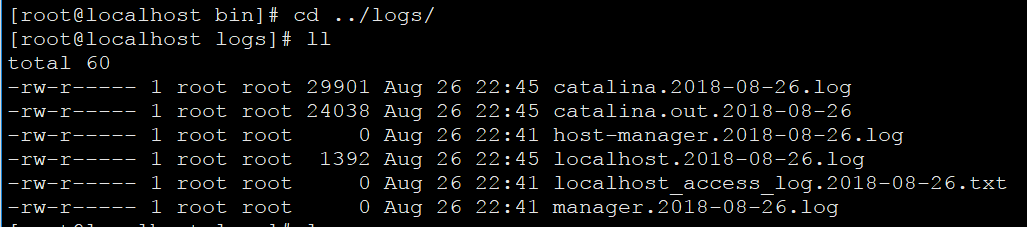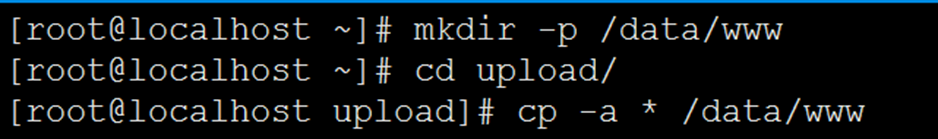用wget下载文件的时候经常会发生Unable to establish SSL connection的情况,如下图
[root@localhost ~]# wget https://dlcdn.apache.org/tomcat/tomcat-8/v8.5.81/bin/apache-tomcat-8.5.81.tar.gz
文章源自小柒网-https://www.yangxingzhen.cn/8193.html
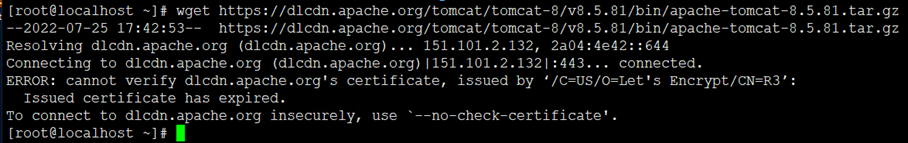 文章源自小柒网-https://www.yangxingzhen.cn/8193.html
文章源自小柒网-https://www.yangxingzhen.cn/8193.html
问题分析:
文章源自小柒网-https://www.yangxingzhen.cn/8193.html
wget后跟的url为https,对应端口443,https为加密传输的协议
文章源自小柒网-https://www.yangxingzhen.cn/8193.html
解决方法:
文章源自小柒网-https://www.yangxingzhen.cn/8193.html
加上跳过验证证书的参数"--no-check-certificate"
文章源自小柒网-https://www.yangxingzhen.cn/8193.html
例如:wget --no-check-certificate URL下载地址
文章源自小柒网-https://www.yangxingzhen.cn/8193.html
[root@localhost ~]# wget --no-check-certificate https://dlcdn.apache.org/tomcat/tomcat-8/v8.5.81/bin/apache-tomcat-8.5.81.tar.gz
文章源自小柒网-https://www.yangxingzhen.cn/8193.html
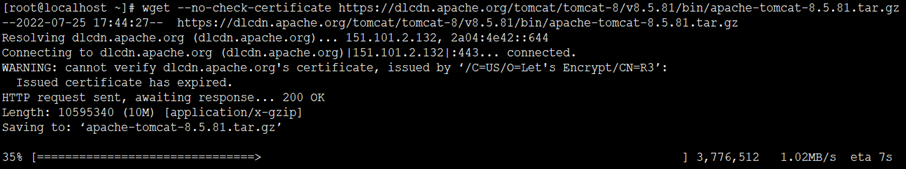 文章源自小柒网-https://www.yangxingzhen.cn/8193.html 文章源自小柒网-https://www.yangxingzhen.cn/8193.html
文章源自小柒网-https://www.yangxingzhen.cn/8193.html 文章源自小柒网-https://www.yangxingzhen.cn/8193.html
历史上的今天
8 月
9
- 2023Ubuntu 22.04源码编译安装Nginx SSL最后更新:2022-12-6
 51工具盒子
51工具盒子