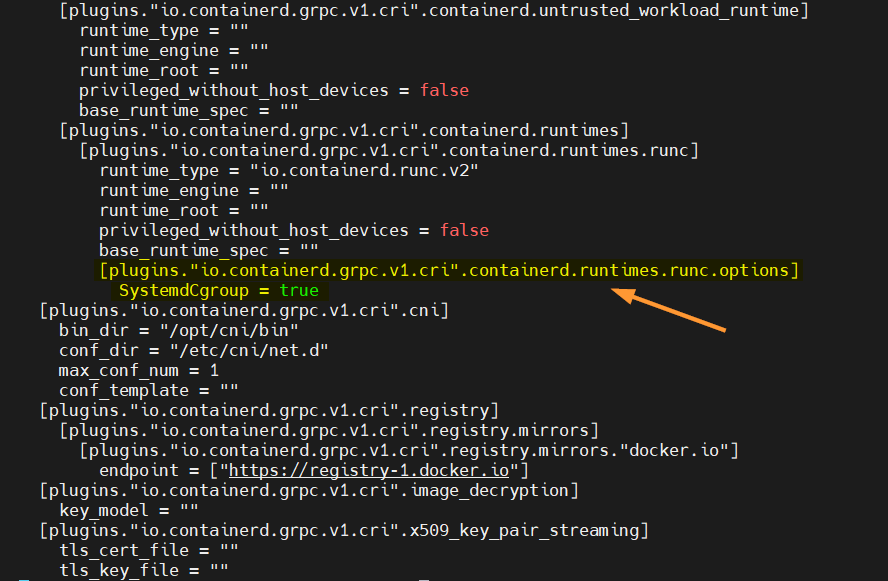1-克隆 分支
git clone -b <branchName> <repoURL>
git branch -a #查看所有分支
git branch # 查看当前分支
git checkout branchname # 切换分支
2 git 配置 环境
git config --global user.email "zhaozhiyong@kattgatt.com"
git config --global user.name "zhaozhiyong"
查看 当前用户 邮箱:
git config user.name
git config user.email
2-
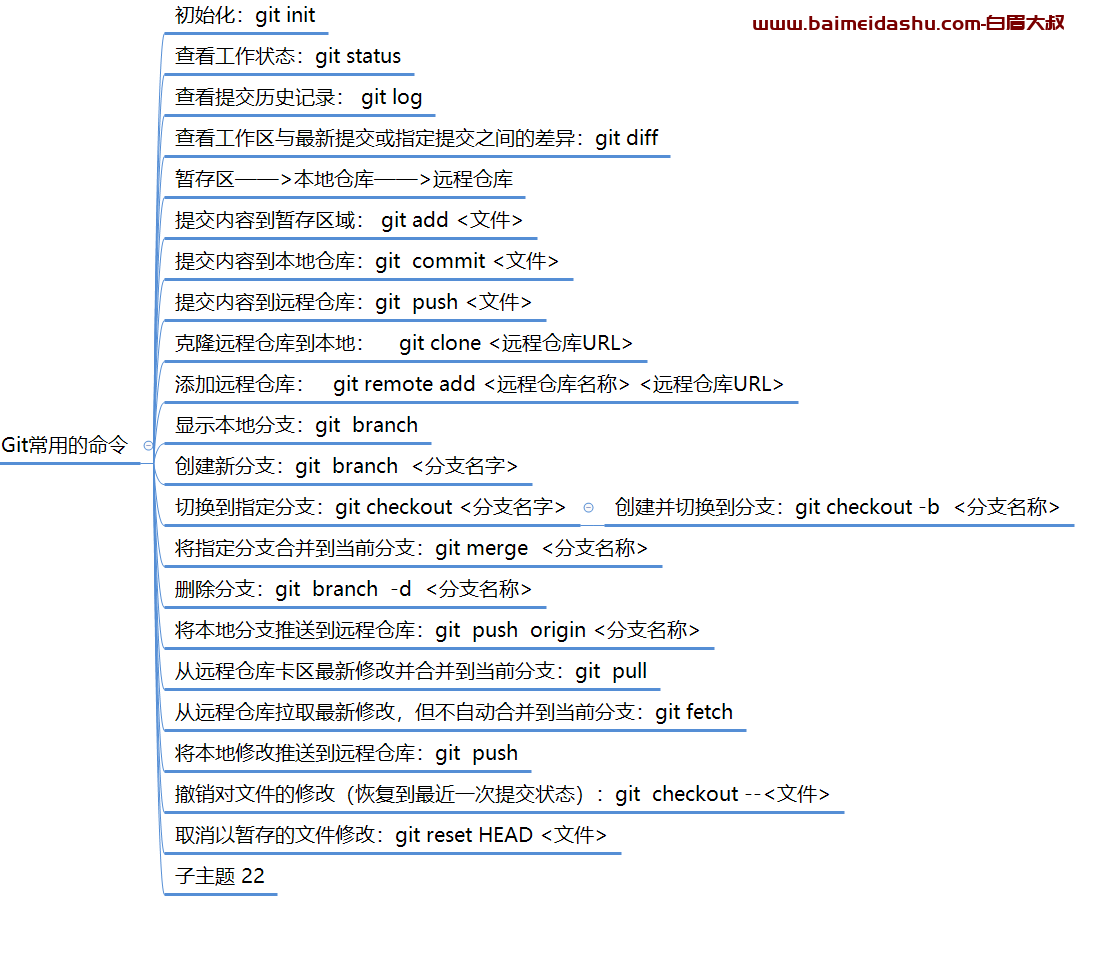
创建 git 仓库:
mkdir test1
cd test1
git init
touch README.md
git add README.md
git commit -m "first commit"
git remote add origin git@gitee.com:wang-huamao/test1.git
git push -u origin "master"
已有仓库?
cd existing_git_repo
git remote add origin git@gitee.com:wang-huamao/test1.git
git push -u origin "master"
git添加用户名密码-阿里云云效 : 连接
 51工具盒子
51工具盒子