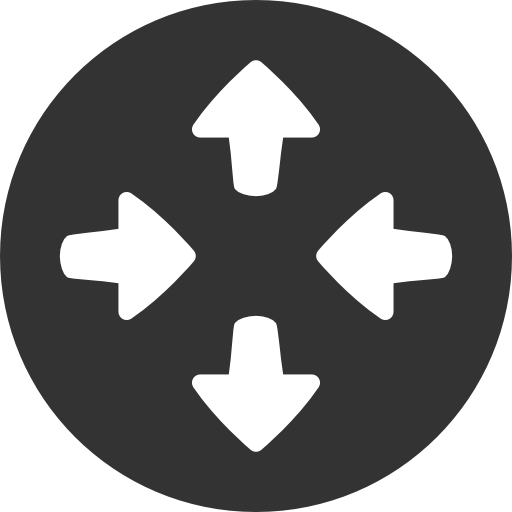一、科学上网
前面已经写过
http://www.safe6.cn/article/21
二、部署privoxy
2.1 安装
yum install -y epel-release
yum install -y privoxy
2.2 修改privoxy的config文件
vim /etc/privoxy/config
增加下面的内容
forward-socks5t / 127.0.0.1:1080 .
这里listen-address使用默认,有需要可以改
listen-address 127.0.0.1:8118
三、启动
systemctl start privoxy
临时使用
export http_proxy=http://127.0.0.1:8118
export https_proxy=http://127.0.0.1:8118
export ftp_proxy=http://127.0.0.1:8118
想要长期的可以添加到 /etc/profile 里面
 51工具盒子
51工具盒子