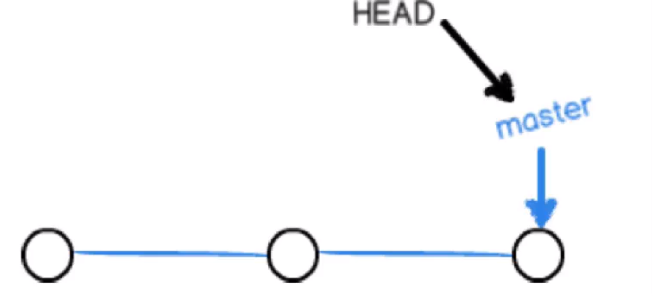背景 {#背景}
近期,由于个别用户在 Docker Hub 上传了领导人的 AI 语音项目,导致中国区的 Docker 官方仓库被封锁。在这一事件的影响下,国内所有 Docker 镜像服务均被迫下架,涵盖了阿里云镜像服务、上海交通大学镜像服务等。此外,Docker Hub 的官方域名也遭到封锁。
此次 Docker Hub 的封锁给国内依赖 Docker 的开发和运维团队带来了重大挑战。首先,团队成员无法直接从 Docker Hub 拉取或推送镜像,这直接影响了软件的开发和部署效率。此外,依赖 Docker 镜像的自动化构建和持续集成/持续部署(CI/CD)流程也因此受到阻碍,增加了项目管理的复杂性和时间成本。团队不得不花费额外时间和资源寻找并配置国内的替代 Docker 镜像源或私有镜像仓库,这不仅增加了工作量,还可能带来额外的安全性和稳定性问题。
尽管面临种种挑战,但通过使用 Cloudflare Worker 自建镜像代理,我们能有效绕开这些访问限制,确保顺畅获取所需的 Docker 镜像。在接下来的内容中,我将详细介绍如何利用 Cloudflare Worker 自建镜像代理,为你的项目恢复正常的开发和部署流程,确保技术团队可以继续高效工作。
前提条件 {#前提条件}
在开始之前,你需要准备一个域名和一个 Cloudflare 账号。
操作步骤 {#操作步骤}
Step 1: 创建 Worker {#step-1-创建-worker}
在 Cloudflare 创建一个 Worker,如命名为 docker,然后将以下代码粘贴到 Worker 中,并点击 部署:
|-----------------------------------------------------------------------------------------------------------------------------------------------------------------------------------------------------------------------------------------------------------------------------------------------------------------------------------------------------------------------------------------------------------------------------------------------------------------------------------------------------------------------------------------------------------------------------------------------------------------------------------------------------------------------------------------------------------------------------------------------------------------------------------------------------------------------------------------------------------------------------------------------------------------------------------------------------------------------------------------------------------------------------------------------------|-----------------------------------------------------------------------------------------------------------------------------------------------------------------------------------------------------------------------------------------------------------------------------------------------------------------------------------------------------------------------------------------------------------------------------------------------------------------------------------------------------------------------------------------------------------------------------------------------------------------------------------------------------------------------------------------------------------------------------------------------------------------------------------------------------------------------------------------------------------------------------------------------------------------------------------------------------------------------------------------------------------------------------------------------------------------------------------------------------------------------------------------------------------------------------------------------------------------------------------------------------------------------------------------------------------------------------------------------------------------------------------------------------------------------------------------------------------------------------------------------------------------------------------------------------------------------------------------------------------------------------------------------------------------------------------------------------------------------------------------------------------------------------------------------------------------------------------------------------------------------------------------------------------------------------------------------------------------------------------------------------------------------------------------------------------------------------------------------------------------------------------------------------------------------------------------------------------------------------------------------------------------------------------------------------------------------------------------------------------------------------------------------------------------------------------------------------------------------------------------------------------------------------------------------------------------------------------------------------------------------------------------------------------------------------------------------------------------------------------------------------------------------------------------------------------------------------------------------------------------------------------------------------------------------------------------------------------------------------------------------------------------------------------------------------------------------------------------------------------------------------------------------------------------------------------------------------------------------------------------------------------------------------------------------------------------------------------------------------------------------------------------------------------------------------------------------------------------------------------------------------------------------------------------------------------------------------------------------------------------------------------------------------------------------------------------------------------------------------------------------------------------------------------------------------------------------------------------------------------------------------------------------------------------------------------------------------------------------------------------------------------------------------------------------------------------------------------------------------------------------------------------------------------------------------------------------------------------------------------------------------------------------------------------------------------------------------------------------------------------------------------------------------------------------------------------------------------------------------------------------------------------------------------------------------------------------------------------------------------------------------------------------------------------------------------------------------------------------------------------------------------------------------------------------------------------------------------------------------------------------------------------------------------------------------------------------------------------------------------------------------------------------------------------------------------------------------------------------------------------------------------------------------------------------------------------------------------------------------------------------------------------------------------------------------------------------------------------------------------------------------------------------------------------------------------------------------------------------------------------------------------------------------------------------------------------------------------------------------------------------------------------------------------------------------------------------------------------------------------------------------------------------------------------------------------------------------------------------------------------------------------------------------------------------------------------------------------------------------------------------------------------------------------------------------------------------------------------------------------------------------------------------------------------------------------------------------------------------------------------------------------------------------------------------------------------------------------------------------------------------------------------------------------------------------------------------------------------------------------------------------------------------------------------------------------------------------------------------------------------------------------------------------------------------------------------------------------------------------------------------------------------------------------------------------------------------------------------------------------------------------------------------------------------------------------------------------------------------------------------------------------------------------------------------|
| 1 2 3 4 5 6 7 8 9 10 11 12 13 14 15 16 17 18 19 20 21 22 23 24 25 26 27 28 29 30 31 32 33 34 35 36 37 38 39 40 41 42 43 44 45 46 47 48 49 50 51 52 53 54 55 56 57 58 59 60 61 62 63 64 65 66 67 68 69 70 71 72 73 74 75 76 77 78 79 80 81 82 83 84 85 86 87 88 89 90 91 92 93 94 95 96 97 98 99 100 101 102 103 104 105 106 107 108 109 110 111 112 113 114 115 116 117 118 119 120 121 122 123 124 125 126 127 128 129 130 131 132 133 134 135 136 137 138 139 140 141 142 143 144 145 146 147 148 149 150 151 152 153 154 155 156 157 158 159 160 161 162 163 164 165 166 167 168 169 170 171 172 173 174 175 176 177 178 179 180 181 182 183 184 185 186 187 188 189 190 191 192 193 194 195 196 197 198 199 200 201 202 203 204 205 206 207 208 209 210 211 212 213 214 215 216 217 218 219 220 221 222 223 224 225 226 227 228 229 230 231 232 233 234 235 236 237 238 239 240 241 242 243 244 245 246 247 248 249 250 251 252 253 254 255 256 257 258 259 260 261 262 263 264 265 266 267 268 269 270 271 272 273 274 275 276 277 278 | addEventListener("fetch", (event) => { event.passThroughOnException(); event.respondWith(handleRequest(event.request)); }); const dockerHub = "https://registry-1.docker.io"; const HTML = ` <!DOCTYPE html> <html lang="zh-CN"> <head> <meta charset="utf-8"> <meta name="viewport" content="width=device-width, initial-scale=1"> <link rel="shortcut icon" href="https://voxsay.com/assets/img/favicons/favicon.ico"> <title>Docker 镜像代理使用说明</title> <style> body { font-family: 'Roboto', sans-serif; margin: 0; padding: 0; background-color: #f4f4f4; } .header { background: linear-gradient(135deg, #667eea, #764ba2); color: #fff; padding: 20px 0; text-align: center; box-shadow: 0 2px 4px rgba(0, 0, 0, 0.1); } .container { max-width: 800px; margin: 40px auto; padding: 20px; background-color: #fff; box-shadow: 0 4px 8px rgba(0, 0, 0, 0.1); border-radius: 10px; } .content { margin-bottom: 20px; } .footer { text-align: center; padding: 20px 0; background-color: #333; color: #fff; } pre { background-color: #272822; color: #f8f8f2; padding: 15px; border-radius: 5px; overflow-x: auto; } code { font-family: 'Source Code Pro', monospace; } a { font-weight: bold; color: #ffffff; text-decoration: none; } a:hover { text-decoration: underline; } @media (max-width: 600px) { .container { margin: 20px; padding: 15px; } .header { padding: 15px 0; } } </style> <link href="https://fonts.googleapis.com/css2?family=Roboto:wght@400;700&family=Source+Code+Pro:wght@400;700&display=swap" rel="stylesheet"> </head> <body> <div class="header"> <h1>Docker 镜像代理使用说明</h1> </div> <div class="container"> <div > <h3>带镜像仓库地址使用说明</h3> <p>1.拉取镜像</p> <pre><code># 拉取 redis 官方镜像(不带命名空间) docker pull {:host}/redis 拉取 rabbitmq 官方镜像 docker pull {:host}/library/rabbitmq 拉取 postgresql 非官方镜像 docker pull {:host}/bitnami/postgresql</code></pre><p>2.重命名镜像</p> <pre><code># 重命名 redis 镜像 docker tag {:host}/library/redis redis 重命名 postgresql 镜像 docker tag {:host}/bitnami/postgresql bitnami/postgresql</code></pre><h3>镜像源方式使用说明</h3><p>1.添加镜像源</p> <pre><code># 添加镜像代理到 Docker 镜像源 sudo tee /etc/docker/daemon.json << EOF { "registry-mirrors": ["https://{:host}"] } EOF</code></pre><p>2.拉取镜像</p> <pre><code># 拉取 redis 官方镜像 docker pull redis 拉取 rabbitmq 非官方镜像 docker pull bitnami/rabbitmq 拉取 postgresql 官方镜像 docker pull postgresql</code></pre> </div> </div> <div class="footer"> <p>©2024 <a href="https://voxsay.com">voxsay.com</a>. All rights reserved. Powered by <a href="https://cloudflare.com">Cloudflare</a>.</p> </div> </body> </html> ` const routes = { // 替换为你的域名 "dp.410006.xyz": dockerHub, }; function routeByHosts(host) { if (host in routes) { return routes[host]; } return ""; } async function handleRequest(request) { const url = new URL(request.url); if (url.pathname == "/") { return handleHomeRequest(url.host); } const upstream = routeByHosts(url.hostname); if (!upstream) { return createNotFoundResponse(routes); } const isDockerHub = upstream == dockerHub; const authorization = request.headers.get("Authorization"); if (url.pathname == "/v2/") { return handleFirstRequest(upstream, authorization, url.hostname); } // get token if (url.pathname == "/v2/auth") { return handleAuthRequest(upstream, url, isDockerHub, authorization); } // redirect for DockerHub library images // Example: /v2/busybox/manifests/latest => /v2/library/busybox/manifests/latest if (isDockerHub) { const pathParts = url.pathname.split("/"); if (pathParts.length == 5) { pathParts.splice(2, 0, "library"); const redirectUrl = new URL(url); redirectUrl.pathname = pathParts.join("/"); return Response.redirect(redirectUrl.toString(), 301); } } return handlePullRequest(upstream, request); } function parseAuthenticate(authenticateStr) { // sample: Bearer realm="https://auth.ipv6.docker.com/token",service="registry.docker.io" // match strings after =" and before " const re = /(?<==")(?:\.|[^"\])*(?=")/g; const matches = authenticateStr.match(re); if (matches == null || matches.length < 2) { throw new Error(`invalid Www-Authenticate Header: </span><span class="p">${</span><span class="nx">authenticateStr</span><span class="p">}</span><span class="s2">`); } return { realm: matches[0], service: matches[1], }; } async function fetchToken(wwwAuthenticate, scope, authorization) { const url = new URL(wwwAuthenticate.realm); if (wwwAuthenticate.service.length) { url.searchParams.set("service", wwwAuthenticate.service); } if (scope) { url.searchParams.set("scope", scope); } const headers = new Headers(); if (authorization) { headers.set("Authorization", authorization); } return await fetch(url, { method: "GET", headers: headers }); } function handleHomeRequest(host) { return new Response(HTML.replace(/{:host}/g, host), { status: 200, headers: { "content-type": "text/html", } }) } async function handlePullRequest(upstream, request) { const url = new URL(request.url); const newUrl = new URL(upstream + url.pathname); const newReq = new Request(newUrl, { method: request.method, headers: request.headers, redirect: "follow", }); return await fetch(newReq); } async function handleFirstRequest(upstream, authorization, hostname) { const newUrl = new URL(upstream + "/v2/"); const headers = new Headers(); if (authorization) { headers.set("Authorization", authorization); } // check if need to authenticate const resp = await fetch(newUrl.toString(), { method: "GET", headers: headers, redirect: "follow", }); if (resp.status === 401) { headers.set( "Www-Authenticate", `Bearer realm="https://</span><span class="p">${</span><span class="nx">hostname</span><span class="p">}</span><span class="s2">/v2/auth",service="cloudflare-docker-proxy"` ); return new Response(JSON.stringify({ message: "Unauthorized" }), { status: 401, headers: headers, }); } else { return resp; } } async function handleAuthRequest(upstream, url, isDockerHub, authorization) { const newUrl = new URL(upstream + "/v2/"); const resp = await fetch(newUrl.toString(), { method: "GET", redirect: "follow", }); if (resp.status !== 401) { return resp; } const authenticateStr = resp.headers.get("WWW-Authenticate"); if (authenticateStr === null) { return resp; } const wwwAuthenticate = parseAuthenticate(authenticateStr); let scope = url.searchParams.get("scope"); // autocomplete repo part into scope for DockerHub library images // Example: repository:busybox:pull => repository:library/busybox:pull if (scope && isDockerHub) { let scopeParts = scope.split(":"); if (scopeParts.length == 3 && !scopeParts[1].includes("/")) { scopeParts[1] = "library/" + scopeParts[1]; scope = scopeParts.join(":"); } } return await fetchToken(wwwAuthenticate, scope, authorization); } const createNotFoundResponse = (routes) => new Response( JSON.stringify({ routes }), { status: 404, headers: { "Content-Type": "application/json", }, } ); |
请将脚本中的
dp.410006.xyz替换为你的域名。
Step 2: 绑定域名 {#step-2-绑定域名}
点击 docker 进入 Worker 页面,点击 设置 > 触发器 > 添加自定义域,输入你要绑定的域名,等待创建完成,如下图所示:
Step 3: 访问镜像代理首页 {#step-3-访问镜像代理首页}
访问域名 dp.410006.xyz,可查看镜像代理的使用说明:
总结 {#总结}
在这篇文章中,我介绍了如何使用 Cloudflare Workers 创建一个名为 docker 的 Worker,并将其绑定到自定义域名。通过完成这些步骤,你可以使用自定义域名作为 Docker 镜像代理,最终绕过网络限制,成功拉取 Docker 镜像。
 51工具盒子
51工具盒子