完整报错内容如下
openssl: error while loading shared libraries: libssl.so.1.1: cannot open shared object file: No such file or directory
|---|-------------------------------------------------------------------------------------------------------------------------| | 1 | openssl: error while loading shared libraries: libssl.so.1.1: cannot open shared object file: No such file or directory |
这是由于加载库的时候找不到了,我这里将库的位置添加进来就好了
解决办法:
echo "/usr/local/lib64/" >> /etc/ld.so.conf ldconfig
|-----|--------------------------------------------------------| | 1 2 | echo "/usr/local/lib64/" >> /etc/ld.so.conf ldconfig |
 51工具盒子
51工具盒子