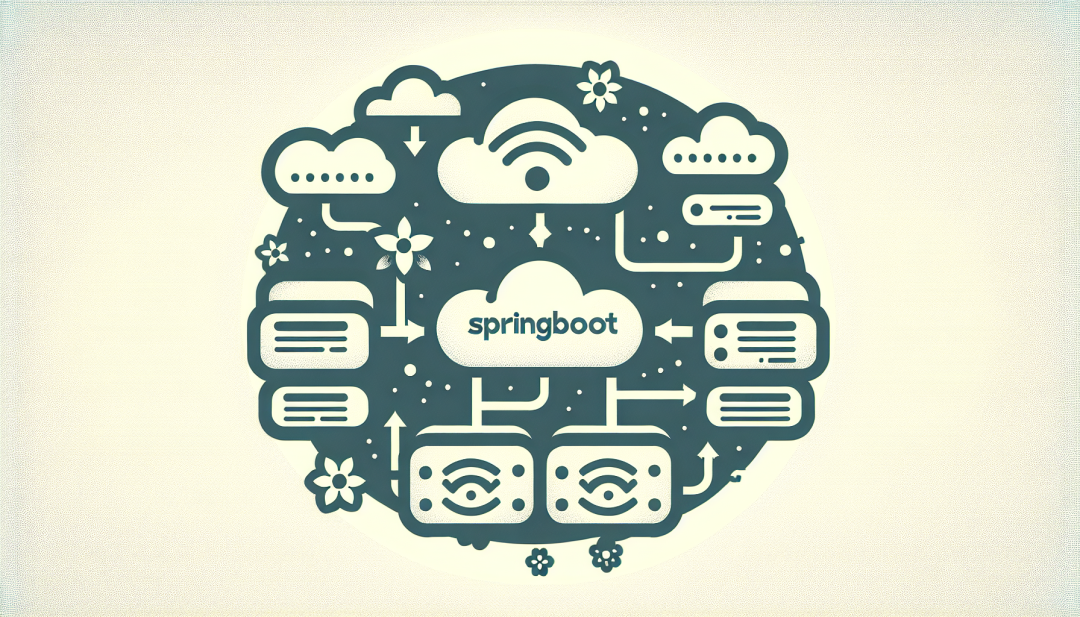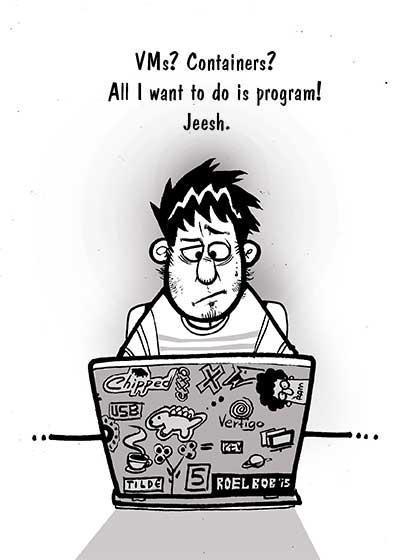前言:
Nginx网站架构实战------01、Nginx介绍及编译安装:传送门
Nginx网站架构实战------02、Nginx信号量:传送门
Nginx网站架构实战------03、nginx虚拟主机配置:传送门
Nginx网站架构实战------04、nginx日志管理:传送门
Nginx网站架构实战------05、nginx定时任务完成日志切割:传送门
Nginx网站架构实战------06、Location详解之精准匹配:传送门
Location之正则匹配
精准匹配与普通匹配冲突的时候,精准先发挥作用。
[sourcecode language="plain"]
location = /index.htm {
root /var/www/html/;
index index.html index.htm;
}
location /index.htm {
root /usr/local/nginx/html;
index index.html index.htm;
}
[/sourcecode]
普通匹配与正则匹配冲突的时候,正则先发挥作用。
[sourcecode language="plain"]
location /index.htm {
root /usr/local/nginx/html;
index index.html index.htm;
}
下面的正则匹配,图片将会访问/var/www/image/tj.jpg
location ~ image {
root /var/www/;
index index.html;
}
[/sourcecode]
创建图片文件夹来做正则表达式
[sourcecode language="plain"]
[root@tiejiang www]# cd
[root@tiejiang ~]# cd /var/www/
[root@tiejiang www]# mkdir image
[root@tiejiang www]# cd image/
[root@tiejiang image]# wget http://www.tiejiang.org/wp-content/uploads/2016/06/tiejiang.org_2016-06-29_09-00-03.jpg
[root@tiejiang image]# vim /usr/local/nginx/html/index.html
<img src="./image/tj.jpg" /> //添加这一行代码
[root@tiejiang image]# cd /usr/local/nginx/
[root@tiejiang nginx]# vim conf/nginx.conf
location /index.htm {
root /usr/local/nginx/html;
index index.html index.htm;
}
location ~ image {
root /var/www/;
index index.html;
}
[root@tiejiang nginx]# ./sbin/nginx -s reload
[/sourcecode]

 51工具盒子
51工具盒子