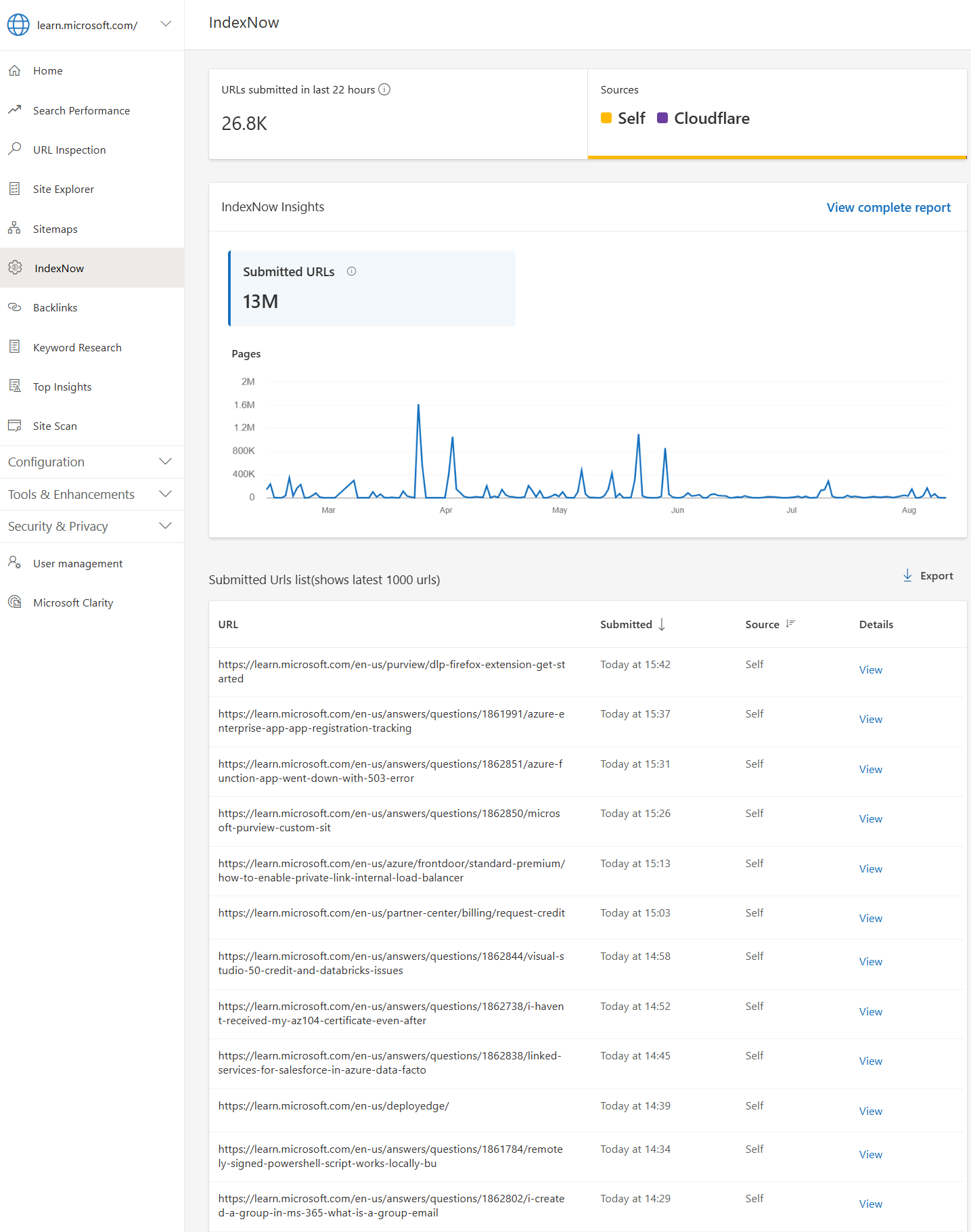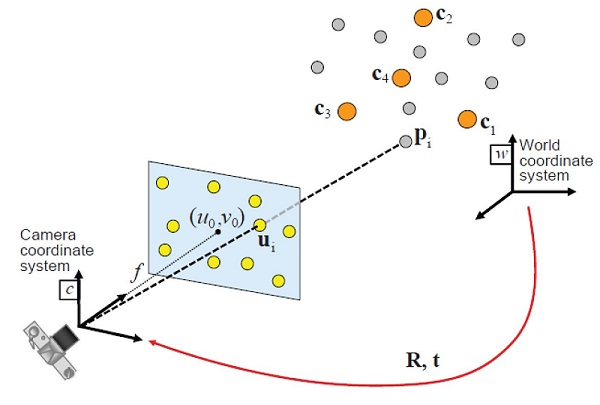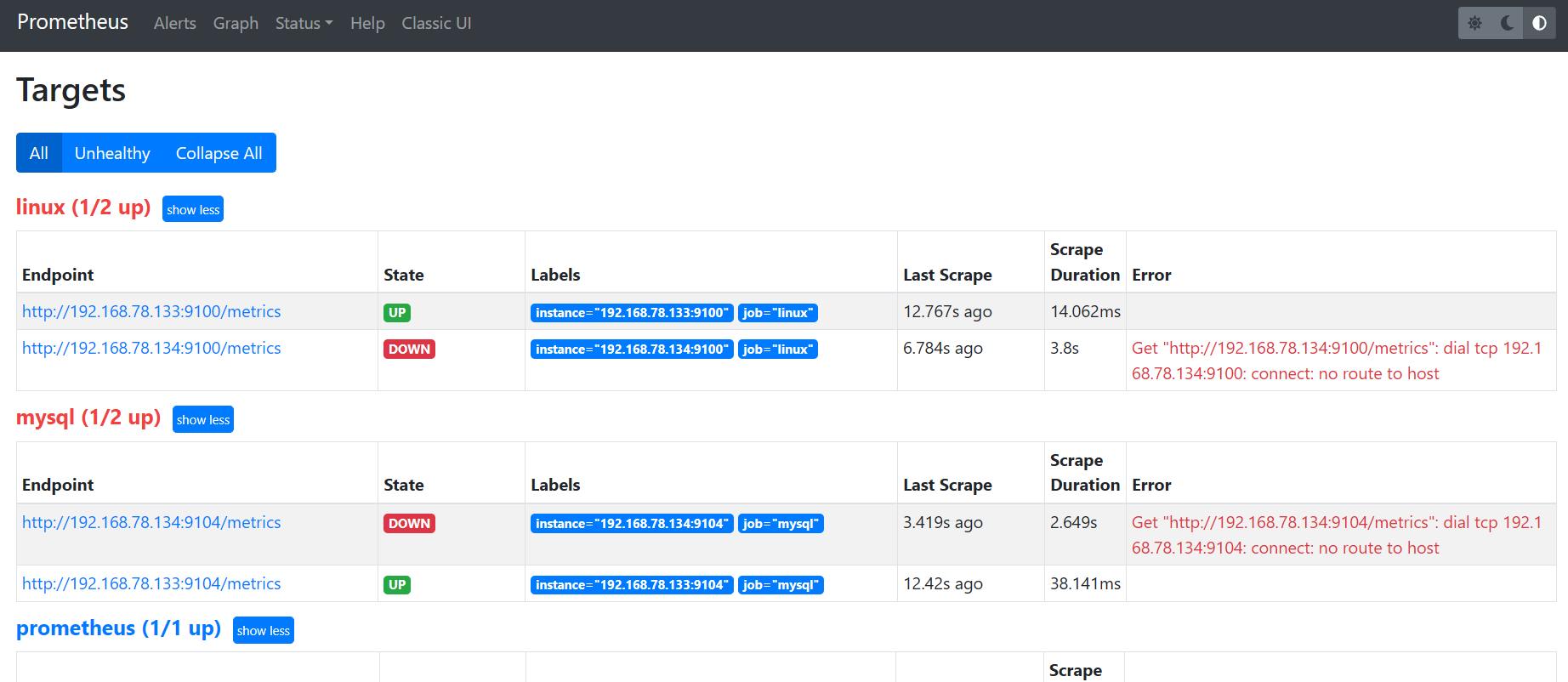前言
Nginx网站架构实战------01、Nginx介绍及编译安装:传送门
kill 强制关闭nginx进程 {#kill-强制关闭nginx进程}
[sourcecode language="plain"]
[root@tiejiang nginx]# ps aux | grep nginx
root 8303 0.0 0.0 22556 664 ? Ss 18:07 0:00 nginx: master process ./sbin/nginx
nobody 8304 0.0 0.1 23000 1548 ? S 18:07 0:00 nginx: worker process
root 13493 0.0 0.1 103256 888 pts/0 S+ 18:17 0:00 grep nginx
[root@tiejiang nginx]# kill -INT 8303
[root@tiejiang nginx]# ps aux | grep nginx
root 28019 1.0 0.1 103252 876 pts/0 S+ 18:18 0:00 grep nginx
[/sourcecode]
优雅的关闭进程 {#kill-强制关闭nginx进程}
[sourcecode language="plain"]
[root@tiejiang nginx]# ps aux | grep nginx
root 31219 0.0 0.0 22556 668 ? Ss 18:23 0:00 nginx: master process ./sbin/nginx
nobody 31220 0.0 0.1 23000 1260 ? S 18:23 0:00 nginx: worker process
root 31253 0.0 0.1 103260 848 pts/0 S+ 18:23 0:00 grep nginx
[root@tiejiang nginx]# kill QUIT 31219
-bash: kill: QUIT: arguments must be process or job IDs
[root@tiejiang nginx]# ps aux | grep nginx
root 31335 0.0 0.1 103260 844 pts/0 S+ 18:24 0:00 grep nginx
[/sourcecode]
改变配置文件,平滑重读配置文件,不重启nginx的服务
[sourcecode language="plain"]
[root@tiejiang nginx]# ps aux | grep nginx
root 31861 0.0 0.0 22556 664 ? Ss 18:25 0:00 nginx: master process ./sbin/nginx
nobody 31862 0.0 0.1 23000 1256 ? S 18:25 0:00 nginx: worker process
root 31884 0.0 0.1 103260 848 pts/0 S+ 18:25 0:00 grep nginx
[root@tiejiang nginx]# vim conf/nginx.conf #添加ab.html
location / {
root html;
index ab.html index.html index.htm;
}
[root@tiejiang nginx]# cat html/ab.html
<html>
平滑重启nginx的服务!
</html>
[root@tiejiang nginx]# kill -HUP 31861
[/sourcecode]
重读日志文件
[sourcecode language="plain"]
[root@tiejiang nginx]# ps aux | grep nginx
root 31861 0.0 0.1 22556 1332 ? Ss 18:25 0:00 nginx: master process ./sbin/nginx
nobody 32268 0.0 0.2 23004 1572 ? S 18:34 0:00 nginx: worker process
root 32305 0.0 0.1 103260 844 pts/0 S+ 18:48 0:00 grep nginx
[root@tiejiang nginx]# ll -h logs/access.log
-rw-r--r--. 1 root root 2.9K 5月 13 18:34 logs/access.log
[root@tiejiang nginx]# mv logs/access.log logs/access.log.20180513
[root@tiejiang nginx]# touch logs/access.log
[root@tiejiang nginx]# ll -h logs/
总用量 8.0K
-rw-r--r--. 1 root root 0 5月 13 18:50 access.log
-rw-r--r--. 1 root root 2.9K 5月 13 18:34 access.log.20180513
-rw-r--r--. 1 root root 0 5月 13 18:07 error.log
-rw-r--r--. 1 root root 6 5月 13 18:25 nginx.pid
[root@tiejiang nginx]# kill -USR1 31861
[root@tiejiang nginx]# ll -h logs/
总用量 12K
-rw-r--r--. 1 nobody root 1.5K 5月 13 18:51 access.log
-rw-r--r--. 1 root root 2.9K 5月 13 18:34 access.log.20180513
-rw-r--r--. 1 nobody root 0 5月 13 18:07 error.log
-rw-r--r--. 1 root root 6 5月 13 18:25 nginx.pid
[root@tiejiang nginx]# kill -HUP `cat /usr/local/nginx/logs/nginx.pid` #不想查进程号的话,可以直接kill它的pid
[/sourcecode]
二进制文件常用命令
[sourcecode language="plain"]
不重启服务,重新加载配置文件
[root@tiejiang nginx]# ./sbin/nginx -s reload
停止nginx服务。
[root@tiejiang nginx]# ./sbin/nginx -s stop
重读日志文件,类似于USER1
[root@tiejiang nginx]# ./sbin/nginx -s reopen
查看配置文件是否修改错误
[root@tiejiang nginx]# ./sbin/nginx -t
[/sourcecode]
 51工具盒子
51工具盒子