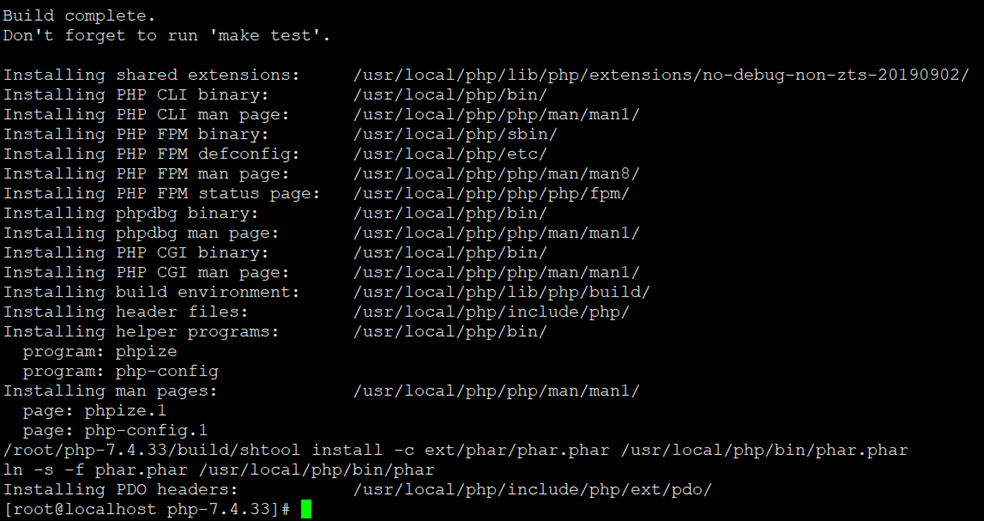1、监控windows进程的几个KEYS:
|-----------------------------------------------------|--------------------------------------------------------------------------------------------------------------------------------------------------------------------------------------------------------------------------------------------------------------------------------------------------------------------------------------|
| proc.mem[<name>,<user>,<mode>,<cmdline>] | Memory used by a process. <name> process name (default: "all processes"). <user> user name (default: "all users"). <mode> possible values: avg, max, min, sum (default). <cmdline> filter by command line (supports regex). Example: proc.mem[,root].
监控进程占用的内存,不支持windows |
| proc.num[<name>,<user>,<state>,<cmdline>] | Number of processes. <name>进程名字 and <user>运行进程的用户名 same as in proc.mem item. <state> 进程的状态 all (default), run, sleep, zomb. <cmdline>进程名中包含的字符 filter by command line (supports regex). Example: proc.num[apache2,www-data]. On Windows, only <name> and <user> are supported.
windows只能使用<name> and <user> |
| proc_info[<process>,<attribute>,<type>] | Different information about specific process(es) |
2、查看客户端桌面进程explorer.exe
3、给监控主机创建Item
使用proc.num[explorer.exe,ywzhou]监控指定用户ywzhou的桌面进程数量
4、查看最近值
5、查看客户端服务主进程svchost.exe
6、给监控主机创建Item
不指定用户名,可以监控进程的总数量
7、查看最近值
说明:严格讲不能说有几个进程在运行,这里的进程状态默认是ALL,不是RUN,windows不支持状态参数。
 51工具盒子
51工具盒子