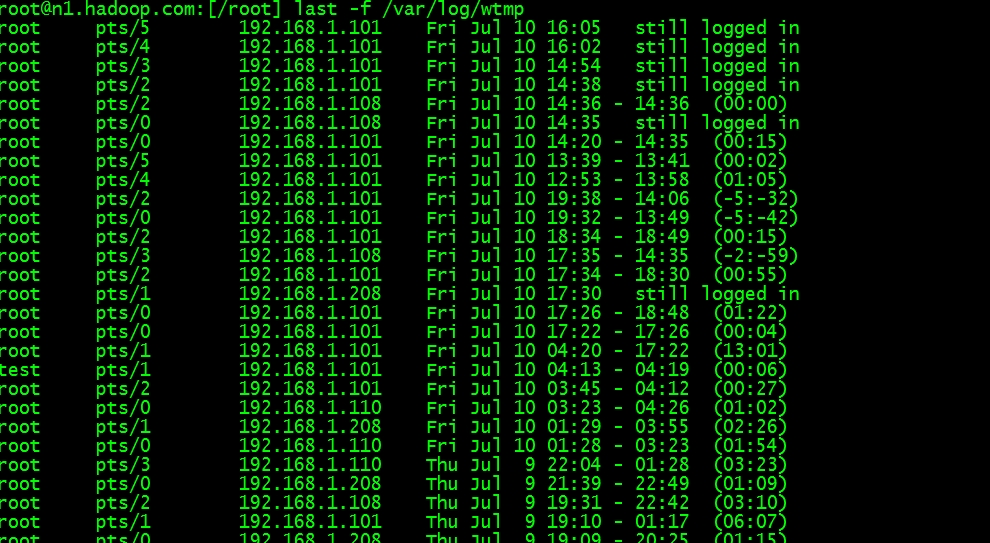同步所用到的两个程序
cwRsyncClient和cwRsyncServer
cwRsyncServer下载地址:https://down.whsir.com/downloads/cwRsyncServer_4.0.5_Installe.zip
cwRsyncClient下载地址:https://down.whsir.com/downloads/cwRsyncClient.zip
实验环境:我这里有两台服务器IP分别是192.168.0.2和192.168.0.9
将192.168.0.2做cwRsyncServer,192.168.0.9做cwRsyncClient
192.168.0.2server端配置:
安装cwRsyncServer_4.0.5_Installer,安装过程一直默认下一步就好,没什么可说的。
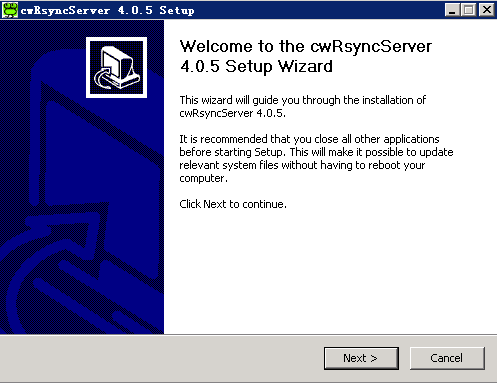
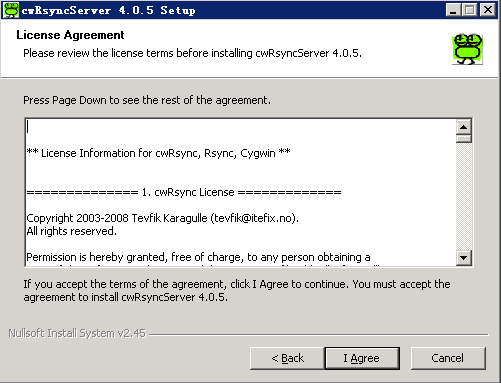
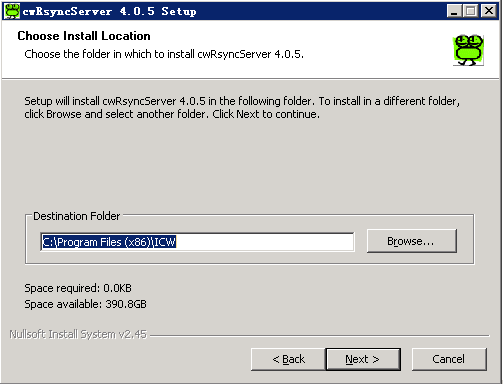
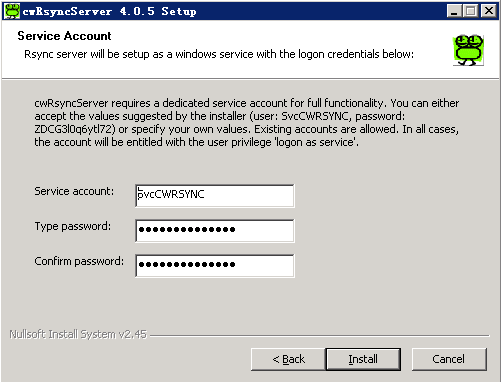
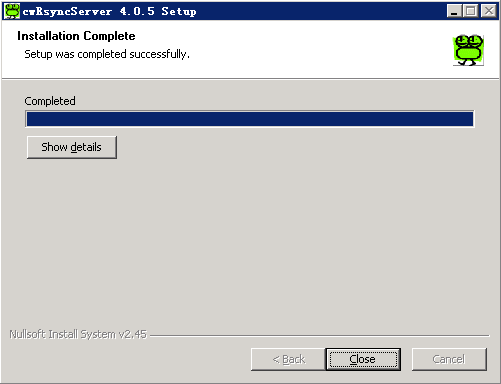
打开cwRsyncServer安装路径C:\Program Files (x86)\ICW,其中rsyncd.conf是cwRsyncServer配置文件
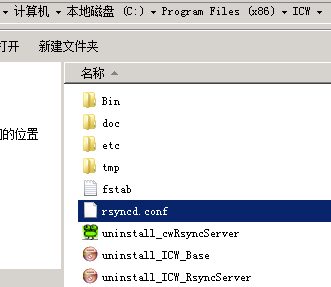
以"记事本"方式打开rsyncd.conf配置文件,将原有内容清空,粘贴以下内容(跟linux的rsync server配置基本没有太大的区别,参数都是相通的)。
use chroot = false strict modes = false hosts allow = 192.168.0.9 uid = 0 gid = 0 max connections = 10 strict modes = false lock file = rsyncd.lock log file = rsyncd.log [whsir] path = /cygdrive/d/www read only = true transfer logging = yes auth users = 123 secrets file = /cygdrive/c/Program Files (x86)/ICW/rsyncd.secrets comment = 内网拉取
|----------------------------------------|------------------------------------------------------------------------------------------------------------------------------------------------------------------------------------------------------------------------------------------------------------------------------------------------------------------------------------------------------| | 1 2 3 4 5 6 7 8 9 10 11 12 13 14 15 16 | use chroot = false strict modes = false hosts allow = 192.168.0.9 uid = 0 gid = 0 max connections = 10 strict modes = false lock file = rsyncd.lock log file = rsyncd.log [whsir] path = /cygdrive/d/www read only = true transfer logging = yes auth users = 123 secrets file = /cygdrive/c/Program Files (x86)/ICW/rsyncd.secrets comment = 内网拉取 |
解释:
hosts allow = 192.168.0.9:限制了只允许192.168.0.9进行连接 log file = rsyncd.log:日志路径,当前目录下 [whsir]:模块名称 path = /cygdrive/d/www:要同步的路径,如果是e盘www文件夹,则path = /cygdrive/e/www,前面必须加上cygdrive,这点和linux不同 read only = true:不可写,只读 auth users = 123:其中123是用户名 secrets file = /cygdrive/c/Program Files (x86)/ICW/rsyncd.secrets:为用户和密码的文件,是需要手动创建的,格式为123:654321,123是帐号,654321是密码。PS:如果不想加上用户和密码,可以直接不写auth users和secrets file。 comment = 内网拉取:这里是个注释,你写什么都可以
|-----------------|------------------------------------------------------------------------------------------------------------------------------------------------------------------------------------------------------------------------------------------------------------------------------------------------------------------------------------------------------------------------------------------------------------------------------------------------| | 1 2 3 4 5 6 7 8 | hosts allow = 192.168.0.9:限制了只允许192.168.0.9进行连接 log file = rsyncd.log:日志路径,当前目录下 [whsir]:模块名称 path = /cygdrive/d/www:要同步的路径,如果是e盘www文件夹,则path = /cygdrive/e/www,前面必须加上cygdrive,这点和linux不同 read only = true:不可写,只读 auth users = 123:其中123是用户名 secrets file = /cygdrive/c/Program Files (x86)/ICW/rsyncd.secrets:为用户和密码的文件,是需要手动创建的,格式为123:654321,123是帐号,654321是密码。PS:如果不想加上用户和密码,可以直接不写auth users和secrets file。 comment = 内网拉取:这里是个注释,你写什么都可以 |
更多参数可以参考:https://blog.whsir.com/post-777.html
注意:
默认rsync使用873端口,自行开启windows873端口,如果想使用其他端口自行添加port参数。
全部配置好后,自行开启rsync服务,计算机右键-管理-配置-服务,在服务中找到RsyncServer,更改成自动启动,然后确认即可。

至此server端配置完成
192.168.0.9client客户端配置:
我这里将cwRsyncClient解压到了D盘cwRsync目录
在D:\cwRsync目录下创建一个mima.txt,内容为654321
在D:\cwRsync目录下创建一个bat批处理,内容如下:
cd D:\cwRsync rsync -rtzvP --password-file=/cygdrive/d/cwRsync/mima.txt 123@192.168.0.2::whsir /cygdrive/d/www/
|-----|------------------------------------------------------------------------------------------------------------------| | 1 2 | cd D:\cwRsync rsync -rtzvP --password-file=/cygdrive/d/cwRsync/mima.txt 123@192.168.0.2::whsir /cygdrive/d/www/ |
然后运行这个bat批处理就可以进行同步了,如果无法同步,就在原有bat批处理文件中添加pause,然后再次运行,查看报错信息
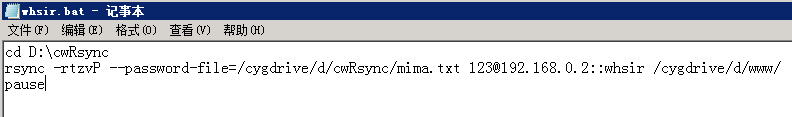
常见报错问题可以参考:https://blog.whsir.com/post-392.html
至此windows下使用rsync进行同步配置完成,总体来讲和linux区别不大,参数都是互通的。
附:cwRsyncServer_4.1.0版本下载:https://down.whsir.com/downloads/cwRsyncServer_4.1.0_Installer.zip


 51工具盒子
51工具盒子