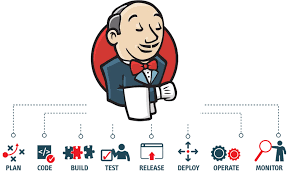在某些应用场景中,需要特定的gcc版本支持,但是轻易不要去编译gcc、不要去编译gcc、不要去编译gcc,我这里推荐使用红帽提供的开发工具包来管理gcc版本,这样做的好处是随时切换版本,并且可以并存多个版本,不破坏原有gcc环境。
本文基于CentOS7 验证通过,不适用于CentOS8版本,CentOS8升级gcc 见:https://blog.whsir.com/post-6114.html
红帽官方Developer Toolset文档地址:https://access.redhat.com/documentation/en-us/red_hat_developer_toolset/8/
devtoolset对应gcc的版本
devtoolset-3对应gcc4.x.x版本 devtoolset-4对应gcc5.x.x版本 devtoolset-6对应gcc6.x.x版本 devtoolset-7对应gcc7.x.x版本 devtoolset-8对应gcc8.x.x版本 devtoolset-9对应gcc9.x.x版本 devtoolset-10对应gcc10.x.x版本 devtoolset-11对应gcc11.x.x版本
|-----------------|-------------------------------------------------------------------------------------------------------------------------------------------------------------------------------------------------------------| | 1 2 3 4 5 6 7 8 | devtoolset-3对应gcc4.x.x版本 devtoolset-4对应gcc5.x.x版本 devtoolset-6对应gcc6.x.x版本 devtoolset-7对应gcc7.x.x版本 devtoolset-8对应gcc8.x.x版本 devtoolset-9对应gcc9.x.x版本 devtoolset-10对应gcc10.x.x版本 devtoolset-11对应gcc11.x.x版本 |
可通过centos-release-scl源安装devtoolset包
yum install centos-release-scl yum install devtoolset-8
|-----|---------------------------------------------------------| | 1 2 | yum install centos-release-scl yum install devtoolset-8 |
或自行添加源来安装(我这里以CentOS7为例)
vi /etc/yum.repos.d/CentOS-SCLo-scl.repo [centos-sclo-sclo] name=CentOS-7 - SCLo sclo baseurl=http://mirror.centos.org/centos/7/sclo/$basearch/rh/ #mirrorlist=http://mirrorlist.centos.org?arch=$basearch&release=7&repo=sclo-sclo gpgcheck=1 enabled=1 gpgkey=file:///etc/pki/rpm-gpg/RPM-GPG-KEY-CentOS-SIG-SCLo
|-----------------|-------------------------------------------------------------------------------------------------------------------------------------------------------------------------------------------------------------------------------------------------------------------------------------------------------------------------| | 1 2 3 4 5 6 7 8 | vi /etc/yum.repos.d/CentOS-SCLo-scl.repo [centos-sclo-sclo] name=CentOS-7 - SCLo sclo baseurl=http://mirror.centos.org/centos/7/sclo/$basearch/rh/ #mirrorlist=http://mirrorlist.centos.org?arch=$basearch&release=7&repo=sclo-sclo gpgcheck=1 enabled=1 gpgkey=file:///etc/pki/rpm-gpg/RPM-GPG-KEY-CentOS-SIG-SCLo |
激活gcc版本,使其生效
scl enable devtoolset-8 bash
|---|------------------------------| | 1 | scl enable devtoolset-8 bash |
或
source /opt/rh/devtoolset-8/enable
|---|------------------------------------| | 1 | source /opt/rh/devtoolset-8/enable |
此时通过gcc --version命令可以看到,gcc版本已经变成8.x.x,值得注意的是这仅仅在当前bash生效,如果需要永久生效,可以请自行添加环境变量。




 51工具盒子
51工具盒子