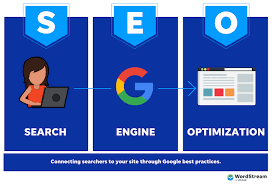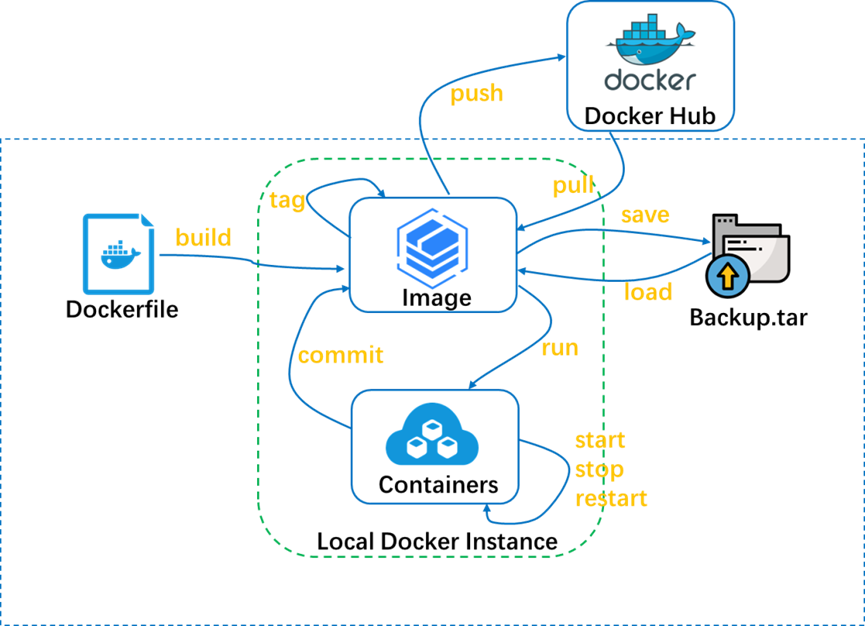1.实现效果 {#1.%E5%AE%9E%E7%8E%B0%E6%95%88%E6%9E%9C}

2.定义 dialog.xml (res/layout/dialog.xml) {#2.%E5%AE%9A%E4%B9%89dialog.xml-(res%2Flayout%2Fdialog.xml)}
<?xml version="1.0" encoding="utf-8"?>
<RelativeLayout xmlns:android="http://schemas.android.com/apk/res/android"
android:layout_width="match_parent"
android:layout_height="match_parent"
android:orientation="vertical" >
&lt;RelativeLayout
android:layout_width="250sp"
android:layout_height="270sp"
android:layout_centerInParent="true"&gt;
&lt;TextView
android:id="@+id/dialog_title"
android:layout_width="wrap_content"
android:layout_height="35sp"
android:layout_alignParentTop="true"
android:layout_centerHorizontal="true"
android:layout_marginTop="15sp"
android:textColor="#333333"
android:textSize="17sp" /&gt;
&lt;TextView
android:id="@+id/dialog_message"
android:layout_width="wrap_content"
android:layout_height="160sp"
android:layout_centerInParent="true"
android:layout_marginTop="65sp"
android:textColor="#333333"
android:textSize="17sp" /&gt;
&lt;LinearLayout
android:layout_width="wrap_content"
android:layout_height="wrap_content"
android:layout_alignParentBottom="true"
android:layout_centerHorizontal="true"
android:layout_marginTop="30sp"
android:layout_marginBottom="20sp"
android:orientation="horizontal"&gt;
&lt;LinearLayout
android:id="@+id/dialog_confirm"
android:layout_width="wrap_content"
android:layout_height="wrap_content"&gt;
&lt;TextView
android:layout_width="wrap_content"
android:layout_height="wrap_content"
android:background="@drawable/confirm_button_style"
android:gravity="center"
android:text="确定"
android:textColor="@color/white"
android:textSize="18sp" /&gt;
&lt;/LinearLayout&gt;
&lt;LinearLayout
android:id="@+id/dialog_cancel"
android:layout_width="wrap_content"
android:layout_height="wrap_content"
android:layout_marginLeft="22sp"&gt;
&lt;TextView
android:layout_width="wrap_content"
android:layout_height="wrap_content"
android:background="@drawable/cancel_button_style"
android:gravity="center"
android:text="取消"
android:textColor="@color/teal_200"
android:textSize="18sp" /&gt;
&lt;/LinearLayout&gt;
&lt;/LinearLayout&gt;
&lt;/RelativeLayout&gt;
</RelativeLayout>
3. 设置确定、取消按钮的background {#3.-%E8%AE%BE%E7%BD%AE%E7%A1%AE%E5%AE%9A%E3%80%81%E5%8F%96%E6%B6%88%E6%8C%89%E9%92%AE%E7%9A%84background}
上文的dialog.xml中,确定和取消按钮都是TextView,所以需要自定义按钮的背景
confirm_button_style.xml (所有的color需要自定义)
<?xml version="1.0" encoding="utf-8"?>
<shape xmlns:android="http://schemas.android.com/apk/res/android"
android:shape="rectangle">
<corners android:radius="1000sp"/>
<solid android:color="@color/teal_200"/>
<stroke
android:width="0.5sp"
android:color="@color/colorAccent"/>
<size android:width="105sp" android:height="40sp"/>
</shape>
cancel_button_style.xml
<?xml version="1.0" encoding="utf-8"?>
<shape xmlns:android="http://schemas.android.com/apk/res/android"
android:shape="rectangle">
<corners android:radius="1000sp"/>
<solid android:color="@color/white"/>
<stroke
android:width="0.5sp"
android:color="@color/teal_200"/>
<size android:width="105sp" android:height="40sp"/>
</shape>
4. 自定义dialog的使用 {#4.-%E8%87%AA%E5%AE%9A%E4%B9%89dialog%E7%9A%84%E4%BD%BF%E7%94%A8}
final AlertDialog dialog = new AlertDialog.Builder(xxxClass.this).create();
dialog.setCancelable(false); //点击对话框以外的位置,不消失
dialog.show();
Window window = dialog.getWindow();
window.setContentView(R.layout.dialog);
//标题
TextView title = window.findViewById(R.id.dialog_title);
title.setText("dialog_title");
//内容
TextView message = window.findViewById(R.id.dialog_message);
message.setText("dialog_message ");
//确定按钮
LinearLayout confirm = window.findViewById(R.id.dialog_confirm);
confirm.setOnClickListener(new View.OnClickListener() {
@Override
public void onClick(View v) {
//xxx
}
});
//取消按钮 LinearLayout cancel = window.findViewById(R.id.dialog_cancel); cancel.setOnClickListener(new View.OnClickListener() { @Override public void onClick(View v) { //xxx } });
 51工具盒子
51工具盒子