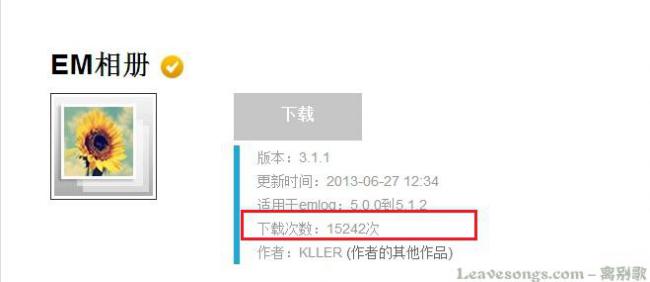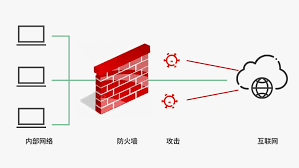使用PreparedStatement对象完成记录的添加和修改。
SQL/Demo.java
package cn.antraces.SQL;
import java.sql.*;
public class Demo {
/**
* 查询
* @param statement
* @throws SQLException
*/
public static void select (Statement statement) throws SQLException {
ResultSet resultSet = statement.executeQuery("select * from course");
while (resultSet.next()) {
System.out.print(resultSet.getString("cno"));
System.out.println("\t" + resultSet.getString("cname"));
}
}
/**
* 增加
* @param connection
* @param statement
* @return
* @throws SQLException
*/
public static int insert (Connection connection, Statement statement) throws SQLException {
PreparedStatement preparedStatement = connection.prepareStatement("insert into course value(?, ?)");
preparedStatement.setString(1, "a0");
preparedStatement.setString(2, "我丢");
return preparedStatement.executeUpdate();
}
/**
* 修改
* @param connection
* @param statement
* @return
* @throws SQLException
*/
public static int update (Connection connection, Statement statement) throws SQLException {
PreparedStatement preparedStatement = connection.prepareStatement("update course set cno=? where cname=?");
preparedStatement.setString(1, "a00 ");
preparedStatement.setString(2, "我丢");
return preparedStatement.executeUpdate();
}
public static void main (String[] args) throws ClassNotFoundException, SQLException {
Class.forName("com.mysql.cj.jdbc.Driver");
Connection connection = DriverManager.getConnection(
"jdbc:mysql://127.0.0.1:3306/student?useUnicode=true&characterEncoding=utf8&serverTimezone=GMT", "root", "wodiu");
//System.out.println(connection);
Statement statement = connection.createStatement();
select(statement);
System.out.println("\ninsert : " + insert(connection, statement));
select(statement);
System.out.println("\nupdate : " + update(connection, statement));
select(statement);
}
}
 51工具盒子
51工具盒子